thank you for your advice and posting your screen shot.
In this case starting with TWeb my callenge is to program a clone of my DOS program.
The start screen is ready.
Best regards
Otto
//DOS CLIPPER
box(22,5,24,75,"",atoattr(farb[5]))
aprint(23,12,padr(" "+chr(24)+"/"+chr(25)+" = Auswahl "+;
chr(27)+chr(196)+chr(217)+ " = Entscheidung ", 57),atoattr(farb[5]))
//TWEB
$oGroup = new TGroup( $oWnd, 'mygroup' , 415, 10,'' );
$oGroup->SetRight( 10 );
$oGroup->SetBottom( 10 );
$oBtn = new TButton( $oGroup, 'mybutton' , 6, 10, '↑', 'dummy()', 22,25 );
$oBtn = new TButton( $oGroup, 'mybutton' , 6, 40, '↓', 'dummy()', 22,25 );
$oBtn = new TButton( $oGroup, 'mybutton' , 6,620 , '↵', 'dummy()', 20,25 );
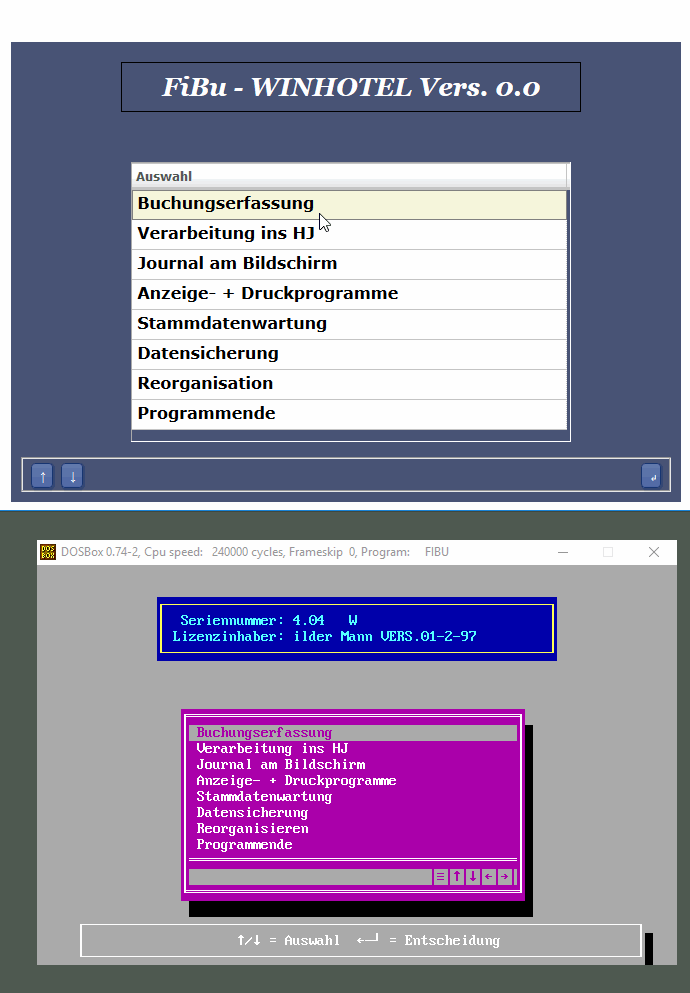
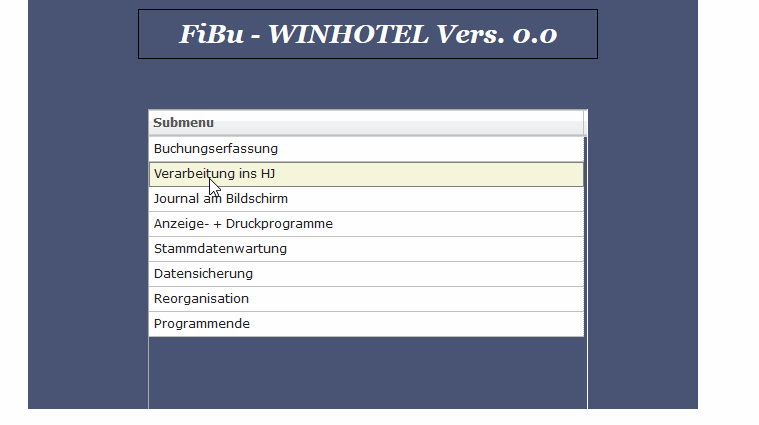
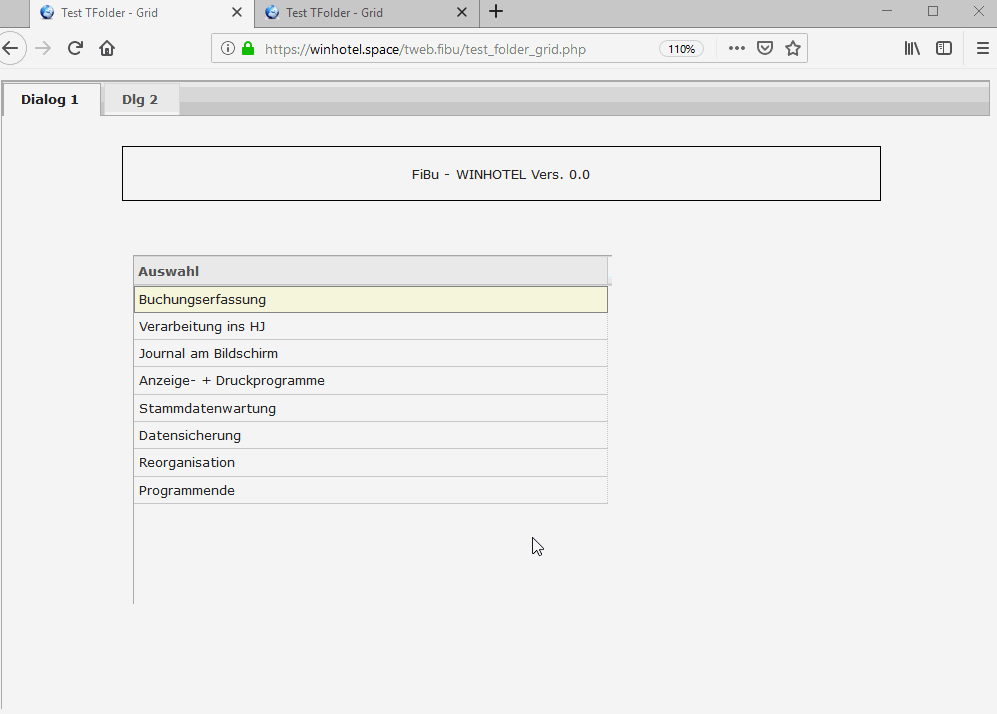
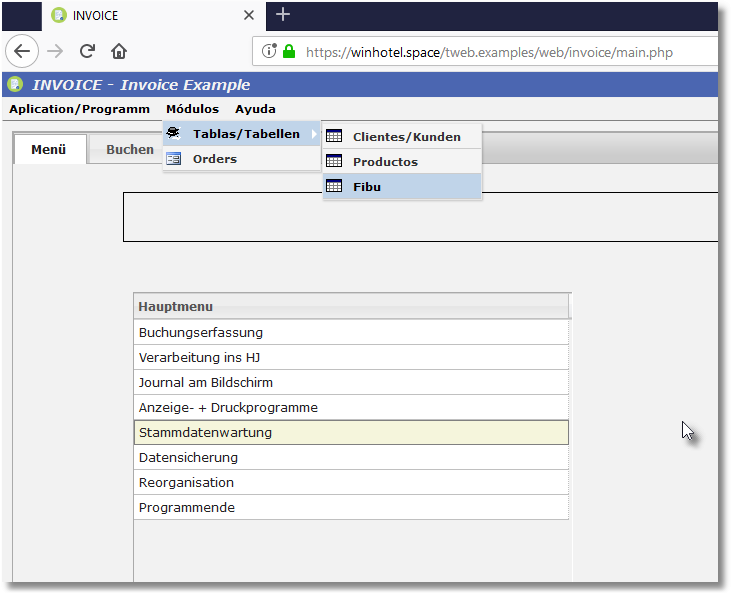
function f_op()
local cTable := "op"
oCn := maria_Connect( cServer, "fibu", "user", "pw" )
IF oCn == nil
? "Connect fail"
RETURN NIL
ENDIF
IF oCn:TableExists( cTable )
oCn:DropTable( cTable )
ENDIF
//This opens the dbf file, creates a table with the same structure and copies the data. By default, it creates the table with the same name as the dbf. If we want a different table name, we can give that as the second paramter.
oCn:ImportFromDBF( "c:\TWeb\fibu dbf files\OP.DBF" )
oCn:Close()
close
return nil
//-----------------------------------
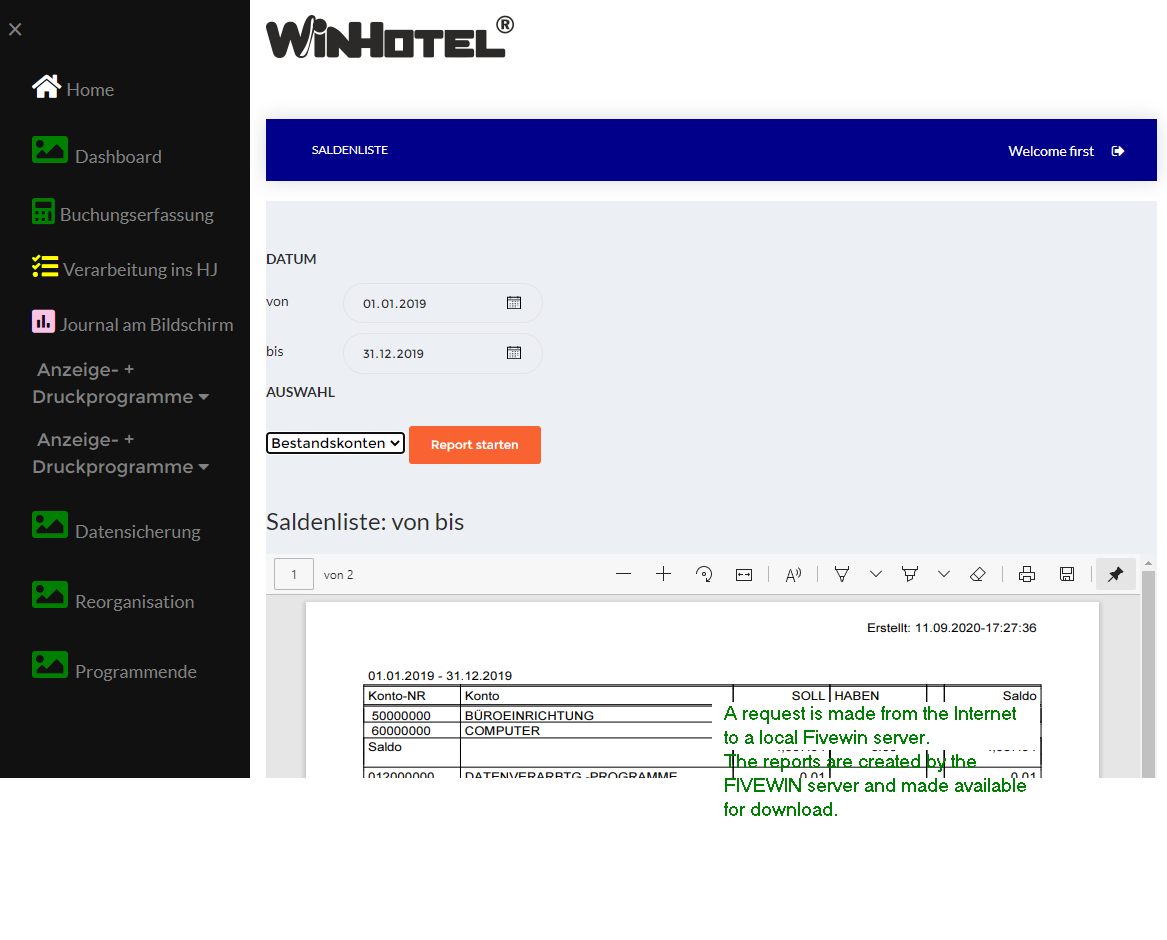
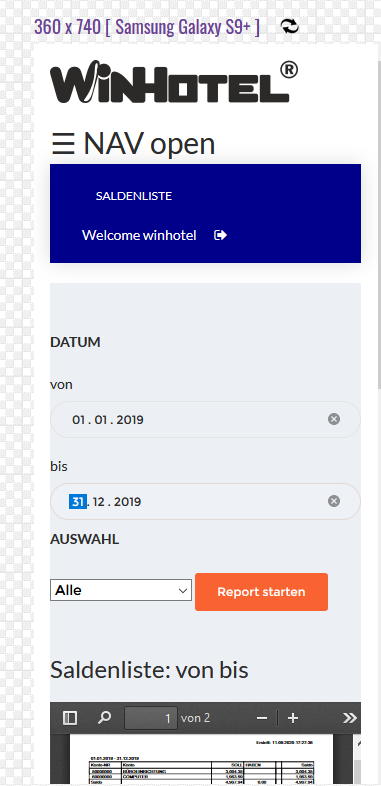
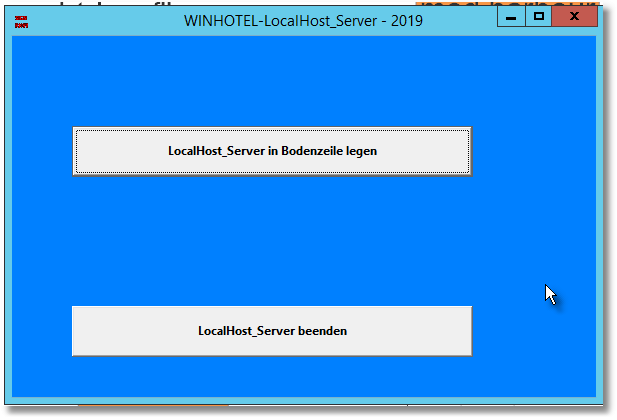
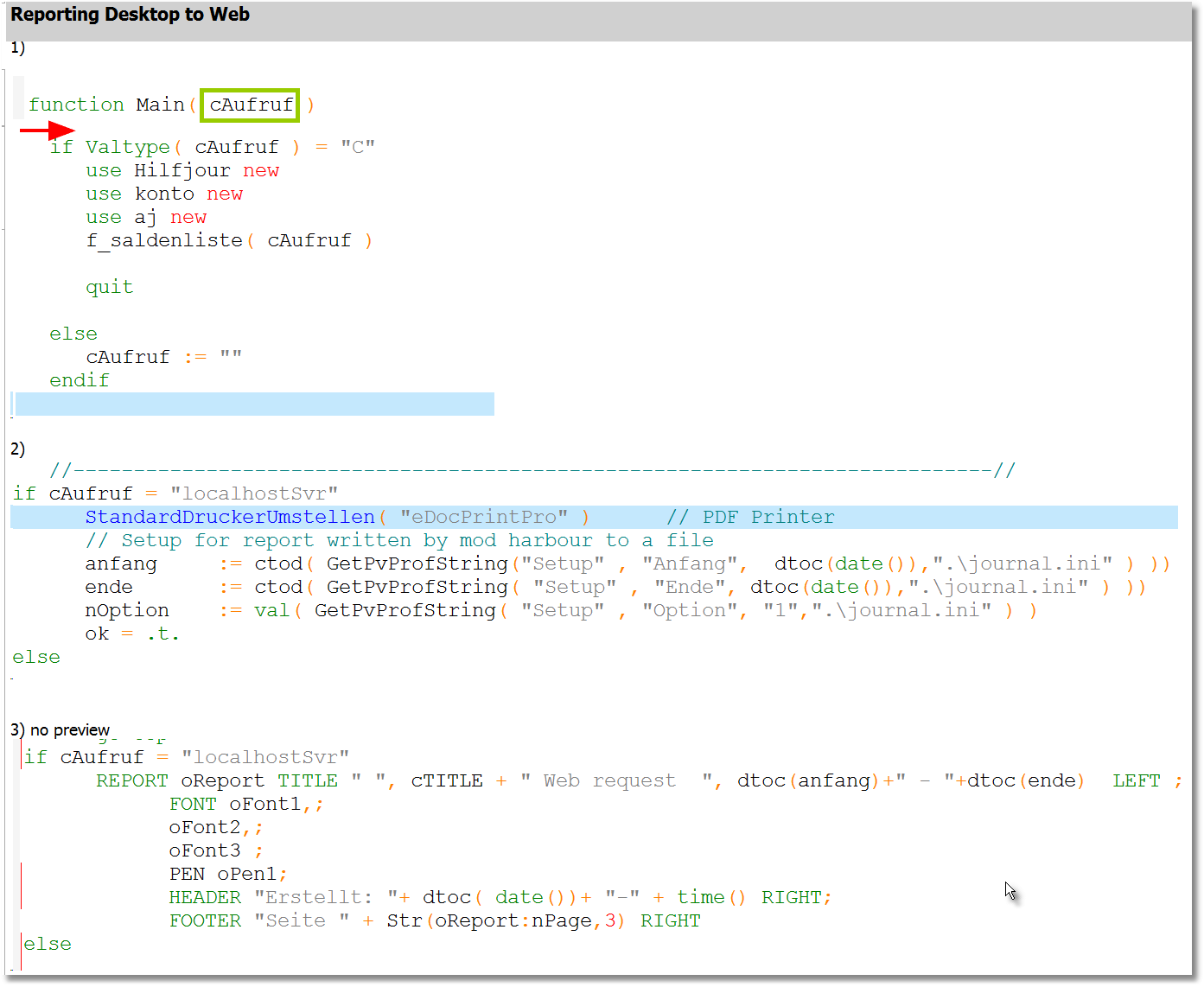
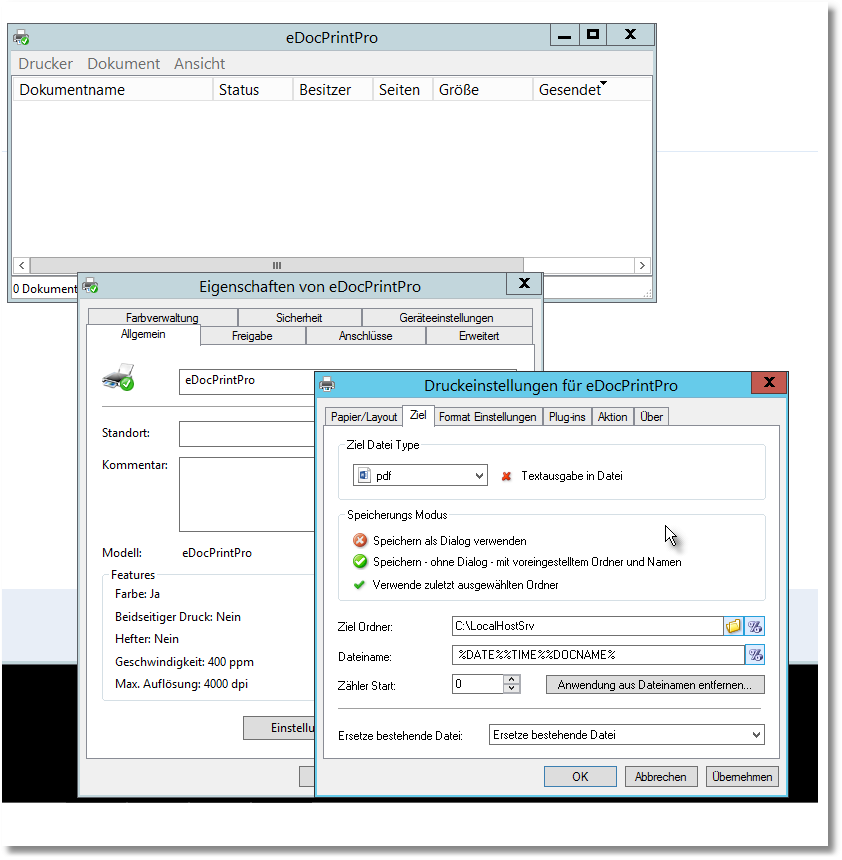
Return to FiveWin for Harbour/xHarbour
Users browsing this forum: No registered users and 14 guests