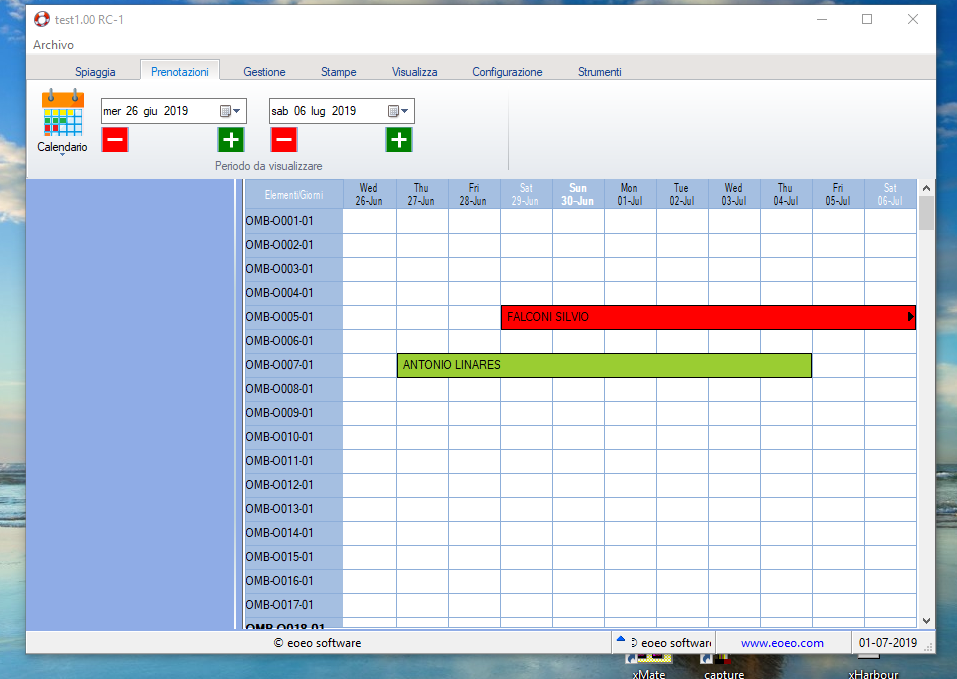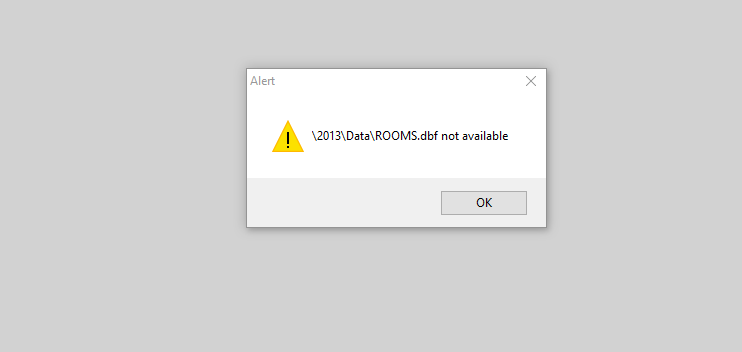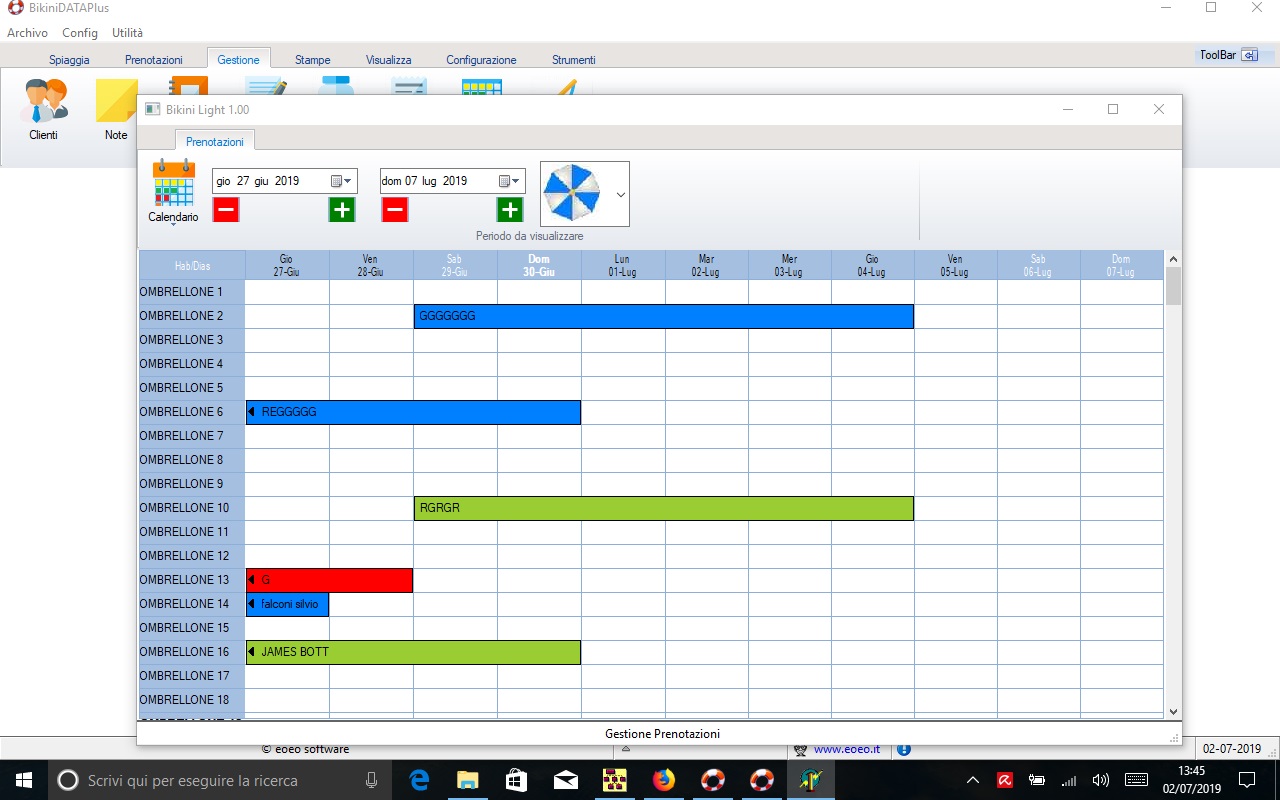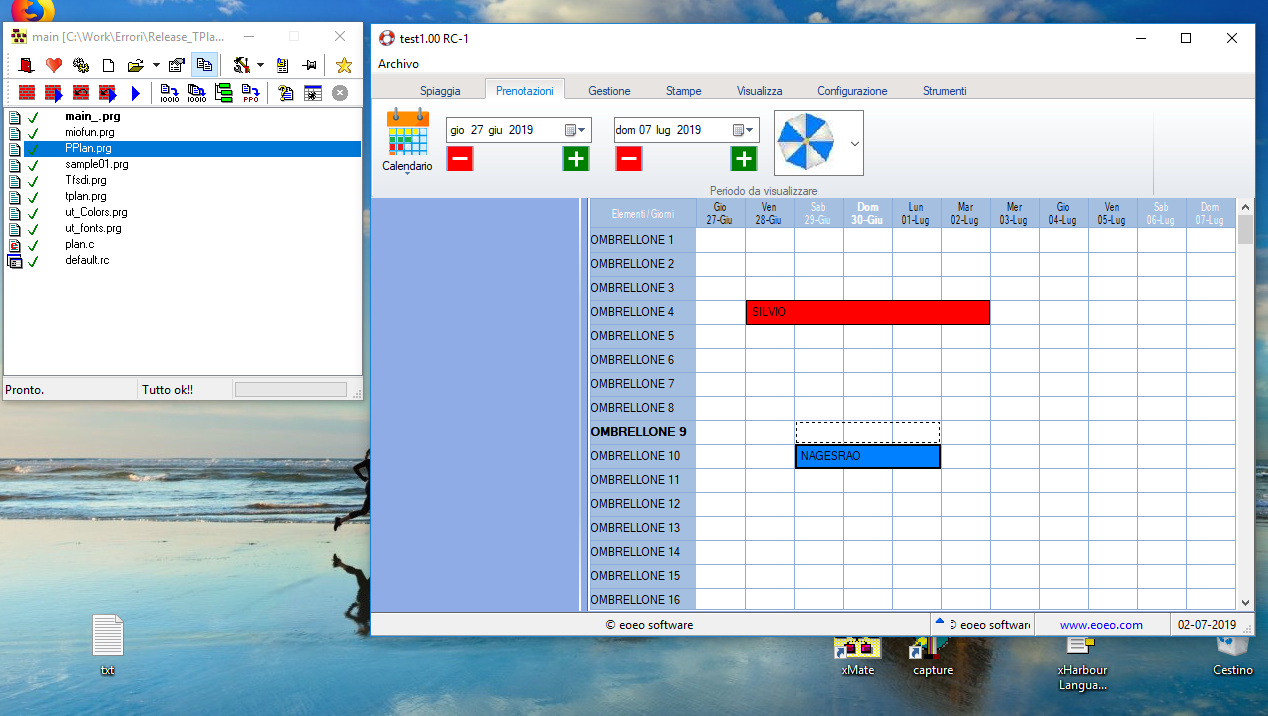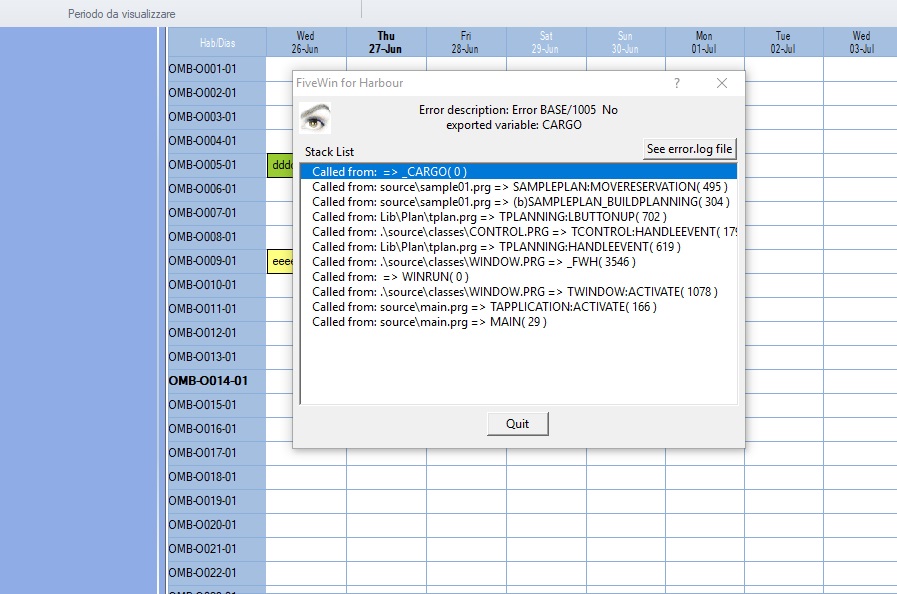
code error
- Code: Select all Expand view RUN
- pplication
===========
Path and name: C:\Work\Errori\Fsdi_Plan\main.Exe (32 bits)
Size: 3,676,672 bytes
Compiler version: Harbour 3.2.0dev (r1904111533)
FiveWin version: FWH 19.05
C compiler version: Borland/Embarcadero C++ 7.0 (32-bit)
Windows version: 6.2, Build 9200
Time from start: 0 hours 0 mins 6 secs
Error occurred at: 01-07-2019, 12:19:12
Error description: Error BASE/1005 No exported variable: CARGO
Args:
[ 1] = U
[ 2] = H {=>}
Stack Calls
===========
Called from: => _CARGO( 0 )
Called from: source\sample01.prg => SAMPLEPLAN:MOVERESERVATION( 537 )
Called from: source\sample01.prg => (b)SAMPLEPLAN_BUILDPLANNING( 355 )
Called from: Lib\Plan\tplan.prg => TPLANNING:LBUTTONUP( 702 )
Called from: .\source\classes\CONTROL.PRG => TCONTROL:HANDLEEVENT( 1791 )
Called from: Lib\Plan\tplan.prg => TPLANNING:HANDLEEVENT( 619 )
Called from: .\source\classes\WINDOW.PRG => _FWH( 3546 )
Called from: => WINRUN( 0 )
Called from: .\source\classes\WINDOW.PRG => TWINDOW:ACTIVATE( 1078 )
Called from: source\main.prg => TAPPLICATION:ACTIVATE( 166 )
Called from: source\main.prg => MAIN( 29 )
I need to insert Tplan into a Dialog
this Dialog id made with ::nStyle := nOR( WS_CHILD, 4 ) because it is create on WndMain
on thid Dialog I inser a Panel oPanelBook where I insert Tplan Obj as you can see on Picture
I have error when I wish move the bargraph or resize
I have problem on MoveReservation( oData, nRowId, oPlann ) and on
ResizeReservation( oData, nRowId, oPlann ) )
I have error on oData:CARGO
I not change anything on SamplePlan class (sample01.prg)
only I change ::oWnd := opanelBook
the source od the prg where I call SAMPLEPLAN CLASS
- Code: Select all Expand view RUN
function Planning()
local nSplit := VAL(GetPvProfString("Browse", "StSplit","102", oApp():cIniUser))
Local oExBar //new
local cDir := oApp():cDbfPath
IF oApp():oDlg != NIL
IF oApp():nEdit > 0
RETURN NIL
ELSE
oApp():oDlg:End()
SysRefresh()
ENDIF
ENDIF
oApp():oDlg := TFsdi():New(oApp():oWndMain)
oApp():oDlg:cTitle := i18n('Booking Hotel')
oApp():oDlg:SetColor(0,RGB(143,172,230))
oApp():oWndMain:oClient := oApp():oDlg
//pannel left
oExBar := TPanel():New(0,0,oApp():oDlg:nBottom,nSplit, oApp():oDlg )
oExBar:SetColor(0,RGB(143,172,230))
//pannel Booking
oApp():oPanelBook := TPanel():New(0,oExBar:nwidth+5,200, oApp():oDlg:nRight, oApp():oDlg )
oApp():oPanelBook:SetColor(0,CLR_WHITE)
ACTIVATE DIALOG oApp():oDlg NOWAIT ;
ON PAINT( oApp():oSplit:AdjClient()) ;
ON INIT (BuildExplorerBar(oExBar,nSplit, oApp():oDlg,.t.," Prenotazioni") ,;
BuildSplitterV(oExBar) ,;
oApp():oBook:=SamplePlan():New(oApp():oPanelBook,oApp:cDbfPath),;
ResizeWndMain());
VALID ( WritePProString("Book","Split",Ltrim(Str(oApp():oSplit:nleft/2)),oApp():cIniFile) ,; //save the split on inifile
DbCloseAll(), oApp():oDlg := NIL, .t. )
RETURN NIL
I have all these problem when I use Tdatabase
If I use normal dbf I not have all these problem
IF there is not problem on Tdtabase , How it's possibile I not have problem if I use normale exclusive dbf ?