I'm creating drawings in meta-files, and show them in a window.
Sometimes the drawings ar larges than the screen, and want to move around like Adobe-reader.

How can I do this?

local oDlg, oImage
local cFile := "NW1151L.emf"
DEFINE DIALOG oDlg SIZE 900,600 PIXEL TRUEPIXEL
@ 20,20 XIMAGE oImage SOURCE cFile SIZE -20,-20 OF oDlg
ACTIVATE DIALOG oDlg CENTERED
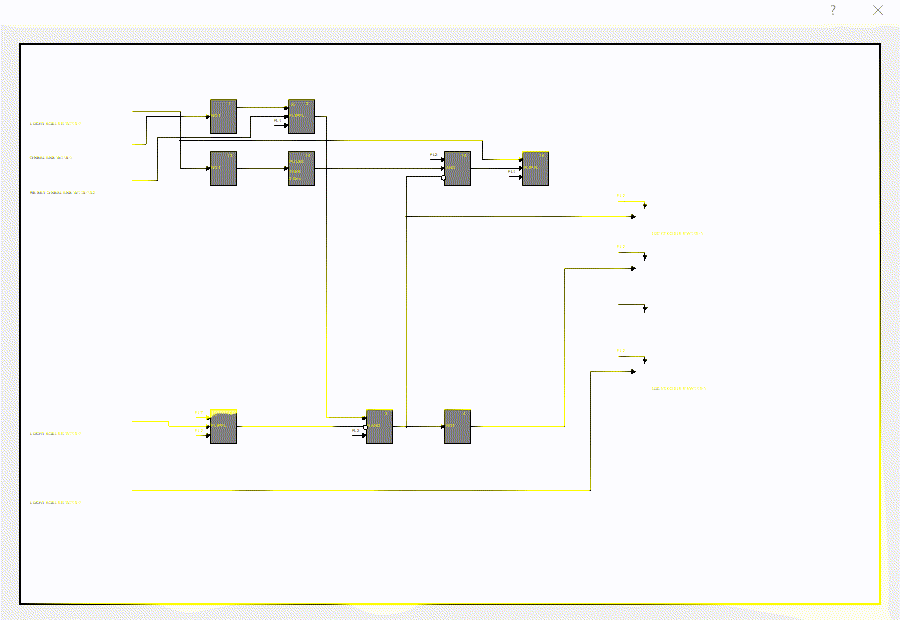

I tested the mousewheel but there I noticed problems with zoom / unzoom
( it works only sometimes )
Marc Vanzegbroeck wrote:For me it seems to work always.
Using non transparent images like Your drawing
maybe You need
@ 20,20 XIMAGE oImage SOURCE cFile SIZE -20,-20 OF oDlg
oImage:lBmpTransparent := .F.
otherwise it could show something like ( format JPG )
is showing transparent areas on the left upper corner
local oDlg, oImage, oBrush
local cFile := "NW1151L.emf"
DEFINE BRUSH oBrush FILE "c:\fwh\bitmaps\backgrnd\stone.bmp"
DEFINE DIALOG oDlg SIZE 900,600 PIXEL TRUEPIXEL
@ 20,20 XIMAGE oImage SOURCE cFile SIZE -20,-20 OF oDlg
oImage:SetBrush( oBrush )
ACTIVATE DIALOG oDlg CENTERED
RELEASE BRUSH oBrush
Return to FiveWin for Harbour/xHarbour
Users browsing this forum: No registered users and 40 guests