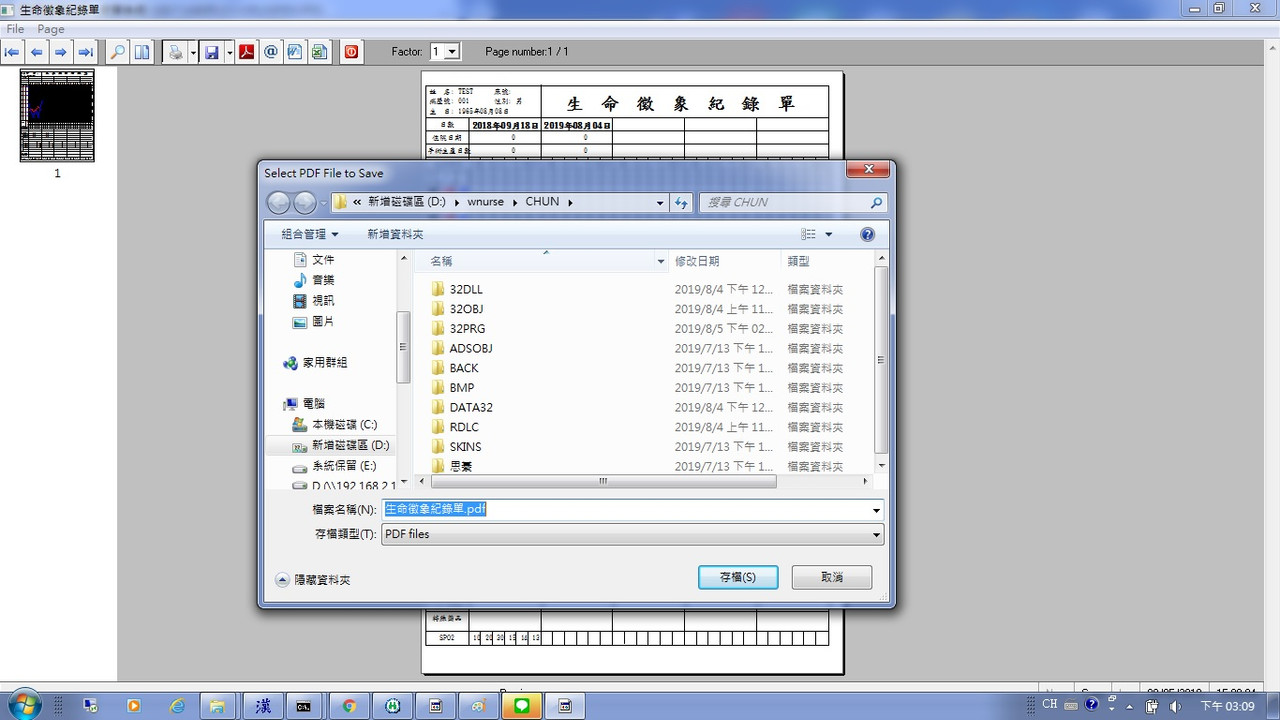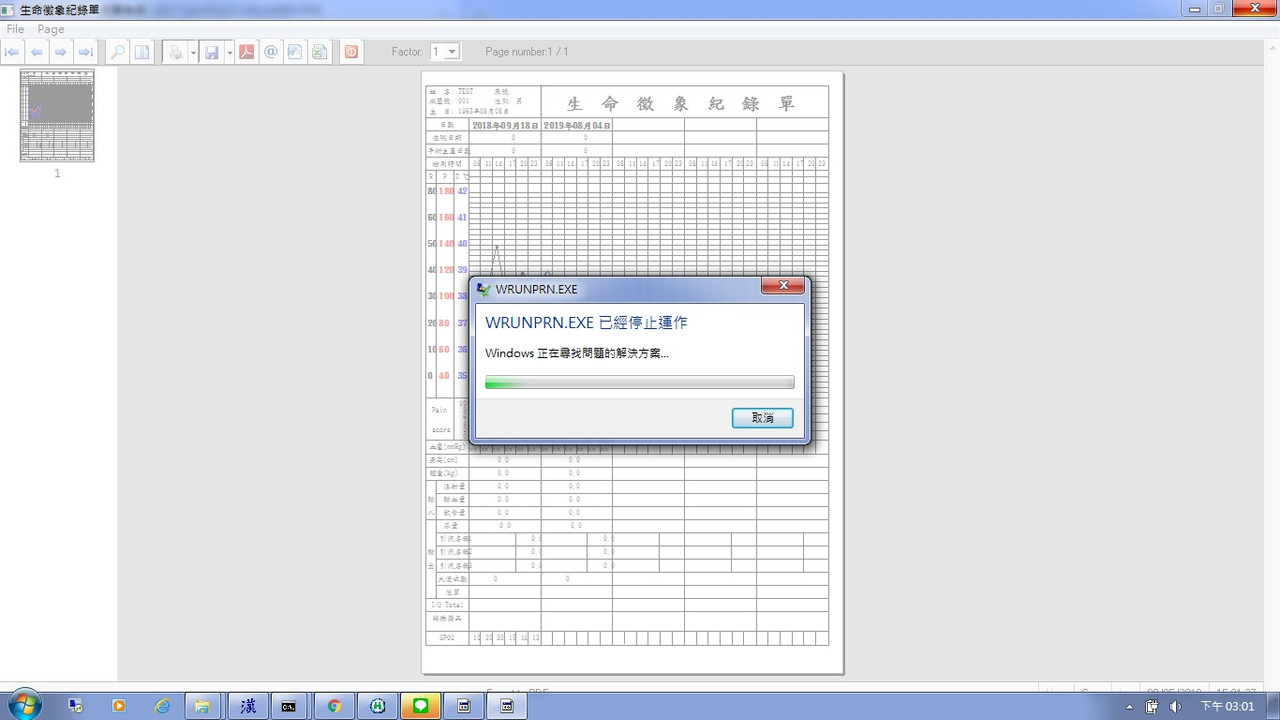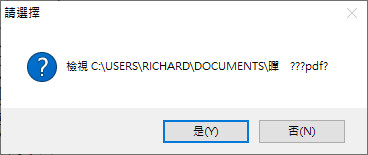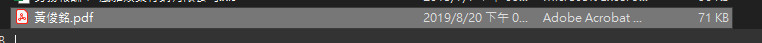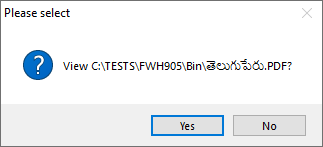Report preview and press Save as PDF buton.
PRG style Big5
xHarbour compile
Preview report full Text and Form or Paint Line
input English File Name not work
input Chinese File Name not work
Harbour compile
Preview report full Text
input English File Name work
input Chinese File Name work
Preview report Form or Paint Line
input English File Name work
input Chinese File Name not work. Look below: