xbrowse too slow
31 posts • Page 2 of 3 • 1, 2, 3
Re: xbrowse too slow
It is not settodbf(). There is only one T.
FWH 18.05/xHarbour 1.2.3/BCC7/Windows 10
-

James Bott - Posts: 4840
- Joined: Fri Nov 18, 2005 4:52 pm
- Location: San Diego, California, USA
Re: xbrowse too slow
sorry I see the same
Please see it

Please see it

Since from 1991/1992 ( fw for clipper Rel. 14.4 - Momos)
I use : FiveWin for Harbour November 2023 - January 2024 - Harbour 3.2.0dev (harbour_bcc770_32_20240309) - Bcc7.70 - xMate ver. 1.15.3 - PellesC - mail: silvio[dot]falconi[at]gmail[dot]com
I use : FiveWin for Harbour November 2023 - January 2024 - Harbour 3.2.0dev (harbour_bcc770_32_20240309) - Bcc7.70 - xMate ver. 1.15.3 - PellesC - mail: silvio[dot]falconi[at]gmail[dot]com
-

Silvio.Falconi - Posts: 7074
- Joined: Thu Oct 18, 2012 7:17 pm
Re: xbrowse too slow
Silvio,
Well, I see in your source that you are using the XBrowse definition clause "DATASOURCE" which I have never seen before. Apparently this does the same thing that oBrw:SetoDBF() does, so you don't need that. Take it back out.
I also see that in your first post, the database was skipping as it should. Turning off the buffer should not affect skipping the records, so I am guessing that this is a TDatabase bug. I suggest you contact Nages about it.
Well, I see in your source that you are using the XBrowse definition clause "DATASOURCE" which I have never seen before. Apparently this does the same thing that oBrw:SetoDBF() does, so you don't need that. Take it back out.
I also see that in your first post, the database was skipping as it should. Turning off the buffer should not affect skipping the records, so I am guessing that this is a TDatabase bug. I suggest you contact Nages about it.
FWH 18.05/xHarbour 1.2.3/BCC7/Windows 10
-

James Bott - Posts: 4840
- Joined: Fri Nov 18, 2005 4:52 pm
- Location: San Diego, California, USA
Re: xbrowse too slow
Silvio,
OK, I did some testing and I have found that the browse reads the buffer, so if you turn the buffer off, you always get the last read record which is the one last read before the buffer was turned off (the first record). I remember being able to turn off the buffer some time ago, but perhaps it was only when using the database directly instead of a database object.
OK, I did some testing and I have found that the browse reads the buffer, so if you turn the buffer off, you always get the last read record which is the one last read before the buffer was turned off (the first record). I remember being able to turn off the buffer some time ago, but perhaps it was only when using the database directly instead of a database object.
FWH 18.05/xHarbour 1.2.3/BCC7/Windows 10
-

James Bott - Posts: 4840
- Joined: Fri Nov 18, 2005 4:52 pm
- Location: San Diego, California, USA
Re: xbrowse too slow
Ok, my mistake. I was right AND I was wrong. You can turn off buffering, but not by changing the class variable lBuffer directly. You must do it this way:
oDBF:setBuffer(.F.)
Technically, lBuffer should be a hidden variable that cannot be changed by the programmer. OOP languages like Smalltalk, do not allow any class variables to be changed directly, you must do it using a method. And this is why.
oDBF:setBuffer(.F.)
Technically, lBuffer should be a hidden variable that cannot be changed by the programmer. OOP languages like Smalltalk, do not allow any class variables to be changed directly, you must do it using a method. And this is why.
FWH 18.05/xHarbour 1.2.3/BCC7/Windows 10
-

James Bott - Posts: 4840
- Joined: Fri Nov 18, 2005 4:52 pm
- Location: San Diego, California, USA
Re: xbrowse too slow
James Bott wrote:Silvio,
I also see that in your first post, the database was skipping as it should. Turning off the buffer should not affect skipping the records, so I am guessing that this is a TDatabase bug. I suggest you contact Nages about it.
I tried also with tdata it's the same
Since from 1991/1992 ( fw for clipper Rel. 14.4 - Momos)
I use : FiveWin for Harbour November 2023 - January 2024 - Harbour 3.2.0dev (harbour_bcc770_32_20240309) - Bcc7.70 - xMate ver. 1.15.3 - PellesC - mail: silvio[dot]falconi[at]gmail[dot]com
I use : FiveWin for Harbour November 2023 - January 2024 - Harbour 3.2.0dev (harbour_bcc770_32_20240309) - Bcc7.70 - xMate ver. 1.15.3 - PellesC - mail: silvio[dot]falconi[at]gmail[dot]com
-

Silvio.Falconi - Posts: 7074
- Joined: Thu Oct 18, 2012 7:17 pm
Re: xbrowse too slow
I guess I wasn't clear.
oDbf:setBuffer(.F.)
Works. Did you try it?
oDbf:setBuffer(.F.)
Works. Did you try it?
FWH 18.05/xHarbour 1.2.3/BCC7/Windows 10
-

James Bott - Posts: 4840
- Joined: Fri Nov 18, 2005 4:52 pm
- Location: San Diego, California, USA
Re: xbrowse too slow
- Code: Select all Expand view RUN
- oLotto:= TDatabase():Open( , cDir+"Lotto", "DBFCDX", .T. )
oLotto:setorder(nOrder)
oLotto:gotop()
You should not be opening a database this way. You should always use a class. This encapsulates the opening into one place so if you want to change the database filename (including path), the current index, sharing, original set order, etc., you only have to change it in one place. This reduces the chance of bugs, makes writing code using the class easier, etc.
oLotto := TLotto():New()
Short, and easy to read.
Write each piece of code only once.
FWH 18.05/xHarbour 1.2.3/BCC7/Windows 10
-

James Bott - Posts: 4840
- Joined: Fri Nov 18, 2005 4:52 pm
- Location: San Diego, California, USA
Re: xbrowse too slow
James Bott wrote:
- Code: Select all Expand view RUN
oLotto:setorder(nOrder)
oLotto:gotop()
You should not be opening a database this way. You should always use a class. This encapsulates the opening into one place so if you want to change the database filename (including path), the current index, sharing, original set order, etc., you only have to change it in one place. This reduces the chance of bugs, makes writing code using the class easier, etc.
oLotto := TLotto():New()
Short, and easy to read.
Write each piece of code only once.
I know it
on gif you can see is a tdatabase version on this app I use only two archives
I tried also with your tdata and I set before the archive as you teach me with
- Code: Select all Expand view RUN
CLASS TXData from TNextID
//DATA cPath init cFilePath(GetModuleFileName( GetInstance() )) + "Data\"
DATA cPath init oApp:cDbfPath
ENDCLASS
CLASS TLotto from TXData
METHOD New()
ENDCLASS
METHOD New( lShared ) CLASS TLotto
Default lShared := .t.
::super:New(,::cPath + "Lotto" ,, lShared)
if ::use()
::setOrder(1)
::gotop()
endif
RETURN Self
and the I open the archive with
- Code: Select all Expand view RUN
- oLotto :=TLotto:New()
oLotto:setorder(1)
oLotto:gotop()
seems to be really slow:
- when I scroll through all the records or by pages
- when I go to print a record and refresh the xbrowse (doing also setfocus)
- when I insert a record and return to xbrowse (refresh and setfocus)
maybe it's my impression
can I send you the archive?
Since from 1991/1992 ( fw for clipper Rel. 14.4 - Momos)
I use : FiveWin for Harbour November 2023 - January 2024 - Harbour 3.2.0dev (harbour_bcc770_32_20240309) - Bcc7.70 - xMate ver. 1.15.3 - PellesC - mail: silvio[dot]falconi[at]gmail[dot]com
I use : FiveWin for Harbour November 2023 - January 2024 - Harbour 3.2.0dev (harbour_bcc770_32_20240309) - Bcc7.70 - xMate ver. 1.15.3 - PellesC - mail: silvio[dot]falconi[at]gmail[dot]com
-

Silvio.Falconi - Posts: 7074
- Joined: Thu Oct 18, 2012 7:17 pm
Re: xbrowse too slow
seems to be really slow:
- when I scroll through all the records or by pages
Are you now using oLotto:setBuffer(.F.)?
- when I go to print a record and refresh the xbrowse (doing also setfocus)
Why are you refreshing the browse after printing?
- when I insert a record and return to xbrowse (refresh and setfocus)
This should take just a second or less.
Yes, send me your code.
FWH 18.05/xHarbour 1.2.3/BCC7/Windows 10
-

James Bott - Posts: 4840
- Joined: Fri Nov 18, 2005 4:52 pm
- Location: San Diego, California, USA
Re: xbrowse too slow
I just tested a database of 26,000 records. With, or without, buffering it is quite fast--about 1 full screen per second (on a local drive). If yours is slower, it is due to other routines you are calling from TXBrowse, not TXBrowse itself.
I'm not sure why anyone would want to browse a large database anyway. Filters and/or searches would much faster.
I'm not sure why anyone would want to browse a large database anyway. Filters and/or searches would much faster.
FWH 18.05/xHarbour 1.2.3/BCC7/Windows 10
-

James Bott - Posts: 4840
- Joined: Fri Nov 18, 2005 4:52 pm
- Location: San Diego, California, USA
Re: xbrowse too slow
James Bott wrote: If yours is slower, it is due to other routines you are calling from TXBrowse, not TXBrowse itself.
I'm not sure why anyone would want to browse a large database anyway. Filters and/or searches would much faster.
I'm not even calling routines
see on your email I send you also the big dbf
certainly I will use filters for searches
but the problem in addition to scrolling through the archive, when I insert or when I print later in the cooling takes a while
it's is alottery numbers from 1939 year to our days
Since from 1991/1992 ( fw for clipper Rel. 14.4 - Momos)
I use : FiveWin for Harbour November 2023 - January 2024 - Harbour 3.2.0dev (harbour_bcc770_32_20240309) - Bcc7.70 - xMate ver. 1.15.3 - PellesC - mail: silvio[dot]falconi[at]gmail[dot]com
I use : FiveWin for Harbour November 2023 - January 2024 - Harbour 3.2.0dev (harbour_bcc770_32_20240309) - Bcc7.70 - xMate ver. 1.15.3 - PellesC - mail: silvio[dot]falconi[at]gmail[dot]com
-

Silvio.Falconi - Posts: 7074
- Joined: Thu Oct 18, 2012 7:17 pm
Re: xbrowse too slow
Silvio,
OK, I got your code (or partial code), and I can confirm that it is not the xbrowse that is slowing things down, it is all your other code. In order to find which section or sections are slowing it down the most, you need to log the elapsed time it takes to run each section of code. Then for the slowest code, you have to either decide to eliminate it or reprogram it another faster way.
You might also consider that you are giving the user way too much data. It appears that you are showing 52 columns on just the first folder. 52 fields times 6135 records is 319,020 pieces of information. How does anyone evaluate 319,020 pieces of information in their head? Generally, we try to reduce the amount of information that a user manipulates, not just give them everything.
Many years ago, one of my first clients was a wholesaler. He asked me for a printout of all the sales for the day. I told him that would be about 100 pages, then I asked what did he want it for? He said he wanted to find the best and worst selling items. So, I recommended a report just showing the 15 best and 15 worst selling items, and that would be a one page report. He loved it. [His company grew so much in the next five years, that he sold out and retired].
Maybe you should re-think the design of your software.
OK, I got your code (or partial code), and I can confirm that it is not the xbrowse that is slowing things down, it is all your other code. In order to find which section or sections are slowing it down the most, you need to log the elapsed time it takes to run each section of code. Then for the slowest code, you have to either decide to eliminate it or reprogram it another faster way.
You might also consider that you are giving the user way too much data. It appears that you are showing 52 columns on just the first folder. 52 fields times 6135 records is 319,020 pieces of information. How does anyone evaluate 319,020 pieces of information in their head? Generally, we try to reduce the amount of information that a user manipulates, not just give them everything.
Many years ago, one of my first clients was a wholesaler. He asked me for a printout of all the sales for the day. I told him that would be about 100 pages, then I asked what did he want it for? He said he wanted to find the best and worst selling items. So, I recommended a report just showing the 15 best and 15 worst selling items, and that would be a one page report. He loved it. [His company grew so much in the next five years, that he sold out and retired].
Maybe you should re-think the design of your software.
FWH 18.05/xHarbour 1.2.3/BCC7/Windows 10
-

James Bott - Posts: 4840
- Joined: Fri Nov 18, 2005 4:52 pm
- Location: San Diego, California, USA
Re: xbrowse too slow
but the problem in addition to scrolling through the archive, when I insert or when I print later in the cooling takes a while
I assume by "insert" you mean add? I don't understand why this would affect the current browse at all. Unless you are jumping to the newly added record, which would then only have to display one screenful of data.
Also, I don't see why printing would have any effect on the browse. You print from another routine and then return to the same browse that you were already looking at. No refresh of the browse required.
FWH 18.05/xHarbour 1.2.3/BCC7/Windows 10
-

James Bott - Posts: 4840
- Joined: Fri Nov 18, 2005 4:52 pm
- Location: San Diego, California, USA
Re: xbrowse too slow
it is all your other code
I don't understand what you're talking about:
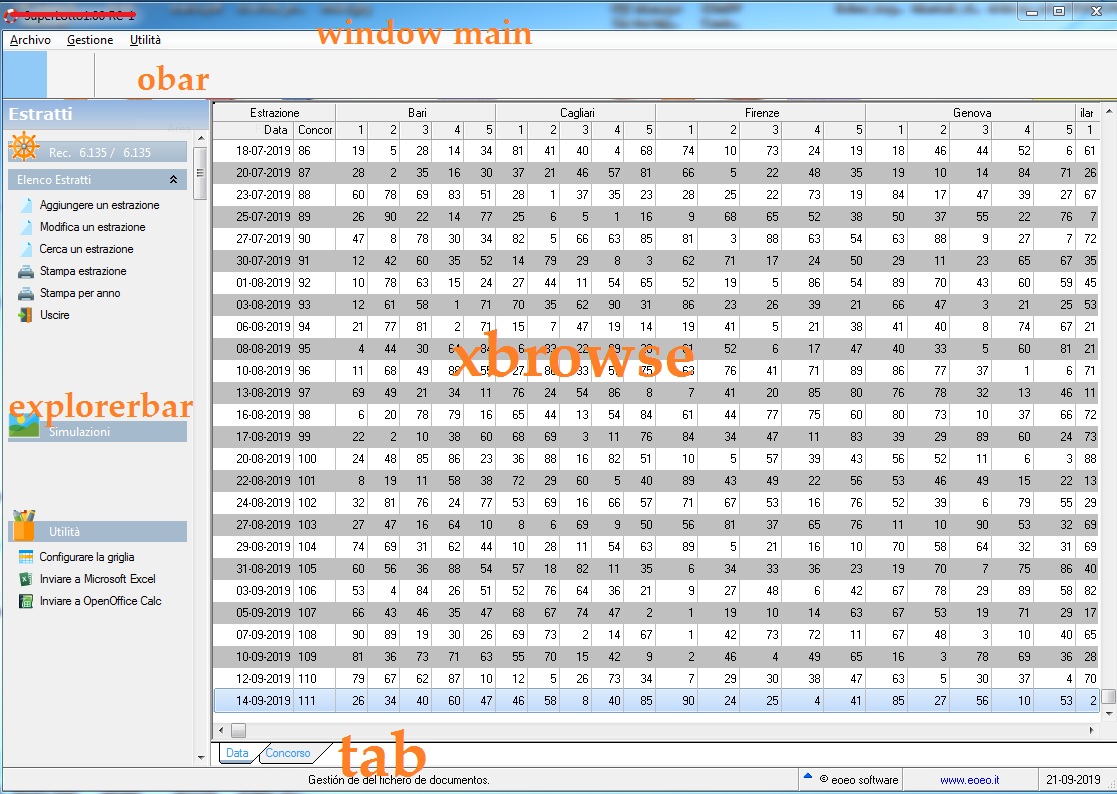
as you can see I have a main window oWndMain
on which I create a dialog oApp (): oDlg which is made with .nor. 4
On this oApp (): oDlg on the left
I create an explorerbar control oExBar for a menu
and on the right the xbrowse control oApp():oGrid
and under xbrowse I insert a tab control. oApp():otab
What code are you talking about?
Then for the slowest code, you have to either decide to eliminate it or reprogram it another faster way.
Dialog ? Explorerbar ? Tab? Xbrowse ? wich one ? I not have any other controls and codes
You might also consider that you are giving the user way too much data. It appears that you are showing 52 columns on just the first folder. 52 fields times 6135 records is 319,020 pieces of information. How does anyone evaluate 319,020 pieces of information in their head? Generally, we try to reduce the amount of information that a user manipulates, not just give them everything.
Many years ago, one of my first clients was a wholesaler. He asked me for a printout of all the sales for the day. I told him that would be about 100 pages, then I asked what did he want it for? He said he wanted to find the best and worst selling items. So, I recommended a report just showing the 15 best and 15 worst selling items, and that would be a one page report. He loved it. [His company grew so much in the next five years, that he sold out and retired].
here we are not talking about articles nor wholesaler we do not say nonsense
Maybe you should re-think the design of your software.
so you told me when from November 2018 I had to convert the program of the beaches: you made me change the whole program, you made me change all the archives then at the last I didn't know how to go on because I needed some particular and necessary information saved in fields that no longer existed and that you made me take away because in your opinion they were useless. You even criticized the system of tariffs, that is to say that the prices of umbrellas / sector and services were too big to create. You made me change the whole program coming to Psqua 2019 that I still hadn't finished the program and I hadn't solved anything. With your ideas I risked being beaten and lost a lot of money
You print from another routine and then return to the same browse that you were already looking at. No refresh of the browse require
Don't say nonsense. I don't print from another routine I call the press from the explorerbar menu, I print and then refresh the xbrowse as I've always done
I am curious to see how your application are made and try it on my computer, perhaps lacking in aesthetics like the one your friend Tim showed me, it is likely that in America you sell these types of programs like asses but in Italy you would not have sold an application. ....perhaps in Italy they are smarter or more demanding
Since from 1991/1992 ( fw for clipper Rel. 14.4 - Momos)
I use : FiveWin for Harbour November 2023 - January 2024 - Harbour 3.2.0dev (harbour_bcc770_32_20240309) - Bcc7.70 - xMate ver. 1.15.3 - PellesC - mail: silvio[dot]falconi[at]gmail[dot]com
I use : FiveWin for Harbour November 2023 - January 2024 - Harbour 3.2.0dev (harbour_bcc770_32_20240309) - Bcc7.70 - xMate ver. 1.15.3 - PellesC - mail: silvio[dot]falconi[at]gmail[dot]com
-

Silvio.Falconi - Posts: 7074
- Joined: Thu Oct 18, 2012 7:17 pm
31 posts • Page 2 of 3 • 1, 2, 3
Return to FiveWin for Harbour/xHarbour
Who is online
Users browsing this forum: Google [Bot] and 23 guests
