Hello,
Can we insert multiple lines at the same time with #define?
Thank you in advance
Otto
#Define mutiline
16 posts • Page 1 of 2 • 1, 2
#Define mutiline
********************************************************************
mod harbour - Vamos a la conquista de la Web
modharbour.org
https://www.facebook.com/groups/modharbour.club
********************************************************************
mod harbour - Vamos a la conquista de la Web
modharbour.org
https://www.facebook.com/groups/modharbour.club
********************************************************************
-

Otto - Posts: 6346
- Joined: Fri Oct 07, 2005 7:07 pm
Re: #Define mutiline
If you mean in one #define, can we create multiple definitions, then it is not possible.
Each define has to be separate.
I am not sure if I understood you correctly.
Each define has to be separate.
I am not sure if I understood you correctly.
Regards
G. N. Rao.
Hyderabad, India
G. N. Rao.
Hyderabad, India
-

nageswaragunupudi - Posts: 10659
- Joined: Sun Nov 19, 2006 5:22 am
- Location: India
Re: #Define mutiline
Dear Mr. Rao,
Yes, that's exactly what I want. Because of the better readability of the source code, it would be fine.
Even when checking the source code, you only need to look at this one #define.
For example:
@ ( oDlg:nHeight - 30 )/2.05, 5 BUTTON "MoveUp" SIZE 35,12 PIXEL OF oDlg ACTION SwapRow( oBrw, .f. )
@ ( oDlg:nHeight - 30 )/2.05, 50 BUTTON "MoveDn" SIZE 35,12 PIXEL OF oDlg ACTION SwapRow( oBrw, .t. )
#DEFINE COLOFFSETBTN nOffset += 5 + oBtn:nwidth
#define MYBTN @ ( oDlg:nHeight - 30 )/2.05, nOffset BUTTON oBtn PROMPT
COLOFFSETBTN
MYBTN "MoveDn" PIXEL OF oDlg ACTION SwapRow( oBrw, .t. )
COLOFFSETBTN
MYBTN "HideSel" PIXEL OF oDlg msginfo("test")
COLOFFSETBTN
MYBTN "Show Select" PIXEL OF msginfo("test")
COLOFFSETBTN
MYBTN "Artikeldatei aktualisieren" ACTION f_verteilen(aData) OF oDlg PIXEL
With Harbourino preprocessor I do it like this.
$-> MYBTN : Caption=MoveUp; Action= msginfo("test")
$-> MYBTN : Caption=MoveDn; Action= SwapRow( oBrw, .t. )
$-> MYBTN : Caption=HideSel; Action= msginfo("test")
$-> MYBTN : Caption=Show Select; Action= msginfo("test")
$-> MYBTN : Caption=Artikeldatei aktualisieren; Action=f_verteilen(aData)
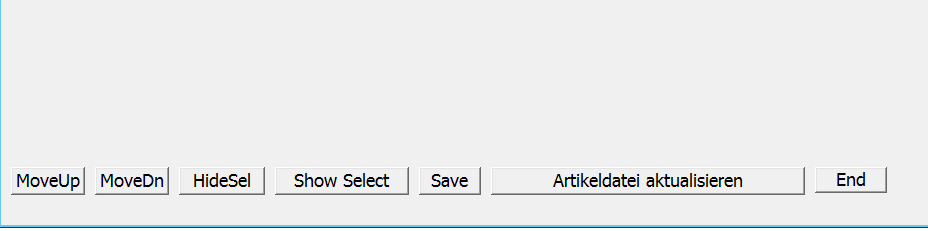
I replace for example
@ ( oDlg:nHeight - 30 )/2.05, 5 BUTTON "MoveUp" SIZE 35,12 PIXEL OF oDlg ACTION SwapRow( oBrw, .f. )
@ ( oDlg:nHeight - 30 )/2.05, 50 BUTTON "MoveDn" SIZE 35,12 PIXEL OF oDlg ACTION SwapRow( oBrw, .t. )
( Calculation of vertical positioning is all automaically. )
with
$-> MYBTN : Caption=MoveUp; Action= SwapRow( oBrw, .f. )
$-> MYBTN : Caption=MoveDn; Action= SwapRow( oBrw, .t. )
I thought maybe it is also possible with #define.
Best regards
Otto
Yes, that's exactly what I want. Because of the better readability of the source code, it would be fine.
Even when checking the source code, you only need to look at this one #define.
For example:
@ ( oDlg:nHeight - 30 )/2.05, 5 BUTTON "MoveUp" SIZE 35,12 PIXEL OF oDlg ACTION SwapRow( oBrw, .f. )
@ ( oDlg:nHeight - 30 )/2.05, 50 BUTTON "MoveDn" SIZE 35,12 PIXEL OF oDlg ACTION SwapRow( oBrw, .t. )
#DEFINE COLOFFSETBTN nOffset += 5 + oBtn:nwidth
#define MYBTN @ ( oDlg:nHeight - 30 )/2.05, nOffset BUTTON oBtn PROMPT
COLOFFSETBTN
MYBTN "MoveDn" PIXEL OF oDlg ACTION SwapRow( oBrw, .t. )
COLOFFSETBTN
MYBTN "HideSel" PIXEL OF oDlg msginfo("test")
COLOFFSETBTN
MYBTN "Show Select" PIXEL OF msginfo("test")
COLOFFSETBTN
MYBTN "Artikeldatei aktualisieren" ACTION f_verteilen(aData) OF oDlg PIXEL
With Harbourino preprocessor I do it like this.
$-> MYBTN : Caption=MoveUp; Action= msginfo("test")
$-> MYBTN : Caption=MoveDn; Action= SwapRow( oBrw, .t. )
$-> MYBTN : Caption=HideSel; Action= msginfo("test")
$-> MYBTN : Caption=Show Select; Action= msginfo("test")
$-> MYBTN : Caption=Artikeldatei aktualisieren; Action=f_verteilen(aData)
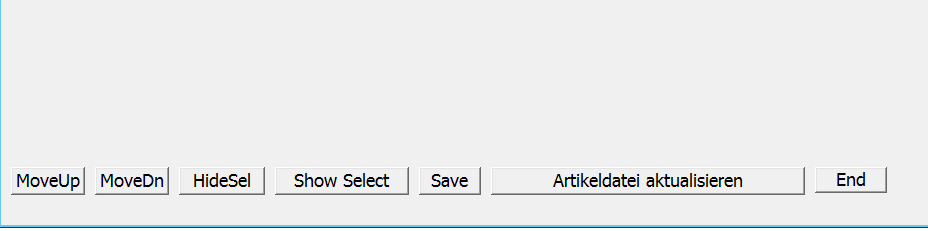
I replace for example
@ ( oDlg:nHeight - 30 )/2.05, 5 BUTTON "MoveUp" SIZE 35,12 PIXEL OF oDlg ACTION SwapRow( oBrw, .f. )
@ ( oDlg:nHeight - 30 )/2.05, 50 BUTTON "MoveDn" SIZE 35,12 PIXEL OF oDlg ACTION SwapRow( oBrw, .t. )
( Calculation of vertical positioning is all automaically. )
with
$-> MYBTN : Caption=MoveUp; Action= SwapRow( oBrw, .f. )
$-> MYBTN : Caption=MoveDn; Action= SwapRow( oBrw, .t. )
I thought maybe it is also possible with #define.
Best regards
Otto
********************************************************************
mod harbour - Vamos a la conquista de la Web
modharbour.org
https://www.facebook.com/groups/modharbour.club
********************************************************************
mod harbour - Vamos a la conquista de la Web
modharbour.org
https://www.facebook.com/groups/modharbour.club
********************************************************************
-

Otto - Posts: 6346
- Joined: Fri Oct 07, 2005 7:07 pm
Re: #Define mutiline
- Code: Select all Expand view RUN
#xtranslate NEXTBTN <prompt> ACTION <uaction> => ;
nOffset += 5 + oBtn:nwidth ;;
@ ( oDlg:nHeight - 30 )/2.05, nOffset BUTTON oBtn PROMPT <prompt> OF oDlg PIXEL ACTION <uaction>
// ....
NEXTBTN "myprompt" ACTION MsgInfo( "ok" )
is preprocessed by Harbour as:
- Code: Select all Expand view RUN
- nOffset += 5 + oBtn:nwidth ; oBtn := TButton():New( ( oDlg:nHeight - 30 )/2.05, nOffset, "myprompt", oDlg, {|| MsgInfo( "ok" )},,,,, .F., .T., .F.,, .F.,,, .F., "oBtn", .F. )
Regards
G. N. Rao.
Hyderabad, India
G. N. Rao.
Hyderabad, India
-

nageswaragunupudi - Posts: 10659
- Joined: Sun Nov 19, 2006 5:22 am
- Location: India
Re: #Define mutiline
With define
With the above definition, this works
- Code: Select all Expand view RUN
- #define NEXTBTN nOffset += 5 + oBtn:nwidth; @ ( oDlg:nHeight - 30 )/2.05, nOffset BUTTON oBtn PROMPT
With the above definition, this works
- Code: Select all Expand view RUN
- NEXTBTN "MoveDn" PIXEL OF oDlg ACTION SwapRow( oBrw, .t. )
Regards
G. N. Rao.
Hyderabad, India
G. N. Rao.
Hyderabad, India
-

nageswaragunupudi - Posts: 10659
- Joined: Sun Nov 19, 2006 5:22 am
- Location: India
Re: #Define mutiline
Dear Mr. Rao,
thank you so much. I think this offers much power to build his own toolbox.
Best regards,
Otto
thank you so much. I think this offers much power to build his own toolbox.
Best regards,
Otto
********************************************************************
mod harbour - Vamos a la conquista de la Web
modharbour.org
https://www.facebook.com/groups/modharbour.club
********************************************************************
mod harbour - Vamos a la conquista de la Web
modharbour.org
https://www.facebook.com/groups/modharbour.club
********************************************************************
-

Otto - Posts: 6346
- Joined: Fri Oct 07, 2005 7:07 pm
Re: #Define mutiline
Dear Mr. Rao,
I can't find out a way for the first button to define.
I tried this but with no success.
iif( VALTYPE( oBtn) = "C", ( nOffset += 5 + oBtn:nwidth ), nOffset )
So I ended up using 2 xTranslate.
Sure, you have a solution for this.
Best regards,
Otto
I can't find out a way for the first button to define.
I tried this but with no success.
iif( VALTYPE( oBtn) = "C", ( nOffset += 5 + oBtn:nwidth ), nOffset )
So I ended up using 2 xTranslate.
- Code: Select all Expand view RUN
- #xtranslate NEXTBTN <prompt> ACTION <uaction> => ;
nOffset += 5 + oBtn:nwidth ;;
@ ( oDlg:nHeight - 30 )/2.05, nOffset BUTTON oBtn PROMPT <prompt> SIZE NIL, 25 OF oDlg PIXEL ACTION <uaction>
#xtranslate NEXTBTN1 <prompt> ACTION <uaction> => ;
@ ( oDlg:nHeight - 30 )/2.05, nOffset BUTTON oBtn PROMPT <prompt> SIZE NIL, 25 OF oDlg PIXEL ACTION <uaction>
- Code: Select all Expand view RUN
#include "nextbtn.ch"
NEXTBTN1 "MoveDn" ACTION SwapRow( oBrw, .t. )
NEXTBTN "MoveUp" ACTION SwapRow( oBrw, .f. )
NEXTBTN "MoveDn" ACTION SwapRow( oBrw, .t. )
Sure, you have a solution for this.
Best regards,
Otto
********************************************************************
mod harbour - Vamos a la conquista de la Web
modharbour.org
https://www.facebook.com/groups/modharbour.club
********************************************************************
mod harbour - Vamos a la conquista de la Web
modharbour.org
https://www.facebook.com/groups/modharbour.club
********************************************************************
-

Otto - Posts: 6346
- Joined: Fri Oct 07, 2005 7:07 pm
Re: #Define mutiline
- Code: Select all Expand view RUN
#xtranslate MYBTN <prompt> ACTION <uaction> => ;
nOffSet := If( oBtn == nil, 5, nOffSet + 5 + oBtn:nWidth );;
@ oDlg:nHeight - 30, nOffset BUTTON oBtn PROMPT <prompt> SIZE 80, 25 OF oDlg PIXEL ACTION <uaction>
func test
local oDlg, nOffset, oBtn
DEFINE DIALOG oDlg SIZE 600,100 PIXEL TRUEPIXEL
MYBTN "ONE" ACTION MsgInfo( "One" )
MYBTN "TWO" ACTION MsgInfo( "Two" )
MYBTN "TEN" ACTION MsgInfo( "ten" )
ACTIVATE DIALOG oDlg CENTERED
return nil

Regards
G. N. Rao.
Hyderabad, India
G. N. Rao.
Hyderabad, India
-

nageswaragunupudi - Posts: 10659
- Joined: Sun Nov 19, 2006 5:22 am
- Location: India
Re: #Define mutiline
Dear Mr. Rao,
thank you. Now it is working fine.
---------------------------------------
May I ask you something else please.
If I use OOP code, how can I pass the parameters.
With my code all buttons have caption "Button".
Best regards,
Otto
thank you. Now it is working fine.
---------------------------------------
May I ask you something else please.
If I use OOP code, how can I pass the parameters.
- Code: Select all Expand view RUN
- #xtranslate NEXTBTN <prompt> ACTION <uaction> => ;
nOffSet := If( oBtn == nil, 5, nOffSet + 5 + oBtn:nWidth );;
oBtn := TButton():New( ( oDlg:nHeight - 30 )/2.05, nOffset, , oDlg, , , 30 ,,, .F., .T., .F.,, .F.,,, .F., , .F. )
With my code all buttons have caption "Button".
Best regards,
Otto
********************************************************************
mod harbour - Vamos a la conquista de la Web
modharbour.org
https://www.facebook.com/groups/modharbour.club
********************************************************************
mod harbour - Vamos a la conquista de la Web
modharbour.org
https://www.facebook.com/groups/modharbour.club
********************************************************************
-

Otto - Posts: 6346
- Joined: Fri Oct 07, 2005 7:07 pm
Re: #Define mutiline
- Code: Select all Expand view RUN
- #xtranslate NEXTBTN <prompt> ACTION <uAction> => ;
nOffSet := If( oBtn == nil, 5, nOffSet + 5 + oBtn:nWidth );;
oBtn := TButton():New( oDlg:nHeight - 50, nOffset, <prompt>, oDlg, ;
[\{||<uAction>\}], 80, 25,,, .F., .T., .F.,, .F.,,, .F., "oBtn", .F. )
This works.
But I do not advise preprocessing BUTTON command.
Anyway, that is your choice.
Regards
G. N. Rao.
Hyderabad, India
G. N. Rao.
Hyderabad, India
-

nageswaragunupudi - Posts: 10659
- Joined: Sun Nov 19, 2006 5:22 am
- Location: India
Re: #Define mutiline
Dear Mr. Rao,
It works perfectly.
I think you can tremendously simplify the source code of your programs.
Comments can be inserted in the #xtranslate files, and the reading flow in the actual program is not disturbed.
I want to show how easy it is to rearrange the switch.
You swap the lines and don't have to worry about anything.
I think even in preparation for the change of the own programs to mod Harbour this can bring something.
Maybe we find a way to exchange the #xTranslate files.
Thanks again.
It works perfectly.
I think you can tremendously simplify the source code of your programs.
Comments can be inserted in the #xtranslate files, and the reading flow in the actual program is not disturbed.
I want to show how easy it is to rearrange the switch.
You swap the lines and don't have to worry about anything.
I think even in preparation for the change of the own programs to mod Harbour this can bring something.
Maybe we find a way to exchange the #xTranslate files.
Thanks again.
********************************************************************
mod harbour - Vamos a la conquista de la Web
modharbour.org
https://www.facebook.com/groups/modharbour.club
********************************************************************
mod harbour - Vamos a la conquista de la Web
modharbour.org
https://www.facebook.com/groups/modharbour.club
********************************************************************
-

Otto - Posts: 6346
- Joined: Fri Oct 07, 2005 7:07 pm
Re: #Define mutiline
Dear Mr. Rao,
Can you help me again, please? I would now like to assign a background color.
But the Button color of oBtn does not change.
Best regards,
Otto
Can you help me again, please? I would now like to assign a background color.
But the Button color of oBtn does not change.
Best regards,
Otto
- Code: Select all Expand view RUN
#xtranslate NEXTBTN <prompt> ACTION <uAction> => ;
nOffSet := If( oBtn == nil, 5, nOffSet + 5 + oBtn:nWidth );;
oBtn := TButton():New( oDlg:nHeight/2.05 - 50, nOffset, <prompt>, oDlg, ;
[\{||<uAction>\}], , 25,,, .F., .T., .F.,, .F.,,, .F., "oBtn", .F. );;
oBtn:nClrPane := CLR_GREEN
********************************************************************
mod harbour - Vamos a la conquista de la Web
modharbour.org
https://www.facebook.com/groups/modharbour.club
********************************************************************
mod harbour - Vamos a la conquista de la Web
modharbour.org
https://www.facebook.com/groups/modharbour.club
********************************************************************
-

Otto - Posts: 6346
- Joined: Fri Oct 07, 2005 7:07 pm
Re: #Define mutiline
TButton and TButtonBmp are Windows controls. We can not set colors.
It is possible to set colors for TBtnBmp only.
It is possible to set colors for TBtnBmp only.
Regards
G. N. Rao.
Hyderabad, India
G. N. Rao.
Hyderabad, India
-

nageswaragunupudi - Posts: 10659
- Joined: Sun Nov 19, 2006 5:22 am
- Location: India
Re: #Define mutiline
Dear Mr. Rao,
I have seen that TButton inherit from TControl.
But I have not checked whether the paint method takes into account all the data. I will test with ButtonBmp.
I think we should extend AUTOCODE in this direction.
Thank you for your help and best regard
Otto
I have seen that TButton inherit from TControl.
But I have not checked whether the paint method takes into account all the data. I will test with ButtonBmp.
I think we should extend AUTOCODE in this direction.
Thank you for your help and best regard
Otto
********************************************************************
mod harbour - Vamos a la conquista de la Web
modharbour.org
https://www.facebook.com/groups/modharbour.club
********************************************************************
mod harbour - Vamos a la conquista de la Web
modharbour.org
https://www.facebook.com/groups/modharbour.club
********************************************************************
-

Otto - Posts: 6346
- Joined: Fri Oct 07, 2005 7:07 pm
Re: #Define mutiline
Yes. TButton and all other FWH controls are derived from TControl.
TButton class creates a Windows "BUTTON" control and the button is painted by Windows only. TButton does not have its own paint method.
TButtonBmp is derived from TButton class. So this control also creates a Windows "BUTTON" control. This class has its own Paint() method. The Paint() method uses Windows to paint the button and then paints the bitmap over the button.
Therefore, in both the above cases, button is actually painted by Windows.
In contrast, TBtnBmp and TFlatBtn do not depend on any Windows control and paint the entire button themselves.
TButton class creates a Windows "BUTTON" control and the button is painted by Windows only. TButton does not have its own paint method.
TButtonBmp is derived from TButton class. So this control also creates a Windows "BUTTON" control. This class has its own Paint() method. The Paint() method uses Windows to paint the button and then paints the bitmap over the button.
Therefore, in both the above cases, button is actually painted by Windows.
In contrast, TBtnBmp and TFlatBtn do not depend on any Windows control and paint the entire button themselves.
Regards
G. N. Rao.
Hyderabad, India
G. N. Rao.
Hyderabad, India
-

nageswaragunupudi - Posts: 10659
- Joined: Sun Nov 19, 2006 5:22 am
- Location: India
16 posts • Page 1 of 2 • 1, 2
Return to FiveWin for Harbour/xHarbour
Who is online
Users browsing this forum: Google [Bot] and 65 guests
