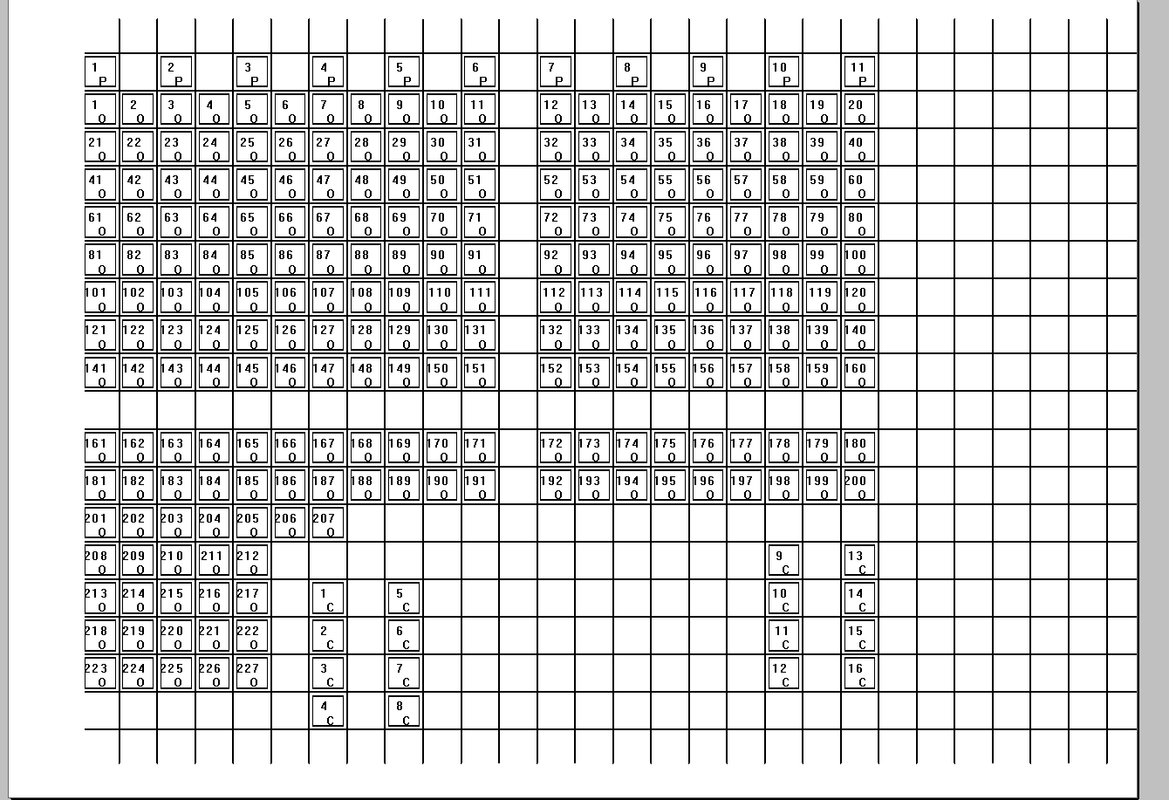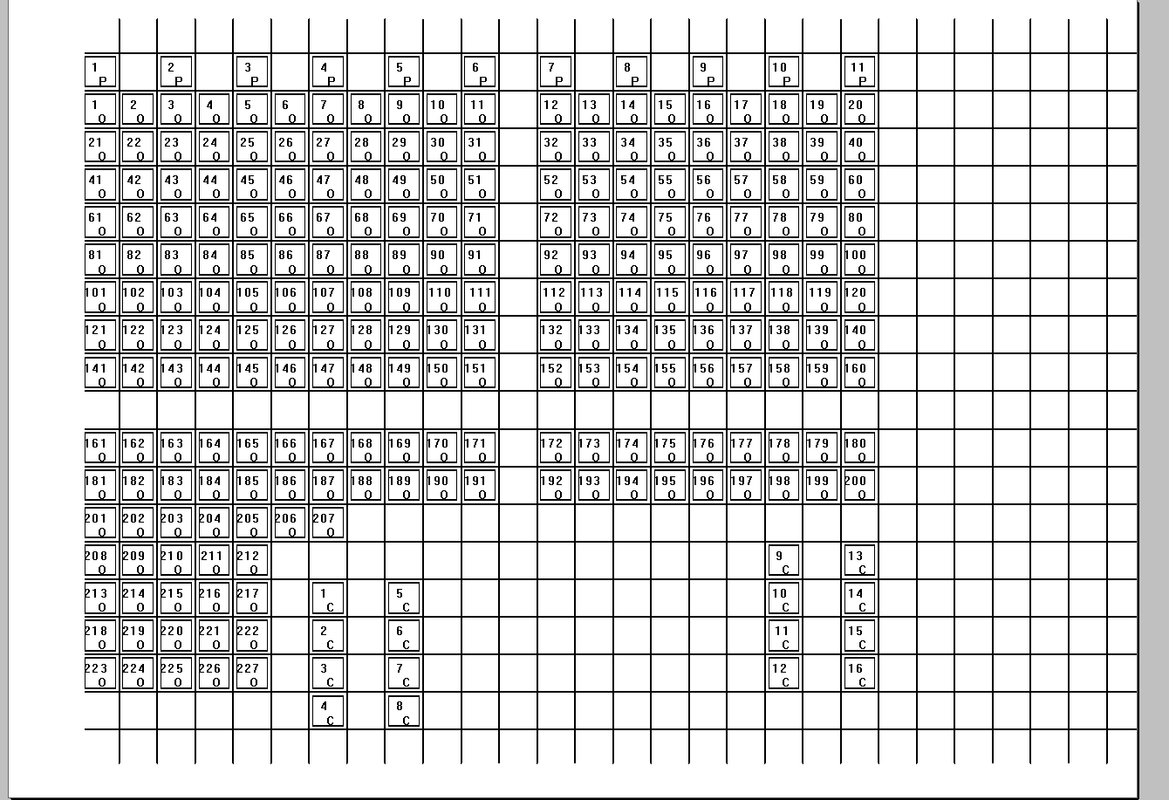thanks Rao.
I have to make a print of the beach in order to view the numbers, the status of each item. This type of printing is called the Lifeguard Sheet, because the lifeguard usually uses the paper and assigns the rentals on the paper.
My problem is that the beach scheme is created in 20 rows by 40 columns and a maximum of 800 positions (boxes) can be inserted even if generally in the plan of the beach there are in addition to the rentable elements also the accompanying elements (plants, walkways , chalet) which are not to be printed in the lifeguard printout.
As you can see in the print here, the small square on the right is the last position of the beach plan, that is 1-40, I tried to narrow the boxes to get everything into one A4 sheet but it is very difficult

it never happens that a chalet has all these umbrellas in width but a chalet could happen. in fact at an old bathing establishment there were 2500 umbrellas
Example on road the one circled in red is a single bathhouse with over 60 columns for 9 rows of umbrellas

Since from 1991/1992 ( fw for clipper Rel. 14.4 - Momos)
I use : FiveWin for Harbour November 2023 - January 2024 - Harbour 3.2.0dev (harbour_bcc770_32_20240309) - Bcc7.70 - xMate ver. 1.15.3 - PellesC - mail: silvio[dot]falconi[at]gmail[dot]com