Hola gente, necesito ayuda como mostrar un campo "IMAGE" de una tabla sql server.
Lo guardo sin problema, pero no encuentro la forma de mostrar la imagen en jpg.
Saludos.
Jorge
sql server guardar y mostrar imagen
11 posts • Page 1 of 1
sql server guardar y mostrar imagen
Jorge
Saludos.
Saludos.
- jpcavagnaro
- Posts: 155
- Joined: Tue Oct 11, 2016 1:02 pm
- Location: Luján, bs. as.
Re: sql server guardar y mostrar imagen
Saving:
Display:
- Code: Select all Expand view RUN
oRs:Fields( <image_fieldname> ):Value := HB_STRTOHEX( MEMOREAD( cJpgFile ) )
oRs:Update()
Display:
- Code: Select all Expand view RUN
cImage := oRs:Fields( <image_fieldname> ):Value
// 1
XImage( cImage )
// 2
@ r,c XIMAGE cImage SIZE w,h OF oWnd
Regards
G. N. Rao.
Hyderabad, India
G. N. Rao.
Hyderabad, India
-

nageswaragunupudi - Posts: 10690
- Joined: Sun Nov 19, 2006 5:22 am
- Location: India
Re: sql server guardar y mostrar imagen
George
Are you trying to save an image or file to a Sql Table ?? and trying to reconstruct it back to its original file ?? I may have interpreted your question incorrectly .. however, This is how I store and retrieve a file from Sql Server ..
1) Use VarBinary(Max) field type
2 here is the code to save your file ( any file ) to a VarBinary(max) field in your table ... this is my code .. note this line is the key to the code
oRsCh:Fields("notes"):AppendChunk( VTArrayWrapper():New( 17, cBUFFER ) )
3) To retrieve the image from a VarBinary(max) field ..
Please note this line of code
cREAD := oRsCh:Fields("NOTES"):GetChunk( oRsCh:Fields("datalen"):Value)
Don't know if this is what you have in mind .. Hope this helps.
Rick Lipkin
Are you trying to save an image or file to a Sql Table ?? and trying to reconstruct it back to its original file ?? I may have interpreted your question incorrectly .. however, This is how I store and retrieve a file from Sql Server ..
1) Use VarBinary(Max) field type
2 here is the code to save your file ( any file ) to a VarBinary(max) field in your table ... this is my code .. note this line is the key to the code
oRsCh:Fields("notes"):AppendChunk( VTArrayWrapper():New( 17, cBUFFER ) )
- Code: Select all Expand view RUN
//------------------------------
Static Func _Doit( oRsTrav, oRsCh, cPROJECTEID, cPath,oDLg )
LOCAL cFILENAME, nSTRING, nLEN, nSTART, SAYING, nDATETIME
LOCAL nHANDLE, nBYTES, cEID, cFILE, dDATE
LOCAL cBUFFER // <------- This is the actual data to be stored
LOCAL nBytesRead
cFILE := upper(ALLTRIM( cPATH )) // C:\DBTMP\CHARTER.DOC
nLEN := LEN( cFILE )
nSTART := RAT( "\", cFILE )
IF nSTART > 0
ELSE
SAYING := "INVALID File name or Location .. Aborting"
MsgInfo( SAYING )
oDLG:END()
RETURN(.F.)
ENDIF
// get file name //
cFILENAME := SUBSTR( cPATH, nSTART+1, nLEN-nSTART ) // CHARTER.PDF
IF LEN(cFILENAME) > 35
SAYING := "Sorry .. the maximum length of your file"+chr(10)
SAYING += cFILENAME+CHR(10)
SAYING += "is longer than 35 characters. Please re-name"+chr(10)
SAYING += "your file to meet the 35 max length"+chr(10)
MsgInfo( saying )
oDlg:end()
RETURN(.F.)
ENDIF
// open file //
nHANDLE := FOpen( cFILE )
IF FERROR() <> 0
SAYING := "Error reading file "+cFILE+CHR(10)
SAYING += " "+STR(FERROR())+CHR(10)
MsgInfo( SAYING )
oDLG:END()
RETURN(.F.)
ENDIF
// get number of bytes in file
nBYTES := FSEEK( nHANDLE, 0,2 )
// pad the buffer nBytes+1
cBUFFER := SPACE(nBYTES+1)
FSeek( nHANDLE, 0, 0 )
nBytesRead := FRead( nHANDLE, @cBuffer, nBytes )
FClose( nHANDLE )
if nBytesRead != nBytes
SAYING := "nBytesRead = "+str(nBYTESREAD)+CHR(10)
SAYING += "nBytes = "+str(nBYTES)+CHR(10)
SAYING += "Error Reading Data"+chr(10)
MsgInfo( saying )
oDLG:END()
RETURN ( .F. )
endif
cEID := _GenEid()
IF cEID = "BOGUS"
oDlg:End()
RETURN(.F.)
ENDIF
nDateTime := dtoc(date())//+" "+time()
oRsCh:AddNew()
oRsCh:Fields("doceid"):Value := cEID
oRsCH:Fields("TFormEid"):Value := cPROJECTEID
oRsCh:Fields("DImport"):Value := nDateTime
oRsCh:Fields("importby"):Value := xLOGIN
oRsCh:Fields("datalen"):Value := nBYTES
oRsCh:Fields("filename"):Value := cFILENAME
oRsCh:Fields("notes"):AppendChunk( VTArrayWrapper():New( 17, cBUFFER ) ) // <--- here is the key to store the file in binary
oRsCh:Update()
SysReFresh()
SAYING := "Bytes Read = "+str(nBYTESREAD)+CHR(10)
SAYING += "Bytes Stored = "+str(nBYTES)+CHR(10)
SAYING += " "+CHR(10)
SAYING += "Upload Complete for file name "+cFILENAME+chr(10)
MsgInfo( saying )
oRsCh:Sort("DImport")
oRsCh:MoveFirst()
oRsCh:Find( "doceid = '"+cEID+"'" )
oDLG:END()
RETURN(.T.)
3) To retrieve the image from a VarBinary(max) field ..
Please note this line of code
cREAD := oRsCh:Fields("NOTES"):GetChunk( oRsCh:Fields("datalen"):Value)
- Code: Select all Expand view RUN
//-------------------------------
Static Func _Viewum( oRsCh,oDLG )
LOCAL nHANDLE, cREAD, cFILENAME, saying
If oRsCH:Eof
Saying := "Sorry .. there are no records to view"
Msginfo( saying )
Return(.f.)
Endif
cFILENAME := alltrim(oRsCh:Fields("filename"):Value )
cREAD := oRsCh:Fields("NOTES"):GetChunk( oRsCh:Fields("datalen"):Value)
FERASE( xVOL+"\DBTMP\"+cFILENAME )
nHANDLE := FCREATE( xVOL+"\DBTMP\"+cFILENAME, 0 )
IF FERROR() <> 0
SAYING := "Error Creating file "+(xVOL+"\DBTMP\"+cFILENAME)+CHR(10)
SAYING += "Error "+STR(FERROR())+CHR(10)
MsgInfo( SAYING )
RETURN(.F.)
ENDIF
FWRITE( nHANDLE, cREAD ) // write out the file
FCLOSE( nHANDLE )
SysReFresh()
SHELLEXECUTE( "", "open", (xVOL+"\DBTMP\"+cFILENAME),"","",1)
SysReFresh()
RETURN(.T.)
Don't know if this is what you have in mind .. Hope this helps.
Rick Lipkin
-

Rick Lipkin - Posts: 2666
- Joined: Fri Oct 07, 2005 1:50 pm
- Location: Columbia, South Carolina USA
Re: sql server guardar y mostrar imagen
Anyone can build and run this sample:
Here we connect to a free MSSQL server in the cloud provided by FWH for testing purposes.
Browse:
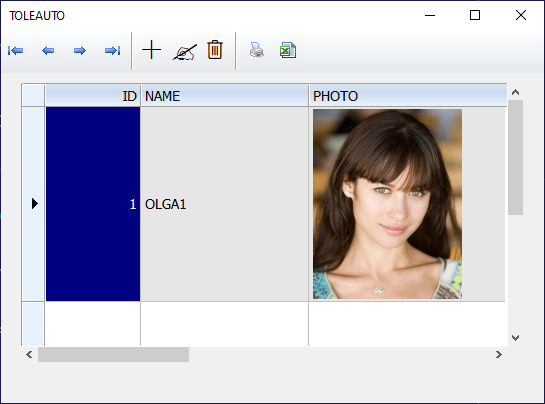
XImage:
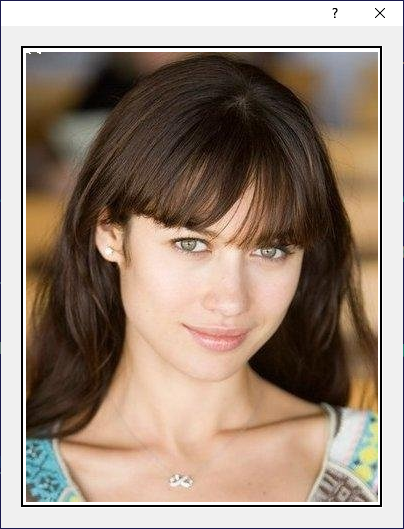
Here we connect to a free MSSQL server in the cloud provided by FWH for testing purposes.
- Code: Select all Expand view RUN
- function TestImageMSSQL
local oCn, cSql, oRs, oDlg, oImage
local cTable := "TEST_JPG"
oCn := FW_OpenAdoConnection( "MSSQL,208.91.198.196,gnraore3_,fwhmsdemo,fwh@2000#", .t. )
oCn:Execute( "DROP TABLE IF EXISTS " + cTable )
FWAdoCreateTable( cTable, { { "NAME", "C", 20, 0 }, { "PHOTO", "m", 10, 0 } }, oCn )
oRs := FW_OpenRecordSet( oCn, cTable )
oRs:AddNew()
oRs:Fields( "NAME" ):Value := "OLGA1"
oRs:Fields( "PHOTO" ):Value := HB_STRTOHEX( MEMOREAD( "c:\fwh\bitmaps\olga1.jpg" ) )
oRs:Update()
XBROWSER oRs
oRs:MoveFirst()
DEFINE DIALOG oDlg SIZE 400,500 PIXEL
@ 10,10 XIMAGE oImage SOURCE oRs:Fields( "PHOTO" ):Value SIZE -10,-10 OF oDlg
ACTIVATE DIALOG oDlg CENTERED
oRs:Close()
oCn:Close()
return nil
Browse:
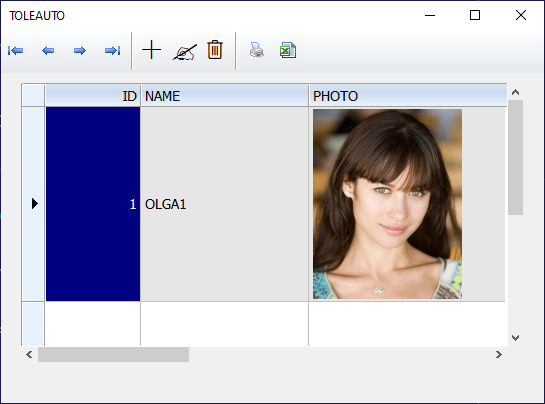
XImage:
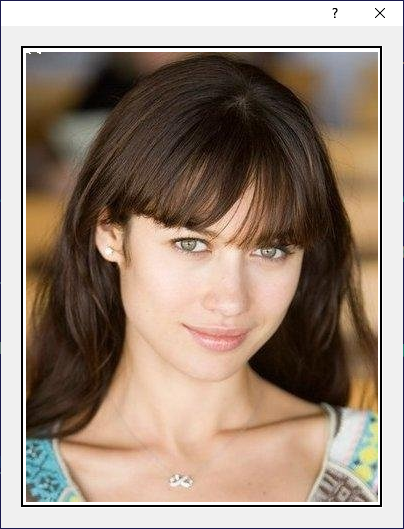
Regards
G. N. Rao.
Hyderabad, India
G. N. Rao.
Hyderabad, India
-

nageswaragunupudi - Posts: 10690
- Joined: Sun Nov 19, 2006 5:22 am
- Location: India
Re: sql server guardar y mostrar imagen
Two ways of creating the above table
METHOD-1
METHOD-2: Simpler and recommended by FWH
Note: Use small "m" for binary data
METHOD-1
- Code: Select all Expand view RUN
TEXT INTO cSql
CREATE TABLE TEST_JPG (
ID INT IDENTITY(1,1) PRIMARY KEY,
NAME VARCHAR( 20 ),
PHOTO IMAGE
)
ENDTEXT
oCn:Execute( cSql )
METHOD-2: Simpler and recommended by FWH
- Code: Select all Expand view RUN
FWAdoCreateTable( cTable, { { "NAME", "C", 20, 0 }, { "PHOTO", "m", 10, 0 } }, oCn )
Note: Use small "m" for binary data
Regards
G. N. Rao.
Hyderabad, India
G. N. Rao.
Hyderabad, India
-

nageswaragunupudi - Posts: 10690
- Joined: Sun Nov 19, 2006 5:22 am
- Location: India
Re: sql server guardar y mostrar imagen
Alternative methods for inserting image (or any binary) data:
USING RECORDSET OBJECT:
Method-1: Longer code if you have patience to write
Method-2: Short and simpler code, for lazy people like me.
WITHOUT OPENING RECORDSET:
USING RECORDSET OBJECT:
Method-1: Longer code if you have patience to write
- Code: Select all Expand view RUN
oRs := FW_OpenRecordSet( oCn, cTable )
oRs:AddNew()
oRs:Fields( "NAME" ):Value := "OLGA1"
oRs:Fields( "PHOTO" ):Value := HB_STRTOHEX( MEMOREAD( "c:\fwh\bitmaps\olga1.jpg" ) )
oRs:Update()
Method-2: Short and simpler code, for lazy people like me.
- Code: Select all Expand view RUN
oRs := FW_OpenRecordSet( oCn, cTable )
oRs:AddNew( { "NAME", "PHOTO" }, { "OLGA1", HB_STRTOHEX( MEMOREAD( "c:\fwh\bitmaps\olga1.jpg" ) ) } )
WITHOUT OPENING RECORDSET:
- Code: Select all Expand view RUN
#include "adodef.ch"
...
...
cSql := SQL INSERT INTO TEST_JPG ( NAME, PHOTO ) VALUES ( "OLGA1", MEMOREAD( "c:\fwh\bitmaps\olga1.jpg" ) )
oCn:Execute( cSql )
Regards
G. N. Rao.
Hyderabad, India
G. N. Rao.
Hyderabad, India
-

nageswaragunupudi - Posts: 10690
- Joined: Sun Nov 19, 2006 5:22 am
- Location: India
Re: sql server guardar y mostrar imagen
Hola, me da error HB_STRTOHEX no definida, que librería me falta?
Saludos
Jorge
Saludos
Jorge
Jorge
Saludos.
Saludos.
- jpcavagnaro
- Posts: 155
- Joined: Tue Oct 11, 2016 1:02 pm
- Location: Luján, bs. as.
Re: sql server guardar y mostrar imagen
Jorge,
HB_STRTOHEX() es de 'Harbour'. Si estás usando 'xHarbour' la function es STRTOHEX()
O puedes hacer:
HB_STRTOHEX() es de 'Harbour'. Si estás usando 'xHarbour' la function es STRTOHEX()
O puedes hacer:
- Code: Select all Expand view RUN
- #xtranslate HB_STRTOHEX([<xx,...>]) => STRTOHEX([<xx>])
Saludos,
Carlos Gallego
*** FWH-24.07, xHarbour 1.3.1 Build 20240624, Borland C++7.70, PellesC ***
Carlos Gallego
*** FWH-24.07, xHarbour 1.3.1 Build 20240624, Borland C++7.70, PellesC ***
- Cgallegoa
- Posts: 494
- Joined: Sun Oct 16, 2005 3:32 am
- Location: Quito - Ecuador
Re: sql server guardar y mostrar imagen
jpcavagnaro wrote:Hola, me da error HB_STRTOHEX no definida, que librería me falta?
Saludos
Jorge
Use STRTOHEX(...) instead of HB_STRTOHEX(...) if you are using xHarbour.
Regards
G. N. Rao.
Hyderabad, India
G. N. Rao.
Hyderabad, India
-

nageswaragunupudi - Posts: 10690
- Joined: Sun Nov 19, 2006 5:22 am
- Location: India
Re: sql server guardar y mostrar imagen
Buen día, funciono perfecto.
Muchas gracias
Saludos
Jorge.
Muchas gracias
Saludos
Jorge.
Jorge
Saludos.
Saludos.
- jpcavagnaro
- Posts: 155
- Joined: Tue Oct 11, 2016 1:02 pm
- Location: Luján, bs. as.
Re: sql server guardar y mostrar imagen
Una pregunta que me surgió, como manejan la calidad y/o tamaño de las imágenes.
Por el espacio que ocupan.
SAludos.
Jorge
Por el espacio que ocupan.
SAludos.
Jorge
Jorge
Saludos.
Saludos.
- jpcavagnaro
- Posts: 155
- Joined: Tue Oct 11, 2016 1:02 pm
- Location: Luján, bs. as.
11 posts • Page 1 of 1
Return to FiveWin for Harbour/xHarbour
Who is online
Users browsing this forum: No registered users and 13 guests
