
I made it with a get and th epossibility to select the column where search
So if I must search a City init with "Orz" I select the city column
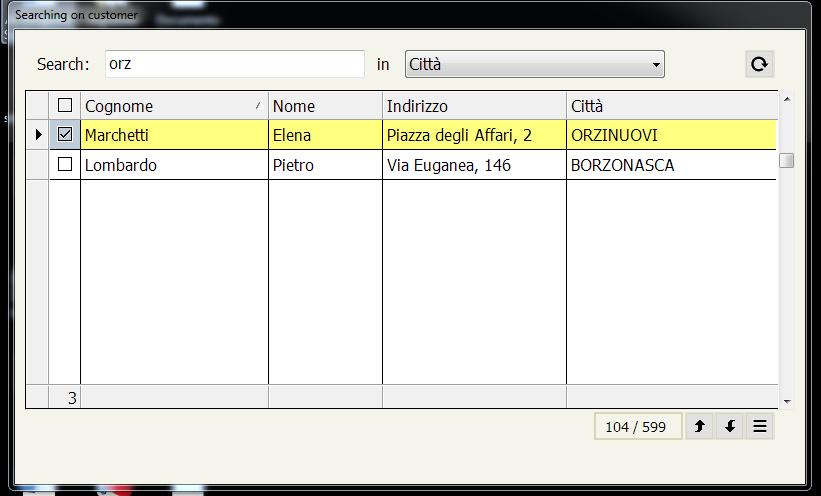
On Dbf it seem be more easy than on array
Now I'd like to try searching an array in the same way except I don't understand how to do it
Could anyone help me figure out how to do it?
I tried to make a test but make me error on function xSetFilter( oBrw ) and method oBrw:ArrayIncrFilter
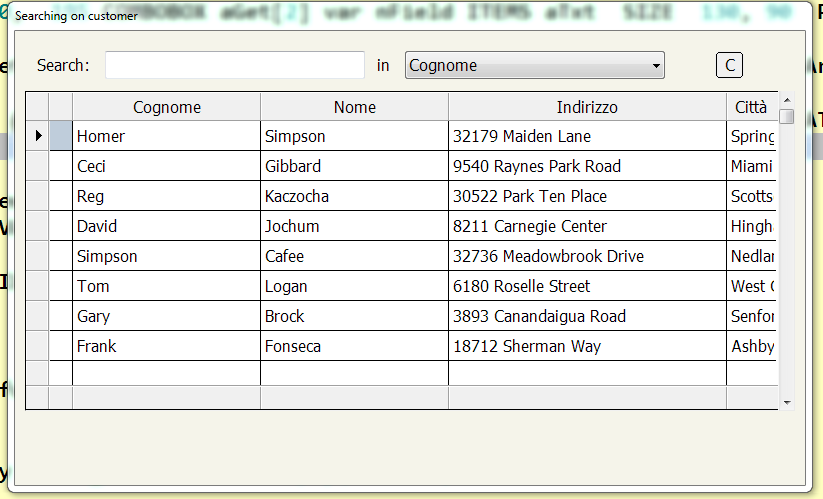
I wish have a get and the combobox to select column where search
and I need to have a first column with the possibility to check it
- Code: Select all Expand view RUN
#include "fivewin.ch"
#include "constant.ch"
REQUEST DBFCDX
static cSeek := ''
static oSeek
Function MAin()
local aData := {}
local afield := { "FIRST","LAST","STREET","CITY","STATE"}
local aTxt := { "Cognome","Nome","Indirizzo","Città","Provincia"}
local nField := 1
USE CUSTOMER
aData := FW_DbfToArray( "FIRST,LAST,STREET,CITY,STATE" )
CLOSE CUSTOMER
Tabella(adata,afield,aTxt,nField)
RETURN NIL
//------------------------------------------------------------------------------------------//
Function Tabella(adata,afield,aTxt,nField)
local oTabella,oLbx,oFontDialog,oBrw,oFontDialog2
local nBottom := 30
local nRight := 99.9
local nWidth := Max( nRight * DLG_CHARPIX_W, 180 )
local nHeight := nBottom * DLG_CHARPIX_H
local aBtnBrow := array(4)
local oCursorBtn :=TCursor():New(,'HAND')
local cSearch:=space(20)
local aGet[2]
DEFINE FONT oFontDialog NAME 'Tahoma' SIZE 0, -16
DEFINE FONT oFontDialog2 NAME 'Tahoma' SIZE 0, -14
DEFINE DIALOG oTabella SIZE nWidth, nHeight TRANSPARENT ;
TITLE "Searching on customer" COLOR CLR_BLACK, nRgb( 245,244,234) FONT oFontDialog;
STYLE nOr( DS_MODALFRAME, WS_POPUP, WS_CAPTION, 4 )
@ 30, 05 XBROWSE oBrw SIZE 385,160 PIXEL OF oTabella ;
DATASOURCE aData AUTOCOLS; //COLUMNS { || .F. }, "FIRST","LAST","STREET","CITY","STATE" ;
HEADERS "Cognome","Nome","Indirizzo","Città", "State" ;
CELL LINES NOBORDER FOOTERS
ADD COLUMN TO XBROWSE oBrw AT 1 // add a column for checkbox
FOR i := 1 TO LEN(oBrw:aCols)
oCol := oBrw:aCols[ i ]
oCol:bClrSelFocus := { || { CLR_BLACK, nRGB(202,224,252) } }
NEXT
WITH OBJECT oBrw
:l2007:=.f.
:lColDividerComplete := .t.
:lRecordSelector := .t.
:lHScroll := .f.
:nHeaderHeight := 30
:nRowHeight := 30
:nStretchCol := -1
:lDrawBorder := .t.
:CreateFromCode()
END
@ 12, 11 SAY "Search:" SIZE 55, 12 PIXEL OF oTabella COLOR 0, 14215660
@ 10, 45 GET aGet[1] VAR cSearch SIZE 130, 14 PIXEL OF oTabella;
ON CHANGE (cSeek:=AllTrim( cSearch ) ) UPDATE
@ 12, 181 SAY "in" SIZE 55, 12 PIXEL OF oTabella COLOR 0, 14215660
@ 10, 195 COMBOBOX aGet[2] var nField ITEMS aTxt SIZE 130, 90 PIXEL OF oTabella HEIGHTGET 22 UPDATE
aGet[1]:bKeyDown := { | nKey | KeyChar( oBrw, nKey,nField,oBrw:aArrayData,afield[nField],aGet, cSeek) }
@ 10, 350 BTNBMP PROMPT "C" SIZE 15, 14 PIXEL OF oTabella FLAT ;
ACTION ( oBrw:Seek( "" ), oBrw:SetFocus() )
oBrw:bSeek := nil
ACTIVATE DIALOG oTabella CENTER
RETURN NIL
static function KeyChar( oBrw, nKey,n,cdbf,cField,aGet,cSeek)
If nKey == VK_BACK .and. ! Empty( cSeek )
xSetFilter( oBrw, cSeek + Chr( nKey ),n,cField ,aget)
return 0
elseIf nKey > 31
xSetFilter( oBrw, cSeek + Chr( nKey ),n,cField,aGet )
return 0
Endif
return nil
function xSetFilter( oBrw, cpattern,n,cField,aGet )
local cFilter := ""
local oCol, c
local cField_name :=alltrim(cField)
local nCol := n // column select with combobox
if !Empty( cpattern )
c := Upper( AllTrim( cpattern ) )
c := "'" + c + "' $ Upper( cValToChar( aRow[" + LTrim( Str( nCol ) ) + "] ) )"
cFilter += c
endif
if Empty( cFilter )
xClearFilter( oBrw,aGet )
else
cFilter := "{ |c,aRow,oBrw| " + cFilter + " }"
oBrw:bFilterExp := &( cFilter )
oBrw:ArrayIncrFilter( "dummy" )
oBrw:Refresh()
oBrw:SetFocus()
endif
return .t.
function xClearFilter( oBrw,aGet )
aget[1]:cText := Space(20)
if oBrw:nLen < Len( oBrw:aArrayData )
oBrw:bKeyCount := { || Len( oBrw:aArrayData ) }
oBrw:Refresh()
endif
oBrw:SetFocus()
return .t.
