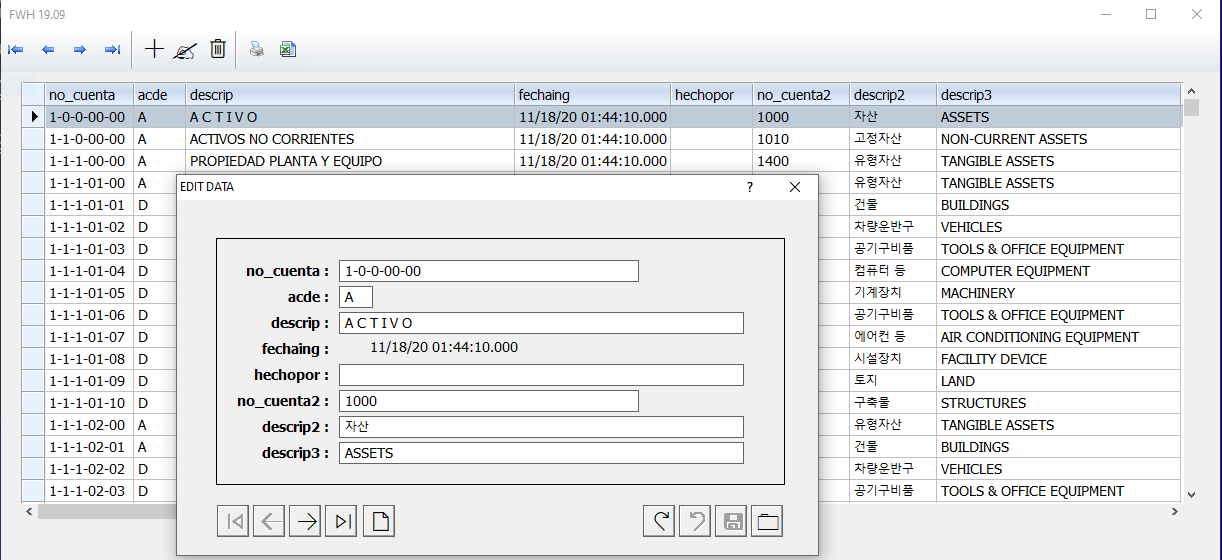I want to request help for this problem.
I have a need to present a field in Korean, which is stored correctly in a MySQL table and if I do the query, it is also presented correctly.
But at the moment of presenting it in my program I only see question marks ???
See the following image:

I already tried putting the FW_SetUnicode (.T.) Instruction at the start of my system, I already tried trying to convert the field with UTF16toUTF8 (oBase: FieldGet (7)), but nothing.
I am using Eagle1 for connection with MySQL and FWH 19.09
Does anyone know how to correctly present these characters in Korean with FWH?
Best regards.
Carlos Sincuir.