xBrowser
-
oliveiros junior
- Posts: 128
- Joined: Tue Mar 20, 2007 3:13 pm
- Has thanked: 1 time
xBrowser
Hello Guys, good afternoon!
I would like to know if it is possible that a browse does not have color on the selected line. Put an image in the background, and I would like that when walking on the browse, I would not modify the background image or the colors of the words. It's possible?
Thanks in advance!
Oliveiros Junior
I would like to know if it is possible that a browse does not have color on the selected line. Put an image in the background, and I would like that when walking on the browse, I would not modify the background image or the colors of the words. It's possible?
Thanks in advance!
Oliveiros Junior
- nageswaragunupudi
- Posts: 10721
- Joined: Sun Nov 19, 2006 5:22 am
- Location: India
- Been thanked: 8 times
- Contact:
Re: xBrowser
To avoid highlighting any cell, use
For fixed background image, use this clause while creating the browse.
Try this sample

Code: Select all | Expand
oBrw:nMarqueeStyle := MARQSTYLE_NOMARQUEE // 0For fixed background image, use this clause while creating the browse.
Code: Select all | Expand
BACKGROUND "c:\fwh\bitmaps\olga1.jpg" FILL // FILL or STRETCH or TILEDTry this sample
Code: Select all | Expand
#include "fivewin.ch"
REQUEST DBFCDX
function Main()
local oDlg, oBrw, oFont
USE CUSTOMER NEW VIA "DBFCDX"
DEFINE FONT oFont NAME "TAHOMA" SIZE 0,-14 BOLD
DEFINE DIALOG oDlg SIZE 500,600 PIXEL TRUEPIXEL FONT oFont
@ 20,20 XBROWSE oBrw SIZE -20,-20 PIXEL OF oDlg ;
DATASOURCE "CUSTOMER" AUTOCOLS LINES NOBORDER ;
BACKGROUND "c:\fwh\bitmaps\olga1.jpg" FILL
WITH OBJECT oBrw
:nMarqueeStyle := MARQSTYLE_NOMARQUEE // 0
:bClrStd := { || { CLR_WHITE, CLR_BLACK } }
:lContrastClr := .f.
//
:CreateFromCode()
END
ACTIVATE DIALOG oDlg CENTERED
RELEASE FONT oFont
return nil

Regards
G. N. Rao.
Hyderabad, India
G. N. Rao.
Hyderabad, India
-
oliveiros junior
- Posts: 128
- Joined: Tue Mar 20, 2007 3:13 pm
- Has thanked: 1 time
Re: xBrowser
Maybe a focused cell or row with border and any linestyle 
defined color
pensize
transp level
normal or glowing
square or round corners
border painted with cellsize or outside or inside of a cell
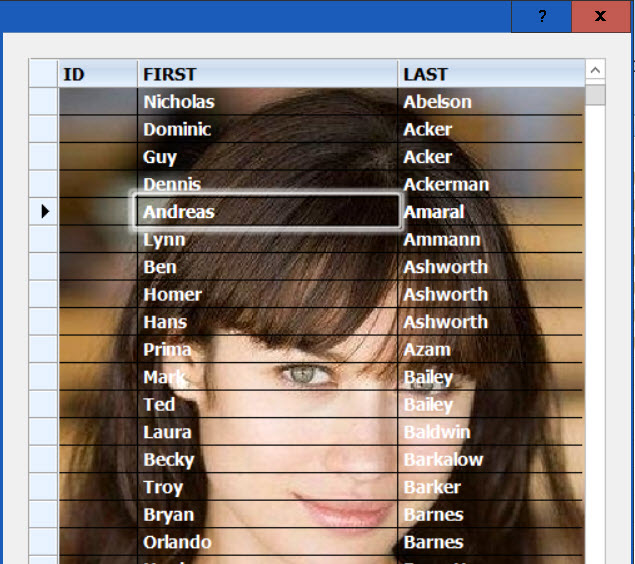
regards
Uwe
defined color
pensize
transp level
normal or glowing
square or round corners
border painted with cellsize or outside or inside of a cell
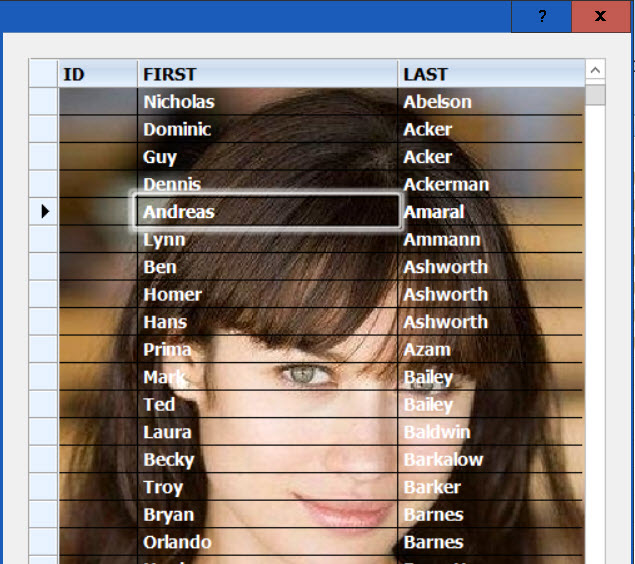
regards
Uwe
Last edited by ukoenig on Fri Apr 09, 2021 9:10 am, edited 1 time in total.
Since 1995 ( the first release of FW 1.9 )
i work with FW.
If you have any questions about special functions, maybe i can help.
i work with FW.
If you have any questions about special functions, maybe i can help.
-
oliveiros junior
- Posts: 128
- Joined: Tue Mar 20, 2007 3:13 pm
- Has thanked: 1 time
- Marc Venken
- Posts: 1485
- Joined: Tue Jun 14, 2016 7:51 am
- Location: Belgium
Re: xBrowser
ukoenig wrote:Maybe a focused cell or row with border and any linestyle
defined color
pensize
transp level
normal or glowing
square or round corners
border painted with cellsize or outside or inside of a cell
regards
Uwe
Uwe,
How do you code look like for this ?
Marc Venken
Using: FWH 23.08 with Harbour
Using: FWH 23.08 with Harbour
Re: xBrowser
Marc,
here are just some more options what is possible
the design of each cell can be different like You can see
I still need a little bit time to complete the tool.
It is small and easy to understand.

On top the style of each cell is defined
the styles / settings of the 13 customer.dbf fields :
regards
Uwe
here are just some more options what is possible
the design of each cell can be different like You can see
I still need a little bit time to complete the tool.
It is small and easy to understand.

On top the style of each cell is defined
the styles / settings of the 13 customer.dbf fields :
Code: Select all | Expand
// enable / disable borderpainting of cells
LOCAL aShowBord := { .F., .T., .T., .T., .T., .F., .T., .T., .T., .T., .F., .T., .T. }
// defined pensize
LOCAL aPensize := { 2, 5, 3, 3, 4, 4, 2, 2, 2, 3.,4, 4, 2 }
// border-colors
LOCAL aRGBColor := { 16777215, 65535, 255, 4259584, 65535, 65535, 16711935, ;
16777215, 16777215, 255., 255, 16777215, 16777215 }
// no transparent = 255 transp = 100 to 255
LOCAL aTranpL := { 255, 100, 255, 255, 255, 255, 255, 255, 255, 255., 255, 255, 255 }
// round corners
LOCAL aRound := { 10, 1, 2, 3, 3, 1, 1, 1, 2, 3.,1, 1, 2 }
// 1 = outside, 2 = cell-line, 3 = inside, 4 = glow
LOCAL aBordStyle := { 3, 1, 2, 3, 4, 1, 1, 1, 2, 3.,1, 1, 3 }
regards
Uwe
Since 1995 ( the first release of FW 1.9 )
i work with FW.
If you have any questions about special functions, maybe i can help.
i work with FW.
If you have any questions about special functions, maybe i can help.
Re: xBrowser
Marc,
I'm still busy working on the tool
some amazing things are possible with xBrowse
I created a colorpicker on a xBrowse-cell
The cell is showing the selected border and colovalue
Each column can have a sifferent cellborder
six values can be defined for each border.
The folderpages 3, 4 and 5 including the generated source
of a full working sample.
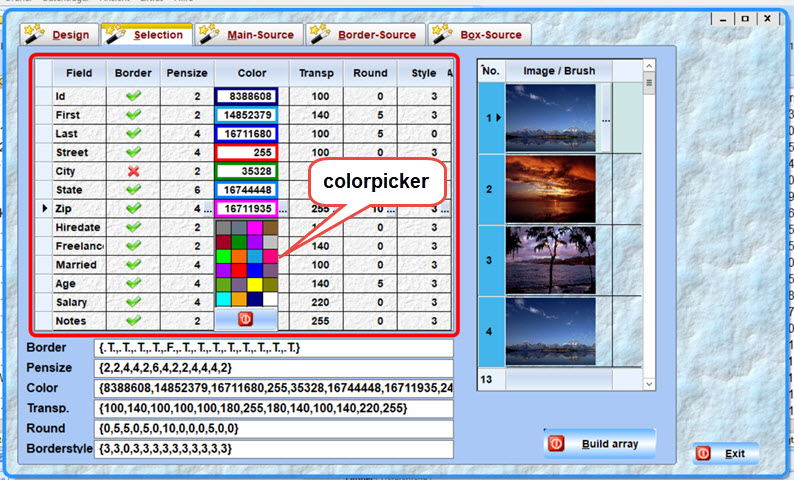
regards
Uwe
I'm still busy working on the tool
some amazing things are possible with xBrowse
I created a colorpicker on a xBrowse-cell
The cell is showing the selected border and colovalue
Each column can have a sifferent cellborder
six values can be defined for each border.
The folderpages 3, 4 and 5 including the generated source
of a full working sample.
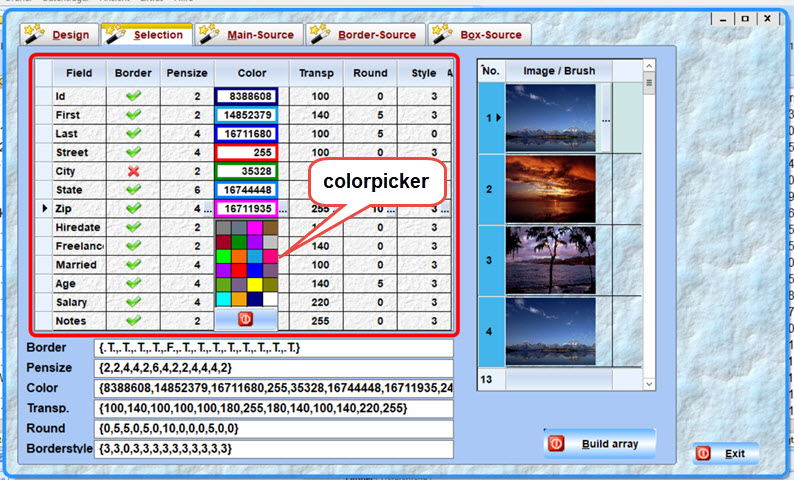
regards
Uwe
Last edited by ukoenig on Wed Apr 14, 2021 6:03 am, edited 1 time in total.
Since 1995 ( the first release of FW 1.9 )
i work with FW.
If you have any questions about special functions, maybe i can help.
i work with FW.
If you have any questions about special functions, maybe i can help.
- Marc Venken
- Posts: 1485
- Joined: Tue Jun 14, 2016 7:51 am
- Location: Belgium
Re: xBrowser
You are changing the source of Xbrowse for this ?
Marc Venken
Using: FWH 23.08 with Harbour
Using: FWH 23.08 with Harbour
Re: xBrowser
Marc,
nothing has to be changed
I'm just working on a solution
to UPDATE the xBrowse-background on folderpage 1
with a selected image from folderpage 2 at runtime
because the selected image can be a image ( FILL ) or brush
related to the selection I habe to change the < xBrowse-BkMode > as well
on folderpage 1 the border-results selected on folderpage 2
are visible on pagechange as well like the background
on folderpage 1
@ 10, 10 XBROWSE oBrw1 SIZE 850, 525 PIXEL OF oFld:aDialogs[ 1 ] ;
COLSIZES 40, 110, 110, 200, 150, 70, 100, 100, 100, 80, 60, 120, 160 ;
DATASOURCE oCustomer AUTOCOLS LINES NOBORDER ;
BACKGROUND cBackImg FILL
the var cBackImg is new defined on folderpage 2
oBrw1:SetBackGround( cBackImg, BCK_FILL ), ;
works as a background-change on folderpage 1
oBrw1 is defined as STATIC
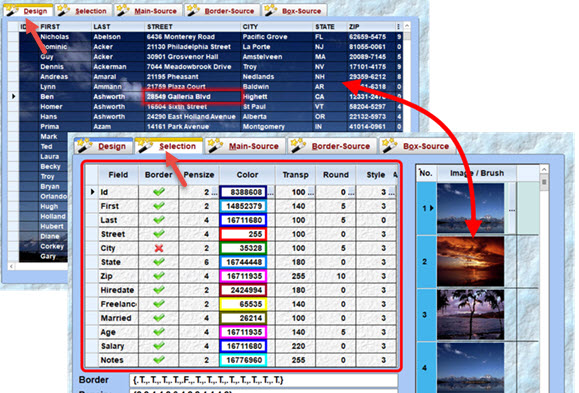
regards
Uwe
nothing has to be changed
I'm just working on a solution
to UPDATE the xBrowse-background on folderpage 1
with a selected image from folderpage 2 at runtime
because the selected image can be a image ( FILL ) or brush
related to the selection I habe to change the < xBrowse-BkMode > as well
on folderpage 1 the border-results selected on folderpage 2
are visible on pagechange as well like the background
on folderpage 1
@ 10, 10 XBROWSE oBrw1 SIZE 850, 525 PIXEL OF oFld:aDialogs[ 1 ] ;
COLSIZES 40, 110, 110, 200, 150, 70, 100, 100, 100, 80, 60, 120, 160 ;
DATASOURCE oCustomer AUTOCOLS LINES NOBORDER ;
BACKGROUND cBackImg FILL
the var cBackImg is new defined on folderpage 2
oBrw1:SetBackGround( cBackImg, BCK_FILL ), ;
works as a background-change on folderpage 1
oBrw1 is defined as STATIC
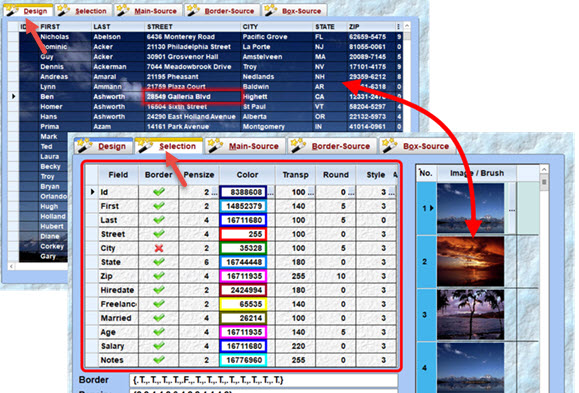
regards
Uwe
Since 1995 ( the first release of FW 1.9 )
i work with FW.
If you have any questions about special functions, maybe i can help.
i work with FW.
If you have any questions about special functions, maybe i can help.