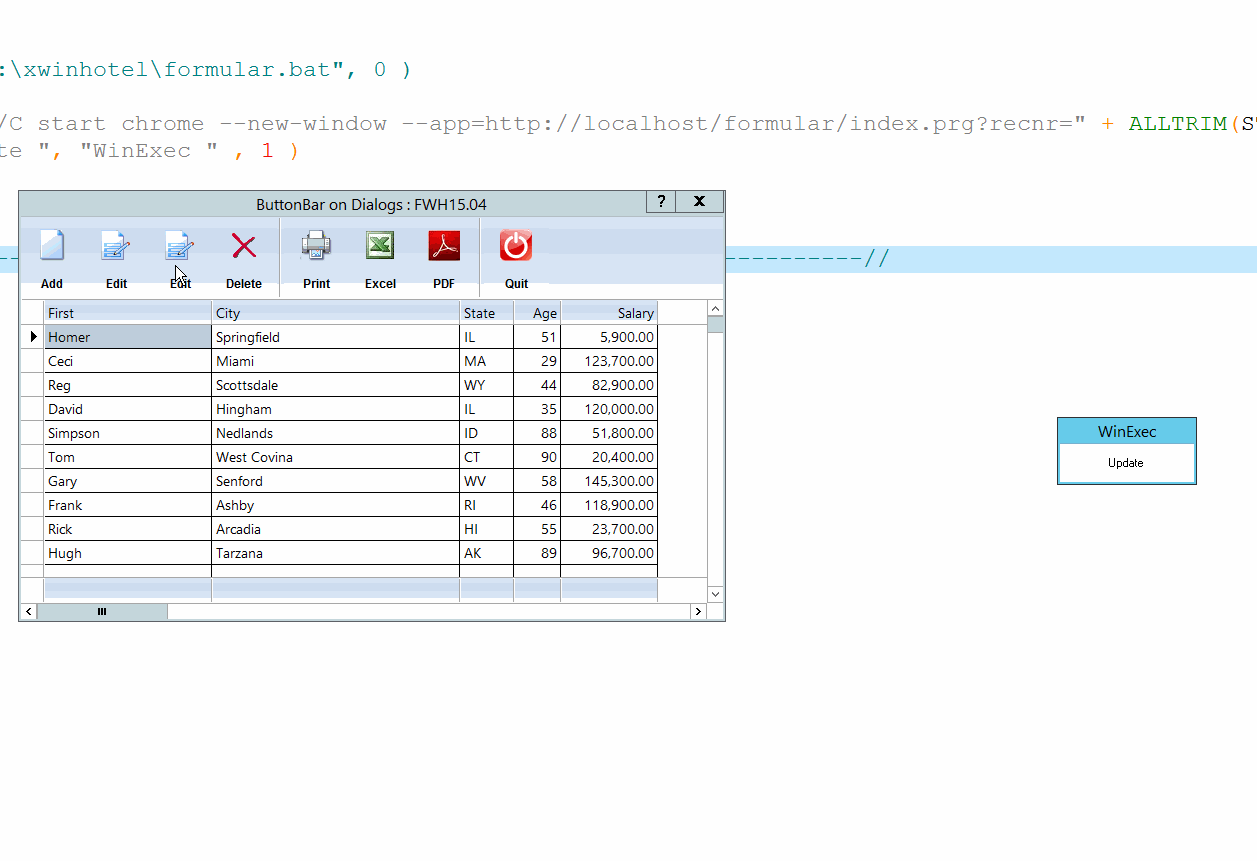Why isn't this code working?
Code: Select all | Expand
WinExec("TASKKILL.EXE /IM OUTLOOK.EXE /F",0)Someone any idea?
Thanks.
Code: Select all | Expand
WinExec("TASKKILL.EXE /IM OUTLOOK.EXE /F",0)Code: Select all | Expand
WinExec("TASKKILL /F /s terminal /u password /im OUTLOOK.EXE",0) Code: Select all | Expand
IF FILE(nProg1 + "KILLOUT.BAT") ; DELETE FILE(nProg1 + "KILLOUT.BAT") ; ENDIFaOutFile := FCREATE(nProg1 + "KILLOUT.BAT")FWRITE(aOutFile,"TASKKILL.EXE /F /IM OUTLOOK.EXE")FCLOSE(aOutFile)WinExec(nProg1 + "KILLOUT.BAT",0)SYSWAIT(1)IF FILE(nProg1 + "KILLOUT.BAT") ; DELETE FILE(nProg1 + "KILLOUT.BAT") ; ENDIFdriessen wrote:Hello,
Why isn't this code working?When I try this command line in the command prompt, it is working just fine.Code: Select all | Expand
WinExec("TASKKILL.EXE /IM OUTLOOK.EXE /F",0)
Someone any idea?
Thanks.
Code: Select all | Expand
function runIndxprg( nkdnr ) local cText := "" cText += "cd\" + CRLF cText += "cd C:\Windows\System32" + CRLF cText += "REM window-position=y col,x row" + CRLF cText += "start chrome --new-window --app=https://test.com.space/formular/index.prg?recnr=" + ALLTRIM(STR( nkdnr )) + "--window-position=600,300 --window-size=1500,730" memowrit("c:\xwinhotel\formular.bat", cText ) waitrun( "c:\xwinhotel\formular.bat", 0 )return nil Code: Select all | Expand
nkdnr := 10 WinExec("CMD /C start chrome --new-window --app=https://test.com.space/formular/index.prg?recnr=" + ALLTRIM(STR( nkdnr )) + " --window-position=600,300 --window-size=1500,730",0) Code: Select all | Expand
WinExec("CMD /C start chrome --new-window --app=http://fivewin.com.br/index.php?/files/ --window-position=600,300 --window-size=1500,730",0)