I want to print the contents of a window in a pdf
how should i do?
create a pdf
11 posts • Page 1 of 1
create a pdf
Since from 1991/1992 ( fw for clipper Rel. 14.4 - Momos)
I use : FiveWin for Harbour November 2023 - January 2024 - Harbour 3.2.0dev (harbour_bcc770_32_20240309) - Bcc7.70 - xMate ver. 1.15.3 - PellesC - mail: silvio[dot]falconi[at]gmail[dot]com
I use : FiveWin for Harbour November 2023 - January 2024 - Harbour 3.2.0dev (harbour_bcc770_32_20240309) - Bcc7.70 - xMate ver. 1.15.3 - PellesC - mail: silvio[dot]falconi[at]gmail[dot]com
-

Silvio.Falconi - Posts: 7072
- Joined: Thu Oct 18, 2012 7:17 pm
Re: create a pdf
- Code: Select all Expand view RUN
- function WndToPdf( oWnd, cPdf )
local cJpg := cFileSetExt( cPdf, "jpg" )
local oPrn
oWnd:SaveAsImage( cJpg, 100 )
PRINT oPrn PREVIEW FILE cPdf
PAGE
@ 1,1 PRINT TO oPrn IMAGE cJpg
ENDPAGE
ENDPRINT
return nil
Regards
G. N. Rao.
Hyderabad, India
G. N. Rao.
Hyderabad, India
-

nageswaragunupudi - Posts: 10646
- Joined: Sun Nov 19, 2006 5:22 am
- Location: India
Re: create a pdf
nageswaragunupudi wrote:
- Code: Select all Expand view RUN
local cJpg := cFileSetExt( cPdf, "jpg" )
local oPrn
oWnd:SaveAsImage( cJpg, 100 )
PRINT oPrn PREVIEW FILE cPdf
PAGE
@ 1,1 PRINT TO oPrn IMAGE cJpg
ENDPAGE
ENDPRINT
return nil
Nages,
Now I made a test WndToPdf( oApp():oSpiaggia, "test.pdf" )
and I have a pdf with the image is blurred that is not clear
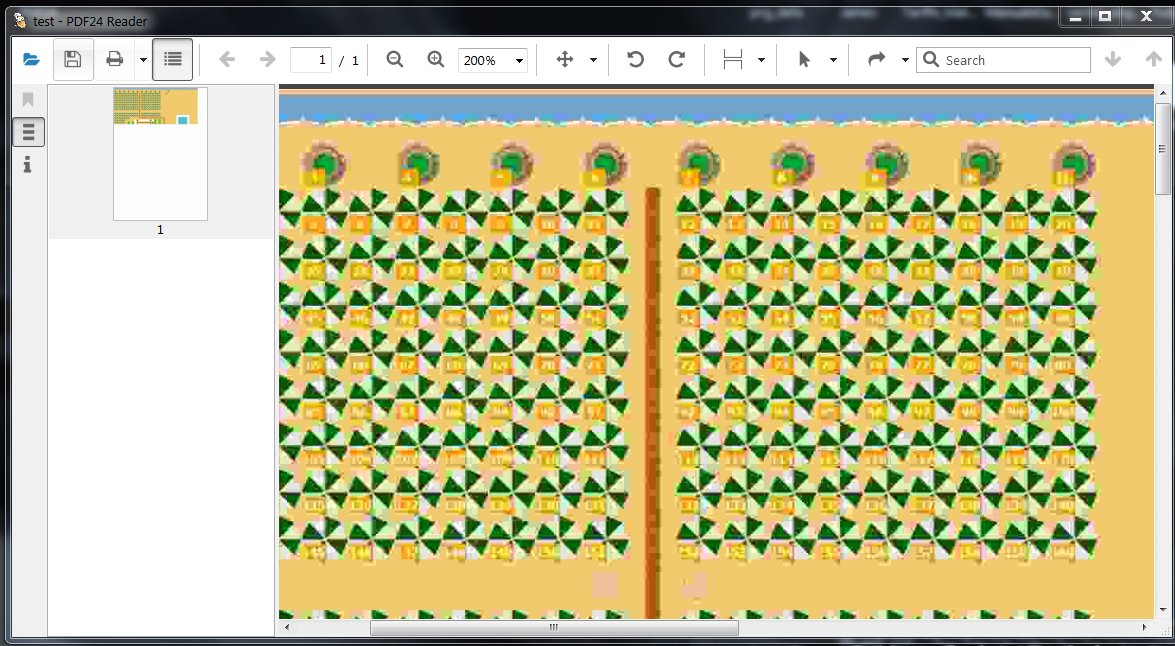
any solution ?
Since from 1991/1992 ( fw for clipper Rel. 14.4 - Momos)
I use : FiveWin for Harbour November 2023 - January 2024 - Harbour 3.2.0dev (harbour_bcc770_32_20240309) - Bcc7.70 - xMate ver. 1.15.3 - PellesC - mail: silvio[dot]falconi[at]gmail[dot]com
I use : FiveWin for Harbour November 2023 - January 2024 - Harbour 3.2.0dev (harbour_bcc770_32_20240309) - Bcc7.70 - xMate ver. 1.15.3 - PellesC - mail: silvio[dot]falconi[at]gmail[dot]com
-

Silvio.Falconi - Posts: 7072
- Joined: Thu Oct 18, 2012 7:17 pm
Re: create a pdf
The function must have saved test.jpg before creating test.pdf. Check the quality of test.jpg
Regards
G. N. Rao.
Hyderabad, India
G. N. Rao.
Hyderabad, India
-

nageswaragunupudi - Posts: 10646
- Joined: Sun Nov 19, 2006 5:22 am
- Location: India
Re: create a pdf
nageswaragunupudi wrote:The function must have saved test.jpg before creating test.pdf. Check the quality of test.jpg
good quality I sent you now
Since from 1991/1992 ( fw for clipper Rel. 14.4 - Momos)
I use : FiveWin for Harbour November 2023 - January 2024 - Harbour 3.2.0dev (harbour_bcc770_32_20240309) - Bcc7.70 - xMate ver. 1.15.3 - PellesC - mail: silvio[dot]falconi[at]gmail[dot]com
I use : FiveWin for Harbour November 2023 - January 2024 - Harbour 3.2.0dev (harbour_bcc770_32_20240309) - Bcc7.70 - xMate ver. 1.15.3 - PellesC - mail: silvio[dot]falconi[at]gmail[dot]com
-

Silvio.Falconi - Posts: 7072
- Joined: Thu Oct 18, 2012 7:17 pm
Re: create a pdf
Nages,
the function give me a white page pdf today!!!! ( while test.jpg is created)
the function give me a white page pdf today!!!! ( while test.jpg is created)
Since from 1991/1992 ( fw for clipper Rel. 14.4 - Momos)
I use : FiveWin for Harbour November 2023 - January 2024 - Harbour 3.2.0dev (harbour_bcc770_32_20240309) - Bcc7.70 - xMate ver. 1.15.3 - PellesC - mail: silvio[dot]falconi[at]gmail[dot]com
I use : FiveWin for Harbour November 2023 - January 2024 - Harbour 3.2.0dev (harbour_bcc770_32_20240309) - Bcc7.70 - xMate ver. 1.15.3 - PellesC - mail: silvio[dot]falconi[at]gmail[dot]com
-

Silvio.Falconi - Posts: 7072
- Joined: Thu Oct 18, 2012 7:17 pm
Re: create a pdf
Nages,
the function create a jpg but when it create a pdf insert a blurred image in the pdf sheet
the image created

the image on pdf

How I can resolve it ?
the function create a jpg but when it create a pdf insert a blurred image in the pdf sheet
- Code: Select all Expand view RUN
- function WndToPdf( oWnd, cPdf )
local cJpg := cFileSetExt( cPdf, "jpg" )
local oPrn
oWnd:SaveAsImage( cJpg, 100 )
PRINT oPrn PREVIEW FILE cPdf
PAGE
@ 1,1 PRINT TO oPrn IMAGE cJpg
ENDPAGE
ENDPRINT
return nil
the image created

the image on pdf

How I can resolve it ?
Since from 1991/1992 ( fw for clipper Rel. 14.4 - Momos)
I use : FiveWin for Harbour November 2023 - January 2024 - Harbour 3.2.0dev (harbour_bcc770_32_20240309) - Bcc7.70 - xMate ver. 1.15.3 - PellesC - mail: silvio[dot]falconi[at]gmail[dot]com
I use : FiveWin for Harbour November 2023 - January 2024 - Harbour 3.2.0dev (harbour_bcc770_32_20240309) - Bcc7.70 - xMate ver. 1.15.3 - PellesC - mail: silvio[dot]falconi[at]gmail[dot]com
-

Silvio.Falconi - Posts: 7072
- Joined: Thu Oct 18, 2012 7:17 pm
Re: create a pdf
On Fivewin there is a function FWJPGTOPDF that write basic PDF with the jpg, can you try
edit: it comes stretched.
- Code: Select all Expand view RUN
- procedure WndToPdf( oWnd, cPdf )
local cJpg := cFileSetExt( cPdf, "jpg" )
local oPrn
oWnd:SaveAsImage( cJpg, 100 )
FwJpgToPdf(cJpg, cPdf)
return
edit: it comes stretched.
Last edited by AntoninoP on Fri Apr 30, 2021 4:56 am, edited 1 time in total.
- AntoninoP
- Posts: 375
- Joined: Tue Feb 10, 2015 9:48 am
- Location: Albenga, Italy
Re: create a pdf
- Code: Select all Expand view RUN
- FwJpgToPdf(cJpg, cPdf)
I did not propose this because of the problems in resizing the image.
This works well if the proportions of the image fit into the paper size.
Regards
G. N. Rao.
Hyderabad, India
G. N. Rao.
Hyderabad, India
-

nageswaragunupudi - Posts: 10646
- Joined: Sun Nov 19, 2006 5:22 am
- Location: India
Re: create a pdf
I see, the problem is that calls PGJPEG1 with the size of the page, instead of with the size of image... it is should be quick fix... maybe with the new lib haru interface, is possible create a pdf without change the quality of jpg
- AntoninoP
- Posts: 375
- Joined: Tue Feb 10, 2015 9:48 am
- Location: Albenga, Italy
Re: create a pdf
AntoninoP wrote:I see, the problem is that calls PGJPEG1 with the size of the page, instead of with the size of image... it is should be quick fix... maybe with the new lib haru interface, is possible create a pdf without change the quality of jpg
The proposed function, if used with haru, will produce better results.
Add this at the beginning the program
- Code: Select all Expand view RUN
REQUEST FWHARU
and anywhere in the program
- Code: Select all Expand view RUN
TPrinter():lUseHaruPDF := .t.
With these two changes, the same function I posted will give better results.
Regards
G. N. Rao.
Hyderabad, India
G. N. Rao.
Hyderabad, India
-

nageswaragunupudi - Posts: 10646
- Joined: Sun Nov 19, 2006 5:22 am
- Location: India
11 posts • Page 1 of 1
Return to FiveWin for Harbour/xHarbour
Who is online
Users browsing this forum: Google [Bot] and 42 guests
