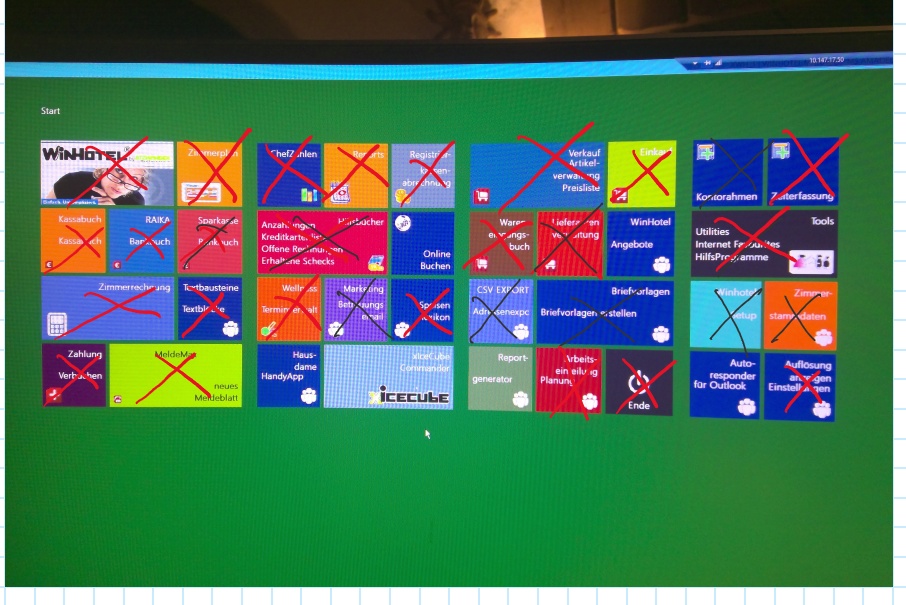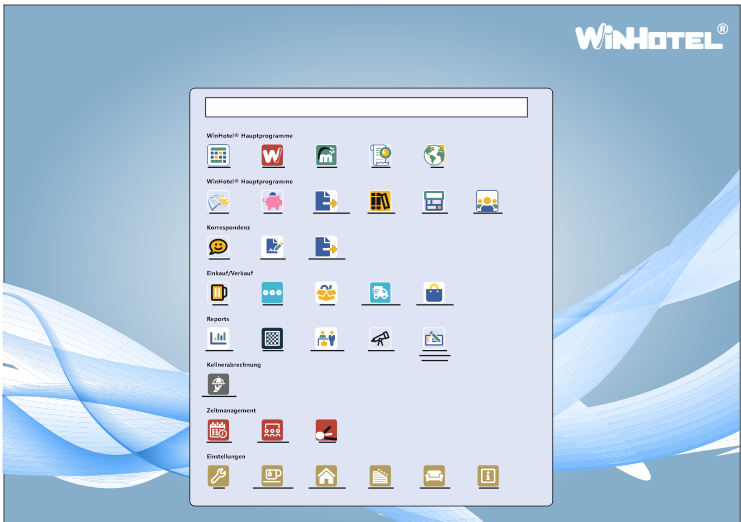Dear James,
Thank you for your kind words.
Interesting that there is nearly the same number of ICONS on both version.
I didn't have much user acceptance for this Metro style start screen.
Most users kept the WINDOWS 7 style.
I'm excited to see what my customers say to WiNDOWS 11 style.
But this time they get really an extra value.
This version will be dual.
WINHOTEL stays as users know, but the dashboard and start screen will be inside the web program.
The new parts I develop will be web only.
So, you work in localhost seamless on the same DBF files.
If the users wish, they can set up port forwarding and work from the internet in those new module, too.
It took me some time to find out how to know if you use WINHOTEL from localhost or over the internet.
Depending on, you get a different menu.
I post the code here.
Best regards,
Otto
- Code: Select all Expand view RUN
function View( cView )
local cViewName := hb_GetEnv( "PRGPATH" ) + "/views/" + cView + ".view"
local lFound := File( cViewName )
local cData
if ( "menu" $ cView)
If( AP_UserIp() == "::1") .OR. ( AP_UserIp() == "127.0.0.1")
//running in localhost
cViewName := hb_GetEnv( "PRGPATH" ) + "/views/" + "menulocal" + ".view"
endif
endif
if lFound
cData = MemoRead( cViewName )
while ReplaceBlocks( @cData, "{{", "}}" )
end
else
cData = "<h2>" + cViewName + " not found!</h2>"
endif
return cData