Can you use Windows 11 on your PC ?
14 posts • Page 1 of 1
Can you use Windows 11 on your PC ?
https://github.com/rcmaehl/WhyNotWin11/releases/download/2.4.1/WhyNotWin11.exe
Please check if you have TPM. No TPMs on the iMacs...
Please check if you have TPM. No TPMs on the iMacs...
-

Antonio Linares - Site Admin
- Posts: 42203
- Joined: Thu Oct 06, 2005 5:47 pm
- Location: Spain
Re: Can you use Windows 11 on your PC ?
Antonio
I have a Strix ( asus ) Republic of gamers laptop .. I do have TPM 2.0, and have loaded the latest Windows 11 Dev operating system ... with that said .. the latest W11 hardware requirement program :
https://www.bleepingcomputer.com/news/m ... lity-info/
does indeed pass my machine on TPM 2.0 but fails on my i7 processor Intel(R) Core(TM) i7-7700HQ CPU @ 2.80GHz 2.80 GHz. Again with that said .. I had no difficulty installing the latest W11 dev.
When I ran the above pc-health check ( again ) the i7 processor fails and I have no clue why ... I had no problem doing a fresh install of W11 dev ???
Rick Lipkin
I have a Strix ( asus ) Republic of gamers laptop .. I do have TPM 2.0, and have loaded the latest Windows 11 Dev operating system ... with that said .. the latest W11 hardware requirement program :
https://www.bleepingcomputer.com/news/m ... lity-info/
does indeed pass my machine on TPM 2.0 but fails on my i7 processor Intel(R) Core(TM) i7-7700HQ CPU @ 2.80GHz 2.80 GHz. Again with that said .. I had no difficulty installing the latest W11 dev.
When I ran the above pc-health check ( again ) the i7 processor fails and I have no clue why ... I had no problem doing a fresh install of W11 dev ???
Rick Lipkin
-

Rick Lipkin - Posts: 2666
- Joined: Fri Oct 07, 2005 1:50 pm
- Location: Columbia, South Carolina USA
Re: Can you use Windows 11 on your PC ?
Rick,
https://aka.ms/GetPCHealthCheckApp
It says that mine (iMac 27 late 2015) is not compatible
> When I ran the above pc-health check ( again ) the i7 processor fails and I have no clue why ... I had no problem doing a fresh install of W11 dev ???
Probably they only check the TPM 2.0 issue
https://aka.ms/GetPCHealthCheckApp
It says that mine (iMac 27 late 2015) is not compatible
> When I ran the above pc-health check ( again ) the i7 processor fails and I have no clue why ... I had no problem doing a fresh install of W11 dev ???
Probably they only check the TPM 2.0 issue
-

Antonio Linares - Site Admin
- Posts: 42203
- Joined: Thu Oct 06, 2005 5:47 pm
- Location: Spain
Re: Can you use Windows 11 on your PC ?
Intel Macs can run Windows 11 with this workaround 
https://appleinsider.com/articles/21/06/25/intel-macs-cant-run-windows-11-without-this-workaround
https://appleinsider.com/articles/21/06/25/intel-macs-cant-run-windows-11-without-this-workaround
-

Antonio Linares - Site Admin
- Posts: 42203
- Joined: Thu Oct 06, 2005 5:47 pm
- Location: Spain
Re: Can you use Windows 11 on your PC ?
Rick,
Are you able to install W11 on VirtualBox on Windows 10 ?
https://www.microsoft.com/en-us/software-download/windowsinsiderpreviewiso
I am trying it but it gives a memory error
Are you able to install W11 on VirtualBox on Windows 10 ?
https://www.microsoft.com/en-us/software-download/windowsinsiderpreviewiso
I am trying it but it gives a memory error
-

Antonio Linares - Site Admin
- Posts: 42203
- Joined: Thu Oct 06, 2005 5:47 pm
- Location: Spain
Re: Can you use Windows 11 on your PC ?
Antonio
I already have W11 converted from ISO to bootable USB ... I installed Oracle Virtualbox .. I have all the settings set to see the USB ... unfortunately, the Boot order will not see the USB as a boot device ..
The W11 Iso I have is too big to extract to a DVD .. so I unfortunately can not answer your question ..
Rick Lipkin
I already have W11 converted from ISO to bootable USB ... I installed Oracle Virtualbox .. I have all the settings set to see the USB ... unfortunately, the Boot order will not see the USB as a boot device ..
The W11 Iso I have is too big to extract to a DVD .. so I unfortunately can not answer your question ..
Rick Lipkin
-

Rick Lipkin - Posts: 2666
- Joined: Fri Oct 07, 2005 1:50 pm
- Location: Columbia, South Carolina USA
Re: Can you use Windows 11 on your PC ?
Rick,
You can directly boot from the W11 ISO on the virtualbox VM
You can directly boot from the W11 ISO on the virtualbox VM
-

Antonio Linares - Site Admin
- Posts: 42203
- Joined: Thu Oct 06, 2005 5:47 pm
- Location: Spain
Re: Can you use Windows 11 on your PC ?
Antonio
No ... I can not boot from the USB to the VM ... The pass-thru for the USB is there, but the USB is not a bootable option in the settings
Rick
No ... I can not boot from the USB to the VM ... The pass-thru for the USB is there, but the USB is not a bootable option in the settings
Rick
-

Rick Lipkin - Posts: 2666
- Joined: Fri Oct 07, 2005 1:50 pm
- Location: Columbia, South Carolina USA
Re: Can you use Windows 11 on your PC ?
Rick,
W11 installs fine on VirtualBox running it from OSX. It doesn't work from Windows (bootcamp).
Very good!
W11 installs fine on VirtualBox running it from OSX. It doesn't work from Windows (bootcamp).
Very good!
-

Antonio Linares - Site Admin
- Posts: 42203
- Joined: Thu Oct 06, 2005 5:47 pm
- Location: Spain
-

Antonio Linares - Site Admin
- Posts: 42203
- Joined: Thu Oct 06, 2005 5:47 pm
- Location: Spain
Re: Can you use Windows 11 on your PC ?
Running Windows 11 from Windows 10 HyperV:
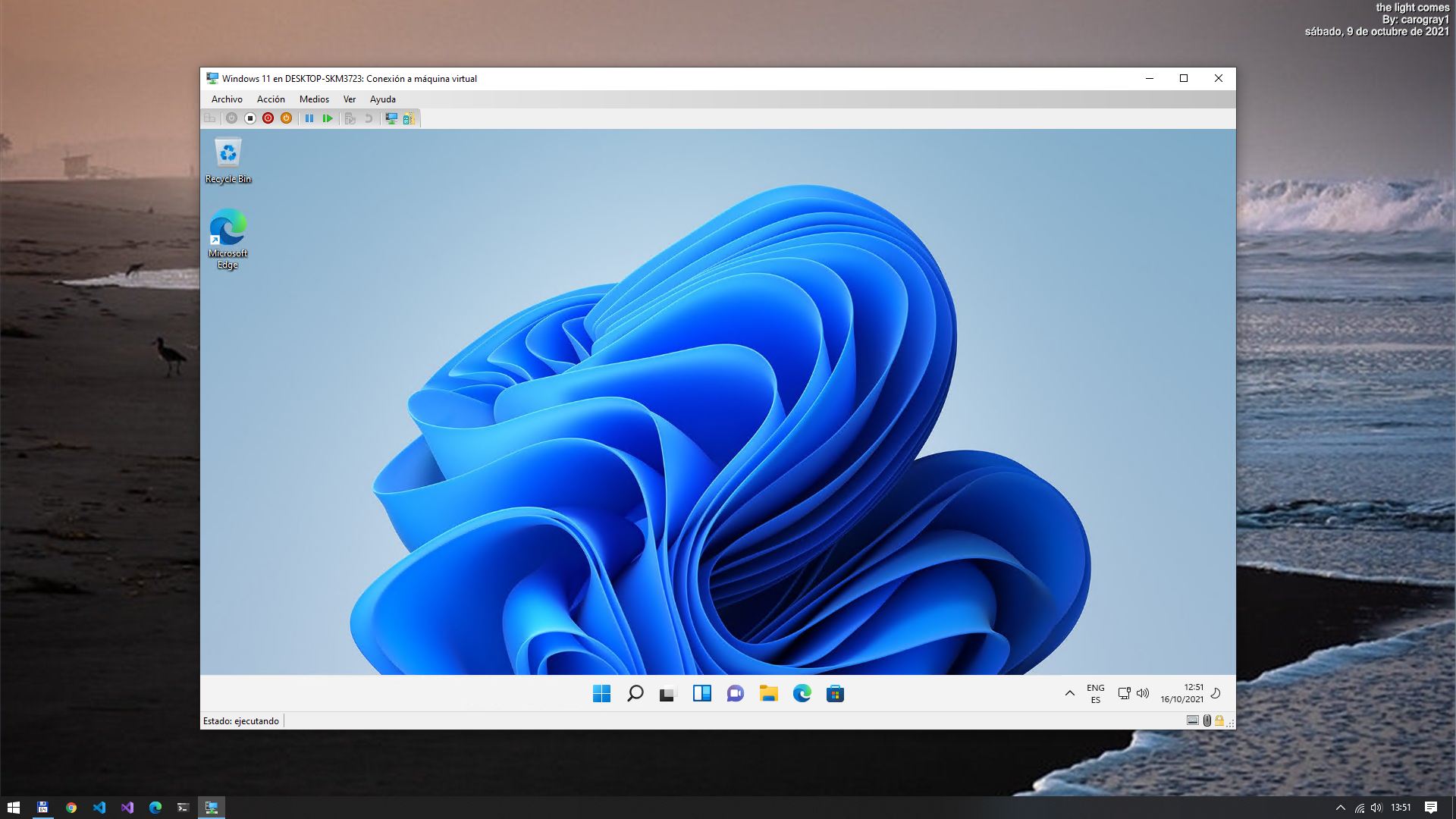
-

Antonio Linares - Site Admin
- Posts: 42203
- Joined: Thu Oct 06, 2005 5:47 pm
- Location: Spain
Re: Can you use Windows 11 on your PC ?
Antonio
For the most part I am running Windows 11 successfully .. no problems with FW applications be it dbf\cdx, ADO or Sql Server .. a couple of things I would like to see Microsoft fix that anoy me immensely .. is the new Right Click on a file or folder ..

You get this new "cute" set of icons at the top of your pallet that shows a trash can and allows you to "execute" a Delete .. OR .. you can go to thew bottom of the pallet and CLick on "Show More Options" and get your Tradition set of commands to execute ..

Also .. I like my open folders to be listed individually on the task bar so I can easily see what is open and simply navigate to that Folder .. in Windows 11 you do not get the option to "un-Stack" open folders .... what you see here is if you click on the Folder Icon on the task bar .. ONLY then can you see all the open flders.

I am seeing these two annoyances on the internet quite prominently "Things I hate about Windows 11"
Otherwise, you can move the ( flower ) start menu to the Left side and if you want you can get an open source Start menu replacement called Open Shell ( previously Classic Shell )

Which ( for me ) is much easier to use and to find things Traditionally like the Control Panel, Printers ... etc.
https://open-shell.github.io/Open-Shell-Menu/
The small box in Windows 10 ( open settings ) on the right side of the Task Bar has been moved .. and re-imagined if you place the This PC icon on your desktop .. Right click on the This PC Icon and you click on Properties ..

and that opens you up to your Systems menu and you can navigate to just about any setting ..

I will say this .. If you do a Fresh install of Windows 11 and you don't meet the TPM and Cpu requirements there are some Reg Hacks .. the MOST annoying thing about the Setup is Microsoft FORCES you to create a Microsoft Account .. Local accounts are discouraged .. and again, there is a Hack for that.
What I did is take the least path of resistance ... I went to the W11 Microsoft Creation tool and downloaded the .ISO file .. mounted it on my Windows 10 desktop ... there is a Reg Key you have to create or download the .reg and run .. once that is accomplished, you can run the setup from the .iso and upgrade to Windows 11.
https://www.bleepingcomputer.com/news/m ... uirements/
If your machine MEETS the TPM requirement and you have a greater than 7th generation processor .. you should not have any Fresh install or upgrade problems ..
Thanks
Rick Lipkin
For the most part I am running Windows 11 successfully .. no problems with FW applications be it dbf\cdx, ADO or Sql Server .. a couple of things I would like to see Microsoft fix that anoy me immensely .. is the new Right Click on a file or folder ..

You get this new "cute" set of icons at the top of your pallet that shows a trash can and allows you to "execute" a Delete .. OR .. you can go to thew bottom of the pallet and CLick on "Show More Options" and get your Tradition set of commands to execute ..

Also .. I like my open folders to be listed individually on the task bar so I can easily see what is open and simply navigate to that Folder .. in Windows 11 you do not get the option to "un-Stack" open folders .... what you see here is if you click on the Folder Icon on the task bar .. ONLY then can you see all the open flders.

I am seeing these two annoyances on the internet quite prominently "Things I hate about Windows 11"
Otherwise, you can move the ( flower ) start menu to the Left side and if you want you can get an open source Start menu replacement called Open Shell ( previously Classic Shell )

Which ( for me ) is much easier to use and to find things Traditionally like the Control Panel, Printers ... etc.
https://open-shell.github.io/Open-Shell-Menu/
The small box in Windows 10 ( open settings ) on the right side of the Task Bar has been moved .. and re-imagined if you place the This PC icon on your desktop .. Right click on the This PC Icon and you click on Properties ..

and that opens you up to your Systems menu and you can navigate to just about any setting ..

I will say this .. If you do a Fresh install of Windows 11 and you don't meet the TPM and Cpu requirements there are some Reg Hacks .. the MOST annoying thing about the Setup is Microsoft FORCES you to create a Microsoft Account .. Local accounts are discouraged .. and again, there is a Hack for that.
What I did is take the least path of resistance ... I went to the W11 Microsoft Creation tool and downloaded the .ISO file .. mounted it on my Windows 10 desktop ... there is a Reg Key you have to create or download the .reg and run .. once that is accomplished, you can run the setup from the .iso and upgrade to Windows 11.
https://www.bleepingcomputer.com/news/m ... uirements/
If your machine MEETS the TPM requirement and you have a greater than 7th generation processor .. you should not have any Fresh install or upgrade problems ..
Thanks
Rick Lipkin
-

Rick Lipkin - Posts: 2666
- Joined: Fri Oct 07, 2005 1:50 pm
- Location: Columbia, South Carolina USA
Re: Can you use Windows 11 on your PC ?
Thank you Rick!
-

Antonio Linares - Site Admin
- Posts: 42203
- Joined: Thu Oct 06, 2005 5:47 pm
- Location: Spain
Re: Can you use Windows 11 on your PC ?
C:\Windows\system32>wsl --install
Installing: Virtual Machine Platform
Virtual Machine Platform has been installed.
Installing: Windows Subsystem for Linux
Windows Subsystem for Linux has been installed.
Downloading: WSL Kernel
Installing: WSL Kernel
WSL Kernel has been installed.
Downloading: GUI App Support
Installing: GUI App Support
GUI App Support has been installed.
Downloading: Ubuntu
The requested operation is successful. Changes will not be effective until the system is rebooted.
Notice that now we can run Linux GUI apps!
Downloading: GUI App Support
Installing: GUI App Support
GUI App Support has been installed
-

Antonio Linares - Site Admin
- Posts: 42203
- Joined: Thu Oct 06, 2005 5:47 pm
- Location: Spain
14 posts • Page 1 of 1
Return to Utilities / Utilidades
Who is online
Users browsing this forum: No registered users and 3 guests
