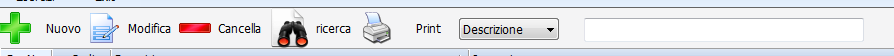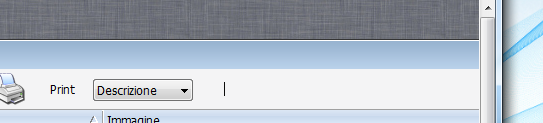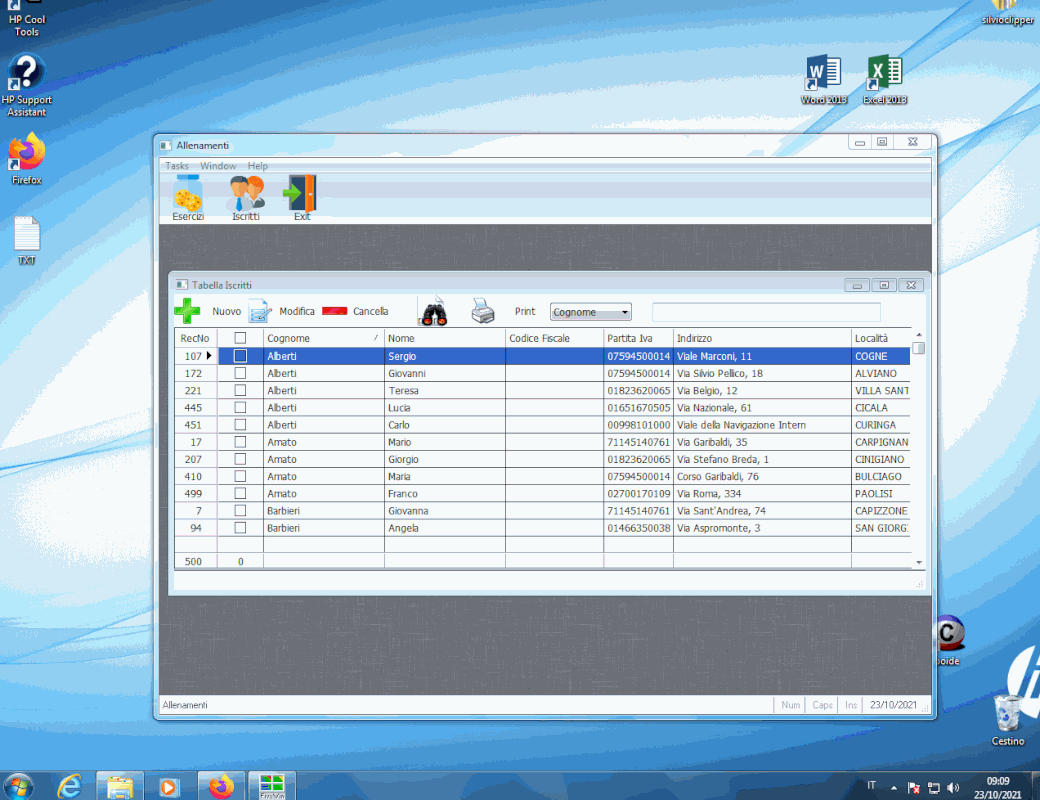static function Clienti()
local oBrw, cClrBack, cAlias
local oBar, oMsgBar, oMsgDeleted
local oIscritti
local cSeek:=space(100)
local oGet
if oWndIscritti == nil
oIscritti:=TClienti():New()
DEFINE WINDOW oWndIscritti MDICHILD OF oWndMain TITLE "Tabella Iscritti"
@ 10, 585 GET oGet VAR cSeek SIZE 280,24 PIXEL OF oBar
@ 2, 0 XBROWSE oBrw SIZE -20,-20 PIXEL OF oWndIscritti ;
DATASOURCE oIscritti ;
COLUMNS "CliCognome","CliNome","CliFiscale",;
"CliPartiva","CliIndiriz","CliPaese",;
"CliCap","CliProv", "CliRegione","CliTelef1",;
"CliTelef2","CliEmail","CliSitoWeb","CliAppunti";
HEADERS "Cognome","Nome","Codice Fiscale","Partita Iva",;
"Indirizzo","Località","Cap", "Provincia","Regione",;
"Cellulare","Telefono","Email","Sito Web","Appunti";
AUTOSORT ;
NOBORDER LINES
oBar := BrwBtnBar( @oBrw, oWndIscritti)
DEFINE BUTTON OF oBar PROMPT "ricerca" RESOURCE "view" ;
ACTION NIL
DEFINE BUTTON OF oBar PROMPT "Print" RESOURCE "report" ;
ACTION oBrw:Report( "Iscritti report",, .F.) LEFT
@ 10,460 COMBOBOX oBrw:oSortCbx VAR oBrw:cSortOrder SIZE 100,400;
PIXEL OF oBar
* DEFINE BUTTON OF oBar PROMPT "Close" RESOURCE "exit" ;
* ACTION oWndIscritti:End() LEFT
cAlias = Alias()
BrwColors( oBrw )
BrwRecSel( oBrw, "RECNO" )
WITH OBJECT oBrw
:l2007:=.f.
:nRecSelColor := nRgb( 245,244,234)
:bClrStd := { || { CLR_BLACK, If( oBrw:SelectRow(), 0x88EDFB, CLR_WHITE ) } }
:oSeek := oGet
:lIncrFilter := .t.
:SetMultiSelectCol()
:lDrawBorder := .t.
:l2015 := .T.
// :bEdit := { |oRec| EditEsercizi( oRec,oEsercizi ) }
:CreateFromCode()
END
oBrw:SetFocus()
// oBrw:bLDblClick = { || oBrw:EditSource(,, .T.) }
oWndIscritti:oClient = oBrw
oWndIscritti:oControl = oBrw
DEFINE MSGBAR oMsgBar OF oWndIscritti 2007
ACTIVATE WINDOW oWndIscritti ;
ON INIT oGet:setfocus() ;
ON RESIZE oGet:setfocus() ;
VALID ( oWndIscritti := nil, .T. )
else
oWndIscritti:SetFocus()
endif
return nil