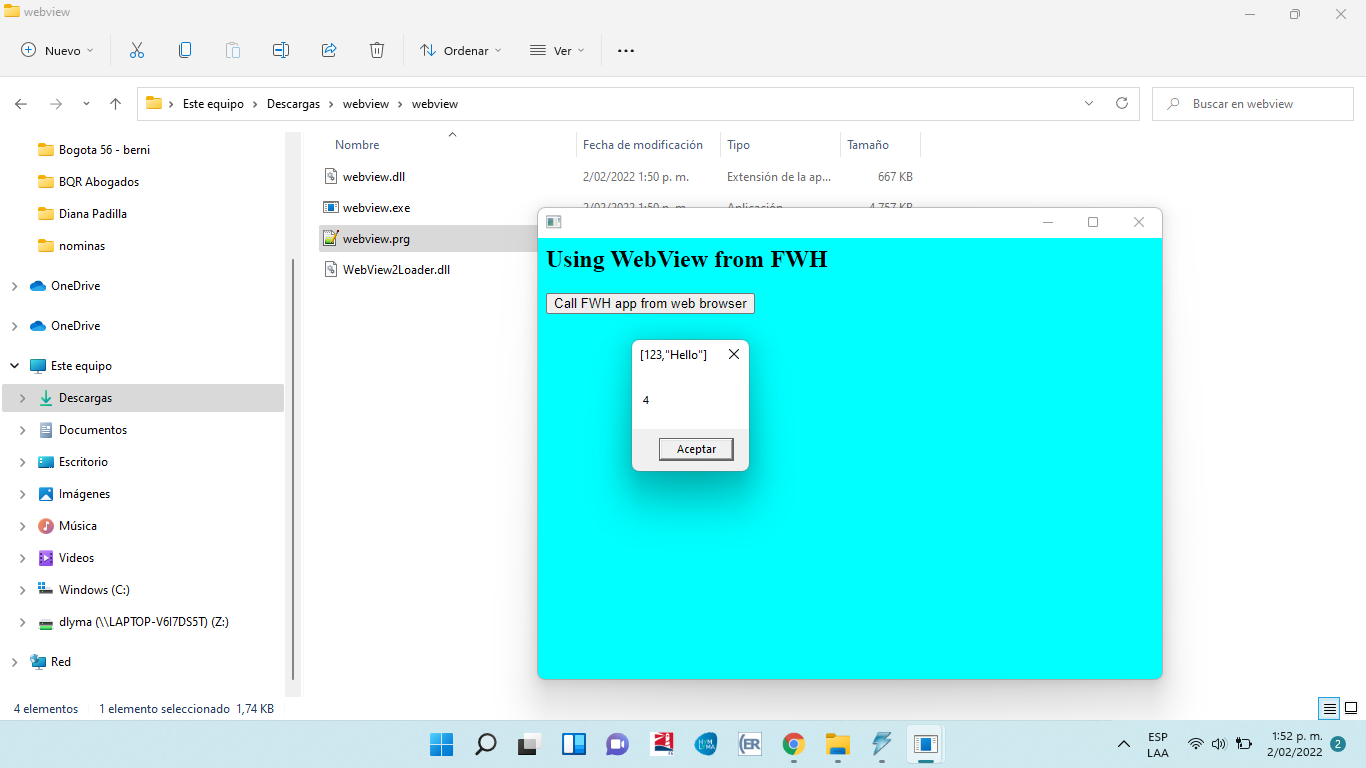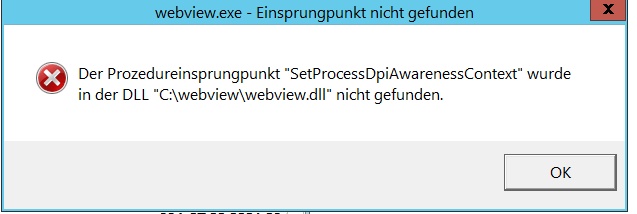Antonio Linares wrote:Using this technique we are going to do unitary tests on web apps
Basically from our Harbour app, we load a web app and automatically start filling what is required and checking the results we get.
Hi Antonio,
it will a good example to login fwh forum filling username and password if it is possible.