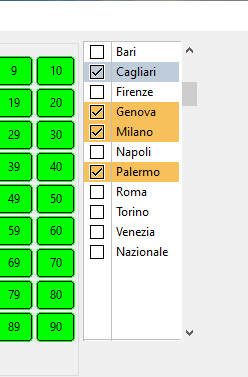I try with :SetMultiSelectCol() but is not good for me , I wish select multiple rows and not only one
how should i select multiple rows at the same time?
how should i remove the checkbox from the first column?
how can i have the color orange when i select a row ?
- Code: Select all Expand view
@ 10, 465 XBROWSE oLbxRuote OF oDlg ;
SIZE 105,300 PIXEL
oLbxRuote:SetArray(aRuote)
oLbxRuote:nMarqueeStyle :=MARQSTYLE_HIGHLWIN7 //MARQSTYLE_HIGHLROW
oLbxRuote:nColDividerStyle := LINESTYLE_LIGHTGRAY
oLbxRuote:lColDividerComplete := .t.
oLbxRuote:lRecordSelector := .f.
oLbxRuote:lHScroll := .f.
oLbxRuote:nHeaderHeight := 20
oLbxRuote:nRowHeight := 20
oLbxRuote:l2007 := .f.
oLbxRuote:nStretchCol := -1
oLbxRuote:aCols[1]:cHeader := i18n("Ruote")
oLbxRuote:aCols[1]:nWidth := 100
WITH OBJECT oLbxRuote
:lDrawBorder := .t.
:lHeader := .f.
:nRecSelColor := nRgb( 245,244,234)
:SetMultiSelectCol()
:CreateFromCode()
END