when I want to see a popup menu when I press the button on the last btnbmp I have
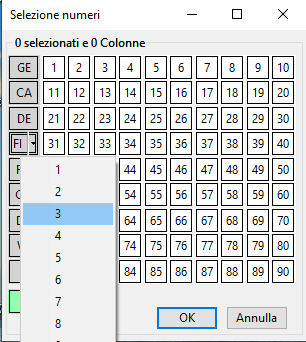
the command is
- Code: Select all Expand view RUN
@xRow,xCol BTNBMP oOpe[4] Prompt "FI" size xWidth,xHeight PIXEL FLAT;
OF oDlg TOOLTIP "Figure" ACTION MenuFigure(oBtnNum,oSay,oOpe,4)
or
- Code: Select all Expand view RUN
- @xRow,xCol BTNBMP oOpe[4] Prompt "FI" size xWidth,xHeight PIXEL FLAT;
OF oDlg TOOLTIP "Figure" ACTION ::ShowPopUp( { |oBtn| MenuFigure(oBtn,oSay,oOpe,4) } )
the result is the same , I mean to show the arrow or not when I wish to show a popup menu

in aesthetics it is bad to have that arrow and the text that moves, this could be fine in the tbar but not in a context like mine
in addition to the black arrow the white line cuts the button and this is not really nice to see
in the old (I could not determine which version - I dont remember )
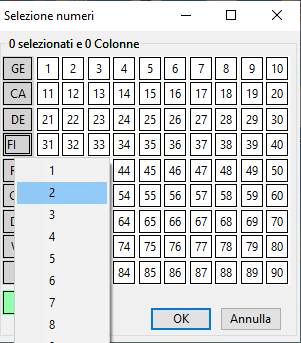
then I found a difference compiling the same test sample with a oldest btnbmp class ( allways on Win 10 )
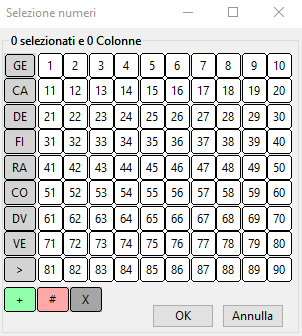
on my test I use the same lines
- Code: Select all Expand view RUN
AEVAL( oOpe, {| oBtn |oBtn:nWidth:= xWidth+7 } )
AEVAL( oOpe, {| oBtn |oBtn:SetColor( CLR_BLACK, rgb(211,211,211) )} )
AEVAL( oOpe, {| oBtn |oBtn:nLayOut:= 0 } )
AEVAL( oOpe, {| oBtn |oBtn:oCursor:= oHand } )
AEVAL( oOpe, {| oBtn |oBtn:lRound:= .F. } )
oOpe[10]:SetColor( CLR_BLACK, rgb(145,255,172) )
oOpe[11]:SetColor( CLR_BLACK, rgb(255,168,168) )
oOpe[12]:SetColor( CLR_BLACK, rgb(165,165,165) )
Note btnbmp with "GE" is Different with btnbmp "CA" but is the same code ..that is, it is slightly narrower.....strange!!!
ok
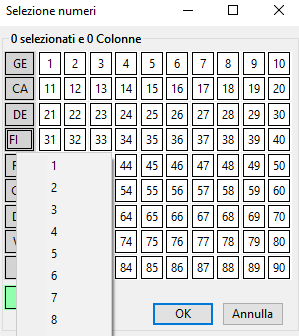
I add only a line on METHOD PaintPopupSection()
- Code: Select all Expand view RUN
- if ::oPopup != nil .and. GetClassName( GetParent( Self:hWnd ) ) = "TBAR"
I don't understand why this command was canceled (.and. GetClassName( GetParent( Self:hWnd ) ) = "TBAR" )
