I wish use scrollbar on a dialog
@ nRow, ncol SCROLLBAR oScrollInizio HORIZONTAL SIZE 400,20 PIXEL OF oDlg ;
RANGE 1,reccount() ;
ON DOWN ( dbSkip(),;
If( EoF(), dbGoBottom(),) );
ON UP ( dbSkip( -1 ) )
this run ok but the thmbpos is not stuck where it should be
How I can set the command ON THUMBPOS so that when I move the thumbpos it gives me the exact position in the archive?
I have not found any example in fw \ sample that uses scrollbar with a dbf
i try with
@ nRow, ncol SCROLLBAR oScrollInizio HORIZONTAL SIZE 400,20 PIXEL OF oDlg ;
RANGE 1,reccount() ;
ON DOWN ( dbSkip(),;
If( EoF(), dbGoBottom(),), Rinfresca(oSay) );
ON UP ( dbSkip( -1 ),Rinfresca(oSay) ) ;
ON THUMBPOS (DBGOTO(oScrollInizio:getpos()) ,;
If( EoF(), dbGoBottom(),), Rinfresca(oSay) ) UPDATE
But not run ok
Help for scrollBar - Resolved -
11 posts • Page 1 of 1
Help for scrollBar - Resolved -
Last edited by Silvio.Falconi on Tue Apr 26, 2022 9:08 am, edited 3 times in total.
Since from 1991/1992 ( fw for clipper Rel. 14.4 - Momos)
I use : FiveWin for Harbour November 2023 - January 2024 - Harbour 3.2.0dev (harbour_bcc770_32_20240309) - Bcc7.70 - xMate ver. 1.15.3 - PellesC - mail: silvio[dot]falconi[at]gmail[dot]com
I use : FiveWin for Harbour November 2023 - January 2024 - Harbour 3.2.0dev (harbour_bcc770_32_20240309) - Bcc7.70 - xMate ver. 1.15.3 - PellesC - mail: silvio[dot]falconi[at]gmail[dot]com
-

Silvio.Falconi - Posts: 7062
- Joined: Thu Oct 18, 2012 7:17 pm
Re: Help for scrollBar
I need to move the track so that when I move it with the mouse it could position itself on the oDbf record, How resolve it ?

this my sample

this my sample
- Code: Select all Expand view RUN
#include "fivewin.ch"
REQUEST DBFCDX
REQUEST HB_LANG_IT
REQUEST HB_CODEPAGE_ITWIN
FUNCTION Main()
RddSetDefault( "DBFCDX" )
SetHandleCount( 100 )
SET DATE FORMAT "dd-mm-yyyy"
SET DELETED ON
SET CENTURY ON
SET EPOCH TO year( date() ) - 20
SET MULTIPLE OFF
HB_LangSelect("IT")
test()
RETURN nil
//--------------------------------------------------------------------//
Function test()
local oDlg,oFont,oBold,odbf
local oSay:=array(2)
local nRow
local ncol
local cCustomerInit
local ntotali_records
local cTitle:= "test sample with scrollbar"
oDbf:=TDatabase():Open( , "Customer", "DBFCDX", .T. )
oDbf:setorder(3)
oDbf:goTop()
cCustomerInit:= oDbf:First+" "+odbf:Last+" record n. "+ltrim(str(oDbf:ID))
ntotali_records:=oDbf:OrdKeyCount()
DEFINE FONT oFont NAME "MS Sans Serif" SIZE 0, 14
DEFINE FONT oBold NAME "MS Sans Serif" SIZE 0, 12 BOLD
DEFINE DIALOG oDlg ;
SIZE 500, 250 PIXEL TRUEPIXEL RESIZABLE ;
TITLE cTitle
nRow:= 1
ncol:= 2
@ nRow, ncol Say oSay[1] Prompt "Customer : " of oDlg SIZE 200,14 PIXEL FONT oBold
@ nRow, nCol+150 Say oSay[2] Prompt cCustomerInit of oDlg SIZE 300,14 PIXEL FONT oFont UPDATE
nRow+=40
@ nRow, ncol SCROLLBAR oScrollInizio HORIZONTAL SIZE 400,20 PIXEL OF oDlg ;
RANGE 1,oDbf:OrdKeyCount() ;
ON DOWN ( oDbf:Skip(),;
If( oDbf:EoF(), oDbf:GoBottom(),), Rinfresca(oSay,oDbf) );
ON UP ( oDbf:Skip( -1 ),Rinfresca(oSay,oDbf) )
oScrollInizio:bPOS = { | NPOS | (oDbf:GoTo( nPos ),Rinfresca(oSay,oDbf)) }
oScrollInizio:bTRACK = { | NPOS | msgstop( 'btack block' ) }
@ 100,10 BUTTON oBtnConfirm PROMPT "OK" of oDlg SIZE 80,22 DEFAULT ACTION ( oDlg:end( IDOK ) )
@ 100,10 BUTTON oBtnClose PROMPT "Annulla" of oDlg SIZE 80,22 CANCEL ACTION ( oDlg:end( IDCANCEL ) )
oDlg:bResized := <||
local oRect := oDlg:GetCliRect()
oSay[1]:nLeft := oRect:nRight - 200
oSay[1]:nTop := oRect:nTop+20
oSay[2]:nLeft := oRect:nRight - 200
oSay[2]:nTop := oRect:nTop+20
oScrollInizio:nTop := oRect:nTop+40
oScrollInizio:nLeft := oRect:nRight - 400
oBtnConfirm:nLeft := oRect:nRight - 200
oBtnConfirm:nTop := oRect:nBottom - 25
oBtnClose:nLeft := oRect:nRight - 100
oBtnClose:nTop := oRect:nBottom - 25
return nil
>
ACTIVATE DIALOG oDlg center
RETURN NIL
//-----------------------------------------------------------------------------//
Function Rinfresca(oSay,oDbf)
local ccustomer := oDbf:First+" "+oDbf:Last+" record n. "+ltrim(str(oDbf:ID))
oSay[2]:settext(ccustomer)
return nil
Since from 1991/1992 ( fw for clipper Rel. 14.4 - Momos)
I use : FiveWin for Harbour November 2023 - January 2024 - Harbour 3.2.0dev (harbour_bcc770_32_20240309) - Bcc7.70 - xMate ver. 1.15.3 - PellesC - mail: silvio[dot]falconi[at]gmail[dot]com
I use : FiveWin for Harbour November 2023 - January 2024 - Harbour 3.2.0dev (harbour_bcc770_32_20240309) - Bcc7.70 - xMate ver. 1.15.3 - PellesC - mail: silvio[dot]falconi[at]gmail[dot]com
-

Silvio.Falconi - Posts: 7062
- Joined: Thu Oct 18, 2012 7:17 pm
Re: Help for scrollBar
Dear Silvio,
This way it works as expected:
oScrollInizio:bPOS = { | NPOS | (oDbf:GoTo( nPos ), oScrollInizio:SetPos( nPos ), Rinfresca(oSay,oDbf)) }
// oScrollInizio:bTRACK = { | NPOS | msgstop( 'btack block' ) }
This way it works as expected:
oScrollInizio:bPOS = { | NPOS | (oDbf:GoTo( nPos ), oScrollInizio:SetPos( nPos ), Rinfresca(oSay,oDbf)) }
// oScrollInizio:bTRACK = { | NPOS | msgstop( 'btack block' ) }
-

Antonio Linares - Site Admin
- Posts: 42100
- Joined: Thu Oct 06, 2005 5:47 pm
- Location: Spain
Re: Help for scrollBar
Antonio Linares wrote:Dear Silvio,
This way it works as expected:
oScrollInizio:bPOS = { | NPOS | (oDbf:GoTo( nPos ), oScrollInizio:SetPos( nPos ), Rinfresca(oSay,oDbf)) }
// oScrollInizio:bTRACK = { | NPOS | msgstop( 'btack block' ) }
I cannot Move it with the mouse
it remains all to the left
Since from 1991/1992 ( fw for clipper Rel. 14.4 - Momos)
I use : FiveWin for Harbour November 2023 - January 2024 - Harbour 3.2.0dev (harbour_bcc770_32_20240309) - Bcc7.70 - xMate ver. 1.15.3 - PellesC - mail: silvio[dot]falconi[at]gmail[dot]com
I use : FiveWin for Harbour November 2023 - January 2024 - Harbour 3.2.0dev (harbour_bcc770_32_20240309) - Bcc7.70 - xMate ver. 1.15.3 - PellesC - mail: silvio[dot]falconi[at]gmail[dot]com
-

Silvio.Falconi - Posts: 7062
- Joined: Thu Oct 18, 2012 7:17 pm
Re: Help for scrollBar
Found the error
oDbf:=TDatabase():Open( , cDir+"dbf", "DBFCDX", .T. )
oDbf:setorder(1)
oDbf:gobottom()
nFine:= oDbf:recno()
oScrollDbf:bPOS = { | nPos | (oDbf:GoTo( nPos ),;
oScrollDbf:SetPos( nPos ),;
oScrollDbf:refresh(),;
Rinfresca(oDbf,oBrw,oSay)) }
and then
ACTIVATE DIALOG oDlg CENTERED ;
ON INIT ( oScrollDbf:SetPos(nFine ), <------------------
now run ok
oDbf:=TDatabase():Open( , cDir+"dbf", "DBFCDX", .T. )
oDbf:setorder(1)
oDbf:gobottom()
nFine:= oDbf:recno()
oScrollDbf:bPOS = { | nPos | (oDbf:GoTo( nPos ),;
oScrollDbf:SetPos( nPos ),;
oScrollDbf:refresh(),;
Rinfresca(oDbf,oBrw,oSay)) }
and then
ACTIVATE DIALOG oDlg CENTERED ;
ON INIT ( oScrollDbf:SetPos(nFine ), <------------------
now run ok
Since from 1991/1992 ( fw for clipper Rel. 14.4 - Momos)
I use : FiveWin for Harbour November 2023 - January 2024 - Harbour 3.2.0dev (harbour_bcc770_32_20240309) - Bcc7.70 - xMate ver. 1.15.3 - PellesC - mail: silvio[dot]falconi[at]gmail[dot]com
I use : FiveWin for Harbour November 2023 - January 2024 - Harbour 3.2.0dev (harbour_bcc770_32_20240309) - Bcc7.70 - xMate ver. 1.15.3 - PellesC - mail: silvio[dot]falconi[at]gmail[dot]com
-

Silvio.Falconi - Posts: 7062
- Joined: Thu Oct 18, 2012 7:17 pm
Re: Help for scrollBar
Now I can move the track
If I move the track on the top ( all on the left) of the dbf then i cannot move it
I am using an archive of 10063 records.
I noticed a strange thing, if I move the track and I position myself in a number of records lower than the number 525 I can no longer move it, it seems frozen,
then if I press the ">" button of the scroll bar and I position myself at a number above the number 700 the track returns to work and I can move it with the mouse
See the video
What do you think depends on it?
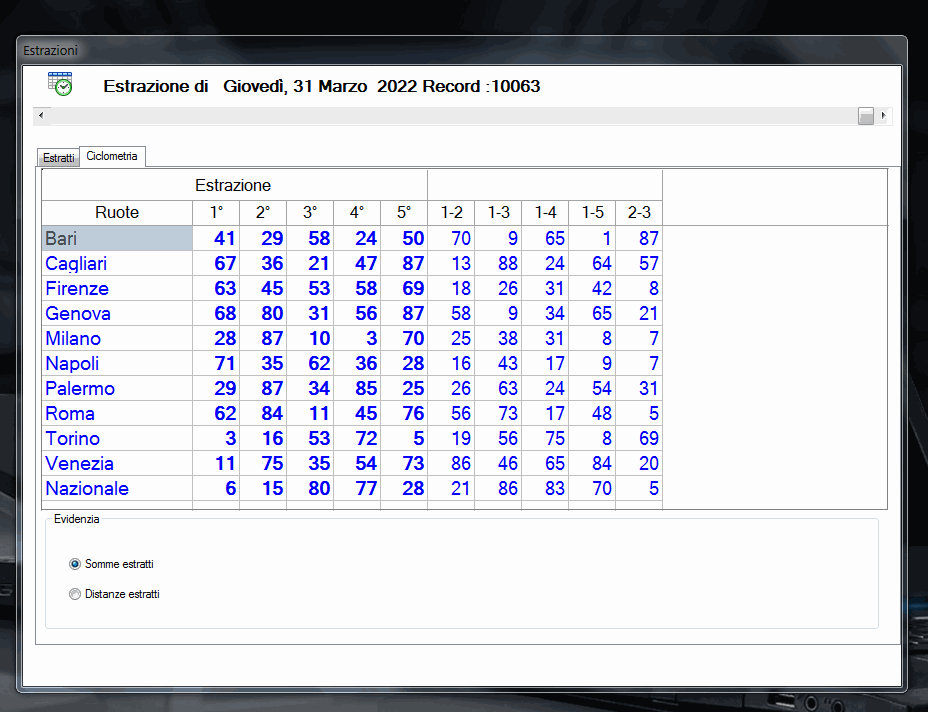
If I move the track on the top ( all on the left) of the dbf then i cannot move it
- Code: Select all Expand view RUN
@ 20, 5 SCROLLBAR oScrollDbf HORIZONTAL SIZE 430,10 PIXEL OF oDlg ;
RANGE 1,oDbf:OrdKeyCount() ;
ON DOWN ( oDbf:Skip(), IIf( oDbf:EoF(), oDbf:GoBottom(),), Rinfresca(oDbf,oBrw,oSay) );
ON UP ( oDbf:Skip( -1 ), Rinfresca(oDbf,oBrw,oSay) )
oScrollDbf:bPOS = { | nPos | (oDbf:GoTo( nPos ),;
oScrollDbf:SetPos( nPos ),;
oScrollDbf:refresh(),;
Rinfresca(oDbf,oBrw,oSay)) }
I am using an archive of 10063 records.
I noticed a strange thing, if I move the track and I position myself in a number of records lower than the number 525 I can no longer move it, it seems frozen,
then if I press the ">" button of the scroll bar and I position myself at a number above the number 700 the track returns to work and I can move it with the mouse
See the video
What do you think depends on it?
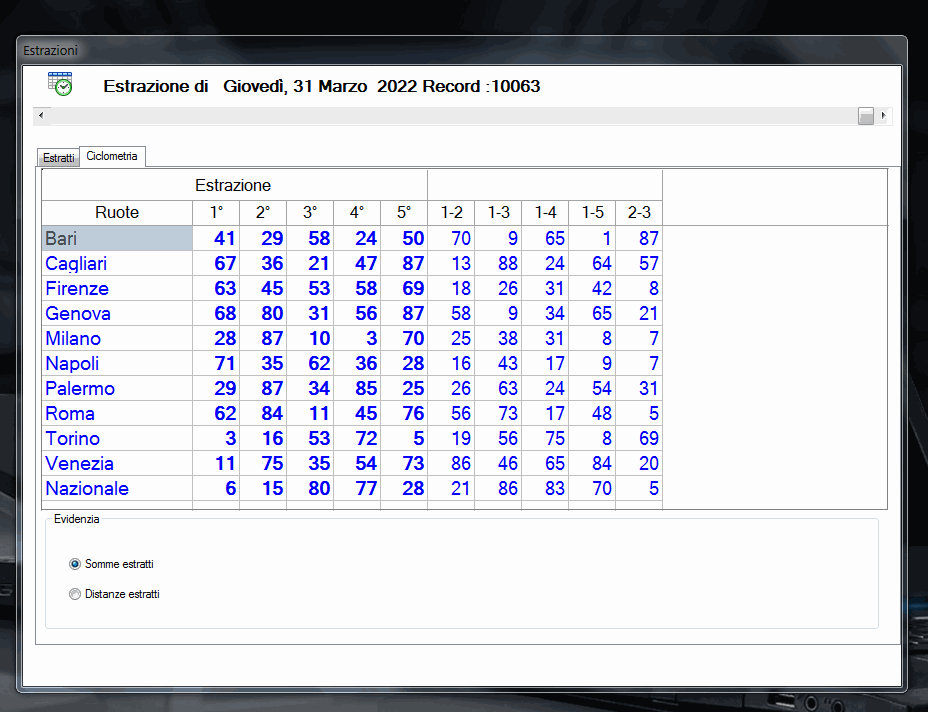
Last edited by Silvio.Falconi on Mon Apr 18, 2022 5:12 pm, edited 2 times in total.
Since from 1991/1992 ( fw for clipper Rel. 14.4 - Momos)
I use : FiveWin for Harbour November 2023 - January 2024 - Harbour 3.2.0dev (harbour_bcc770_32_20240309) - Bcc7.70 - xMate ver. 1.15.3 - PellesC - mail: silvio[dot]falconi[at]gmail[dot]com
I use : FiveWin for Harbour November 2023 - January 2024 - Harbour 3.2.0dev (harbour_bcc770_32_20240309) - Bcc7.70 - xMate ver. 1.15.3 - PellesC - mail: silvio[dot]falconi[at]gmail[dot]com
-

Silvio.Falconi - Posts: 7062
- Joined: Thu Oct 18, 2012 7:17 pm
Re: Help for scrollBar
Antonio Linares wrote:Are you using an index ?
yes
oDbf:setorder(1) but the index are 2
DTOS(DATA)+CONCORSO
VAL(CONCORSO)
see the video pls
Since from 1991/1992 ( fw for clipper Rel. 14.4 - Momos)
I use : FiveWin for Harbour November 2023 - January 2024 - Harbour 3.2.0dev (harbour_bcc770_32_20240309) - Bcc7.70 - xMate ver. 1.15.3 - PellesC - mail: silvio[dot]falconi[at]gmail[dot]com
I use : FiveWin for Harbour November 2023 - January 2024 - Harbour 3.2.0dev (harbour_bcc770_32_20240309) - Bcc7.70 - xMate ver. 1.15.3 - PellesC - mail: silvio[dot]falconi[at]gmail[dot]com
-

Silvio.Falconi - Posts: 7062
- Joined: Thu Oct 18, 2012 7:17 pm
Re: Help for scrollBar
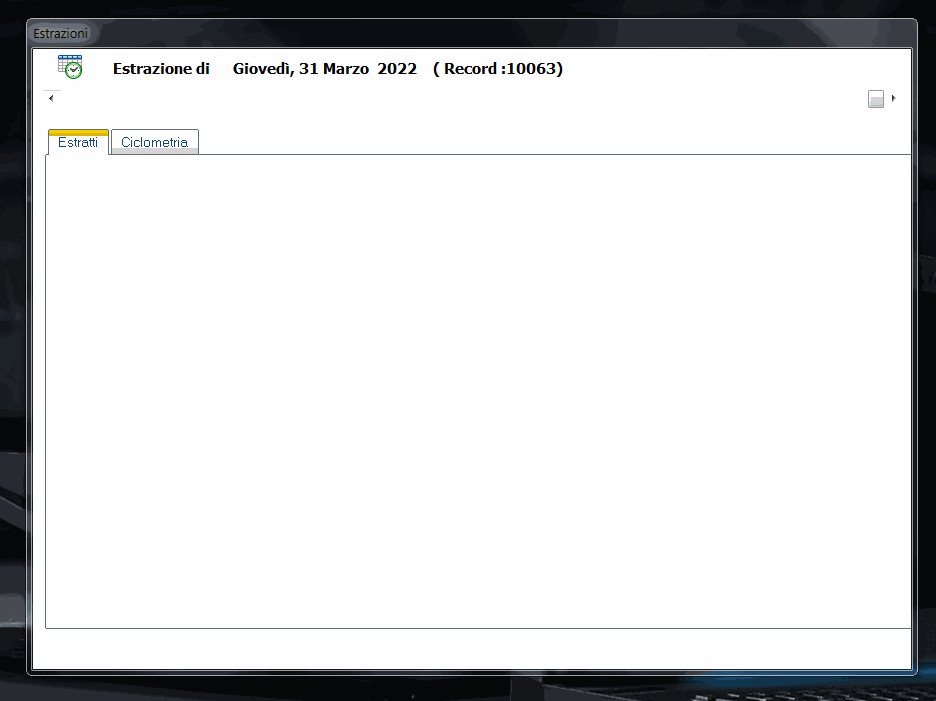
Notice that when I move the mouse (hand) at a certain point to the left with there is more the hand but the arrow
If I move all the way to the left, the track won't let me take it with the mouse
if I move with the cursor keys or by pressing ">" in the scrollbar and moving to the position of the hand I can resume the track with the mouse.
How do you think I can solve it?
the database is indexed with three indexes
1) DTOS(DATA)+CONCORSO
2) VAL(CONCORSO)
3) DATA
I also tried with setorder (0)
- Code: Select all Expand view RUN
@ 20, 5 SCROLLBAR oScrollDbf HORIZONTAL SIZE 430,10 PIXEL OF oDlg ;
RANGE 1,oDbf:RecCount() ;
ON DOWN ( oDbf:Skip(), IIf( oDbf:EoF(), oDbf:GoBottom(),), Rinfresca(oDbf,oBrw,oSay,nRadio,@afound,adata,aSelected,lValore) );
ON UP ( oDbf:Skip( -1 ), Rinfresca(oDbf,oBrw,oSay,nRadio,@afound,adata,aSelected,lValore) )
oScrollDbf:oCursor:=oCursorBtn
oScrollDbf:bPOS = { | nPos | (oDbf:GoTo( nPos ),;
oScrollDbf:SetPos( nPos ),;
oScrollDbf:refresh(),;
Rinfresca(oDbf,oBrw,oSay,nRadio,@afound,adata,aSelected,lValore)) }
I try also with
- Code: Select all Expand view RUN
- RANGE 1,oDbf:OrdKeyCount()
Since from 1991/1992 ( fw for clipper Rel. 14.4 - Momos)
I use : FiveWin for Harbour November 2023 - January 2024 - Harbour 3.2.0dev (harbour_bcc770_32_20240309) - Bcc7.70 - xMate ver. 1.15.3 - PellesC - mail: silvio[dot]falconi[at]gmail[dot]com
I use : FiveWin for Harbour November 2023 - January 2024 - Harbour 3.2.0dev (harbour_bcc770_32_20240309) - Bcc7.70 - xMate ver. 1.15.3 - PellesC - mail: silvio[dot]falconi[at]gmail[dot]com
-

Silvio.Falconi - Posts: 7062
- Joined: Thu Oct 18, 2012 7:17 pm
Re: Help for scrollBar
Antonio Linares wrote:Are you using an index ?
I found the error
there was the bitmap next to the given string covering part of the scrollbar
sorry
Since from 1991/1992 ( fw for clipper Rel. 14.4 - Momos)
I use : FiveWin for Harbour November 2023 - January 2024 - Harbour 3.2.0dev (harbour_bcc770_32_20240309) - Bcc7.70 - xMate ver. 1.15.3 - PellesC - mail: silvio[dot]falconi[at]gmail[dot]com
I use : FiveWin for Harbour November 2023 - January 2024 - Harbour 3.2.0dev (harbour_bcc770_32_20240309) - Bcc7.70 - xMate ver. 1.15.3 - PellesC - mail: silvio[dot]falconi[at]gmail[dot]com
-

Silvio.Falconi - Posts: 7062
- Joined: Thu Oct 18, 2012 7:17 pm
11 posts • Page 1 of 1
Return to FiveWin for Harbour/xHarbour
Who is online
Users browsing this forum: Google [Bot], Silvio.Falconi and 110 guests
