what is need when use Resource to make it transparency
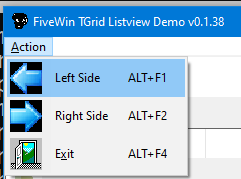
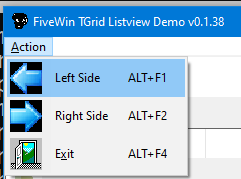
cnavarro wrote:Check that those resources have transparency enabled in their layout.
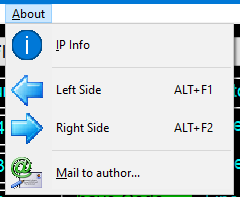
STATIC PROCEDURE BuildMainMenu()
LOCAL oMenu
MENU oMenu
MENUITEM "&Action"
MENU
MENUITEM "Left Side" + CHR( 9 ) + "ALT+F1" RESOURCE "MYLEFTSIDE" ;
ACCELERATOR ACC_ALT, 65648 ;
ACTION OpenComboSide( "left" )
MENUITEM "Right Side" + CHR( 9 ) + "ALT+F2" RESOURCE "MYRIGHTSIDE" ;
ACCELERATOR ACC_ALT, 65649 ;
ACTION OpenComboSide( "right" )
MENUITEM "E&xit" + CHR( 9 ) + "ALT+F4" RESOURCE "MYEXIT" ACTION oMain:End()
ENDMENU
ENDMENU
RETURN

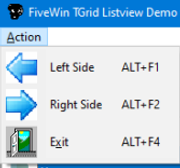
c:\fwh\bitmaps\16x16\
c:\fwh\bitmaps\32x32\
c:\fwh\bitmaps\AlphaBmp\
c:\fwh\bitmaps\backgrnd\
c:\fwh\bitmaps\hires\
c:\fwh\bitmaps\metro\
c:\fwh\bitmaps\pngs\
c:\fwh\icons\hires\
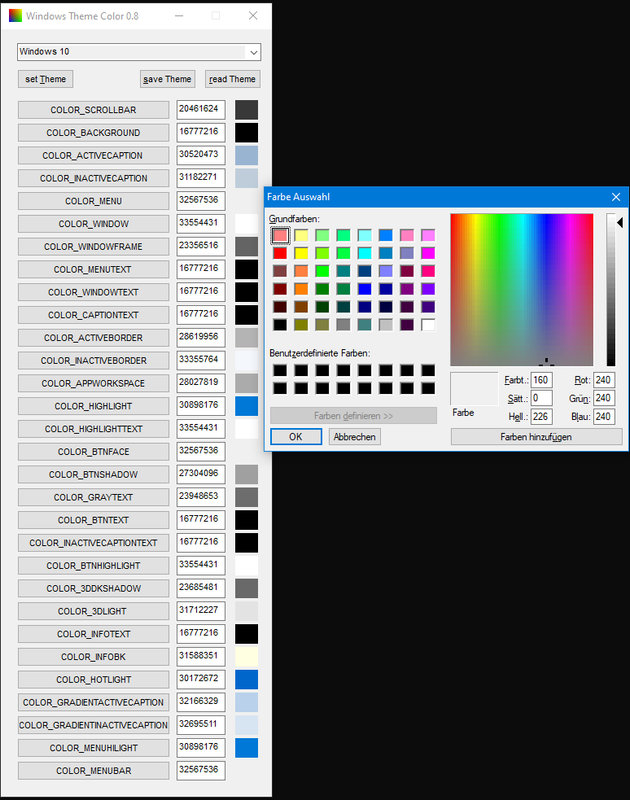
#include "fivewin.ch"
function Main()
local oWnd, oMenu
DEFINE WINDOW oWnd MENU MyMenu()
oWnd:nWidth := 400
oWnd:nHeight := 300
ACTIVATE WINDOW oWnd CENTERED
return nil
function MyMenu()
local oMenu
MENU oMenu 2007
MENUITEM "File" FILE "\fwh\bitmaps\16x16\index.bmp"
MENU
MENUITEM "Open" FILE "\fwh\bitmaps\16x16\open.bmp"
MENUITEM "Save" FILE "\fwh\bitmaps\16x16\save2.bmp"
MENUITEM "Close" FILE "\fwh\bitmaps\16x16\close2.bmp"
SEPARATOR
MENUITEM "Exit" FILE "\fwh\bitmaps\16x16\exit2.bmp"
ENDMENU
ENDMENU
return oMenu
INDEX BITMAP "\fwh\bitmaps\16x16\index.bmp"
OPEN2 BITMAP "\fwh\bitmaps\16x16\open.bmp"
SAVE BITMAP "\fwh\bitmaps\16x16\save2.bmp"
CLOSE3 BITMAP "\fwh\bitmaps\16x16\close2.bmp"
EXIT BITMAP "\fwh\bitmaps\16x16\exit2.bmp"
function MyMenu()
local oMenu
MENU oMenu 2007
MENUITEM "File" RESOURCE "INDEX"
MENU
MENUITEM "Open" RESOURCE "OPEN2"
MENUITEM "Save" RESOURCE "SAVE"
MENUITEM "Close" RESOURCE "CLOSE3"
SEPARATOR
MENUITEM "Exit" RESOURCE "EXIT"
ENDMENU
ENDMENU
return oMenuABOUTJ 10 "c:\jimmy\bitmaps\no_dpi\about.bmp"
CLEAN32 10 "c:\jimmy\bitmaps\no_dpi\clean32.bmp"
CLEANUP 10 "c:\jimmy\bitmaps\no_dpi\cleanup.bmp"
CLIPBOARD 10 "c:\jimmy\bitmaps\no_dpi\clipboard.bmp"
CLOUD 10 "c:\jimmy\bitmaps\no_dpi\cloud.bmp"
COLORS 10 "c:\jimmy\bitmaps\no_dpi\colors.bmp"
function MyMenu()
local oMenu
MENU oMenu 2007
MENUITEM "File" RESOURCE "INDEX"
MENU
MENUITEM "About" RESOURCE "ABOUTJ"
MENUITEM "Clean32" RESOURCE "CLEAN32"
MENUITEM "CleanUp" RESOURCE "CLEANUP"
MENUITEM "ClpBrd" RESOURCE "CLIPBOARD"
MENUITEM "Cloud" RESOURCE "CLOUD"
MENUITEM "Colors" RESOURCE "COLORS"
ENDMENU
ENDMENU
return oMenu

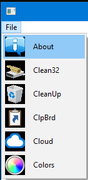
Return to FiveWin for Harbour/xHarbour
Users browsing this forum: No registered users and 80 guests