nageswaragunupudi wrote:There is a lookalike TAlbum class of FiveWin in the sample \fwh\samples\album.prg.
Yes, it was not in fwh1903. This was created sometime later at the request of some users.
You may be able to find it in the forums.
We can share it with all.
...
I remember we still have to provide clickable PDF thumbnail view. We will soon.
CLASS TGrid() for FiveWin
44 posts • Page 2 of 3 • 1, 2, 3
Re: CLASS TGrid() for FiveWin
Thank you very much Rao 
FWH 11.08/FWH 19.12
BCC5.82/BCC7.3
xHarbour/Harbour
BCC5.82/BCC7.3
xHarbour/Harbour
- hua
- Posts: 1072
- Joined: Fri Oct 28, 2005 2:27 am
Re: CLASS TGrid() for FiveWin
next Step : "on-fly" Multi TAB
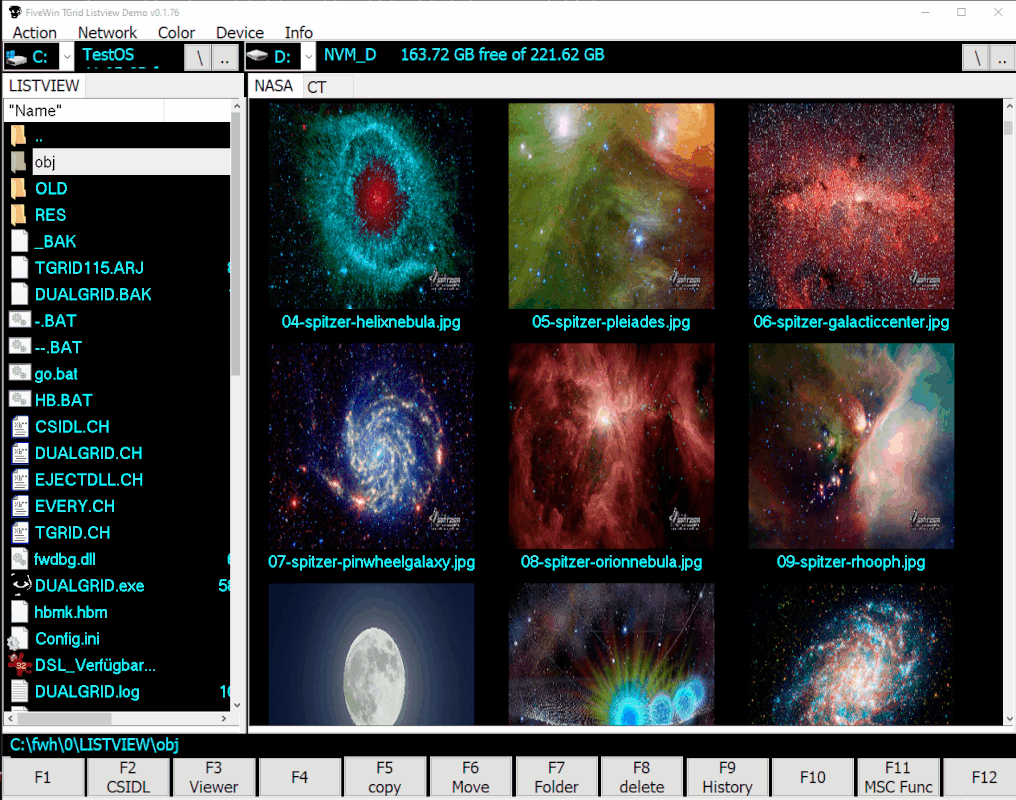
p.s. "where" to upload Source
... too big to post Modul as CODE in Forum
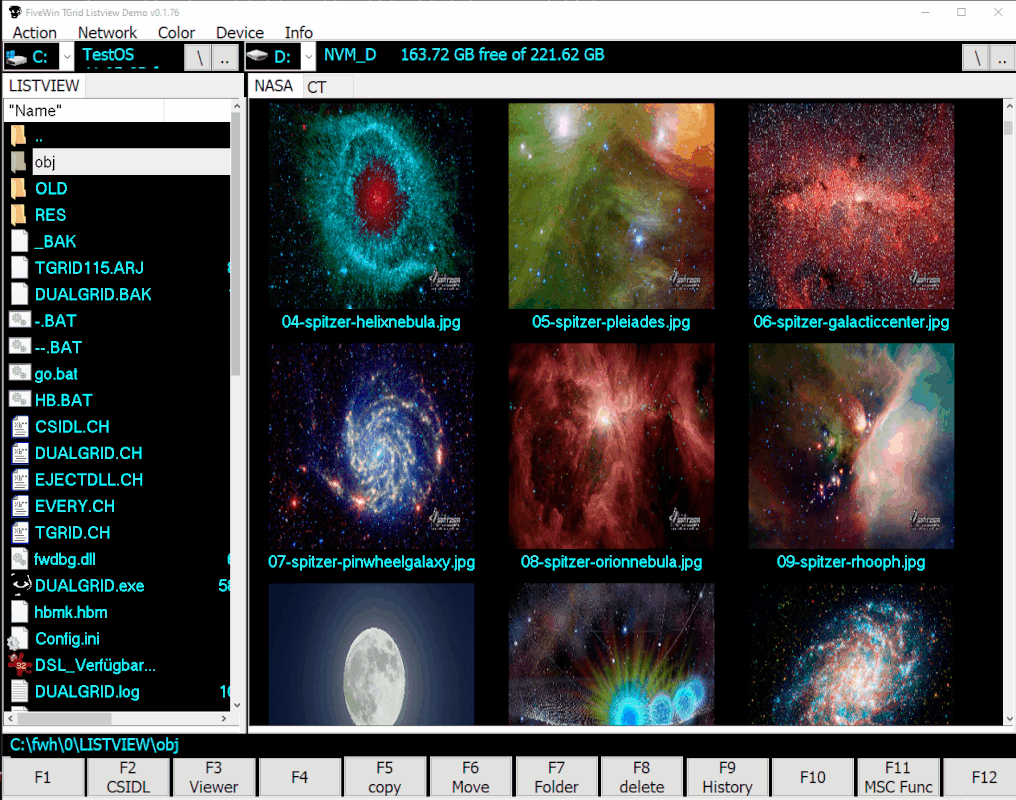
p.s. "where" to upload Source
... too big to post Modul as CODE in Forum
greeting,
Jimmy
Jimmy
-

Jimmy - Posts: 1732
- Joined: Thu Sep 05, 2019 5:32 am
- Location: Hamburg, Germany
Re: CLASS TGrid() for FiveWin
Dear Jimmy,
great work, congratulations!
You could create a free GitHub repo an share it. If you give us your permission we may include it as part of FWH, if so,
just email it to me and we will include it
great work, congratulations!
You could create a free GitHub repo an share it. If you give us your permission we may include it as part of FWH, if so,
just email it to me and we will include it
-

Antonio Linares - Site Admin
- Posts: 42099
- Joined: Thu Oct 06, 2005 5:47 pm
- Location: Spain
Re: CLASS TGrid() for FiveWin
hi,
for "quick" TGrid i want to use LVN_GETDISPINFO Notify Event
for this i have take HMG HB_FUNC() to use with Fivewin which are for Unicode / ANSI
it does compile for ANSI without Warning but for Unicode i got
so how under Fivewin
need some help please
for "quick" TGrid i want to use LVN_GETDISPINFO Notify Event
for this i have take HMG HB_FUNC() to use with Fivewin which are for Unicode / ANSI
it does compile for ANSI without Warning but for Unicode i got
Warning W8065 .\\HB_FUNC.PRG 1090: Call to function 'AnsiToWide' with no prototype in function HB_FUN_SETGRIDQUERYDATA
Warning W8069 .\\HB_FUNC.PRG 1090: Nonportable pointer conversion in function HB_FUN_SETGRIDQUERYDATA
Warning W8075 .\\HB_FUNC.PRG 1091: Suspicious pointer conversion in function HB_FUN_SETGRIDQUERYDATA
- Code: Select all Expand view
- #define UNICODE
HB_FUNC( SETGRIDQUERYDATA )
{
#ifndef _WIN64
LPARAM lParam = ( LPARAM ) hb_parnl( 1 );
#else
LPARAM lParam = ( LPARAM ) hb_parnll( 1 );
#endif
LV_DISPINFO * pDispInfo = ( LV_DISPINFO * ) lParam;
// Copy the text to the LV_ITEM structure
// Maximum number of characters is in pDispInfo->Item.cchTextMax
#ifdef UNICODE
LPWSTR lpText = AnsiToWide( ( char * ) hb_parc( 2 ) );
lstrcpyn( pDispInfo->item.pszText, lpText, pDispInfo->item.cchTextMax );
hb_xfree( lpText );
#else
lstrcpyn( pDispInfo->item.pszText, ( char * ) hb_parc( 2 ), pDispInfo->item.cchTextMax );
#endif}
so how under Fivewin
need some help please
greeting,
Jimmy
Jimmy
-

Jimmy - Posts: 1732
- Joined: Thu Sep 05, 2019 5:32 am
- Location: Hamburg, Germany
Re: CLASS TGrid() for FiveWin
Dear Jimmy,
At the top of your C code place this line:
LPWSTR AnsiToWide( LPSTR cAnsi );
At the top of your C code place this line:
LPWSTR AnsiToWide( LPSTR cAnsi );
-

Antonio Linares - Site Admin
- Posts: 42099
- Joined: Thu Oct 06, 2005 5:47 pm
- Location: Spain
Re: CLASS TGrid() for FiveWin
hi Antonio,
thx for Answer.
still got Warning
but i have to use
to use Unicode Version so how to compile App where i use FW_SetUnicode( .T. )
Antonio Linares wrote:At the top of your C code place this line:
LPWSTR AnsiToWide( LPSTR cAnsi );
thx for Answer.
still got Warning
Warning W8075 .\\HB_FUNC.PRG 1092: Suspicious pointer conversion in function HB_FUN_SETGRIDQUERYDATA
but i have to use
- Code: Select all Expand view
- #define UNICODE
to use Unicode Version so how to compile App where i use FW_SetUnicode( .T. )
greeting,
Jimmy
Jimmy
-

Jimmy - Posts: 1732
- Joined: Thu Sep 05, 2019 5:32 am
- Location: Hamburg, Germany
Re: CLASS TGrid() for FiveWin
Dear Jimmy,
What code do you have at line 1092 ?
What code do you have at line 1092 ?
-

Antonio Linares - Site Admin
- Posts: 42099
- Joined: Thu Oct 06, 2005 5:47 pm
- Location: Spain
Re: CLASS TGrid() for FiveWin
hi Antonio,
have change
to
which seems to work without Warning
have change
- Code: Select all Expand view
- LPWSTR lpText = AnsiToWide( ( char * ) hb_parc( 2 ) );
lstrcpyn( pDispInfo->item.pszText, lpText, pDispInfo->item.cchTextMax );
to
- Code: Select all Expand view
- LPWSTR lpText = AnsiToWide( ( TCHAR * ) hb_parc( 2 ) );
lstrcpyn( pDispInfo->item.pszText, ( TCHAR * ) lpText, pDispInfo->item.cchTextMax );
which seems to work without Warning
greeting,
Jimmy
Jimmy
-

Jimmy - Posts: 1732
- Joined: Thu Sep 05, 2019 5:32 am
- Location: Hamburg, Germany
Re: CLASS TGrid() for FiveWin
hi,
have clean up CODE and Upload to Github
https://github.com/AugeOhr/TGRID
Source is for Fivewin 22.07 and BCC7 32 Bit or MSVC 64 Bit Environment
! Note :
no Icon / Bitmap include (might make Copyright Problem)
---
latest News :
have add Sample "virtual" GRID ( Property.PRG )
it can handle up-to 100.000.000 Array Element "on-fly"
Listview can use Style LVS_OWNERDATA and Notify Event LVN_GETDISPINFO to "paint" Data "on-Fly"
! Note :
you NEED to use ANSI ( FW_SetUnicode(.F.) ) else Notify Event LVN_GETDISPINFO will NOT fire with FWH 22.07
---
todo :
Sample "virtual" GRID did not use Image as i have no Idea (yet) how to handle so much Image
HB_FUNC( LV_SETGRIDQUERYIMAGE ) is include and working
have clean up CODE and Upload to Github
https://github.com/AugeOhr/TGRID
Source is for Fivewin 22.07 and BCC7 32 Bit or MSVC 64 Bit Environment
! Note :
no Icon / Bitmap include (might make Copyright Problem)
---
latest News :
have add Sample "virtual" GRID ( Property.PRG )
it can handle up-to 100.000.000 Array Element "on-fly"
Listview can use Style LVS_OWNERDATA and Notify Event LVN_GETDISPINFO to "paint" Data "on-Fly"
- Code: Select all Expand view
- ::nview := LVS_REPORT
::nStyle := nOR( LVS_SHAREIMAGELISTS, WS_CHILD, WS_VISIBLE, IF( lDesign, WS_CLIPSIBLINGS, 0 ), WS_TABSTOP, WS_BORDER, LVS_SHOWSELALWAYS, LVS_AUTOARRANGE, ::nview )
IF lDispInfo = .T.
::lDispInfo := lDispInfo
// add Style LVS_OWNERDATA
::nStyle := nOR( ::nStyle, LVS_OWNERDATA )
// Codeblock call Method to display Data
::bDisplay := { | nPtrNMHDR | ::OnDISPINFO( nPtrNMHDR ) }
ENDIF
- Code: Select all Expand view
- METHOD OnDISPINFO( nPtrNMHDR ) CLASS TGrid
LOCAL aItem
LOCAL nRec
LOCAL nSub
LOCAL ctext
LOCAL bSaveError, oError
bSaveError := ERRORBLOCK()
ERRORBLOCK( { | e | BREAK( e ) } )
BEGIN SEQUENCE
// GET Row / Col
aItem := LV_GETGRIDDISPINFOINDEX( nPtrNMHDR )
nRec := aItem[ 1 ]
nSub := aItem[ 2 ]
ctext := TRIM( ::aSource[ nRec ] [ nSub ] ) + CHR( 0 )
// SET Data to Display
LV_SETGRIDQUERYDATA( nPtrNMHDR, ctext, LEN( ctext ) )
END SEQUENCE
ERRORBLOCK( bSaveError )
RETURN 0
! Note :
you NEED to use ANSI ( FW_SetUnicode(.F.) ) else Notify Event LVN_GETDISPINFO will NOT fire with FWH 22.07
---
todo :
Sample "virtual" GRID did not use Image as i have no Idea (yet) how to handle so much Image
HB_FUNC( LV_SETGRIDQUERYIMAGE ) is include and working
greeting,
Jimmy
Jimmy
-

Jimmy - Posts: 1732
- Joined: Thu Sep 05, 2019 5:32 am
- Location: Hamburg, Germany
Re: CLASS TGrid() for FiveWin
BUG in HB_FUNC( LV_GETCHECKSTATE )
must be
- Code: Select all Expand view
- hb_retl ( ListView_GetCheckState(hWnd-1, nRow) );
must be
- Code: Select all Expand view
- hb_retl ( ListView_GetCheckState(hWnd, nRow-1) );
greeting,
Jimmy
Jimmy
-

Jimmy - Posts: 1732
- Joined: Thu Sep 05, 2019 5:32 am
- Location: Hamburg, Germany
Re: CLASS TGrid() for FiveWin
hi,
since 1st Release i have make a lot to get "Dark-Mode" Style
i have change Menu, Button and use Ownerdraw (*1) for Combobox.

but TGrid-Column Header was still WHITE so i need Customdraw (*2)
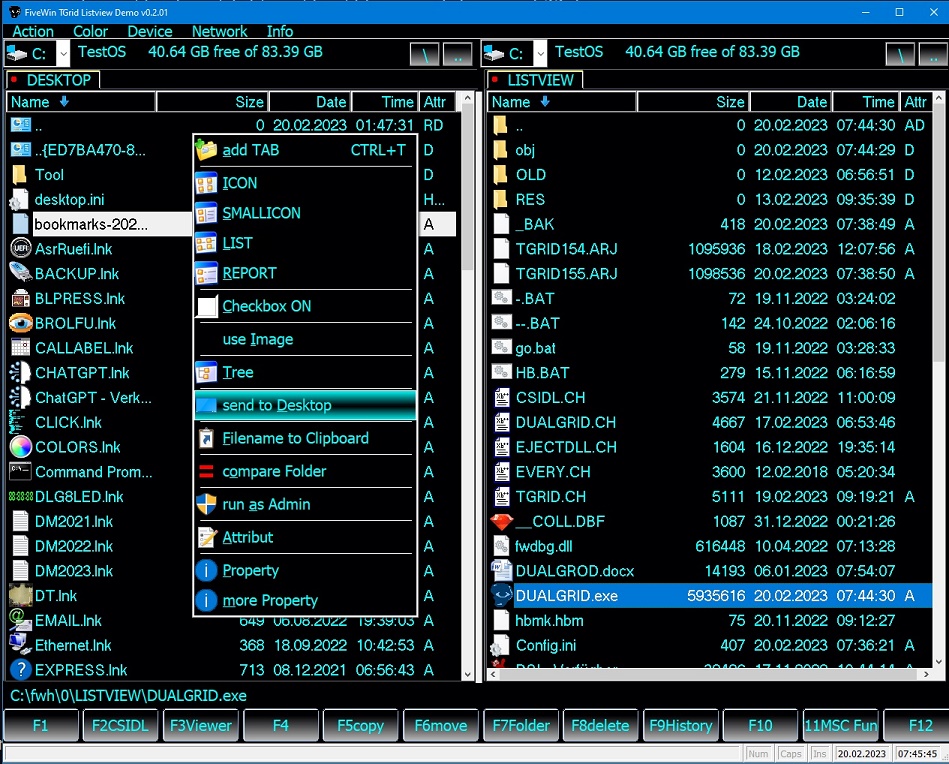
now i have implement both Technique which Windows Control can use to "paint" as you want
will prepare next Release
(*1)
https://learn.microsoft.com/en-us/windows/win32/controls/user-controls-intro?redirectedfrom=MSDN
(*2)
https://learn.microsoft.com/en-us/windows/win32/controls/custom-draw
since 1st Release i have make a lot to get "Dark-Mode" Style
i have change Menu, Button and use Ownerdraw (*1) for Combobox.

but TGrid-Column Header was still WHITE so i need Customdraw (*2)
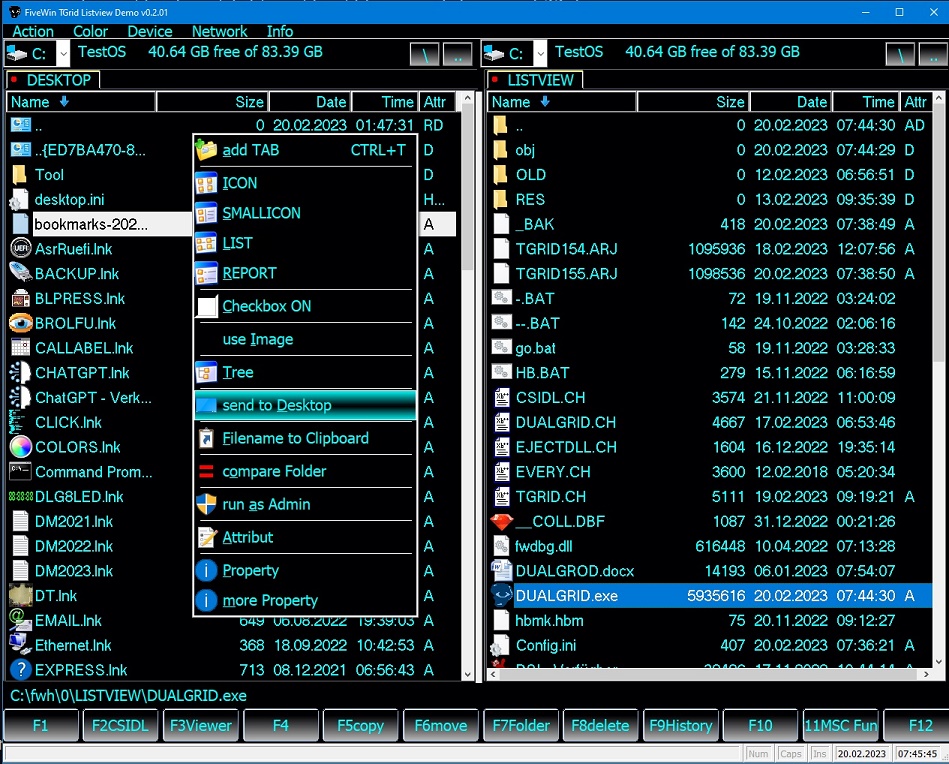
now i have implement both Technique which Windows Control can use to "paint" as you want
will prepare next Release
(*1)
https://learn.microsoft.com/en-us/windows/win32/controls/user-controls-intro?redirectedfrom=MSDN
(*2)
https://learn.microsoft.com/en-us/windows/win32/controls/custom-draw
greeting,
Jimmy
Jimmy
-

Jimmy - Posts: 1732
- Joined: Thu Sep 05, 2019 5:32 am
- Location: Hamburg, Germany
Re: CLASS TGrid() for FiveWin
hi,
have upgrade CLASS TGrid Demo at Gubthub
https://github.com/AugeOhr/TGRID
since Release 1 i have try different Control e.g. TFolder() / TFolderEx() or Tbutton() / BtnBMP()
you can enable them in Config.INI or use Start Parameter
It will override Settings from Config.INI
Release 2 default use "multi-Threaing" to load Image in a Thread
This is NOT in Config.INI
include *.MAK (BCC 32Bit) and *.HBP (MSVC 64 Bit) use LIB(s) for Option "-mt"
include *.RC does NOT contain any Resource, it is just a "Dummy"
---
Special
I have use Combobox with Ownerdraw using Codebock Slot bOwnerDraw
It have 4 Parameter between || (pipe Sign) which are
Ownerdraw Structure have
each Element of Combobox have to be “paint” by “your” CODE
you get a hDC and and aRect to “paint” Data of itemID (Zero-based ! )
you can use itemState to check if “visual Effect” is need e.g. when have Focus
you can use Gradient Color
have upgrade CLASS TGrid Demo at Gubthub
https://github.com/AugeOhr/TGRID
since Release 1 i have try different Control e.g. TFolder() / TFolderEx() or Tbutton() / BtnBMP()
you can enable them in Config.INI or use Start Parameter
- Code: Select all Expand view
- "/T" use a Splitter between left/right (sizeable)
"/F" use TFolderEx() instead of TFolder()
"/B" use tBtnBmp() instead of TButton()
"/I" use System Icon instead auf Resoure/File for Combobox
It will override Settings from Config.INI
Release 2 default use "multi-Threaing" to load Image in a Thread
- Code: Select all Expand view
- "/S" DISABLE multi-Threading
This is NOT in Config.INI
include *.MAK (BCC 32Bit) and *.HBP (MSVC 64 Bit) use LIB(s) for Option "-mt"
include *.RC does NOT contain any Resource, it is just a "Dummy"
---
Special
I have use Combobox with Ownerdraw using Codebock Slot bOwnerDraw
It have 4 Parameter between || (pipe Sign) which are
- Code: Select all Expand view
- Self itself
nIdCtl Control ID
oStruc Ownerdraw Structure
nPointer Pointer to Structure
Ownerdraw Structure have
- Code: Select all Expand view
- CtlType := oStruc:CtlType
CtlID := oStruc:CtlID
itemID := oStruc:itemID
itemAction := oStruc:itemAction
itemState := oStruc:itemState
hwndItem := oStruc:hwndItem
hDC := oStruc:hDC
aRect := oStruc:aRect
itemData := oStruc:itemData
each Element of Combobox have to be “paint” by “your” CODE
you get a hDC and and aRect to “paint” Data of itemID (Zero-based ! )
you can use itemState to check if “visual Effect” is need e.g. when have Focus
you can use Gradient Color
greeting,
Jimmy
Jimmy
-

Jimmy - Posts: 1732
- Joined: Thu Sep 05, 2019 5:32 am
- Location: Hamburg, Germany
Re: CLASS TGrid() for FiveWin
Hello Jimmy,
I downloaded the project from GitHub and copied it here:
c:\fwh\samples\TGRID-main\.
Then I start go.bat.
But I get these errors.
I think I am missing components here.
Can you please describe exactly how to start.
Thanks and best regards
Otto
I downloaded the project from GitHub and copied it here:
c:\fwh\samples\TGRID-main\.
Then I start go.bat.
But I get these errors.
I think I am missing components here.
Can you please describe exactly how to start.
Thanks and best regards
Otto
- Code: Select all Expand view
.\DUALGRID.PRG(4823) Warning W0001 Ambiguous reference 'II'
.\DUALGRID.PRG(4823) Warning W0001 Ambiguous reference 'NPOSI'
.\DUALGRID.PRG(4824) Warning W0002 Ambiguous reference, assuming memvar 'ASOURC
E'
.\DUALGRID.PRG(4824) Warning W0001 Ambiguous reference 'NPOSI'
.\DUALGRID.PRG(4824) Warning W0001 Ambiguous reference 'CFILE'
.\DUALGRID.PRG(4826) Warning W0001 Ambiguous reference 'CPATH'
.\DUALGRID.PRG(4826) Warning W0001 Ambiguous reference 'CFILE'
.\DUALGRID.PRG(4827) Warning W0001 Ambiguous reference 'II'
.\DUALGRID.PRG(4827) Warning W0001 Ambiguous reference 'II'
.\DUALGRID.PRG(4834) Error E0030 Syntax error "syntax error at 'STATIC'"
.\DUALGRID.PRG(4834) Warning W0001 Ambiguous reference 'SELF'
.\DUALGRID.PRG(4836) Error E0004 LOCAL declaration follows executable statement
.\DUALGRID.PRG(4836) Warning W0001 Ambiguous reference 'WINDIR'
.\DUALGRID.PRG(4837) Error E0004 LOCAL declaration follows executable statement
.\DUALGRID.PRG(4837) Warning W0001 Ambiguous reference 'CPARA'
.\DUALGRID.PRG(4838) Error E0004 LOCAL declaration follows executable statement
.\DUALGRID.PRG(4838) Warning W0001 Ambiguous reference 'CALIGN'
.\DUALGRID.PRG(4839) Error E0004 LOCAL declaration follows executable statement
.\DUALGRID.PRG(4839) Warning W0001 Ambiguous reference 'NICOHANDLE'
.\DUALGRID.PRG(4840) Error E0004 LOCAL declaration follows executable statement
.\DUALGRID.PRG(4840) Warning W0001 Ambiguous reference 'NSIZE'
.\DUALGRID.PRG(4841) Error E0004 LOCAL declaration follows executable statement
.\DUALGRID.PRG(4842) Error E0004 LOCAL declaration follows executable statement
.\DUALGRID.PRG(4843) Error E0004 LOCAL declaration follows executable statement
.\DUALGRID.PRG(4844) Error E0004 LOCAL declaration follows executable statement
.\DUALGRID.PRG(4845) Error E0004 LOCAL declaration follows executable statement
.\DUALGRID.PRG(4846) Error E0004 LOCAL declaration follows executable statement
.\DUALGRID.PRG(4847) Error E0004 LOCAL declaration follows executable statement
.\DUALGRID.PRG(4848) Error E0004 LOCAL declaration follows executable statement
.\DUALGRID.PRG(4849) Error E0004 LOCAL declaration follows executable statement
.\DUALGRID.PRG(4850) Error E0004 LOCAL declaration follows executable statement
.\DUALGRID.PRG(4851) Error E0004 LOCAL declaration follows executable statement
.\DUALGRID.PRG(4852) Error E0004 LOCAL declaration follows executable statement
.\DUALGRID.PRG(4853) Error E0004 LOCAL declaration follows executable statement
.\DUALGRID.PRG(4854) Error E0004 LOCAL declaration follows executable statement
.\DUALGRID.PRG(4855) Error E0004 LOCAL declaration follows executable statement
.\DUALGRID.PRG(4856) Error E0004 LOCAL declaration follows executable statement
.\DUALGRID.PRG(4857) Error E0004 LOCAL declaration follows executable statement
.\DUALGRID.PRG(4858) Error E0004 LOCAL declaration follows executable statement
.\DUALGRID.PRG(4859) Error E0004 LOCAL declaration follows executable statement
.\DUALGRID.PRG(4860) Error E0004 LOCAL declaration follows executable statement
.\DUALGRID.PRG(4861) Error E0004 LOCAL declaration follows executable statement
.\DUALGRID.PRG(4862) Error E0004 LOCAL declaration follows executable statement
.\DUALGRID.PRG(4863) Error E0004 LOCAL declaration follows executable statement
.\DUALGRID.PRG(4864) Error E0004 LOCAL declaration follows executable statement
.\DUALGRID.PRG(4864) Warning W0001 Ambiguous reference 'OLDAT'
.\DUALGRID.PRG(4865) Error E0004 LOCAL declaration follows executable statement
.\DUALGRID.PRG(4865) Warning W0001 Ambiguous reference 'BRUSHHIBACK'
.\DUALGRID.PRG(4866) Error E0004 LOCAL declaration follows executable statement
.\DUALGRID.PRG(4866) Warning W0001 Ambiguous reference 'BRUSHSYSCOLOR'
.\DUALGRID.PRG(4871) Error E0004 LOCAL declaration follows executable statement
.\DUALGRID.PRG(4871) Warning W0001 Ambiguous reference 'AGRAD'
.\DUALGRID.PRG(4873) Warning W0001 Ambiguous reference 'NCOUNT'
.\DUALGRID.PRG(4874) Warning W0001 Ambiguous reference 'II'
.\DUALGRID.PRG(4875) Warning W0001 Ambiguous reference 'II'
.\DUALGRID.PRG(4875) Warning W0001 Ambiguous reference 'XPARA'
.\DUALGRID.PRG(4877) Warning W0001 Ambiguous reference 'II'
.\DUALGRID.PRG(4878) Warning W0001 Ambiguous reference 'XPARA'
.\DUALGRID.PRG(4878) Warning W0001 Ambiguous reference 'OSELF'
.\DUALGRID.PRG(4879) Warning W0001 Ambiguous reference 'II'
.\DUALGRID.PRG(4880) Warning W0001 Ambiguous reference 'XPARA'
.\DUALGRID.PRG(4880) Warning W0001 Ambiguous reference 'NIDCTL'
.\DUALGRID.PRG(4881) Warning W0001 Ambiguous reference 'II'
.\DUALGRID.PRG(4882) Warning W0001 Ambiguous reference 'XPARA'
.\DUALGRID.PRG(4882) Warning W0001 Ambiguous reference 'OSTRUC'
.\DUALGRID.PRG(4883) Warning W0001 Ambiguous reference 'II'
.\DUALGRID.PRG(4884) Warning W0001 Ambiguous reference 'XPARA'
.\DUALGRID.PRG(4884) Warning W0001 Ambiguous reference 'NPOINTER'
.\DUALGRID.PRG(4885) Warning W0001 Ambiguous reference 'II'
.\DUALGRID.PRG(4886) Warning W0001 Ambiguous reference 'XPARA'
.\DUALGRID.PRG(4887) Warning W0001 Ambiguous reference 'II'
.\DUALGRID.PRG(4888) Warning W0001 Ambiguous reference 'XPARA'
.\DUALGRID.PRG(4889) Warning W0001 Ambiguous reference 'II'
.\DUALGRID.PRG(4890) Warning W0001 Ambiguous reference 'XPARA'
.\DUALGRID.PRG(4891) Warning W0001 Ambiguous reference 'II'
.\DUALGRID.PRG(4892) Warning W0001 Ambiguous reference 'XPARA'
.\DUALGRID.PRG(4892) Warning W0001 Ambiguous reference 'OOBJ'
.\DUALGRID.PRG(4893) Warning W0001 Ambiguous reference 'OOBJ'
.\DUALGRID.PRG(4894) Warning W0001 Ambiguous reference 'OOBJ'
.\DUALGRID.PRG(4895) Warning W0001 Ambiguous reference 'OOBJ'
.\DUALGRID.PRG(4895) Warning W0001 Ambiguous reference 'OLDAT'
.\DUALGRID.PRG(4899) Warning W0001 Ambiguous reference 'II'
.\DUALGRID.PRG(4899) Warning W0001 Ambiguous reference 'II'
.\DUALGRID.PRG(4899) Warning W0001 Ambiguous reference 'NCOUNT'
.\DUALGRID.PRG(4901) Warning W0001 Ambiguous reference 'OSTRUC'
.\DUALGRID.PRG(4901) Warning W0001 Ambiguous reference 'CTLTYPE'
.\DUALGRID.PRG(4902) Warning W0001 Ambiguous reference 'OSTRUC'
.\DUALGRID.PRG(4902) Warning W0001 Ambiguous reference 'CTLID'
.\DUALGRID.PRG(4903) Warning W0001 Ambiguous reference 'OSTRUC'
.\DUALGRID.PRG(4903) Warning W0001 Ambiguous reference 'ITEMID'
.\DUALGRID.PRG(4904) Warning W0001 Ambiguous reference 'OSTRUC'
.\DUALGRID.PRG(4904) Warning W0001 Ambiguous reference 'ITEMACTION'
.\DUALGRID.PRG(4905) Warning W0001 Ambiguous reference 'OSTRUC'
.\DUALGRID.PRG(4905) Warning W0001 Ambiguous reference 'ITEMSTATE'
.\DUALGRID.PRG(4906) Warning W0001 Ambiguous reference 'OSTRUC'
.\DUALGRID.PRG(4906) Warning W0001 Ambiguous reference 'HWNDITEM'
.\DUALGRID.PRG(4907) Warning W0001 Ambiguous reference 'OSTRUC'
.\DUALGRID.PRG(4907) Warning W0001 Ambiguous reference 'HDC'
.\DUALGRID.PRG(4908) Warning W0001 Ambiguous reference 'OSTRUC'
.\DUALGRID.PRG(4908) Warning W0001 Ambiguous reference 'ARECT'
.\DUALGRID.PRG(4909) Warning W0001 Ambiguous reference 'OSTRUC'
.\DUALGRID.PRG(4909) Warning W0001 Ambiguous reference 'ITEMDATA'
.\DUALGRID.PRG(4911) Warning W0002 Ambiguous reference, assuming memvar 'ARECT'
.\DUALGRID.PRG(4911) Warning W0001 Ambiguous reference 'NTOP'
.\DUALGRID.PRG(4912) Warning W0002 Ambiguous reference, assuming memvar 'ARECT'
.\DUALGRID.PRG(4912) Warning W0001 Ambiguous reference 'NLEFT'
.\DUALGRID.PRG(4913) Warning W0002 Ambiguous reference, assuming memvar 'ARECT'
.\DUALGRID.PRG(4913) Warning W0001 Ambiguous reference 'NBOTTOM'
.\DUALGRID.PRG(4914) Warning W0002 Ambiguous reference, assuming memvar 'ARECT'
.\DUALGRID.PRG(4914) Warning W0001 Ambiguous reference 'NRIGHT'
.\DUALGRID.PRG(4916) Warning W0001 Ambiguous reference 'CTLTYPE'
.\DUALGRID.PRG(4916) Warning W0001 Ambiguous reference 'CTLTYPE'
.\DUALGRID.PRG(4918) Warning W0001 Ambiguous reference 'HDC'
.\DUALGRID.PRG(4921) Warning W0001 Ambiguous reference 'ITEMACTION'
.\DUALGRID.PRG(4922) Warning W0001 Ambiguous reference 'HDC'
.\DUALGRID.PRG(4922) Warning W0001 Ambiguous reference 'ARECT'
.\DUALGRID.PRG(4922) Warning W0001 Ambiguous reference 'BRUSHSYSCOLOR'
.\DUALGRID.PRG(4923) Warning W0001 Ambiguous reference 'HDC'
.\DUALGRID.PRG(4925) Warning W0001 Ambiguous reference 'ITEMACTION'
.\DUALGRID.PRG(4926) Warning W0001 Ambiguous reference 'OLDAT'
.\DUALGRID.PRG(4926) Warning W0001 Ambiguous reference 'ITEMID'
.\DUALGRID.PRG(4926) Warning W0001 Ambiguous reference 'OOBJ'
.\DUALGRID.PRG(4927) Warning W0001 Ambiguous reference 'OLDAT'
.\DUALGRID.PRG(4930) Warning W0001 Ambiguous reference 'HDC'
.\DUALGRID.PRG(4930) Warning W0001 Ambiguous reference 'ARECT'
.\DUALGRID.PRG(4931) Warning W0001 Ambiguous reference 'HDC'
.\DUALGRID.PRG(4933) Warning W0002 Ambiguous reference, assuming memvar 'ARECT'
.\DUALGRID.PRG(4933) Warning W0002 Ambiguous reference, assuming memvar 'ARECT'
.\DUALGRID.PRG(4933) Warning W0002 Ambiguous reference, assuming memvar 'ARECT'
.\DUALGRID.PRG(4933) Warning W0002 Ambiguous reference, assuming memvar 'ARECT'
.\DUALGRID.PRG(4933) Warning W0001 Ambiguous reference 'HDC'
.\DUALGRID.PRG(4933) Warning W0001 Ambiguous reference 'AGRAD'
.\DUALGRID.PRG(4934) Warning W0001 Ambiguous reference 'HDC'
.\DUALGRID.PRG(4937) Warning W0001 Ambiguous reference 'HDC'
.\DUALGRID.PRG(4937) Warning W0001 Ambiguous reference 'ARECT'
.\DUALGRID.PRG(4937) Warning W0001 Ambiguous reference 'BRUSHSYSCOLOR'
.\DUALGRID.PRG(4938) Warning W0001 Ambiguous reference 'HDC'
.\DUALGRID.PRG(4941) Warning W0001 Ambiguous reference 'ITEMACTION'
.\DUALGRID.PRG(4943) Warning W0001 Ambiguous reference 'HDC'
.\DUALGRID.PRG(4943) Warning W0001 Ambiguous reference 'ARECT'
.\DUALGRID.PRG(4944) Warning W0001 Ambiguous reference 'HDC'
.\DUALGRID.PRG(4946) Warning W0002 Ambiguous reference, assuming memvar 'ARECT'
.\DUALGRID.PRG(4946) Warning W0002 Ambiguous reference, assuming memvar 'ARECT'
.\DUALGRID.PRG(4946) Warning W0002 Ambiguous reference, assuming memvar 'ARECT'
.\DUALGRID.PRG(4946) Warning W0002 Ambiguous reference, assuming memvar 'ARECT'
.\DUALGRID.PRG(4946) Warning W0001 Ambiguous reference 'HDC'
.\DUALGRID.PRG(4946) Warning W0001 Ambiguous reference 'AGRAD'
.\DUALGRID.PRG(4947) Warning W0001 Ambiguous reference 'HDC'
.\DUALGRID.PRG(4955) Warning W0001 Ambiguous reference 'WINDIR'
.\DUALGRID.PRG(4955) Warning W0001 Ambiguous reference 'CDLL'
.\DUALGRID.PRG(4958) Warning W0001 Ambiguous reference 'ITEMID'
.\DUALGRID.PRG(4959) Warning W0001 Ambiguous reference 'NRESID'
.\DUALGRID.PRG(4960) Warning W0001 Ambiguous reference 'ITEMID'
.\DUALGRID.PRG(4961) Warning W0001 Ambiguous reference 'NRESID'
.\DUALGRID.PRG(4963) Warning W0001 Ambiguous reference 'ITEMID'
.\DUALGRID.PRG(4964) Warning W0001 Ambiguous reference 'ITEMID'
.\DUALGRID.PRG(4965) Warning W0001 Ambiguous reference 'NRESID'
.\DUALGRID.PRG(4967) Warning W0001 Ambiguous reference 'WINDIR'
.\DUALGRID.PRG(4967) Warning W0001 Ambiguous reference 'CDLL'
.\DUALGRID.PRG(4968) Warning W0001 Ambiguous reference 'NRESID'
.\DUALGRID.PRG(4971) Warning W0001 Ambiguous reference 'ITEMID'
.\DUALGRID.PRG(4972) Warning W0001 Ambiguous reference 'ITEMID'
.\DUALGRID.PRG(4973) Warning W0001 Ambiguous reference 'NRESID'
.\DUALGRID.PRG(4975) Warning W0001 Ambiguous reference 'NRESID'
.\DUALGRID.PRG(4977) Warning W0001 Ambiguous reference 'ITEMID'
.\DUALGRID.PRG(4978) Warning W0001 Ambiguous reference 'NRESID'
.\DUALGRID.PRG(4979) Warning W0001 Ambiguous reference 'ITEMID'
.\DUALGRID.PRG(4980) Warning W0001 Ambiguous reference 'NRESID'
.\DUALGRID.PRG(4981) Warning W0001 Ambiguous reference 'ITEMID'
.\DUALGRID.PRG(4982) Warning W0001 Ambiguous reference 'NRESID'
.\DUALGRID.PRG(4986) Warning W0001 Ambiguous reference 'CDLL'
.\DUALGRID.PRG(4986) Warning W0001 Ambiguous reference 'HMODULE'
.\DUALGRID.PRG(4987) Warning W0001 Ambiguous reference 'HMODULE'
.\DUALGRID.PRG(4988) Warning W0001 Ambiguous reference 'CDLL'
.\DUALGRID.PRG(4988) Warning W0001 Ambiguous reference 'HMODULE'
.\DUALGRID.PRG(4990) Warning W0001 Ambiguous reference 'HMODULE'
.\DUALGRID.PRG(4990) Warning W0001 Ambiguous reference 'NRESID'
.\DUALGRID.PRG(4990) Warning W0001 Ambiguous reference 'NICOHANDLE'
.\DUALGRID.PRG(5000) Warning W0001 Ambiguous reference 'HDC'
.\DUALGRID.PRG(5000) Warning W0001 Ambiguous reference 'NTOP'
.\DUALGRID.PRG(5000) Warning W0001 Ambiguous reference 'NLEFT'
.\DUALGRID.PRG(5000) Warning W0001 Ambiguous reference 'NICOHANDLE'
.\DUALGRID.PRG(5000) Warning W0001 Ambiguous reference 'NSIZE'
.\DUALGRID.PRG(5000) Warning W0001 Ambiguous reference 'NSIZE'
.\DUALGRID.PRG(5002) Warning W0001 Ambiguous reference 'NICOHANDLE'
.\DUALGRID.PRG(5003) Warning W0001 Ambiguous reference 'HMODULE'
.\DUALGRID.PRG(5007) Warning W0001 Ambiguous reference 'ITEMID'
.\DUALGRID.PRG(5007) Warning W0001 Ambiguous reference 'NSIZE'
.\DUALGRID.PRG(5007) Warning W0001 Ambiguous reference 'NSIZE'
.\DUALGRID.PRG(5007) Warning W0001 Ambiguous reference 'ABITMAPS'
.\DUALGRID.PRG(5008) Warning W0002 Ambiguous reference, assuming memvar 'ABITMA
PS'
.\DUALGRID.PRG(5008) Warning W0001 Ambiguous reference 'HBITMAP'
.\DUALGRID.PRG(5010) Warning W0001 Ambiguous reference 'HDC'
.\DUALGRID.PRG(5010) Warning W0001 Ambiguous reference 'HBITMAP'
.\DUALGRID.PRG(5010) Warning W0001 Ambiguous reference 'NTOP'
.\DUALGRID.PRG(5010) Warning W0001 Ambiguous reference 'NLEFT'
.\DUALGRID.PRG(5010) Warning W0001 Ambiguous reference 'NSIZE'
.\DUALGRID.PRG(5010) Warning W0001 Ambiguous reference 'NSIZE'
.\DUALGRID.PRG(5012) Warning W0001 Ambiguous reference 'ABITMAPS'
.\DUALGRID.PRG(5013) Warning W0001 Ambiguous reference 'HBITMAP'
.\DUALGRID.PRG(5017) Warning W0001 Ambiguous reference 'NLEFT'
.\DUALGRID.PRG(5017) Warning W0001 Ambiguous reference 'NLEFT'
.\DUALGRID.PRG(5019) Warning W0001 Ambiguous reference 'ITEMID'
.\DUALGRID.PRG(5019) Warning W0001 Ambiguous reference 'CITEMTEXT'
.\DUALGRID.PRG(5024) Warning W0001 Ambiguous reference 'HDC'
.\DUALGRID.PRG(5024) Warning W0001 Ambiguous reference 'CITEMTEXT'
.\DUALGRID.PRG(5024) Warning W0001 Ambiguous reference 'NTOP'
.\DUALGRID.PRG(5024) Warning W0001 Ambiguous reference 'NLEFT'
.\DUALGRID.PRG(5024) Warning W0001 Ambiguous reference 'NBOTTOM'
.\DUALGRID.PRG(5024) Warning W0001 Ambiguous reference 'NRIGHT'
.\DUALGRID.PRG(5024) Warning W0001 Ambiguous reference 'CALIGN'
.\DUALGRID.PRG(5027) Warning W0001 Ambiguous reference 'BRUSHHIBACK'
.\DUALGRID.PRG(5028) Warning W0001 Ambiguous reference 'BRUSHSYSCOLOR'
.\DUALGRID.PRG(5062) Error E0030 Syntax error "syntax error at 'FUNCTION'"
.\DUALGRID.PRG(5062) Warning W0001 Ambiguous reference 'NSCOPE'
.\DUALGRID.PRG(5062) Warning W0001 Ambiguous reference 'S_OCLASS'
.\DUALGRID.PRG(5062) Warning W0001 Ambiguous reference 'S_OCLASS'
.\DUALGRID.PRG(5062) Error E0007 Missing => in #translate/#command
.\DUALGRID.PRG(5062) Error E0007 Missing => in #translate/#command
.\DUALGRID.PRG(5062) Error E0007 Missing => in #translate/#command
.\DUALGRID.PRG(5062) Error E0007 Missing => in #translate/#command
.\DUALGRID.PRG(5064) Warning W0001 Ambiguous reference 'S_OCLASS'
.\DUALGRID.PRG(5064) Warning W0001 Ambiguous reference 'NSCOPE'
.\DUALGRID.PRG(5066) Warning W0001 Ambiguous reference 'S_OCLASS'
.\DUALGRID.PRG(5066) Warning W0001 Ambiguous reference 'NSCOPE'
.\DUALGRID.PRG(5068) Warning W0001 Ambiguous reference 'S_OCLASS'
.\DUALGRID.PRG(5068) Warning W0001 Ambiguous reference 'S_OCLASS'
.\DUALGRID.PRG(5068) Warning W0001 Ambiguous reference 'S_OCLASS'
.\DUALGRID.PRG(5068) Warning W0001 Ambiguous reference 'S_OCLASS'
.\DUALGRID.PRG(5068) Warning W0001 Ambiguous reference 'OCLASSINSTANCE'
.\DUALGRID.PRG(5068) Warning W0001 Ambiguous reference 'OCLASSINSTANCE'
.\DUALGRID.PRG(5068) Warning W0001 Ambiguous reference 'OCLASSINSTANCE'
.\DUALGRID.PRG(5068) Warning W0001 Ambiguous reference 'S_OCLASS'
.\DUALGRID.PRG(5068) Warning W0001 Ambiguous reference 'OCLASSINSTANCE'
.\DUALGRID.PRG(5068) Error E0030 Syntax error "syntax error at 'TO'"
.\DUALGRID.PRG(5068) Warning W0001 Ambiguous reference 'OCLASSINSTANCE'
.\DUALGRID.PRG(5068) Warning W0006 Procedure returns value
.\DUALGRID.PRG(5070) Error E0030 Syntax error "syntax error at 'STATIC'"
.\DUALGRID.PRG(5070) Warning W0001 Ambiguous reference 'SELF'
.\DUALGRID.PRG(5072) Warning W0001 Ambiguous reference 'NMSG'
.\DUALGRID.PRG(5073) Warning W0006 Procedure returns value
.\DUALGRID.PRG(5076) Warning W0001 Ambiguous reference 'SELF'
.\DUALGRID.PRG(5076) Warning W0001 Ambiguous reference 'NMSG'
.\DUALGRID.PRG(5076) Warning W0001 Ambiguous reference 'NWPARAM'
.\DUALGRID.PRG(5076) Warning W0001 Ambiguous reference 'NLPARAM'
.\DUALGRID.PRG(5076) Warning W0006 Procedure returns value
179 errors
No code generated.
** error 1 ** deleting .\obj\DUALGRID.OBJ
c:\fwh\samples\TGRID-main>
********************************************************************
mod harbour - Vamos a la conquista de la Web
modharbour.org
https://www.facebook.com/groups/modharbour.club
********************************************************************
mod harbour - Vamos a la conquista de la Web
modharbour.org
https://www.facebook.com/groups/modharbour.club
********************************************************************
-

Otto - Posts: 6332
- Joined: Fri Oct 07, 2005 7:07 pm
44 posts • Page 2 of 3 • 1, 2, 3
Return to FiveWin for Harbour/xHarbour
Who is online
Users browsing this forum: No registered users and 79 guests

