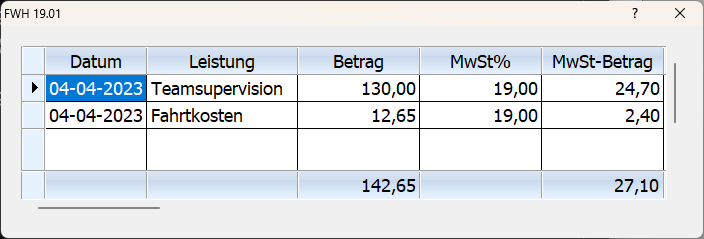I've a problem with the picture clause of footers in my xBrowse.
My code :
- Code: Select all Expand view
- WITH OBJECT oBrwPos
:bChange := { || aBtn[ 3 ]:Update(), nTotal := oBrwPos:aCols[3]:nTotal + oBrwPos:aCols[5]:nTotal, oTotal:Refresh() }
:nRowDividerStyle := 1
:nColDividerStyle := 3
:nMarqueeStyle := MARQSTYLE_HIGHLROW
:nStretchCol := STRETCHCOL_LAST
:nRowHeight := 30
:aCols[ 3 ]:nFooterType := :aCols[ 5 ]:nFooterType := AGGR_SUM
:aCols[ 3 ]:cFooterPicture := :aCols[ 5 ]:cFooterPicture := '@E 999,999.99'
:aCols[ 3 ]:nFootStrAlign := :aCols[ 5 ]:nFootStrAlign := AL_RIGHT
:aCols[ 3 ]:cEditPicture := :aCols[ 5 ]:cEditPicture := '@E 999,999.99'
.......
:aCols[ 3 ]:bClrHeader := :aCols[ 5 ]:bClrHeader := { ||{ CLR_MAGENTA, } }
:aCols[ 3 ]:bClrFooter := :aCols[ 5 ]:bClrFooter := { ||{ CLR_MAGENTA, } }
:MakeTotals()
END
Result:
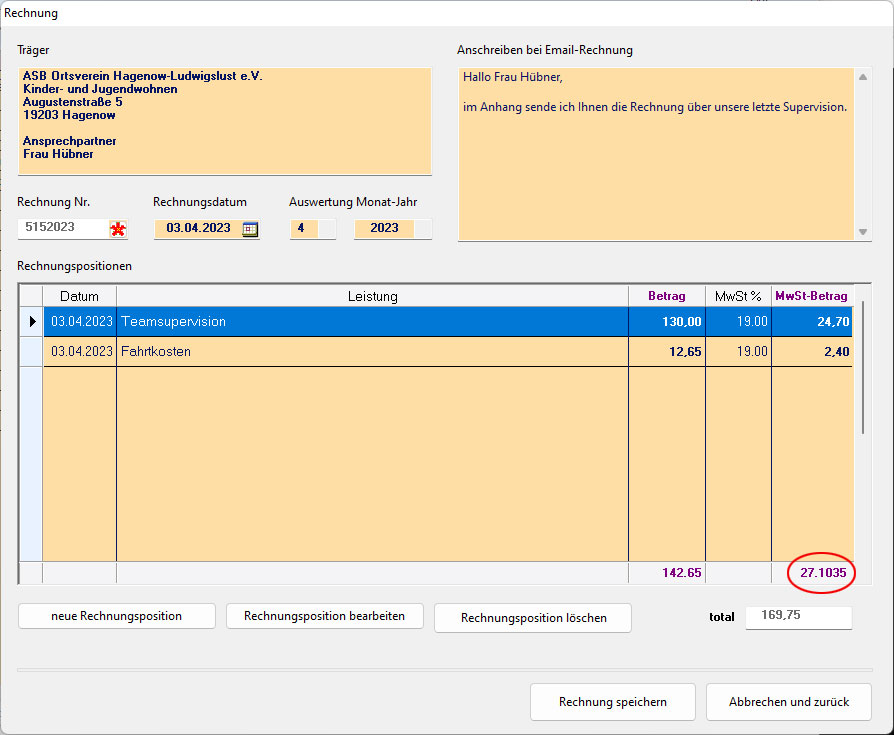
There are 4 decimals instead of only 2 and a decimal dot instead of comma.
What can i do to display the sums according the picture clause?
Regards, Detlef