is it possible to add Combobox into ButtonBar / Toolbar under Fivewin
if yes how
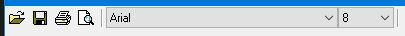
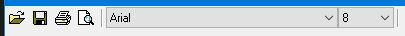
Sample:albeiroval wrote:Mr. Rao
Is it possible to also add a GET control to BUTTONBAR ?
Can you give an example please.
Code: Select all | Expand
#include "fivewin.ch"
function Main()
local oWnd, oBar, oGet, oCbx
local nVar := 900
local cVar := "Three"
SetGetColorFocus()
DEFINE WINDOW oWnd
DEFINE BUTTONBAR oBar OF oWnd SIZE 70,40 2010
DEFINE BUTTON OF oBar PROMPT "One" CENTER
DEFINE BUTTON OF oBar PROMPT "Two" CENTER
@ 10,160 GET oGet VAR nVar PICTURE "999" SIZE 50,20 PIXEL RIGHT OF oBar ;
VALID ( MsgInfo( nVar ), .t. )
@ 10,240 COMBOBOX oCbx VAR cVar ITEMS { "One","Two","Three" } ;
SIZE 90,200 PIXEL OF oBar
DEFINE BUTTON OF oBar PROMPT "Exit" CENTER GROUP BTNRIGHT ;
ACTION oWnd:End()
oWnd:nWidth := 700
ACTIVATE WINDOW oWnd CENTERED
? nVar, cVar
return nil
Yes.Jimmy wrote:hi,
i have a Problem when place "only" 1 x GET into ButtonBar
as it can not "change" to other Control it does not "lostFocus" -> no VALID -> no GOTO
any Idea for a Workaround
thx for Answernageswaragunupudi wrote:We need to have atleast 2 controls.