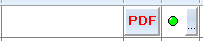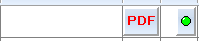this is the current code:
- Code: Select all Expand view
oCol := oBrwZbr:AddCol()
oCol:nBtnBmp := 1
oCol:AddResource("PDF")
oCol:nWidth := 36
oCol:oDataFont := oFontBrw
oCol:nEditType := EDIT_BUTTON
oCol:bEditBlock := { | nRow, nCol, oCol, nKey | DownLoadXml(rtrim(RptSpsFak->Eid),"1") }
I tried:
- Code: Select all Expand view
oCol := oBrwZbr:AddCol()
oCol:nBmpData := { || iif( !empty(RptSpsFak->Prilog1) ,1,2)}
oCol:AddResource("PDF")
oCol:AddResource("OFF")
oCol:nWidth := 36
oCol:oDataFont := oFontBrw
oCol:nEditType := EDIT_BUTTON
oCol:bEditBlock := { | nRow, nCol, oCol, nKey | DownLoadXml(rtrim(RptSpsFak->Eid),"1") }
but oCol:nBmpData does not allow that possibility.
I would also like to be able to dynamically change the nEditType.