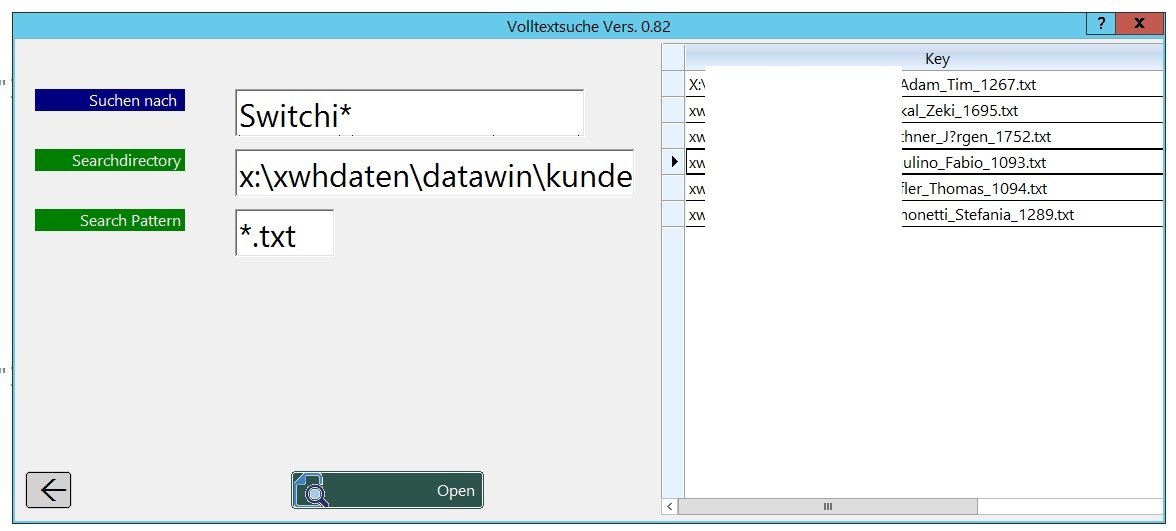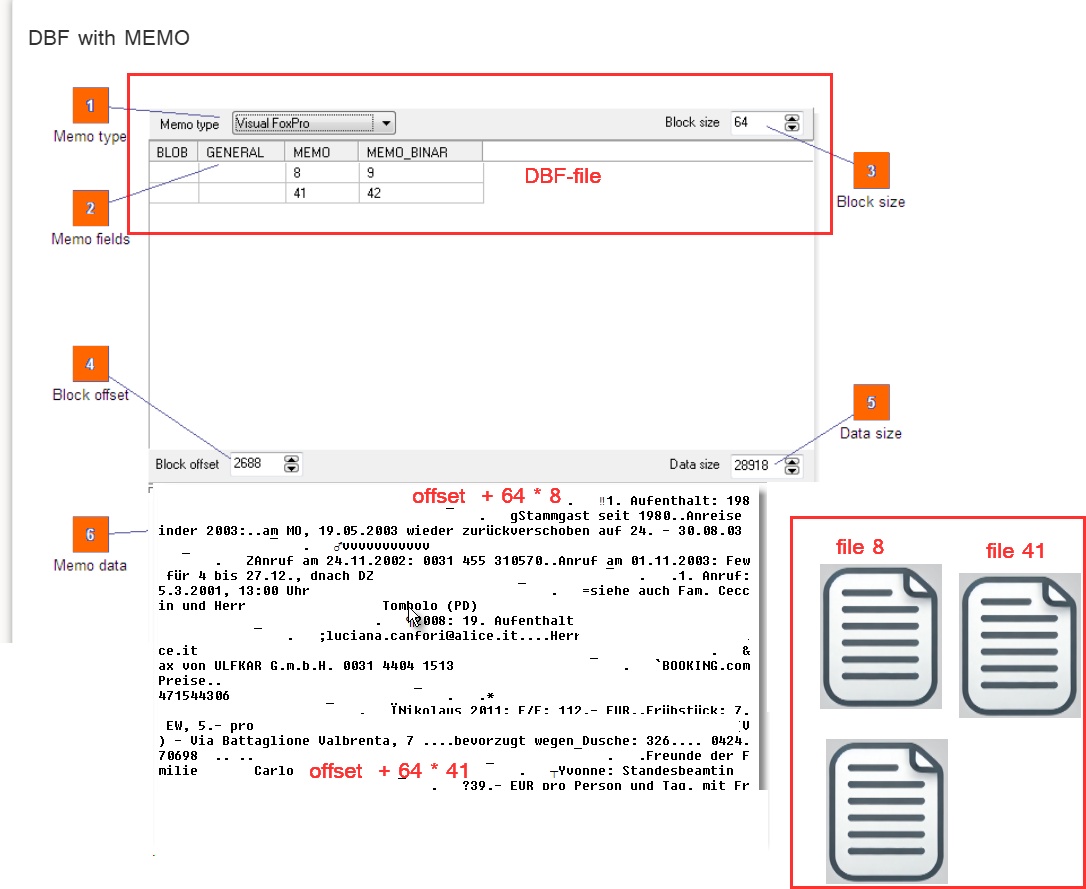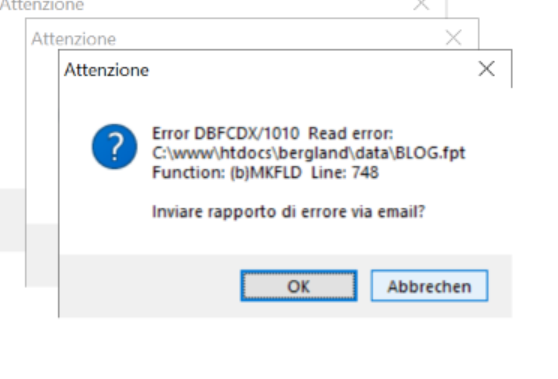I want to get rid of memo fields in my programs.
I am convinced that data is better stored in files and the storage can be better structured.
I am now starting and will first export the memo fields into separate files.
I will create a folder for each database that has a memo field, named after the database without the extension.
For example: test.dbf and the files will then be in \test.
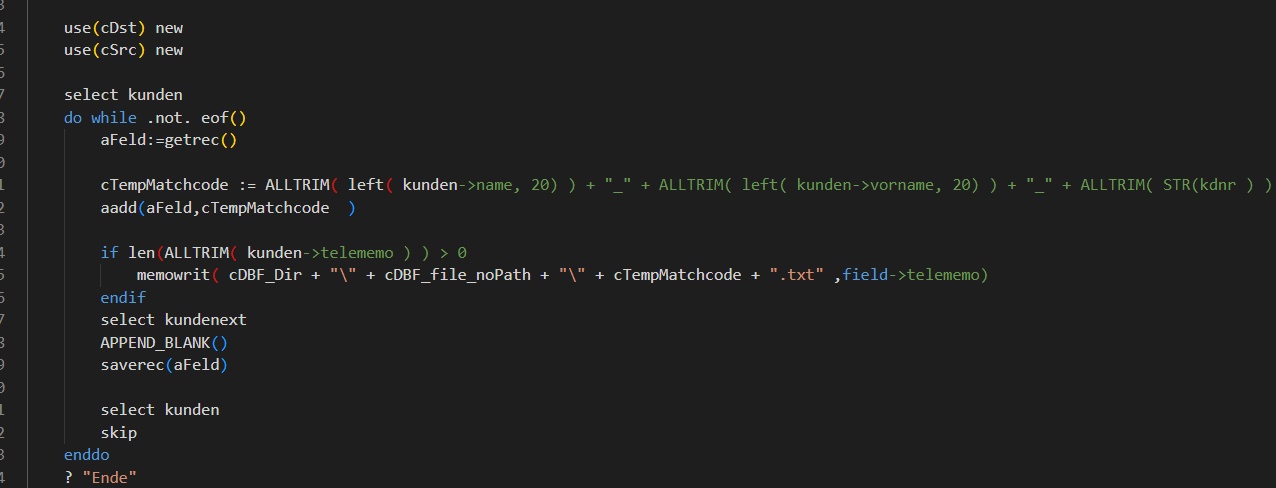
The program creates a copy of a DBF file (KUNDEN.dbf), adds an additional field, generates unique identifiers for the records, and saves memo field contents in separate text files.
Opens the new and the original DBF file.
Iterates through all records in the KUNDEN table.
Generates a unique Matchcode for each record based on names and customer numbers.
Saves the content of a memo field (telememo) in a separate text file if the field is not empty.
Inserts the record into the new KUNDENext file.
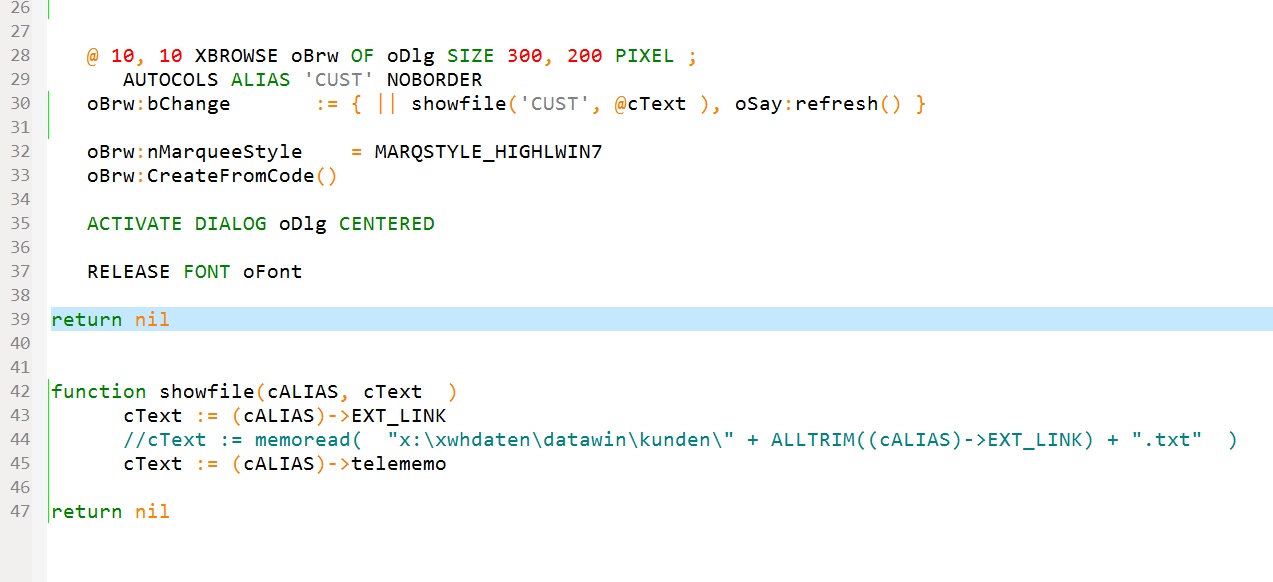
PowerShell script is an effective way to search files for specific content.
I then have the customer in the DBF file immediately through the filename.
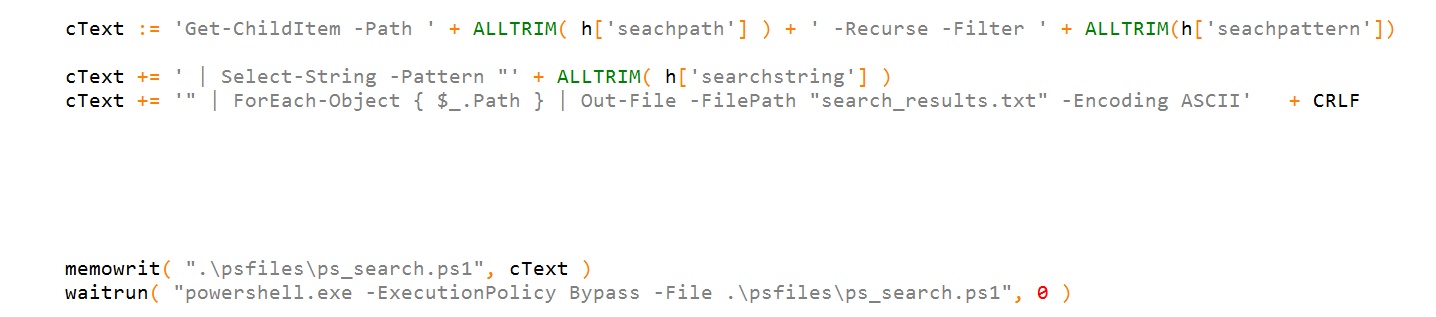
I can open the memo files easily and quickly.
And PowerShell is fast!