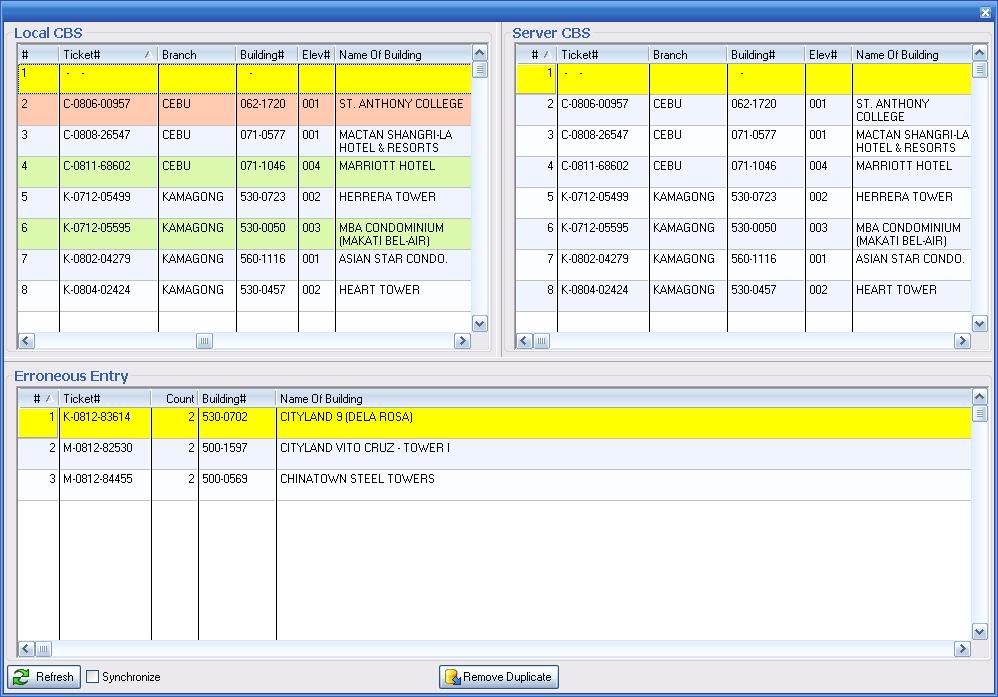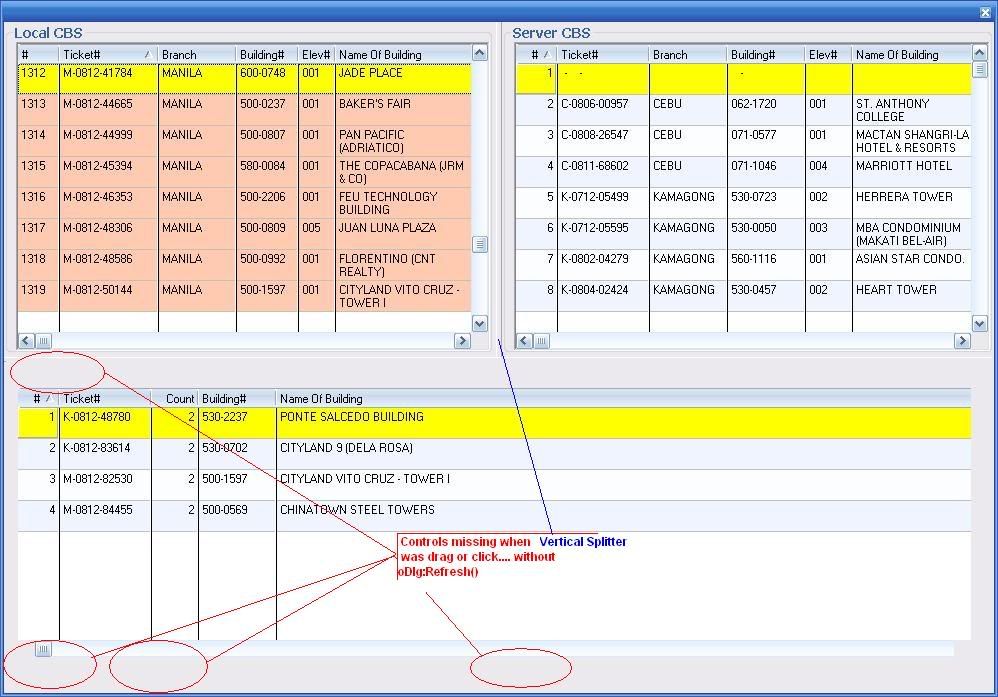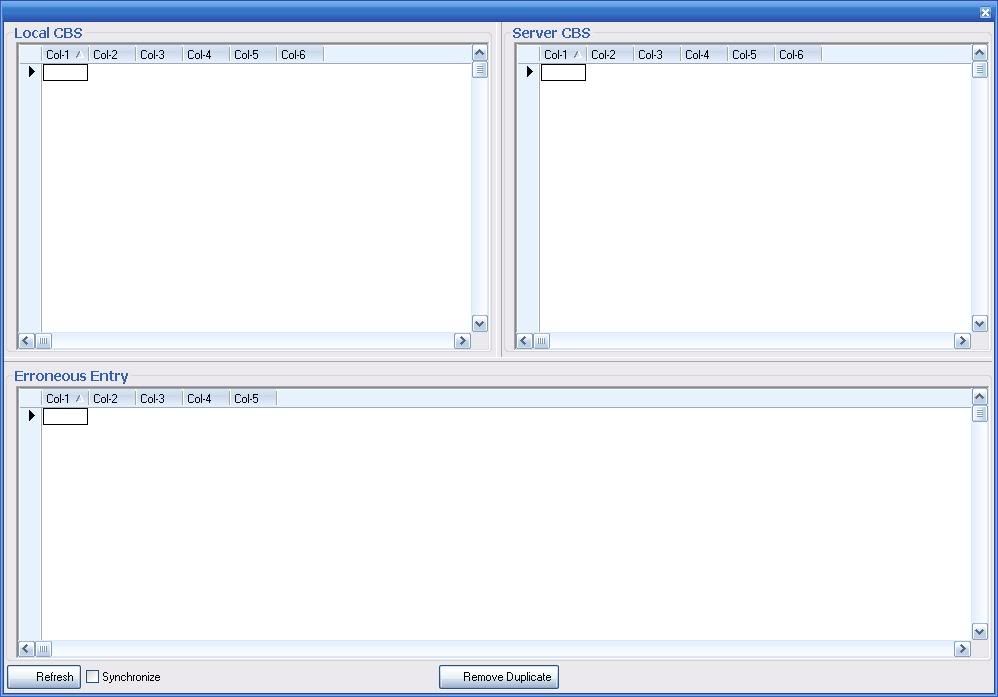Whenever I fire-up oDlg:Refresh(), all controls from that dialog flickers (not smooth redrawn)....
I tried:
- Code: Select all Expand view RUN
...
oDlg:BeginPaint()
oDlg:Refresh()
oDlg:EndPaint()
...
RC of Dialog and controls using (Resource Editor 2.1) ResEd:
- Code: Select all Expand view RUN
CBS_COMPARISON DIALOGEX 5,6,495,413
FONT 10,"Courier",0,0
STYLE WS_VISIBLE|WS_OVERLAPPEDWINDOW|DS_CENTER
EXSTYLE WS_EX_TOOLWINDOW|0x80800000
BEGIN
CONTROL "Local CBS",1007,"Button",WS_CHILD|WS_VISIBLE|BS_LEFTTEXT|BS_GROUPBOX,1,1,243,202
CONTROL "",1002,"TXBrowse",WS_CHILD|WS_VISIBLE|WS_BORDER|WS_TABSTOP,6,12,237,190
CONTROL "",1004,"TSplitter",WS_CHILD|WS_VISIBLE,246,0,3,207
CONTROL "Server CBS",1008,"Button",WS_CHILD|WS_VISIBLE|BS_LEFTTEXT|BS_GROUPBOX,250,1,244,202
CONTROL "",1003,"TXBrowse",WS_CHILD|WS_VISIBLE|WS_BORDER|WS_TABSTOP,255,12,238,190
CONTROL "",1005,"TSplitter",WS_CHILD|WS_VISIBLE,0,206,494,3
CONTROL "Erroneous Entry",1009,"Button",WS_CHILD|WS_VISIBLE|BS_LEFTTEXT|BS_GROUPBOX,1,212,493,181
CONTROL "",1001,"TXBrowse",WS_CHILD|WS_VISIBLE|WS_BORDER|WS_TABSTOP,6,224,487,168
CONTROL "Fix Duplicate ",1006,"Button",WS_CHILD|WS_VISIBLE|WS_TABSTOP|BS_RIGHT,223,395,49,16
CONTROL "Synchronize",1010,"Button",WS_CHILD|WS_VISIBLE|WS_TABSTOP|BS_AUTOCHECKBOX,41,398,58,9
CONTROL "Refresh ",1011,"Button",WS_CHILD|WS_VISIBLE|WS_TABSTOP|BS_RIGHT,1,395,38,16
END
Any suggestion or solution would be highly appreciated.
Regards,