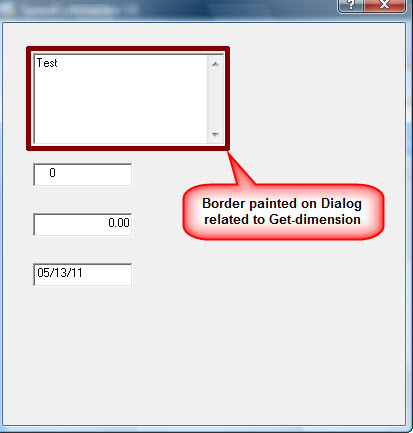How to make border around Get like this
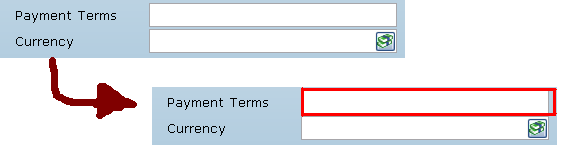
I need to put this on empty Get Object and remove if filled with value..
Regards,
Frances
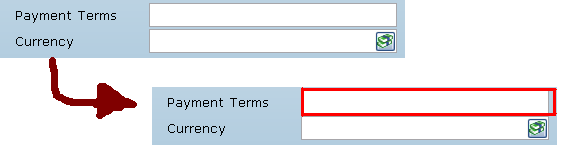

Silvio wrote:
on Paint method
BEFORE ::DispEnd( aInfo )
RoundRect(::hDc,0,0,::nWidth-1,::nHeight-1,9,9)
THEN TRY WITH XPLOOK.RC
DEFINE DIALOG oDlg SIZE 400,200 TITLE "I am a DialogBox"
@ 2, 3 GET oGet var cTest OF oDlg NOBORDER
@ 6, 3 GET oGet var cTest OF oDlg NOBORDER
ACTIVATE DIALOG oDlg CENTERED
BUT THIS IS ONLY AN small idea ....
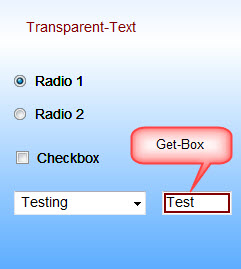
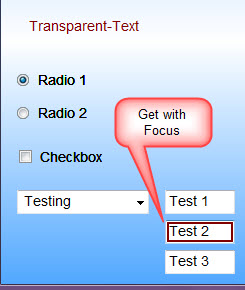
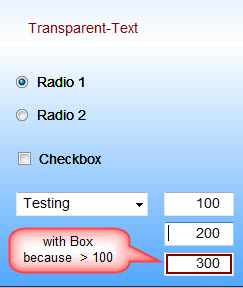
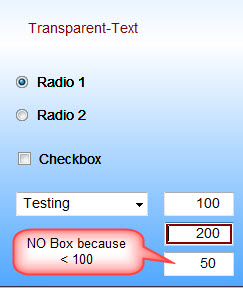
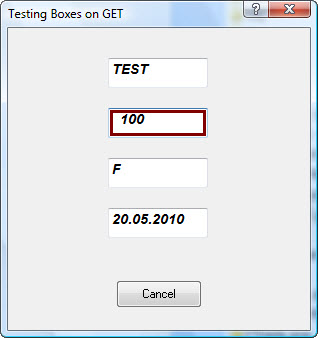
Code: Select all | Expand
#include "fivewin.ch"FUNCTION MAIN()Local oDlg, hDCLocal oGet1,oGet2,oGet3,oGet4local cVar1 := "Test"local nVar2 := 100local lVar3 := .F.local dVar4 := DATE()local oSay1, oSay2, oSay3, oSay4local cSay1 := "Test"local oGetFont := TFont():New("Arial", ,-14,.F.,.T. , , , ,.T. )SET DATE GERMANSET CENTURY ONDEFINE DIALOG oDlg from 0,0 to 300, 300 pixel TITLE "Testing Boxes on GET"@ 15, 50 get oGet1 var cVar1 picture "@!" size 50, 15 of oDlg pixel FONT oGetFont// on Lostfocus delete Box// -------------------------------oGet1:bLostFocus := {|hDC| GETBOX( oGet1, hDC, NIL, NIL, NIL, NIL, .F. ) } @ 40, 50 get oGet2 var nVar2 picture "99999" size 50,15 of oDlg pixel FONT oGetFontoGet2:bLostFocus := {|hDC| GETBOX( oGet2, hDC, NIL, NIL, NIL, NIL, .F. ) }@ 65, 50 get oGet3 var lVar3 size 50,15 of oDlg pixel FONT oGetFontoGet3:bLostFocus := {|hDC| GETBOX( oGet3, hDC, NIL, NIL, NIL, NIL, .F. ) }@ 90, 50 get oGet4 var dVar4 PICTURE "##.##.####" size 50,15 of oDlg pixel FONT oGetFontoGet4:bLostFocus := {|hDC| GETBOX( oGet4, hDC, NIL, NIL, NIL, NIL, .F. ) }// GETBOX( oGet, hDC, Getvar, Getcond, lValid, lEmpty, lStatus )// ----------------------------------------------------------------------------------// oGet// hDC// Getvar = Value// Getcond = Valid Value// lValid = Valid .T. or .F.// lEmpty = Empty .T. or .F.// lStatus = Show Box .T. or .F.// Show Box on Get-Focus// GETBOX( oGet, hDC, Getvar, Getcond, lValid, lEmpty, lStatus )// ----------------------------------------------------------------------------------oGet1:bGotFocus := {|hDC| GETBOX( oGet1, hDC, cVar1, "", .F., .F., .T. ) } oGet2:bGotFocus := {|hDC| GETBOX( oGet2, hDC, nVar2, 0, .F., .F., .T. ) } oGet3:bGotFocus := {|hDC| GETBOX( oGet3, hDC, lVar3, .F., .F., .F., .T. ) }oGet4:bGotFocus := {|hDC| GETBOX( oGet4, hDC, dVar4, DATE(), .F., .F., .T. ) } // Draw Box for for all empty Values// GETBOX( oGet, hDC, Getvar, Getcond, lValid, lEmpty, lStatus )// ----------------------------------------------------------------------------------*GETBOX( oGet1, hDC, cVar1, "", .F., .T., .T. )*GETBOX( oGet2, hDC, nVar2, 0, .F., .T., .T. )*GETBOX( oGet3, hDC, lVar3, .F., .F., .T., .T. )*GETBOX( oGet4, hDC, dVar4, CTOD(" . . "), .F., .T. )// Init Box with Valid-Test// GETBOX( oGet, hDC, Getvar, Getcond, lValid, lEmpty, lStatus )// -----------------------------------------------------------------------------------*GETBOX( oGet1, hDC, cVar1, "Test", .T., .F., .T. ) // NO Box*GETBOX( oGet2, hDC, nVar2, 200, .T., .F., .T. ) // SHOW Box*GETBOX( oGet3, hDC, lVar3, .T., .T., .F., .T. ) // SHOW Box*GETBOX( oGet4, hDC, dVar4, DATE(), .T., .F., .T. ) // NO Box@ 7, 9 BUTTON "&Cancel" ACTION oDlg:End() CANCELACTIVATE DIALOG oDlg CENTERED RETURN NIL// --------- GET with Box --------------------------FUNCTION GETBOX( oGet, hDC, Getvar, Getcond, lValid, lEmpty, lStatus )IF lStatus = .T. IF ( lEmpty = .T. .and. EMPTY(Getvar) ) .or. ; ( lValid = .F. .and. lEmpty = .F. ) // Empty or Focus // TOP, LEFT, hDC, WIDTH, HEIGHT, PEN, COLOR oGet:bPainted := { |hDC| DRAWBOX( 0, 0, hDC, ; oGet:nWidth-5, oGet:nHeight-5, 5, 128 ) } ENDIF IF VALTYPE ( Getvar ) = "C" // defined Valid IF lValid = .T. .and. Getvar <> Getcond oGet:bPainted := { |hDC| DRAWBOX( 0, 0, hDC, ; oGet:nWidth-5, oGet:nHeight-5, 5, 128 ) } ENDIF ELSEIF VALTYPE ( Getvar ) = "N" IF lValid = .T. .and. Getvar < Getcond oGet:bPainted := { |hDC| DRAWBOX( 0, 0, hDC, ; oGet:nWidth-5, oGet:nHeight-5, 5, 128 ) } ENDIF ELSEIF VALTYPE ( Getvar ) = "L" IF lValid = .T. .and. Getvar <> Getcond oGet:bPainted := { |hDC| DRAWBOX( 0, 0, hDC, ; oGet:nWidth-5, oGet:nHeight-5, 5, 128 ) } ENDIF ELSEIF VALTYPE ( Getvar ) = "D" IF lValid = .T. .and. Getvar <> Getcond oGet:bPainted := { |hDC| DRAWBOX( 0, 0, hDC, ; oGet:nWidth-5, oGet:nHeight-5, 5, 128 ) } ENDIF ENDIFELSE oGet:bPainted := { |hDC| DRAWBOX( 0, 0, hDC, 0, 0, 0, 0) } ENDIFRETURN NIL// -------- DRAW BOX --------------------------------STATIC FUNCTION DRAWBOX( nTOP, nLEFT, hDC, nLONG, nHIGHT, nPEN, nCOLOR ) LOCAL hPen := CREATEPEN( PS_SOLID, nPEN, nColor ) LOCAL hOldPen := SELECTOBJECT( hDC, hPen ) MOVETO( hDC, nTOP, nLEFT )LINETO( hDC, nLong, 0 ) LINETO( hDC, nLONG, nHIGHT ) LINETO( hDC, 0, nHIGHT ) LINETO( hDC, 0, 0 )SELECTOBJECT( hDC, hOldPen ) DELETEOBJECT( hPen ) RETURN NIL 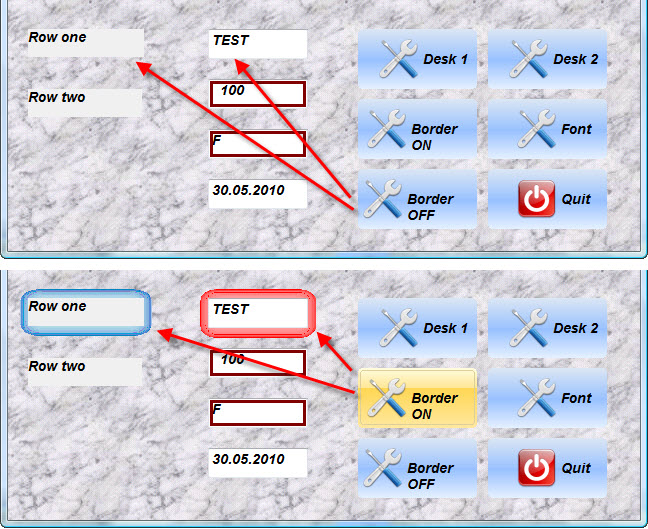

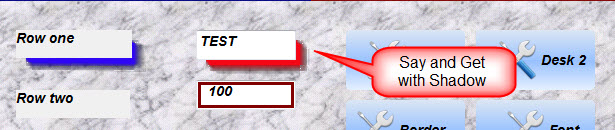
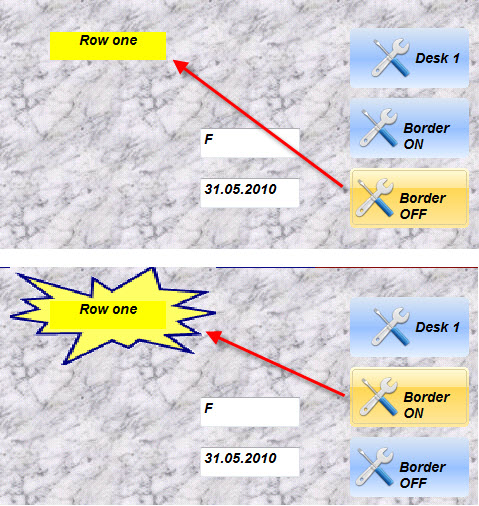
Code: Select all | Expand
// SAY with any Background-Bmp@ 135,5 BITMAP oBmp11 FILENAME "B_Blue1.bmp" SIZE 68, 24 OF oDlg PIXEL ADJUST NOBORDER@ 140,10 say oSay1 PROMPT "Row one" PIXEL FONT oGetFont// GET with any Background-Bmp@ 135,95 BITMAP oBmp10 FILENAME "B_Red1.bmp" SIZE 60, 25 OF oDlg PIXEL ADJUST NOBORDER@ 140, 100 GET oGet1 VAR cVar1 picture "@!" SIZE 50, 15 OF oDlg PIXEL FONT oGetFont@ 175, 175 BTNBMP oBtn3 OF oDlg 2007 ;SIZE 60 , 30 PROMPT "Border ON" ;FONT oGetFont ;LEFT ;NOBORDER ;FILENAME "Tools.bmp" ;ACTION (oBmp10:Show, oBmp11:Show ) oBtn3:lTransparent := .T.oBtn3:cTooltip := " Desktop 1 "oBtn3:lBorder := .F. @ 210, 175 BTNBMP oBtn3 OF oDlg 2007 ;SIZE 60 , 30 PROMPT "Border OFF" ;FONT oGetFont ;LEFT ;NOBORDER ;FILENAME "Tools.bmp" ;ACTION ( oBmp10:Hide, oBmp11:Hide ) oBtn3:lTransparent := .T.oBtn3:cTooltip := " Desktop 1 "oBtn3:lBorder := .F. Code: Select all | Expand
STATIC FUNCTION uDrawBoxOnGet( nTop, nLeft, hDC, nLong, nHeight, nPen, nColor, oGet ) LOCAL hPen,; hOldPen hPen := CreatePen( PS_SOLID, nPen, nColor ) hOldPen := SelectObject( hDC, hPen ) MoveTo( hDC, nTop, nLeft ) TRY LineTo( hDC, nLong-IF(oGet:oBtn == Nil,0,22), 0 ) LineTo( hDC, nLong-IF(oGet:oBtn == Nil,0,22), nHeight ) CATCH LineTo( hDC, nLong, 0 ) //in-case the oGet:oBtn doesn't exist LineTo( hDC, nLong, nHeight ) END LineTo( hDC, 0, nHeight ) LineTo( hDC, 0, 0 ) SelectObject( hDC, hOldPen ) DeleteObject( hPen ) RETURN