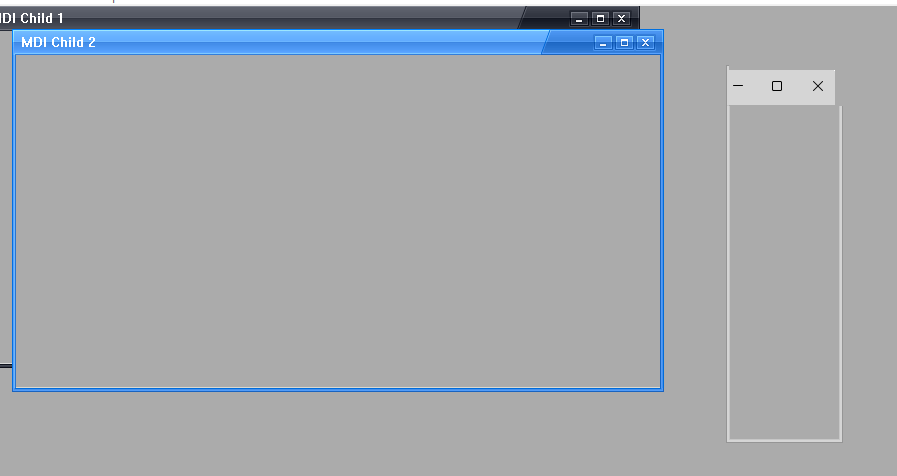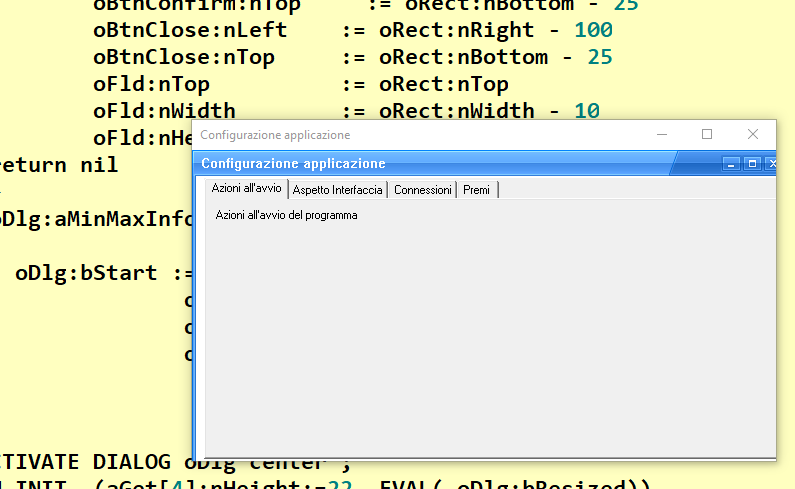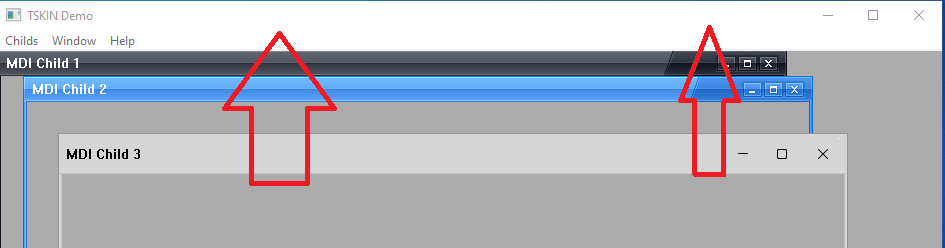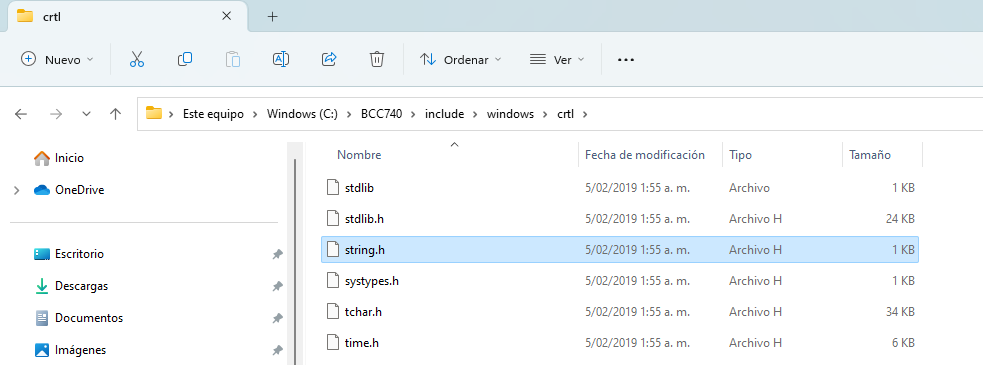If you resize it to much the "bitmap" can't be paited, then it is reason for why the skin disapear.
then you need adjust the oDlg:aMinMaxInfo to avoid that
in case you want some different style you can make your own by editing the BMPs, please check the folder black_skin, blue_skin and simple_skin ( inside samples of fwh ).
Any question let me know.
Silvio.Falconi wrote:playing with the window I got this errorAntonio Linares wrote:Dear Silvio,
Look at this! Thanks to Master Lailton!
EXE and new theme:
https://github.com/FiveTechSoft/FWH_too ... in_w11.zip
so i did a test on all three window types and i saw this
however even in the dialog there is some error if for example I use a resizable dialog with a folder inside it gives me an error in the sense that it shows the interface incorrectly as you can see below
dialog sourceCode: Select all | Expand
#include "fivewin.ch" #include "constant.ch" Function Configurazione() local oDlg, oFld,oFont,oBold local oBtnConfirm,oBtnClose local aprompts:={"Azioni all'avvio","Aspetto Interfaccia","Connessioni","Premi" } local cTitle:= "Configurazione applicazione" local oSkin local aGet:=array(30) local oSay DEFINE FONT oFont NAME "MS Sans Serif" SIZE 0, 12 DEFINE FONT oBold NAME "MS Sans Serif" SIZE 0, 12 BOLD DEFINE DIALOG oDlg ; SIZE 500, 250 PIXEL TRUEPIXEL RESIZABLE ; TITLE cTitle COLOR 0, CLR_WHITE FONT oFont STYLE WS_POPUP @ 1,1 FOLDER oFld Prompts aprompts OF oDlg; SIZE oDlg:nWidth-5,oDlg:nHeight-30 @ 100,10 Say oSay Prompt "NB. Le modifiche saranno effettive al prossimo avvio del programma" of oDlg SIZE 350,18 PIXEL TRANSPARENT @ 100,10 BUTTON oBtnConfirm PROMPT "OK" of oDlg SIZE 80,22 DEFAULT ACTION ( oDlg:end( IDOK ) ) @ 100,10 BUTTON oBtnClose PROMPT "Annulla" of oDlg SIZE 80,22 CANCEL ACTION ( oDlg:end( IDCANCEL ) ) oDlg:bResized := <|| local oRect := oDlg:GetCliRect() oSay:nLeft := oRect:nLeft+5 oSay:nTop := oRect:nBottom - 25 oBtnConfirm:nLeft := oRect:nRight - 200 oBtnConfirm:nTop := oRect:nBottom - 25 oBtnClose:nLeft := oRect:nRight - 100 oBtnClose:nTop := oRect:nBottom - 25 oFld:nTop := oRect:nTop oFld:nWidth := oRect:nWidth - 10 oFld:nHeight := oRect:nBottom - 30 return nil > oDlg:aMinMaxInfo := { nil, nil, ,, 600, 350,600, 350 } oDlg:bStart := {|| oSkin := Skin( oDlg, "Blue_skin" ),; oSkin:this[ 10 ]:bLButtonUp := nil ,; oSkin:this[ 11 ]:bLButtonUp := nil ,; oSkin:this[ 9 ]:bLButtonUp := nil } ACTIVATE DIALOG oDlg center ; ON INIT ( EVAL( oDlg:bResized)) return nil //----------------------------------------------------------------------------------------------//