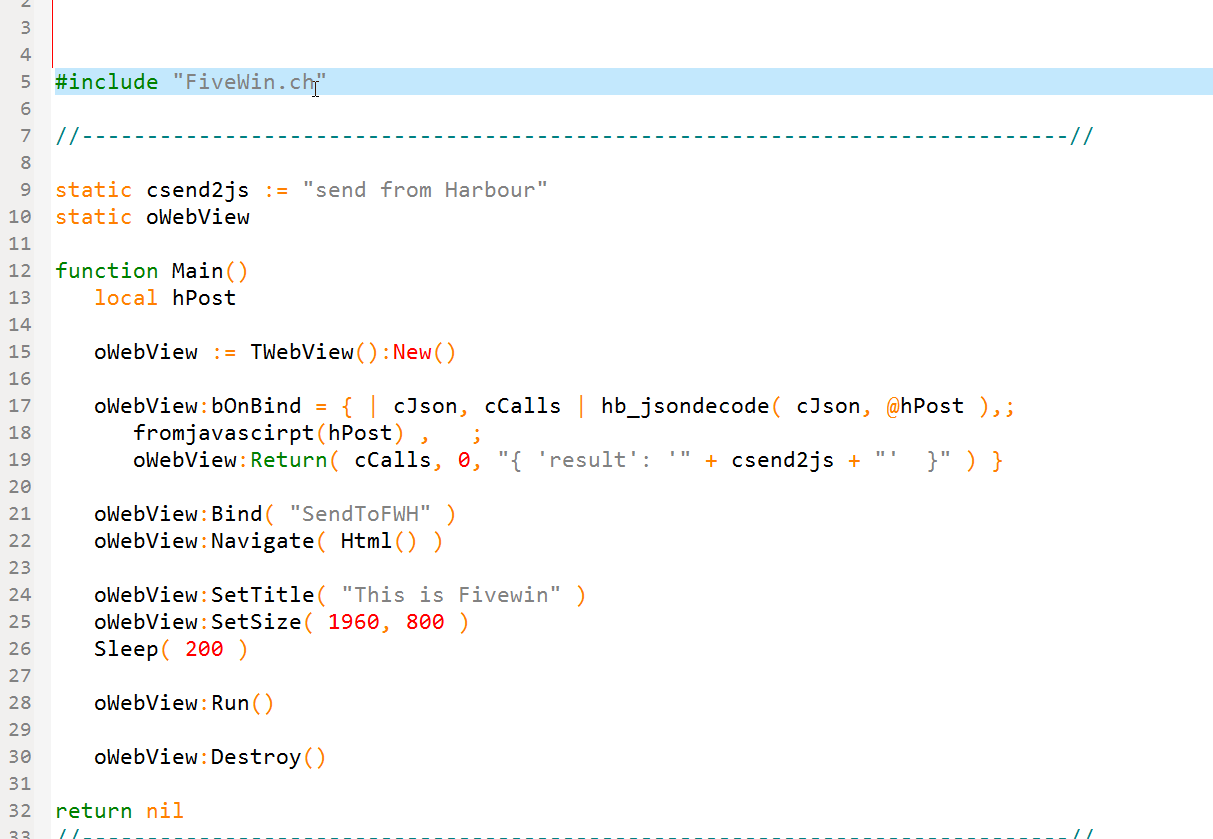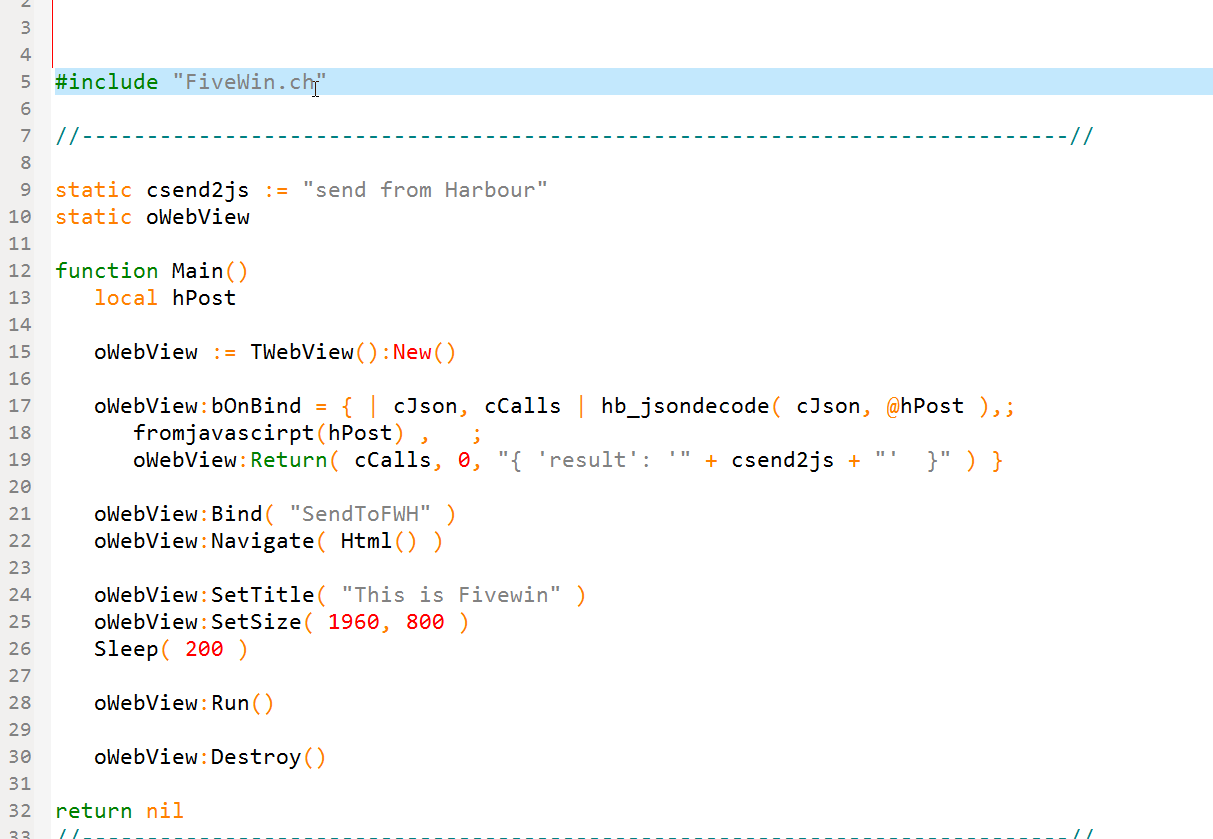Page 3 of 3
Re: Convert a print to Rtf or doc
Posted: Fri Dec 01, 2023 10:02 am
by Silvio.Falconi
I don't want to cause controversy but as is always done in this forum... we start from a topic for example "..how do I save a print preview in Word docx..." and then there are people who don't want to impose everything 'other such as the html language for example
Please let's get back to the Title of this topic
Re: Convert a print to Rtf or doc
Posted: Fri Dec 01, 2023 10:41 am
by Otto
Let me say it again: With the free developer resources we have here and the priorities - for example, variable column height in xBrowse - it's not possible.
Re: Convert a print to Rtf or doc
Posted: Fri Dec 01, 2023 1:20 pm
by Silvio.Falconi
I remember a long time ago there was someone who had created a class or a function to convert printouts to RTF or Doc, I should have those functions in my hard disks but I would have to search for days, I know the guy was German or Austrian but many years have passed
Re: Convert a print to Rtf or doc
Posted: Fri Dec 01, 2023 11:27 pm
by Otto
I did some tests with WEBVIEW.
I create the report - the buttonbar is inside the preview - theses are html buttons!
reading the preview
let printContents = document.getElementById('tischplanPreview').innerHTML;
SendToFWH()
Code: Select all | Expand
document.getElementById('edit-btn').addEventListener('click', editbtn);
function editbtn(evt) {
let printContents = document.getElementById('tischplanPreview').innerHTML;
const data = {
text: printContents,
btn: ''
};
var someData = { 'param1': data };
var s = SendToFWH( evt.target.id, evt.type, someData )
.then(s => {
alert(s.result);
})
}