Found them:
https://aka.ms/vs/16/release/vs_BuildTools.exe
https://aka.ms/vs/17/release/vs_BuildTools.exe
Using WebView with Borland !!!
- Antonio Linares
- Site Admin
- Posts: 42529
- Joined: Thu Oct 06, 2005 5:47 pm
- Location: Spain
- Has thanked: 31 times
- Been thanked: 77 times
- Contact:
- Silvio.Falconi
- Posts: 7138
- Joined: Thu Oct 18, 2012 7:17 pm
- Been thanked: 1 time
Re: Using WebView with Borland !!!
On Windows 10 Pro ( with Lenovo Pc )
this evening I uninstalled the x86 version and installed the x64 version because I thought windows 10 is 64 bit
So I installed MicrosoftEdgeWebView2RuntimeInstallerX64
then I take from https://github.com/webview/webview/tree/master/dll/x64
and remade .def and .lib
then I compiled the cmsoft test and I show this
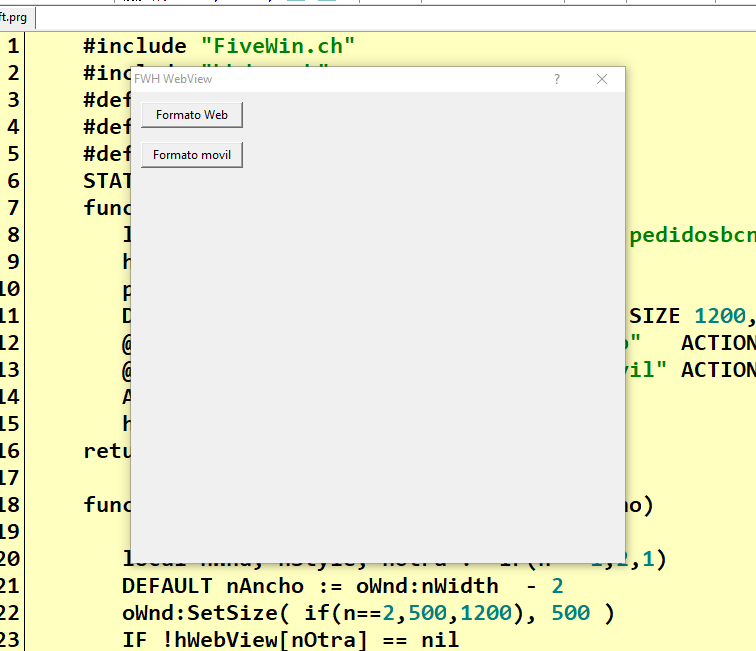
it run and not crashed but I cannot see the page of cmsoft , why ?
this evening I uninstalled the x86 version and installed the x64 version because I thought windows 10 is 64 bit
So I installed MicrosoftEdgeWebView2RuntimeInstallerX64
then I take from https://github.com/webview/webview/tree/master/dll/x64
and remade .def and .lib
then I compiled the cmsoft test and I show this
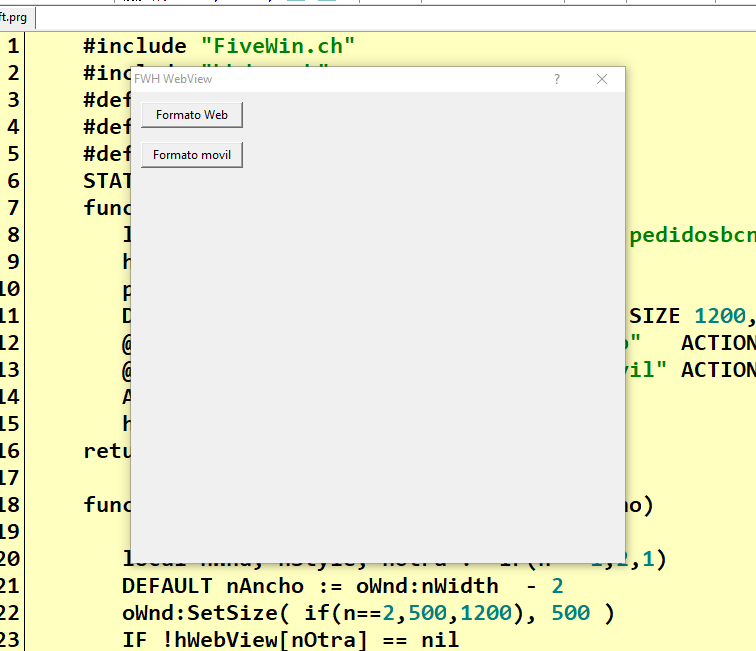
it run and not crashed but I cannot see the page of cmsoft , why ?
Since from 1991/1992 ( fw for clipper Rel. 14.4 - Momos)
I use : FiveWin for Harbour November 2023 - January 2024 - Harbour 3.2.0dev (harbour_bcc770_32_20240309) - Bcc7.70 - xMate ver. 1.15.3 - PellesC - mail: silvio[dot]falconi[at]gmail[dot]com
I use : FiveWin for Harbour November 2023 - January 2024 - Harbour 3.2.0dev (harbour_bcc770_32_20240309) - Bcc7.70 - xMate ver. 1.15.3 - PellesC - mail: silvio[dot]falconi[at]gmail[dot]com