Nuevo FWH 24.09
- Antonio Linares
- Site Admin
- Posts: 42393
- Joined: Thu Oct 06, 2005 5:47 pm
- Location: Spain
- Has thanked: 9 times
- Been thanked: 41 times
- Contact:
- Antonio Linares
- Site Admin
- Posts: 42393
- Joined: Thu Oct 06, 2005 5:47 pm
- Location: Spain
- Has thanked: 9 times
- Been thanked: 41 times
- Contact:
Re: Nuevo FWH 18.01
Estimado Antonio
Puede agregar ésta línea en la Clase Btnbmp
Gracias
Puede agregar ésta línea en la Clase Btnbmp
Code: Select all | Expand
METHOD MouseLeave( nRow, nCol, nFlags ) CLASS TBtnBmp
::lMOver = .F.
XEval( ::bMMoved, ::lMOver )
::Setcolor( CLR_BLACK ) //Ésta
::Refresh()
return nil
Gracias
Saludos,
Adhemar C.
Adhemar C.
- Antonio Linares
- Site Admin
- Posts: 42393
- Joined: Thu Oct 06, 2005 5:47 pm
- Location: Spain
- Has thanked: 9 times
- Been thanked: 41 times
- Contact:
Re: Nuevo FWH 18.01
Adhemar,
Se cambia el color del texto del botón en caso de no hacerlo ?
Por qué cambia el color ?
Debería seguir usándose el valor contenido en ::nClrText
Se cambia el color del texto del botón en caso de no hacerlo ?
Por qué cambia el color ?
Debería seguir usándose el valor contenido en ::nClrText
Re: Nuevo FWH 18.01
Estimado Antonio
Hago lo siguiente:
Modifiqué la clase así
https://ibb.co/nMjQTS
https://ibb.co/g2txa7
https://ibb.co/gcCR2n
Cómo podría hacer para no modificar la clase
Muchas gracias por la ayuda.
Hago lo siguiente:
Code: Select all | Expand
If lPuede //Botón activo
REDEFINE BTNBMP oBtn ID xI+100 OF oDlgMnu RESOURCE "Boton1",Nil,Nil,"Boton2" PROMPT oMenu:Item ACTION (&aAct,oDlgMnu:SetFocus()) FONT oFontMenu TRANSPARENT ADJUST 2007
oBtn:bMMoved:= {|| lColor:=.t.,cMsg:=vMsg,BusFoto(vTab,xI), oMsg:Refresh(),oBtn:Setcolor( CLR_HBLUE )}
Else ////Botón Desactivado
REDEFINE BTNBMP oBtn ID xI+100 OF oDlgMnu RESOURCE "Boton1",Nil,Nil,"Boton1" PROMPT oMenu:Item FONT oFontMenu TRANSPARENT ADJUST 2007
oBtn:SetColor( CLR_GRAY )
oBtn:bMMoved:= {|| lColor:=.F.,cMsg:=vMsg,BusFoto(vTab,xI), oMsg:Refresh(),oBtn:Setcolor( CLR_GRAY )}
ENDif
Modifiqué la clase así
Code: Select all | Expand
METHOD MouseLeave( nRow, nCol, nFlags ) CLASS TBtnBmp
::lMOver = .F.
XEval( ::bMMoved, ::lMOver )
If lColor //Para controlar cuando el botón está desactivado y no se ponga CLR_BLACK
::Setcolor( CLR_BLACK )
Endif
::Refresh()
return nil
https://ibb.co/nMjQTS
https://ibb.co/g2txa7
https://ibb.co/gcCR2n
Cómo podría hacer para no modificar la clase
Muchas gracias por la ayuda.
Saludos,
Adhemar C.
Adhemar C.
- nageswaragunupudi
- Posts: 10701
- Joined: Sun Nov 19, 2006 5:22 am
- Location: India
- Been thanked: 3 times
- Contact:
Re: Nuevo FWH 18.01
Possible that you can simplify the code with something similar to this:
If the button is disabled the text color is always GRAY.
If the button is active when the mouse is over the text color is BLUE and when the mouse is away the text color is black.
You may not need to use bMMoved block
Code: Select all | Expand
REDEFINE BTNBMP oBtn ID xI+100 OF oDlgMnu RESOURCE "Boton1",Nil,Nil,"Boton2" ;
PROMPT oMenu:Item ACTION (&aAct,oDlgMnu:SetFocus())
COLOR { |lMOver| If( lMover, CLR_BLUE, CLR_BLACK ) }, CLR_WHITE ;
FONT oFontMenu TRANSPARENT ADJUST 2007
if !lPuede
oBtn:Disable()
endif
If the button is disabled the text color is always GRAY.
If the button is active when the mouse is over the text color is BLUE and when the mouse is away the text color is black.
You may not need to use bMMoved block
Regards
G. N. Rao.
Hyderabad, India
G. N. Rao.
Hyderabad, India
- nageswaragunupudi
- Posts: 10701
- Joined: Sun Nov 19, 2006 5:22 am
- Location: India
- Been thanked: 3 times
- Contact:
Re: Nuevo FWH 18.01
This example can be used to test
Code: Select all | Expand
#include "fivewin.ch"
function Main()
local oDlg, oFont, oBtn1, oBtn2
DEFINE FONT oFont NAME "TAHOMA" SIZE 0,-14 BOLD
DEFINE DIALOG oDlg SIZE 400,300 PIXEL TRUEPIXEL FONT oFont
@ 020,20 BTNBMP oBtn1 SIZE 200,70 PIXEL OF oDlg ;
FILE "\fwh\bitmaps\32x32\cascade.bmp", nil, nil, ;
"\fwh\bitmaps\32x32\tiled.bmp" ;
PROMPT "Prompt" 2007 ;
COLOR { |lMOver| If( lMover, CLR_HRED, CLR_BLACK ) }, CLR_WHITE ;
ACTION MsgInfo( "Some Action" ) ;
MESSAGE "MouseOver"
@ 120,20 BTNBMP oBtn2 SIZE 200,70 PIXEL OF oDlg ;
FILE "\fwh\bitmaps\32x32\cascade.bmp", nil, nil, ;
"\fwh\bitmaps\32x32\tiled.bmp" ;
PROMPT "Prompt" 2007 ;
COLOR { |lMOver| If( lMover, CLR_HRED, CLR_BLACK ) }, CLR_WHITE ;
ACTION MsgInfo( "Some Action" ) ;
MESSAGE "MouseOver"
oBtn2:Disable()
oDlg:bInit := <||
DEFINE MSGBAR OF oDlg PROMPT "" 2007
return nil
>
ACTIVATE DIALOG oDlg CENTERED
RELEASE FONT oFont
return nil
Regards
G. N. Rao.
Hyderabad, India
G. N. Rao.
Hyderabad, India
Re: Nuevo FWH 18.01
Thanks Mr. Rao
Compiling this gives this error: D:\Sistemas\RRHH\DATA\PRG\RRHH.PRG(230) Error E0030 Syntax error "syntax error at 'BTNBMP'"
Without the COLOR line, compile OK
The example compiles ok maybe it's because of the resource
Compiling this gives this error: D:\Sistemas\RRHH\DATA\PRG\RRHH.PRG(230) Error E0030 Syntax error "syntax error at 'BTNBMP'"
Code: Select all | Expand
REDEFINE BTNBMP oBtn ID xI+100 OF oDlgMnu RESOURCE "Boton1",Nil,Nil,"Boton2" ;
PROMPT oMenu:Item ACTION (&aAct,oDlgMnu:SetFocus()) ;
COLOR { |lMOver| If( lMover, CLR_BLUE, CLR_BLACK ) }, CLR_WHITE ;
FONT oFontMenu TRANSPARENT ADJUST 2007
Without the COLOR line, compile OK
The example compiles ok maybe it's because of the resource
Saludos,
Adhemar C.
Adhemar C.
- nageswaragunupudi
- Posts: 10701
- Joined: Sun Nov 19, 2006 5:22 am
- Location: India
- Been thanked: 3 times
- Contact:
Re: Nuevo FWH 18.01
Code: Select all | Expand
REDEFINE BTNBMP oBtn ID xI+100 OF oDlgMnu RESOURCE "Boton1",Nil,Nil,"Boton2" ;
PROMPT oMenu:Item ACTION (&aAct,oDlgMnu:SetFocus())
FONT oFontMenu TRANSPARENT ADJUST 2007
oBtn:nClrText := { |lMOver| If( lMover, CLR_BLUE, CLR_BLACK ) }
if !lPuede
oBtn:Disable()
endif
Regards
G. N. Rao.
Hyderabad, India
G. N. Rao.
Hyderabad, India
- Antonio Linares
- Site Admin
- Posts: 42393
- Joined: Thu Oct 06, 2005 5:47 pm
- Location: Spain
- Has thanked: 9 times
- Been thanked: 41 times
- Contact:
- Antonio Linares
- Site Admin
- Posts: 42393
- Joined: Thu Oct 06, 2005 5:47 pm
- Location: Spain
- Has thanked: 9 times
- Been thanked: 41 times
- Contact:
- Marcelo Roggeri
- Posts: 342
- Joined: Sat Jul 22, 2006 9:04 pm
- Location: Venado Tuerto - Santa Fe -Argentina
- Contact:
Re: Nuevo FWH 20.07
Hola buenos dias Antonio,
He probado xbrbar.prg: shows inbuilt buttonbar in xbrowse. en un ejemplo mio, y me hace el siguiente efecto al pulsar sobre la cabecera o sobre la buttonbar.
Adjunto un archivo gif para que aprecie el efecto que hace al poner
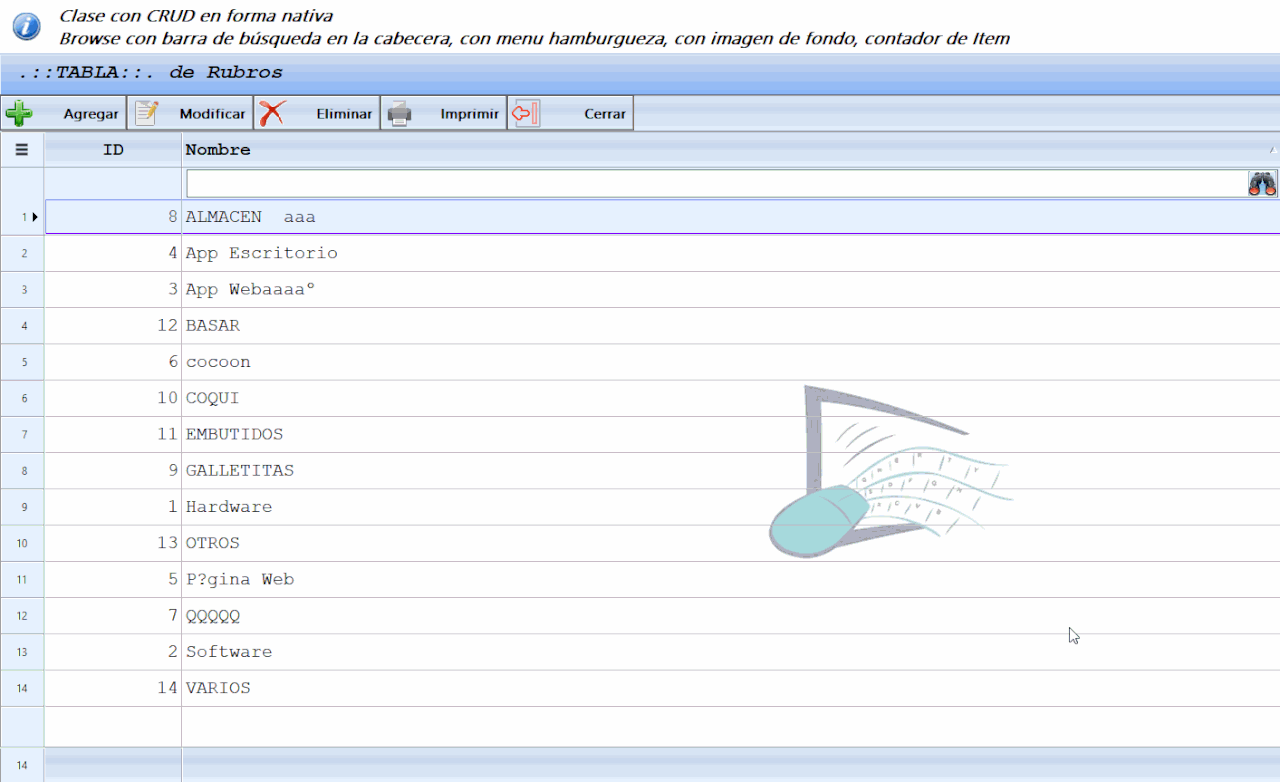
Saludos
Marcelo
He probado xbrbar.prg: shows inbuilt buttonbar in xbrowse. en un ejemplo mio, y me hace el siguiente efecto al pulsar sobre la cabecera o sobre la buttonbar.
Adjunto un archivo gif para que aprecie el efecto que hace al poner
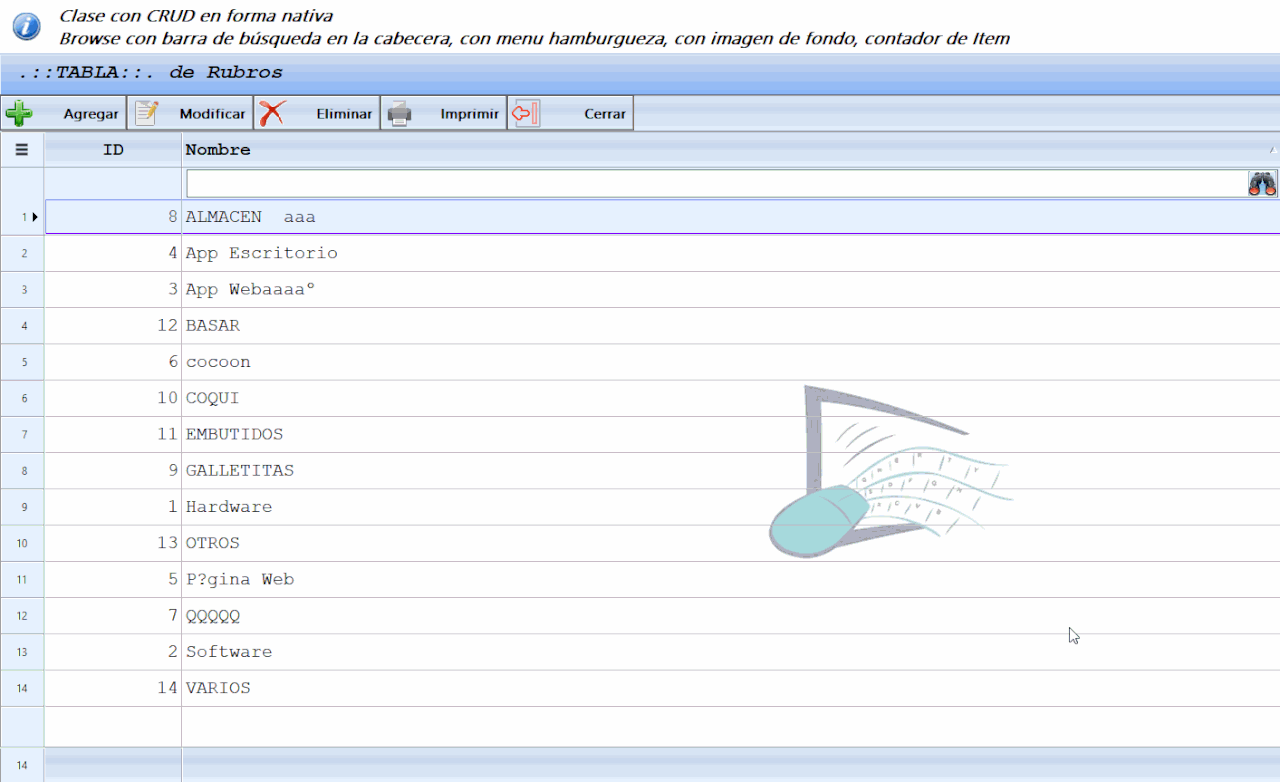
Saludos
Marcelo
FWH - Harbour - BCC7 - PellesC
- nageswaragunupudi
- Posts: 10701
- Joined: Sun Nov 19, 2006 5:22 am
- Location: India
- Been thanked: 3 times
- Contact:
Re: Nuevo FWH 20.07
Yes.
This was a bug in FWH2006, fixed in FWH2007.
Whatsnew.txt
Please let us know if you are having this problem with FWH2007 also?
This was a bug in FWH2006, fixed in FWH2007.
Whatsnew.txt
- When a column header is clicked, the header is painted in the topbar area
fixed.
viewtopic.php?f=3&t=39178&p=233785#p233785
Please let us know if you are having this problem with FWH2007 also?
Regards
G. N. Rao.
Hyderabad, India
G. N. Rao.
Hyderabad, India
- Marcelo Roggeri
- Posts: 342
- Joined: Sat Jul 22, 2006 9:04 pm
- Location: Venado Tuerto - Santa Fe -Argentina
- Contact:
Re: Nuevo FWH 20.07
Buenos días Mr. Rao, si efectivamente esto ocurrió en la FWH2007 es por eso que lo reporte en este hilo.
Saludos cordiales desde Argentina.
Saludos cordiales desde Argentina.
FWH - Harbour - BCC7 - PellesC