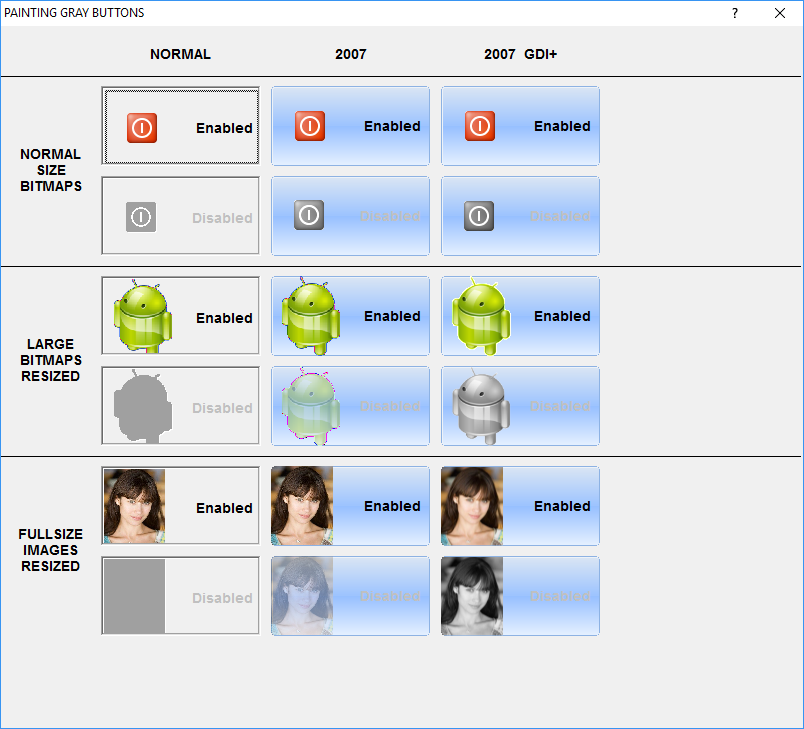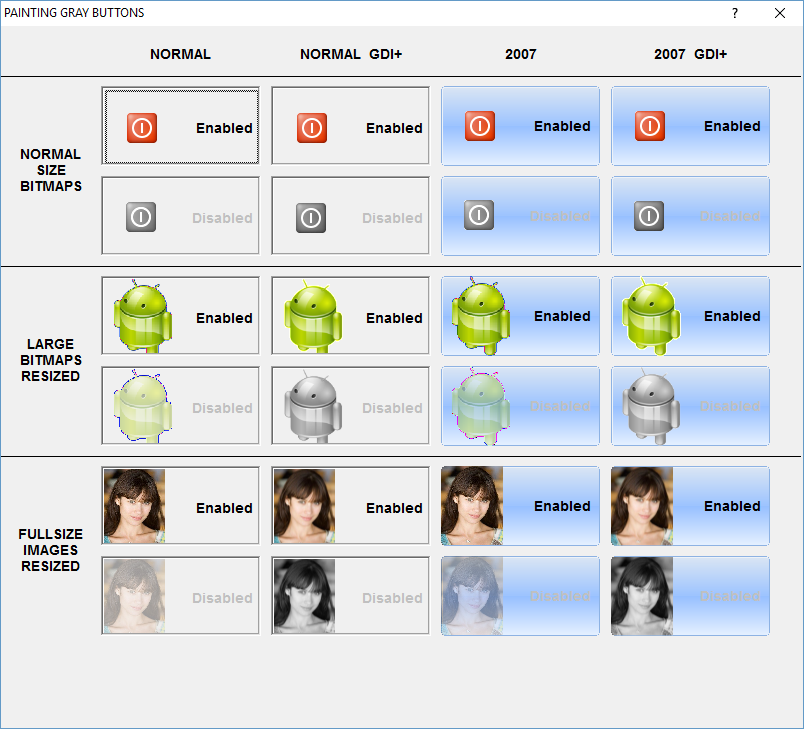Button disabled looks different on folder and buttonbar
Posted: Mon Nov 14, 2016 11:14 am
Hello,
Working on a use-login-system I noticed some problems
Why disabled buttons are showing with a different look ?
In case it is not possible to show the normal disabled-style of BTNBMP inside a buttonbar,
I have to change the image like in metrobuttons ( disabled ) and using a NIL-action

A sample-button needs to be shown DISABLED ( used on a BUTTONBAR )
regards
Uwe
Working on a use-login-system I noticed some problems
Why disabled buttons are showing with a different look ?
In case it is not possible to show the normal disabled-style of BTNBMP inside a buttonbar,
I have to change the image like in metrobuttons ( disabled ) and using a NIL-action

A sample-button needs to be shown DISABLED ( used on a BUTTONBAR )
Code: Select all | Expand
@ 5, 710 BTNBMP oBBtn[17] OF oBar ;
SIZE 82, 72 PIXEL ;
BORDER ;
PROMPT "&Speichern" ;
FILENAME c_Pfad1 + "Save.Bmp" ;
ACTION ( lSpeichern := .T., ;
DBSELECTAREA( cMonat ), ;
V_SAVE(nPage, cMonat), ;
oBrw1:Refresh(), oDatP[74]:Refresh(), ;
oBrw2:Refresh(), ;
V_GET(cMonat), ;
oFld:aDialogs[ nPage ]:Update() ) ;
FONT oFontSys ;
TOP
oBBtn[17]:bClrGrad := { | lMouseOver | If( ! lMouseOver,;
{ { aVal[112], aVal[110], aVal[111] }, ;
{ aVal[112], aVal[111], aVal[110] } }, ;
{ { aVal[116], aVal[114], aVal[115] }, ;
{ aVal[116], aVal[115], aVal[114] } } ) }
oBBtn[17]:cToolTip = { "Datensatz" + CRLF + "Speichern","SPEICHERN", 1, CLR_BLACK, 14089979 }
oBBtn[17]:SetColor( 0, )
regards
Uwe