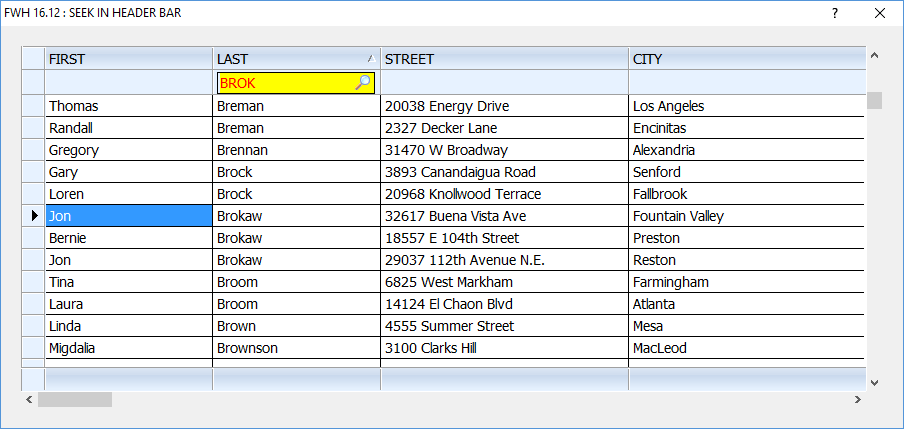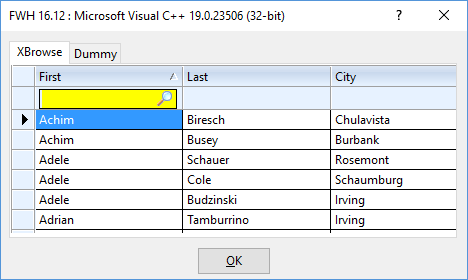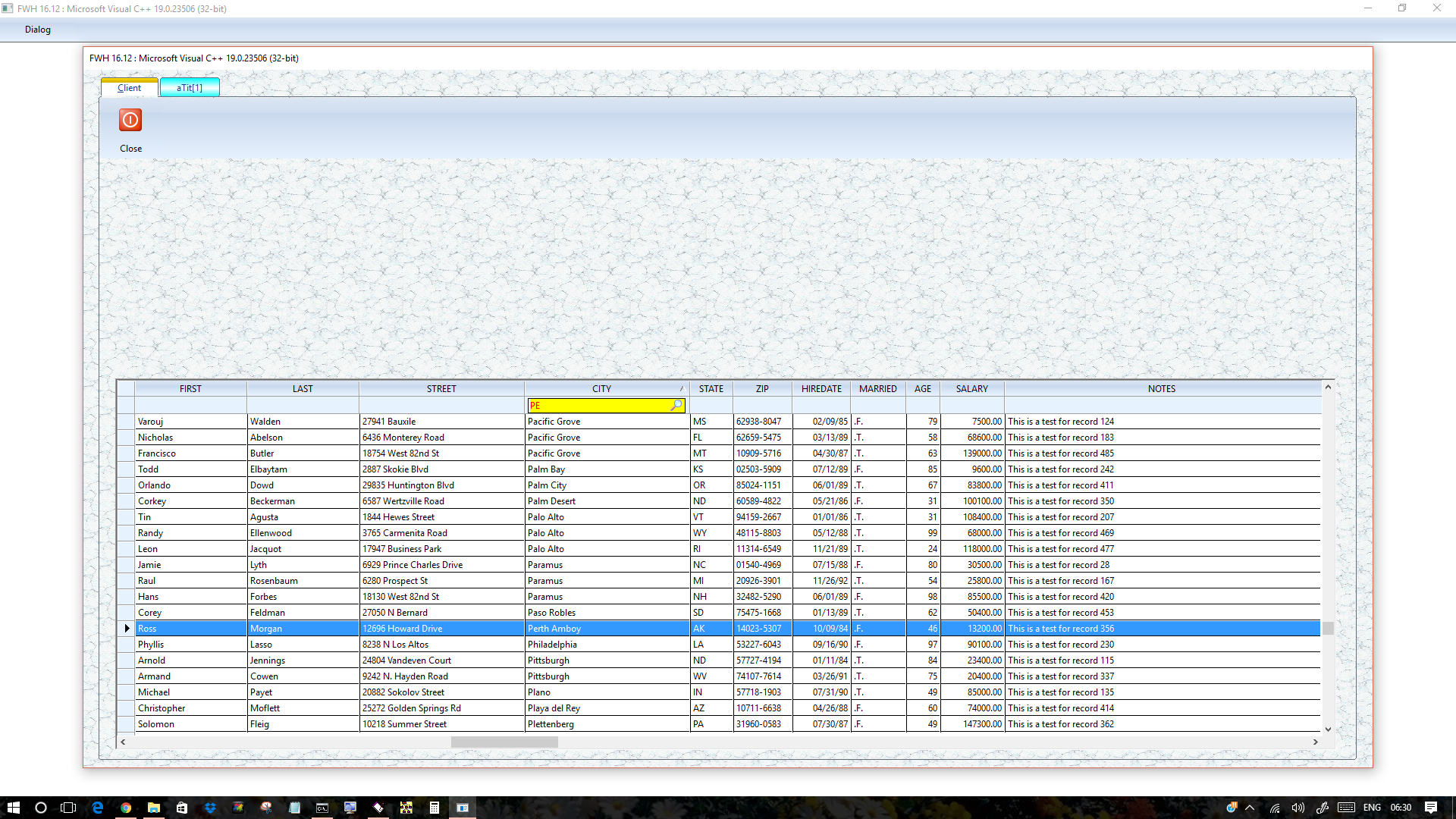Page 1 of 3
FWH 16.12 : Display Seek values in Header Search Bar
Posted: Thu Dec 22, 2016 3:39 am
by nageswaragunupudi
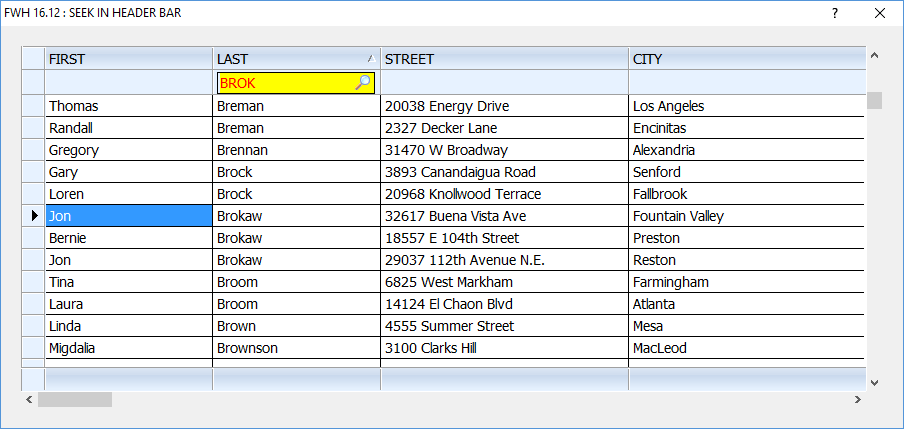
What is required is to set oBrw:lSeekBar := .t.
Source code:
Code: Select all | Expand
#include "fivewin.ch"
REQUEST DBFCDX
function Main()
local oDlg, oFont, oBrw
USE CUSTOMER NEW VIA "DBFCDX"
DEFINE FONT oFont NAME "TAHOMA" SIZE 0,-14
DEFINE DIALOG oDlg SIZE 900,400 PIXEL FONT oFont TRUEPIXEL ;
TITLE "FWH 16.12 : SEEK IN HEADER BAR"
@ 20,20 XBROWSE oBrw SIZE -20,-20 PIXEL OF oDlg ;
DATASOURCE "CUSTOMER" AUTOCOLS ;
CELL LINES NOBORDER FOOTERS AUTOSORT
WITH OBJECT oBrw
:lSeekBar := .t.
:bClrEdits := { || { CLR_HRED, CLR_YELLOW } }
:CreateFromCode()
END
ACTIVATE DIALOG oDlg CENTERED
RELEASE FONT oFont
return nil
Re: FWH 16.12 : Display Seek values in Header Search Bar
Posted: Fri Dec 23, 2016 12:16 am
by TimStone
First, thank you for this option. It is a perfect solution and does work.
HOWEVER, I have encountered a very strange problem with this build. I have a Dialog with two folders. Each has a browse ( separate DBFs ). With 16.12, in each folder, the browse shows only the first header cell, and absolutely no data. Also, on the button bar, the prompts have disappeared.
The problem is only with Harbour and MSVC 2015. If I build with xHarbour ( xBuild commercial version ), it displays correctly.
Also, this is absolutely consistent in this dialog of the program, but is not yet showing up elsewhere where I have folders and xBrowse.\
Any ideas would be helpful.
Thanks.
Tim
Re: FWH 16.12 : Display Seek values in Header Search Bar
Posted: Fri Dec 23, 2016 12:31 am
by nageswaragunupudi
So is it happening with only one dialog in 16.12 MSVC 32 bits only? Working correctly with 16.11 MSVC 32 ?
Re: FWH 16.12 : Display Seek values in Header Search Bar
Posted: Fri Dec 23, 2016 12:55 am
by TimStone
Yes ... very strange. I added the logical .t. and it started. Commented out the line and the problem remains. No problem on a single dialog with no folders. I haven't added the command elsewhere so I don't know if that will create problems there.
Reverting to 16.11 it works perfectly. Here is on browse control:
Code: Select all | Expand
REDEFINE XBROWSE oLBxcl ;
DATASOURCE oClients ;
HEADERS "Account", "Client", "City", "Phone", "Cellular", "Email", "Last Visti", "Total Sales", " " ;
COLUMNS "acrnum", "clicom", "clicty", "clipho", "clicel", "clieml", "clidls", "acrytd", " " ;
ID 860 ;
OF oFldCSE:aDialogs[ 1 ];
ON CHANGE ( oClientsr:load(), oFldCSE:aDialogs[ 1 ]:update() ) ;
ON DBLCLICK ( lCliScoped := oServiceUnits:ScopeUnits( oClientsr, lCliScoped ), oLbvm:refresh( ),;
oServiceUnitsr:load( ), oFldCSE:aDialogs[2]:update( ),oFldCSE:setoption(2) ) ;
AUTOSORT UPDATE
// Provide the header gradient and styles
oLbxcl:bClrGrad := aPubGrad
oLbxcl:nMarqueeStyle := MARQSTYLE_HIGHLROW
oLbxcl:nColDividerStyle := LINESTYLE_RAISED
oLbxcl:nRowDividerStyle := LINESTYLE_RAISED
oLbxcl:nHeadStrAligns := AL_CENTER
oLbxcl:nStretchCol := STRETCHCOL_LAST
// Use for incremental search on opened database
oLbxcl:bSeek := { |c| oClients:Seek( Upper( c )) }
// oLbxcl:lSeekBar := .t.
Re: FWH 16.12 : Display Seek values in Header Search Bar
Posted: Fri Dec 23, 2016 1:37 am
by nageswaragunupudi
Can you please clarify:
Are you getting problem with "oLbxcl:lSeekBar := .t." or without?
Re: FWH 16.12 : Display Seek values in Header Search Bar
Posted: Fri Dec 23, 2016 1:52 am
by TimStone
You made a number of changes in 16.12. Everything works perfectly in 16.11 ( still ). However, if I build with 16.12, I have the problem, with or without lSeekBar in the code. The problem occurs only when building with MSVC.
The problem ... the entire contents of the xbrowse ( except the frame ) are empty except cell 1:1, and also the fonts for the bitmap labels disappear.
I noticed in the code for xbrowse, you have a modification on fonts:
DATA aDataFont, aClrText // 2016-11-28 : Fonts & Color for multi-line
I'm wondering if something might change the fonts. I'm inheriting from the system fonts.
I saw numerous other fonts, but what is interesting is this. Cell 1:1 is highlighted ( but no data ). If I scroll down, the highlight bar moves down, although the screen appears to be blank. So it's as if, in MSVC, and Harbour, the font cannot display the content.
Re: FWH 16.12 : Display Seek values in Header Search Bar
Posted: Sat Dec 24, 2016 8:46 am
by Antonio Linares
Tim,
Please try to provide a self contained example to reproduce it, thanks
Re: FWH 16.12 : Display Seek values in Header Search Bar
Posted: Sat Dec 24, 2016 4:41 pm
by nageswaragunupudi
Reverting to 16.11 it works perfectly. Here is on browse control:
The problem ... the entire contents of the xbrowse ( except the frame ) are empty except cell 1:1, and also the fonts for the bitmap labels disappear.
We tried our best trying several variations to recreate the problem mentioned by you but did not succeed. We could not build the sample posted by you exactly as it is for obvious reasons like we do not have the database or rc file. But we created a sample that closely resembles to characteristics of your sample
Code: Select all | Expand
#include "FiveWin.ch"
#include "Folder.ch"
REQUEST DBFCDX
//----------------------------------------------------------------------------//
function Main()
local oDlg, oFld, oCbx, oSay, oBrw, oDbf
local nValue := 2, oChk, lChk := .t.
local cItem, oImageList
SET _3DLOOK ON
USE CUSTOMER NEW SHARED ALIAS CUST VIA "DBFCDX"
SET ORDER TO TAG FIRST
GO TOP
DATABASE oDbf
DEFINE DIALOG oDlg RESOURCE "Test" TITLE FWVERSION + " : " + hb_compiler()
REDEFINE FOLDER oFld ID 110 OF oDlg ;
PROMPT "XBrowse", "Dummy" ;
DIALOGS "Sub1"
REDEFINE XBROWSE oBrw OF oFld:aDialogs[ 1 ] ID 801 ;
DATASOURCE oDbf ;
COLUMNS "First", "Last", "City" ;
AUTOSORT CELL LINES
WITH OBJECT oBrw
:lSeekBar := .t.
:bClrEdits := { || { CLR_HRED, CLR_YELLOW } }
END
ACTIVATE DIALOG oDlg CENTERED
return nil
rc file
Code: Select all | Expand
#include <windows.h>
timbar DIALOG 0, 0, 400, 200
STYLE DS_MODALFRAME | WS_BORDER | WS_DLGFRAME | WS_POPUP | WS_SYSMENU
FONT 8, "MS Sans Serif"
CAPTION "Test"
BEGIN
CONTROL "", 100, "TBar", 0 | WS_CHILD | WS_VISIBLE, 0, 0, 400, 40
DEFPUSHBUTTON "OK", IDOK, 40, 168, 50, 14, WS_VISIBLE
PUSHBUTTON "Cancel", IDCANCEL, 101, 168, 50, 14, WS_VISIBLE
CONTROL "", 102, "TBtnBmp", 0 | WS_CHILD | WS_VISIBLE | WS_BORDER, 160, 160, 60, 30
CONTROL "", 101, "TXBrowse", 0 | WS_CHILD | WS_VISIBLE | WS_TABSTOP, 10, 50, 360, 100
END
This sample is working correctly with bcc7 xHarbour and Harbour as well as MSVC 64 and 32 bits and also BCC7164
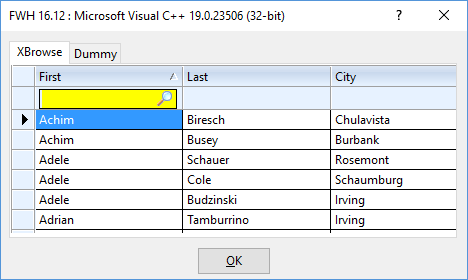
We shall be glad if you can modify the above program to reproduce the error
Re: FWH 16.12 : Display Seek values in Header Search Bar
Posted: Sat Dec 24, 2016 5:15 pm
by TimStone
OK ... I will go back to this and work with it some more.
Antonio,
If you look at the code I posted it is exactly where I have the problem. As I said, it is very strange, but these facts are important:
1) The browse control displays perfectly in all builds using FWH 16.11 and previous copies. Reverting to FWH 16.11 and rebuilding confirmed this.
2) The browse control displays perfectly using FWH 16.12 when building with xHarbour ( .com version ).
3) The problem only occurs when building with FWH 16.12 and Harbour / MSVC.
This is part of a complex class for editing two databases, on two folders, within one dialog. When comparing xbrowse .11 and .12 I did note that the font display for the browse was changed. Since when I do the build, I also have a button bar on each folder, the prompts for those bars also disappear. I'm thinking the font somehow is being changed for these two controls ( button bar and xbrowse ) to an invisible color ( at least on this display. SAY and GET commands are not affected.
Re: FWH 16.12 : Display Seek values in Header Search Bar
Posted: Sat Dec 24, 2016 5:51 pm
by TimStone
Here is actual source code ... perhaps you can see something here that Is causing the problem.
The font's are drawn from the windows defaults, and not defined since they are all inherited
A dialog is created with one control ( tFolderEX ). There are two folder tabs created using child dialogs.
I have commented out lSeekBar, but the problem still exists. It still has the problem.
Code: Select all | Expand
FROM THE RC
// This is the main dialog:
CLISVCw DIALOG 0, 0, 850, 460
STYLE WS_POPUP | WS_CAPTION
CAPTION "Client and Vehicle Services"
{
CONTROL "",1600,"TFolderex",WS_TABSTOP,10,5,830,450
}
// This is the dialog for a folder:
EDITCLIw DIALOG 0,0, 845, 440
STYLE WS_CHILD | WS_VISIBLE
{
CONTROL "", 101, "TBar", 0|WS_CHILD|WS_VISIBLE, 0,0, 840, 40
CONTROL "",860,"TxBrowse",WS_BORDER | WS_VSCROLL | WS_HSCROLL | WS_TABSTOP,10,185,805,245
...... all other controls follow
}
From the .prg file, you can see the Dialog is created, calling the main dialog control with folders. Then one of the folders is defined ( there are actually two ).
Code: Select all | Expand
// Here is the dialog creation:
DEFINE DIALOG oDlgCSE RESOURCE "CLISVCw" BRUSH oBrush TRANSPARENT OF oWnd
// Define the folder
REDEFINE FOLDEREX oFldCSE ID 1600 OF oDlgCSE ;
PROMPT " &Client ", " "+aTit[1] + " " ;
DIALOGS "EDITCLIw", "EDITVEHw" ;
ROUND 5 TRANSPARENT
oFldCSE:aGradUnSel := { { 0.50,16776960,16777215 }, { 0.50,16777215,16776960 } }
oFldCSE:aGradOverUnSel := { { 0.25, nRGB( 100, 149, 237 ), nRGB( 100, 149, 237 ) },{ 0.75, 16777215,16776960 } }
// Define the control
REDEFINE XBROWSE oLBxcl ;
DATASOURCE oClients ;
HEADERS "Account", "Client", "City", "Phone", "Cellular", "Email", "Last Visti", "Total Sales", " " ;
COLUMNS "acrnum", "clicom", "clicty", "clipho", "clicel", "clieml", "clidls", "acrytd", " " ;
ID 860 ;
OF oFldCSE:aDialogs[ 1 ];
ON CHANGE ( oClientsr:load(), oFldCSE:aDialogs[ 1 ]:update() ) ;
ON DBLCLICK ( lCliScoped := oServiceUnits:ScopeUnits( oClientsr, lCliScoped ), oLbvm:refresh( ),;
oServiceUnitsr:load( ), oFldCSE:aDialogs[2]:update( ),oFldCSE:setoption(2) ) ;
AUTOSORT UPDATE
// Provide the header gradient and styles
oLbxcl:bClrGrad := aPubGrad
oLbxcl:nMarqueeStyle := MARQSTYLE_HIGHLROW
oLbxcl:nColDividerStyle := LINESTYLE_RAISED
oLbxcl:nRowDividerStyle := LINESTYLE_RAISED
oLbxcl:nHeadStrAligns := AL_CENTER
oLbxcl:nStretchCol := STRETCHCOL_LAST
// Use for incremental search on opened database
oLbxcl:bSeek := { |c| oClients:Seek( Upper( c )) }
// oLbxcl:lSeekBar := .t.
// Activate the dialog
ACTIVATE DIALOG oDlgCSE ON INIT ( oReBar:hide(), oBarCL:lTransparent := .F., oBarVE:lTransparent := .F.) ;
ON PAINT oFldCSE:setoption(nType) CENTERED
Re: FWH 16.12 : Display Seek values in Header Search Bar
Posted: Sat Dec 24, 2016 6:28 pm
by Antonio Linares
Tim,
Please modify Rao's example to show the error, thanks
Re: FWH 16.12 : Display Seek values in Header Search Bar
Posted: Sun Dec 25, 2016 1:05 am
by nageswaragunupudi
Adopting the code and rc provided by Mr Tim Stone:
Adopted code:
Code: Select all | Expand
REQUEST DBFCDX
//----------------------------------------------------------------------------//
function Main()
local oWnd, oBar, oClients
USE CUSTOMER NEW SHARED VIA "DBFCDX"
SET ORDER TO TAG FIRST
GO TOP
DATABASE oClients
DEFINE WINDOW oWnd TITLE FWVERSION + " : " + hb_compiler()
DEFINE BUTTONBAR oBar SIZE 100,32 2007
DEFINE BUTTON OF oBar PROMPT "Dialog" CENTER ;
ACTION ShowDialog( oClients )
ACTIVATE WINDOW oWnd MAXIMIZED
return nil
//----------------------------------------------------------------------------//
function ShowDialog( oClients )
local oDlgCSE, oFldCSE, oLBxcl, oBarCL, oBrush
local oWnd := WndMain()
local aTit := { "aTit[1]" }
// Here is the dialog creation:
DEFINE BRUSH oBrush FILE "..\bitmaps\backgrnd\marble5.bmp"
DEFINE DIALOG oDlgCSE RESOURCE "CLISVCw" BRUSH oBrush TRANSPARENT OF oWnd ;
TITLE FWVERSION + " : " + hb_compiler()
// Define the folder
REDEFINE FOLDEREX oFldCSE ID 1600 OF oDlgCSE ;
PROMPT " &Client ", " "+aTit[1] + " " ;
DIALOGS "EDITCLIw" ; //, "EDITVEHw" ;
ROUND 5 TRANSPARENT
oFldCSE:aGradUnSel := { { 0.50,16776960,16777215 }, { 0.50,16777215,16776960 } }
oFldCSE:aGradOverUnSel := { { 0.25, nRGB( 100, 149, 237 ), nRGB( 100, 149, 237 ) },{ 0.75, 16777215,16776960 } }
REDEFINE BUTTONBAR oBarCL ID 101 OF oFldCSE:aDialogs[ 1 ] 2007
DEFINE BUTTON OF oBarCL FILE "..\bitmaps\32x32\quit.bmp" PROMPT "Close" ACTION oDlgCSE:End()
// Define the control
REDEFINE XBROWSE oLBxcl ;
DATASOURCE oClients ;
AUTOCOLS ;
; //HEADERS "Account", "Client", "City", "Phone", "Cellular", "Email", "Last Visti", "Total Sales", " " ;
; //COLUMNS "acrnum", "clicom", "clicty", "clipho", "clicel", "clieml", "clidls", "acrytd", " " ;
ID 860 ;
OF oFldCSE:aDialogs[ 1 ];
; //ON CHANGE ( oClientsr:load(), oFldCSE:aDialogs[ 1 ]:update() ) ;
; //ON DBLCLICK ( lCliScoped := oServiceUnits:ScopeUnits( oClientsr, lCliScoped ), oLbvm:refresh( ),oServiceUnitsr:load( ), oFldCSE:aDialogs[2]:update( ),oFldCSE:setoption(2) ) ;
AUTOSORT UPDATE
// Provide the header gradient and styles
// oLbxcl:bClrGrad := aPubGrad
oLbxcl:nMarqueeStyle := MARQSTYLE_HIGHLROW
oLbxcl:nColDividerStyle := LINESTYLE_RAISED
oLbxcl:nRowDividerStyle := LINESTYLE_RAISED
oLbxcl:nHeadStrAligns := AL_CENTER
oLbxcl:nStretchCol := STRETCHCOL_LAST
// Use for incremental search on opened database
oLbxcl:bSeek := { |c| oClients:Seek( Upper( c )) }
oLbxcl:lSeekBar := .t.
oLbxcl:bClrEdits := { || { CLR_HRED, CLR_YELLOW } }
// Activate the dialog
ACTIVATE DIALOG oDlgCSE ;
; //ON INIT ( oReBar:hide(), oBarCL:lTransparent := .F., oBarVE:lTransparent := .F.) ;
; //ON PAINT oFldCSE:setoption(nType)
CENTERED
return nil
Adopted RC
Code: Select all | Expand
#include <windows.h>
CLISVCw DIALOG 0, 0, 850, 460
STYLE WS_POPUP | WS_CAPTION
CAPTION "Client and Vehicle Services"
{
CONTROL "",1600,"TFolderex",WS_TABSTOP,10,5,830,450
}
EDITCLIw DIALOG 0,0, 845, 440
STYLE WS_CHILD | WS_VISIBLE
{
CONTROL "", 101, "TBar", 0|WS_CHILD|WS_VISIBLE, 0,0, 840, 40
CONTROL "",860,"TxBrowse",WS_BORDER | WS_VSCROLL | WS_HSCROLL | WS_TABSTOP,10,185,805,245
}
Result:
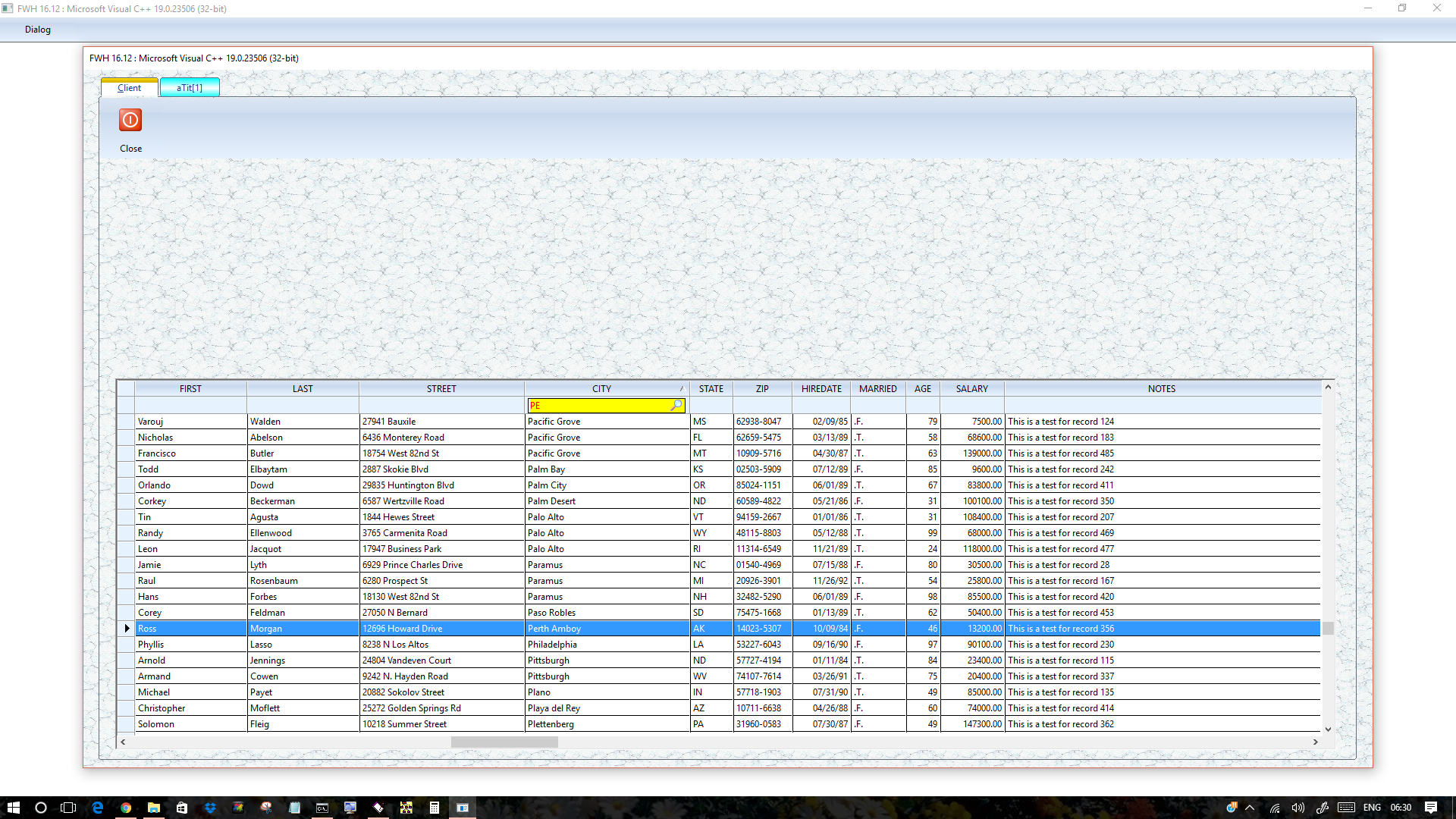
Modifications to the above program to recreate the problem will be highly appreciated.
Re: FWH 16.12 : Display Seek values in Header Search Bar
Posted: Sun Dec 25, 2016 8:01 pm
by joseluisysturiz
Lo prometió y lo cumplió...very good, han tomado en cuenta hacer esto..? saludos, gracias...
 viewtopic.php?f=3&t=30302&p=173547#p173547
viewtopic.php?f=3&t=30302&p=173547#p173547Simplemente ESPECTACULAR..!!!...esto le da una mejor estetica al xbrowse, ahora falta la buttonbar en footer, saludos...
viewtopic.php?f=6&t=29954&p=170411#p170411y cuando puedas podras ver esto haber si es posible.?
viewtopic.php?f=6&t=33221&p=195842#p195842
Re: FWH 16.12 : Display Seek values in Header Search Bar
Posted: Sun Dec 25, 2016 10:48 pm
by nageswaragunupudi
y cuando puedas podras ver esto haber si es posible.?
viewtopic.php?f=6&t=33221&p=195842#p195842
We just posted a sample in that thread. Hope that would be useful to you.
Other issues: We need some more time.
Re: FWH 16.12 : Display Seek values in Header Search Bar
Posted: Sun Dec 25, 2016 10:55 pm
by joseluisysturiz
nageswaragunupudi wrote:y cuando puedas podras ver esto haber si es posible.?
viewtopic.php?f=6&t=33221&p=195842#p195842
We just posted a sample in that thread. Hope that would be useful to you.
Other issues: We need some more time.
Thank you, very good...