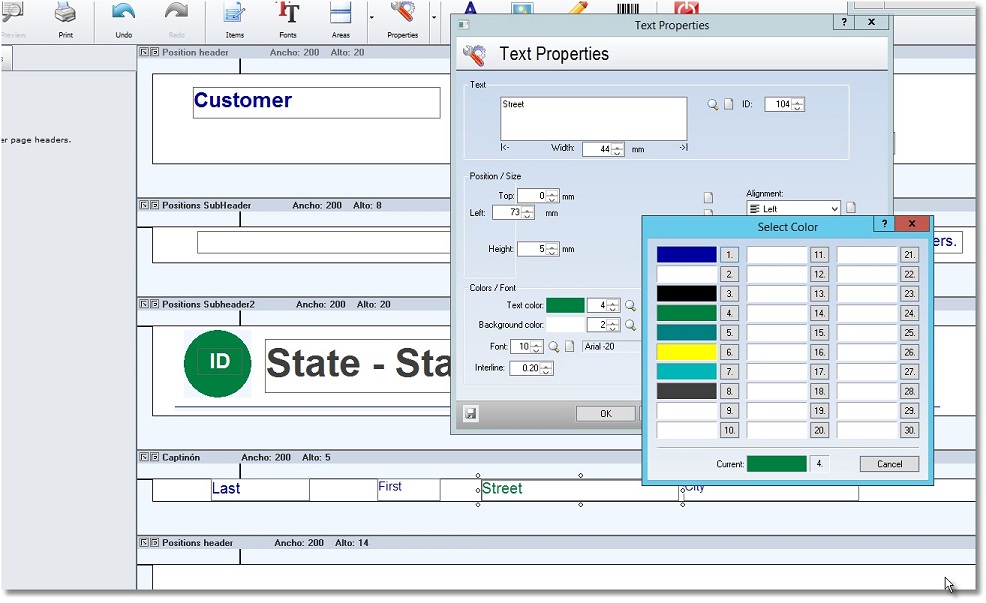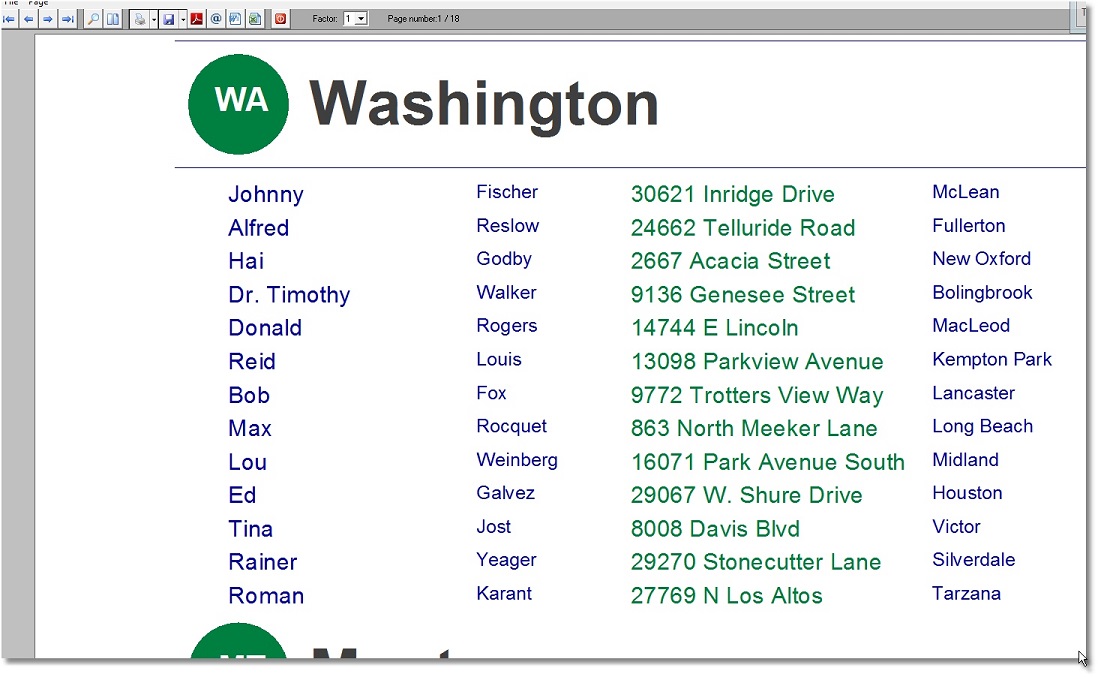Color error in tPrinter.prg
Posted: Thu Mar 21, 2019 6:28 pm
If you use SAY( x,y, oText, oFont, nWidth, nClrText ) in tPrinter, and specify a nClrText, it should be used only for that oText specified, and return to default.
Instead, any further calls where nClrText is not specified will print in the nClrText from that line.
Example:
SAY( x, y, "Hello" ). // prints in the default
SAY( x, y, "Highlight",,,CLR_BLUE ). // prints in blue
SAY( x,y, "Oops" ). // prints in blue rather than the default
Instead, any further calls where nClrText is not specified will print in the nClrText from that line.
Example:
SAY( x, y, "Hello" ). // prints in the default
SAY( x, y, "Highlight",,,CLR_BLUE ). // prints in blue
SAY( x,y, "Oops" ). // prints in blue rather than the default