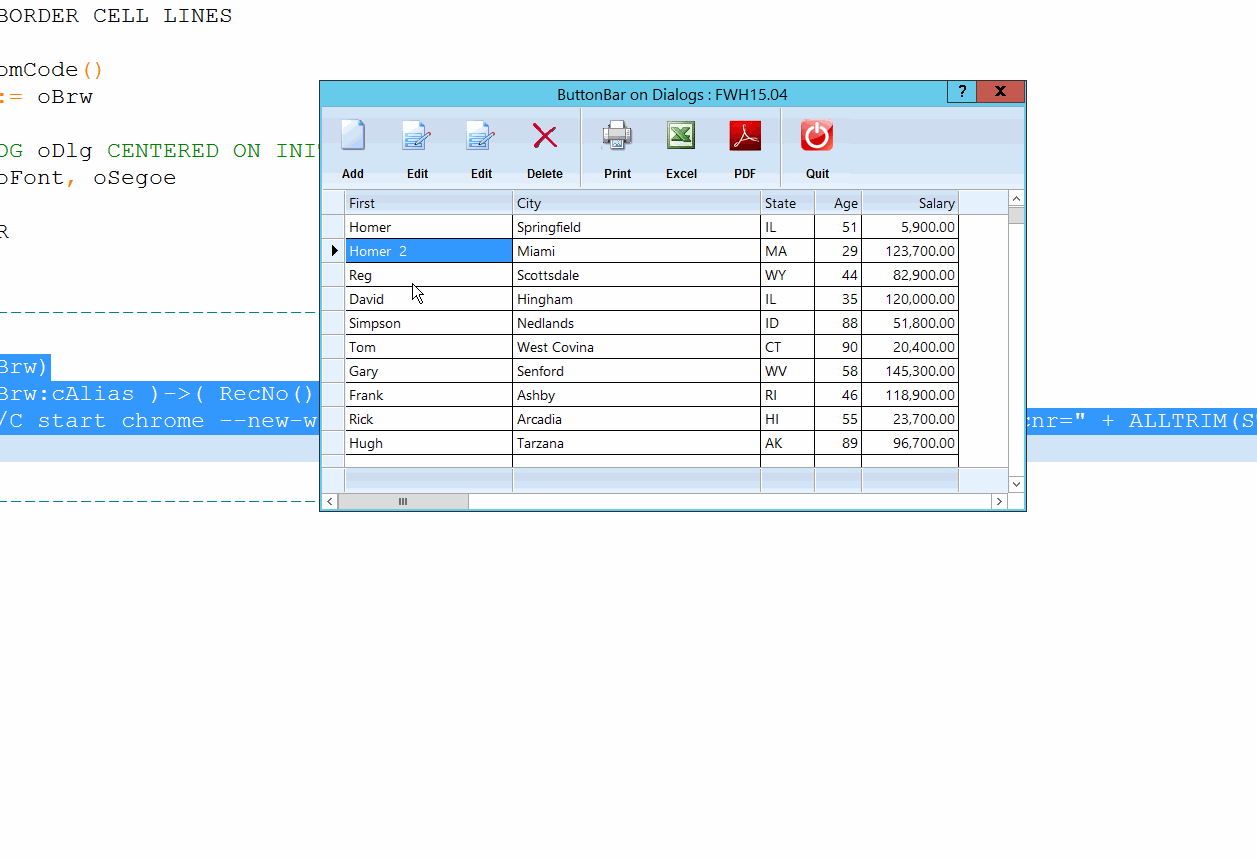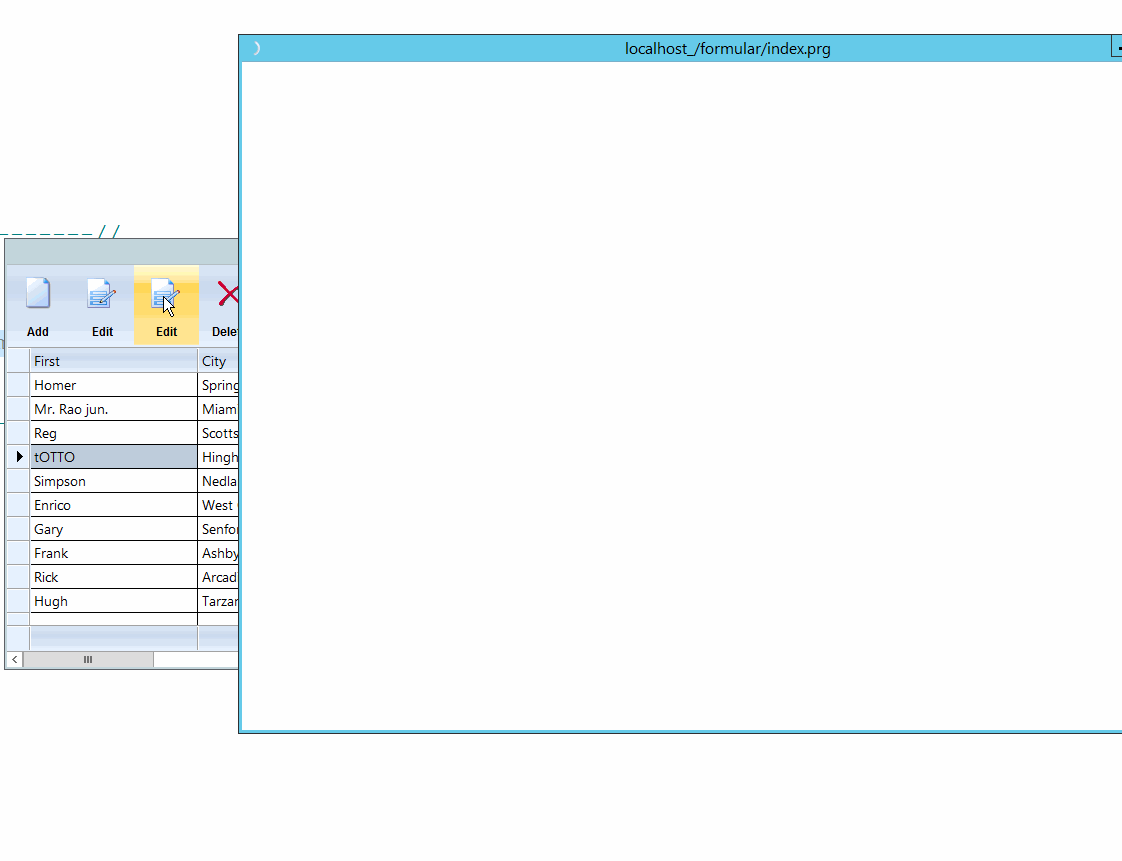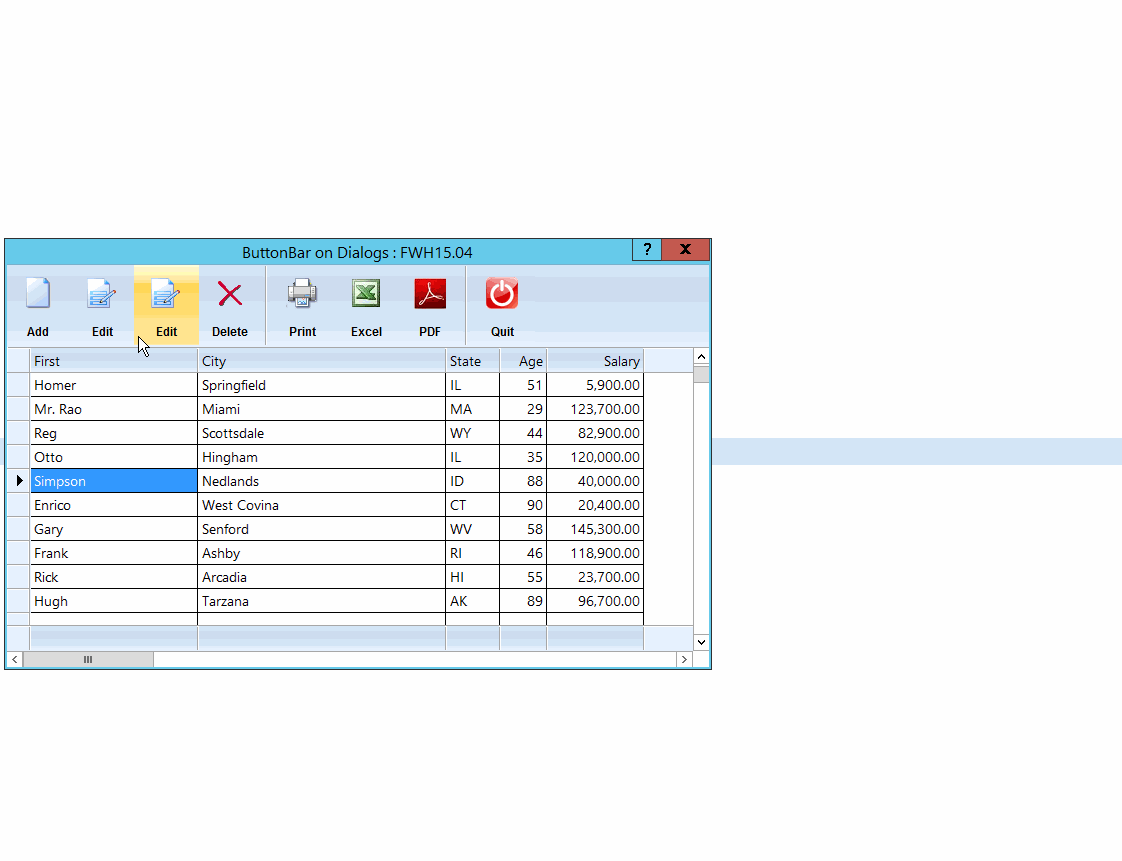Fivewin samples: barondlg.prg
I insert a new button, and from here, I open a mod harbour program to edit the selected database record.
Code: Select all | Expand
function runMH(oBrw)
nkdnr := ( oBrw:cAlias )->( RecNo() )
WinExec("CMD /C start chrome --new-window --app=http://localhost/formular/index.prg?recnr=" + ALLTRIM(STR( nkdnr )) + " --window-position=1600,300 --window-size=980,700",0)
return nilThen I change some fields in the MH APP and save the changes.
My problem is how I notify the xBrowse in barondlg.prg to paint the line and show the changes?
Best regards,
Otto