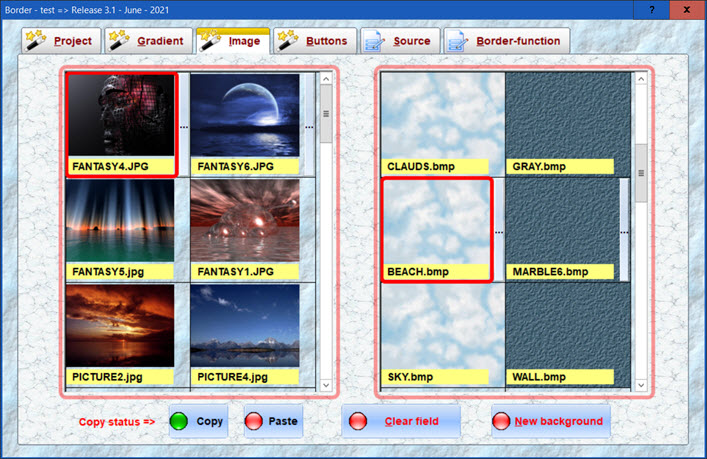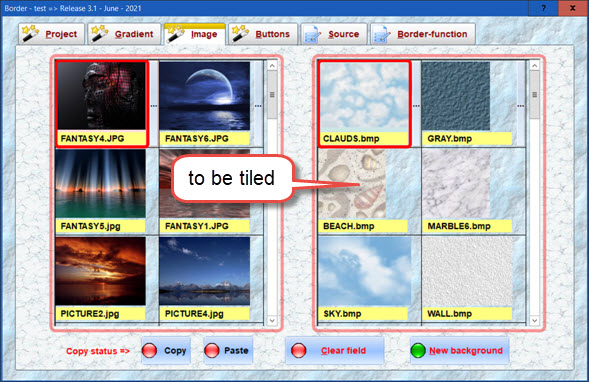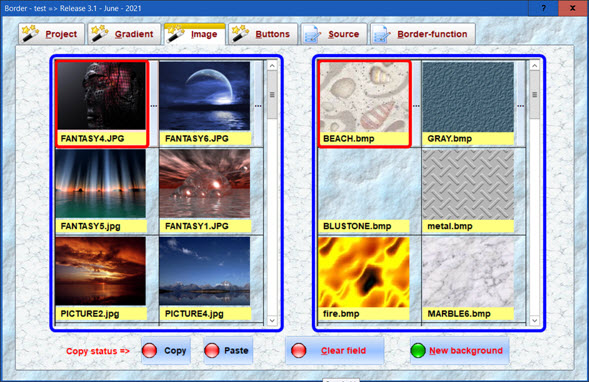How to fill a xBrowse-cell with a real image-BRUSH ?
Posted: Thu Jul 15, 2021 7:23 am
Hello,
is it possible to fill and show a xBrowse-cell with a REAL brush
images, colors and gradient is no problem
I need it for a brush-preview / selection ( imageline 3 )
a stretched brush-image doesn't show the real brushpreview
maybe using a GDI-solution
//METHOD NewTextureBrush( oGdiBmp ) CLASS Brush
//::hBrush = GdiPlusNewTextureBrush( oGdiBmp:hbmp )
//return Self
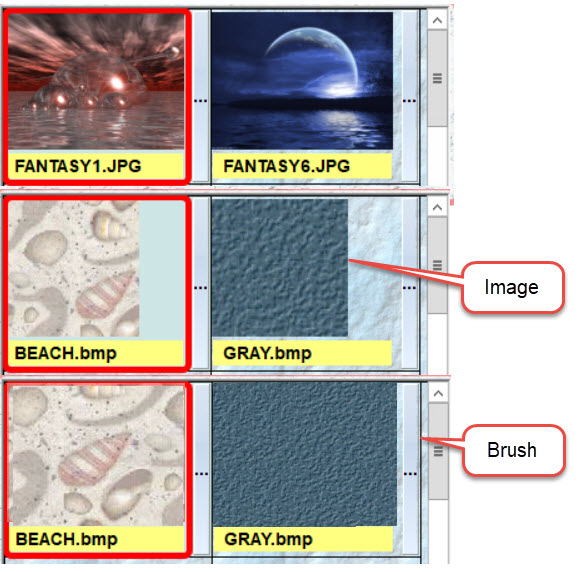
regards
Uwe
is it possible to fill and show a xBrowse-cell with a REAL brush
images, colors and gradient is no problem
I need it for a brush-preview / selection ( imageline 3 )
a stretched brush-image doesn't show the real brushpreview
maybe using a GDI-solution
//METHOD NewTextureBrush( oGdiBmp ) CLASS Brush
//::hBrush = GdiPlusNewTextureBrush( oGdiBmp:hbmp )
//return Self
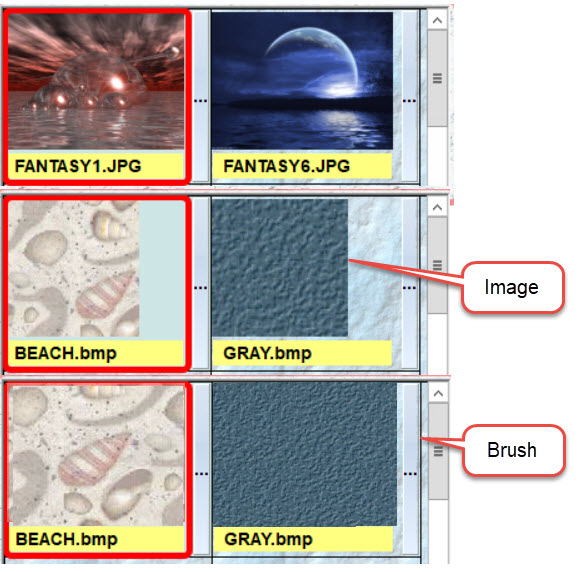
regards
Uwe