New FWH 23.04
- Antonio Linares
- Site Admin
- Posts: 42270
- Joined: Thu Oct 06, 2005 5:47 pm
- Location: Spain
- Contact:
Re: New FWH 23.04
BUILD ERROR:
Using this with Harbour64, and MSVC 2022 -
Error when trying to build the application in:
Profile.c ( 24,19) cannot convert from 'void' to 'BYTE'
The program was fine building with the previous FWH 64 release.
Using this with Harbour64, and MSVC 2022 -
Error when trying to build the application in:
Profile.c ( 24,19) cannot convert from 'void' to 'BYTE'
The program was fine building with the previous FWH 64 release.
Tim Stone
http://www.MasterLinkSoftware.com
http://www.autoshopwriter.com
timstone@masterlinksoftware.com
Using: FWH 23.10 with Harbour 3.2.0 / Microsoft Visual Studio Community 2022-24 32/64 bit
http://www.MasterLinkSoftware.com
http://www.autoshopwriter.com
timstone@masterlinksoftware.com
Using: FWH 23.10 with Harbour 3.2.0 / Microsoft Visual Studio Community 2022-24 32/64 bit
- Antonio Linares
- Site Admin
- Posts: 42270
- Joined: Thu Oct 06, 2005 5:47 pm
- Location: Spain
- Contact:
Re: New FWH 23.04
Dear Tim,
This is the right code:
BYTE * bBuffer = ( BYTE * ) hb_xgrab( BUFSIZE );
but you may have got a warning, not an error
Just curiosity: why have you recompiled profile.c ?
This is the right code:
BYTE * bBuffer = ( BYTE * ) hb_xgrab( BUFSIZE );
but you may have got a warning, not an error
Just curiosity: why have you recompiled profile.c ?
Re: New FWH 23.04
I actually don't know why it was in that set of source files. I removed it and the application now builds correctly.
I see we have still NOT addressed the long standing issue with PRINT and RTF files. I have been reassured many times that it was a high priority and would be handled, and yet all of these other new features keep getting added, and the one item that has not worked for several years continues to not be resolved.
Again, when using the tPRINTER class, and printing an RTF text, it is not possible to do a correct page break. If the RTF is 20 lines long, and we need a page break after line 8, it is not possible. We can work with RTF files on screen, save them properly, but when it comes to printing them, we can't do it. In my output of an invoice, the starting and ending of text is never consistent, although the content remains the same. It is not a problem using regular text, counting the position after each line, and properly sending a page break when the end of the printable space is attained. However, that cannot be done with RTF text.
It's been almost two years since I first brought this up ...
I see we have still NOT addressed the long standing issue with PRINT and RTF files. I have been reassured many times that it was a high priority and would be handled, and yet all of these other new features keep getting added, and the one item that has not worked for several years continues to not be resolved.
Again, when using the tPRINTER class, and printing an RTF text, it is not possible to do a correct page break. If the RTF is 20 lines long, and we need a page break after line 8, it is not possible. We can work with RTF files on screen, save them properly, but when it comes to printing them, we can't do it. In my output of an invoice, the starting and ending of text is never consistent, although the content remains the same. It is not a problem using regular text, counting the position after each line, and properly sending a page break when the end of the printable space is attained. However, that cannot be done with RTF text.
It's been almost two years since I first brought this up ...
Tim Stone
http://www.MasterLinkSoftware.com
http://www.autoshopwriter.com
timstone@masterlinksoftware.com
Using: FWH 23.10 with Harbour 3.2.0 / Microsoft Visual Studio Community 2022-24 32/64 bit
http://www.MasterLinkSoftware.com
http://www.autoshopwriter.com
timstone@masterlinksoftware.com
Using: FWH 23.10 with Harbour 3.2.0 / Microsoft Visual Studio Community 2022-24 32/64 bit
- nageswaragunupudi
- Posts: 10691
- Joined: Sun Nov 19, 2006 5:22 am
- Location: India
- Contact:
Re: New FWH 23.04
Regards
G. N. Rao.
Hyderabad, India
G. N. Rao.
Hyderabad, India
- Marc Venken
- Posts: 1481
- Joined: Tue Jun 14, 2016 7:51 am
- Location: Belgium
Re: New FWH 23.04
The new functions in this version
jSonView
Xbrowse tree
Xbrowse toArray
Will the Xbrowse function ToArray be able to get ALL the individual data from a hasH or the Json file with has subarrays ?
I still struggle of getting all data from the complex Json files.
jSonView
Xbrowse tree
Xbrowse toArray
Will the Xbrowse function ToArray be able to get ALL the individual data from a hasH or the Json file with has subarrays ?
I still struggle of getting all data from the complex Json files.
Marc Venken
Using: FWH 23.08 with Harbour
Using: FWH 23.08 with Harbour
- nageswaragunupudi
- Posts: 10691
- Joined: Sun Nov 19, 2006 5:22 am
- Location: India
- Contact:
Re: New FWH 23.04
First please try
1)
and 2)
If possible, please post here the text of one of your complex Json text
1)
Code: Select all | Expand
JsonView( cJson )Code: Select all | Expand
XBROWSER HashTree( hb_jsonDecode( cJson ) )Regards
G. N. Rao.
Hyderabad, India
G. N. Rao.
Hyderabad, India
- Marc Venken
- Posts: 1481
- Joined: Tue Jun 14, 2016 7:51 am
- Location: Belgium
Re: New FWH 23.04
I have to update my current version in order to try it out (21.06)
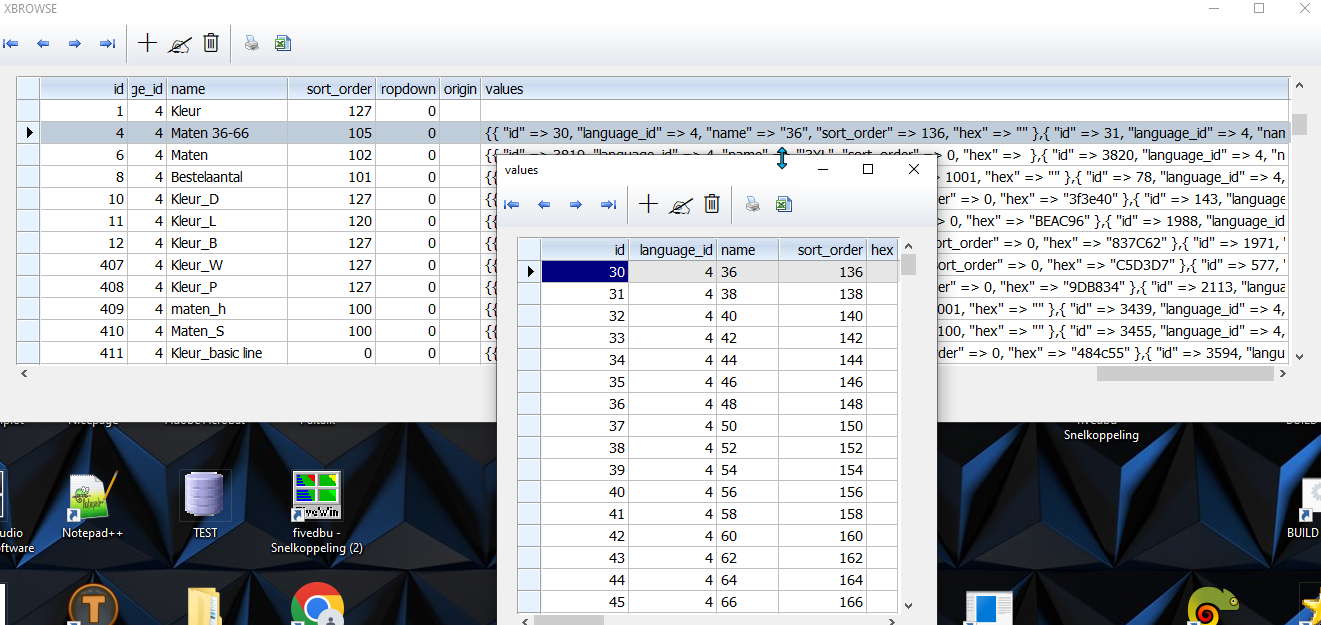
I find a kind of sollution for this, but is not the best. I see in Xbrowse the different name items. If I click on the value a second browse is opened. This brouwse I can save to exel from xbrowse and this I do for all the groups.
a group = the "name" in browse
Kleur
Maten
Kleur_D
Kleur_L
....
Each could be a seperate dbf file, or 1 big dbf where I than filter on eacht of these groups.
Then I open the excel and fill a browse. Much manual work however.
I have to say that most likely FW can do the job, but my knowledge is not that good for this.
The Jason is to big to post : Here a a link
https://maveco.be/fivewin/jason.txt
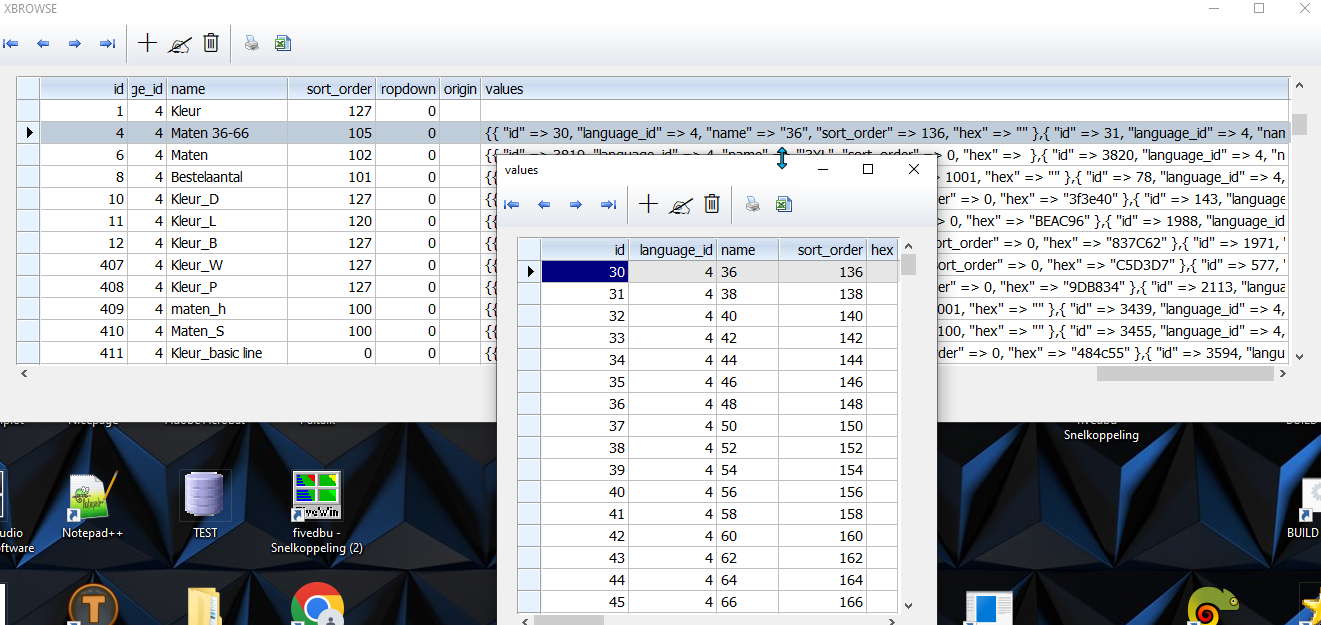
I find a kind of sollution for this, but is not the best. I see in Xbrowse the different name items. If I click on the value a second browse is opened. This brouwse I can save to exel from xbrowse and this I do for all the groups.
a group = the "name" in browse
Kleur
Maten
Kleur_D
Kleur_L
....
Each could be a seperate dbf file, or 1 big dbf where I than filter on eacht of these groups.
Then I open the excel and fill a browse. Much manual work however.
I have to say that most likely FW can do the job, but my knowledge is not that good for this.
The Jason is to big to post : Here a a link
https://maveco.be/fivewin/jason.txt
Marc Venken
Using: FWH 23.08 with Harbour
Using: FWH 23.08 with Harbour
- Marc Venken
- Posts: 1481
- Joined: Tue Jun 14, 2016 7:51 am
- Location: Belgium
Re: New FWH 23.04
I have the xbrowse now in a array, so array element 3 = the complex part (see picture)
I want the data from that cell also like xbrowse is showing it, so then I can process them to a dbf. I managed with xbrowse itself, but also want to know how the array can be converted.
aData[1][3] = the complex value like you see on pic
I tried Arrtranspose, but not succeded.
I want the data from that cell also like xbrowse is showing it, so then I can process them to a dbf. I managed with xbrowse itself, but also want to know how the array can be converted.
aData[1][3] = the complex value like you see on pic
I tried Arrtranspose, but not succeded.
Marc Venken
Using: FWH 23.08 with Harbour
Using: FWH 23.08 with Harbour
- Antonio Linares
- Site Admin
- Posts: 42270
- Joined: Thu Oct 06, 2005 5:47 pm
- Location: Spain
- Contact:
Re: New FWH 23.04
Dear Marc,
Do you want those json files for each record go to a DBF automatically ?
One DBF for each category ?
Do you want those json files for each record go to a DBF automatically ?
One DBF for each category ?
Kleur
Maten
Kleur_D
Kleur_L
- Marc Venken
- Posts: 1481
- Joined: Tue Jun 14, 2016 7:51 am
- Location: Belgium
Re: New FWH 23.04
That is the idea indeed.
I do see that some groups have other data inside. Like KLEUR has a HEX column.
Maybe 1 master dbf would become complex with many fields, separate dfb's is just as good for this project.
From this array I will loop and generated the data for eacht in a separate dbf for now. Problem is that Xbrowse is needed because I can't split it (not enough knowledge)
If you could assist that the complex Json string can go to a multi dim array, I would be able to build the needed dbf's.
I do see that some groups have other data inside. Like KLEUR has a HEX column.
Maybe 1 master dbf would become complex with many fields, separate dfb's is just as good for this project.
From this array I will loop and generated the data for eacht in a separate dbf for now. Problem is that Xbrowse is needed because I can't split it (not enough knowledge)
If you could assist that the complex Json string can go to a multi dim array, I would be able to build the needed dbf's.
Marc Venken
Using: FWH 23.08 with Harbour
Using: FWH 23.08 with Harbour
- Antonio Linares
- Site Admin
- Posts: 42270
- Joined: Thu Oct 06, 2005 5:47 pm
- Location: Spain
- Contact:
Re: New FWH 23.04
Dear Marc,
This may help you. It seems as it is working fine (maybe not):
This may help you. It seems as it is working fine (maybe not):
Code: Select all | Expand
#include "FiveWin.ch"
function Main()
local hJson
hb_jsonDecode( memoRead( "jason.txt" ), @hJson )
XBROWSER HashToArray( hJson )
return nil
function HashToArray( hData )
local aData := {}, xItem
for each xItem in hData
if ValType( xItem ) $ "HA"
AAdd( aData, HashToArray( xItem ) )
else
AAdd( aData, xItem )
endif
next
return aData- Antonio Linares
- Site Admin
- Posts: 42270
- Joined: Thu Oct 06, 2005 5:47 pm
- Location: Spain
- Contact:
Re: New FWH 23.04
line 407 shows empty and line 1 get values...
there may be something wrong
there may be something wrong
- Marc Venken
- Posts: 1481
- Joined: Tue Jun 14, 2016 7:51 am
- Location: Belgium
Re: New FWH 23.04
Antonio, It helped me make a routine to read my Json and build 1 dbf or for each group a dbf.
Here is the code that works for me
The JasonData is in the link in the post above....
Here is the code that works for me
The JasonData is in the link in the post above....
Code: Select all | Expand
#include "fivewin.ch"
STATIC oWnd, oBmp, oSay, oBrush
FUNCTION Main()
Json_dbfs() // make a dbf for each group
Json_onedbf() // make one dbf and name a field as group
msginfo("Done")
RETURN NIL
function Json_dbfs()
local hJson, h, I, aCols
Local uResponse, aTest, aData
// This is how I read a Jason
//cLink = "https://domain.be/api/v2/options?token=cToken"
//MsgRun( cLink, "READING FORUM PAGE", { || uResponse := WebPageContents( cLink, .t. ) } )
//St := memowrit("c:\fwharb\samples\Jason.txt",uResponse)
hb_jsonDecode( memoRead( "Jason.txt" ), @h )
aTest:= HashToArray( h )
xbrowser(aTest)title "aTest"
// In this browse you see how many fields are needed. Or you make a function to autocreate the dbf
// of you hard code it like below.
for i = 1 to len(aTest)
cDbf = lower(left(aTest[i][3],8))+"_"+alltrim(str(i))
aData:= HashToArray( aTest[i][7] )
//xbrowser(aData) title aTest[i][3] // If you want to see each group before making
makedbf(cDbf)
FW_ArrayToDBF( aData )
//DBEVAL : could not get this working ....
//DBEVAL( { || If( empty(DTA->TYPE) ,DTA->TYPE = aTest[i][3]),NIL) } )
//DBEVAL( { || If( empty(DTA->TYPE),DTA->TYPE = "TEST",,NIL) } )
//DBEVAL( { || DTA->TYPE = "TEST" } )
DTA->(dbgotop())
do while !dta->(eof())
if empty(DTA->type)
DTA->type = aTest[i][3]
endif
dta->(dbskip())
enddo
XBROWSER "DTA" title cDbf
CLOSE DTA
next
return nil
function HashToArray( hData )
local aData := {}, xItem
for each xItem in hData
if ValType( xItem ) $ "HA"
AAdd( aData, HashToArray( xItem ) )
else
AAdd( aData, xItem )
endif
next
return aData
function MakeDbf(cDbf)
aCols := { { "ID", "N", 6, 0 }, ;
{ "TAAL", "N", 1, 0 }, ;
{ "NAAM", "C", 20, 0 }, ;
{ "Sort", "N", 5, 0 }, ;
{ "HEX", "C", 8, 0 }, ;
{ "TYPE", "C", 25, 0 } }
cDBF := cDbf + ".DBF"
cDBF := TrueName( cDBF )
DBCREATE( cDBF, aCols, "DBFCDX", .T., "DTA" )
return NIL
function Json_onedbf()
local hJson, h
Local uResponse, aTest, aData
//cLink = "https://domain.be/api/v2/options?token=cToken"
//MsgRun( cLink, "READING FORUM PAGE", { || uResponse := WebPageContents( cLink, .t. ) } )
//St := memowrit("c:\fwharb\samples\Jason.txt",uResponse)
hb_jsonDecode( memoRead( "jason.txt" ), @h )
makedbf("jasondata")
aTest:= HashToArray( h )
xbrowser(aTest)title "aTest"
for i = 1 to len(aTest)
aData:= HashToArray( aTest[i][7] )
xbrowser(aData) title aTest[i][3]
FW_ArrayToDBF( aData )
//DBEVAL( { || If( empty(DTA->TYPE) ,DTA->TYPE = aTest[i][3]),NIL) } )
//DBEVAL( { || If( empty(DTA->TYPE),DTA->TYPE = "TEST",,NIL) } )
//DBEVAL( { || DTA->TYPE = "TEST" } )
DTA->(dbgotop())
do while !dta->(eof())
if empty(DTA->type)
DTA->type = aTest[i][3]
endif
dta->(dbskip())
enddo
next
XBROWSER "DTA"
CLOSE DTA
return nil
Marc Venken
Using: FWH 23.08 with Harbour
Using: FWH 23.08 with Harbour