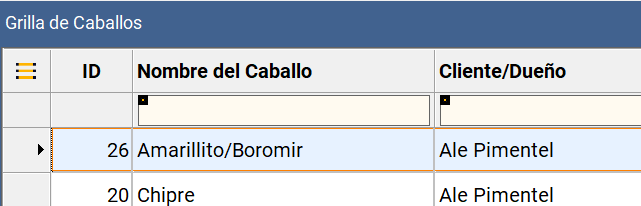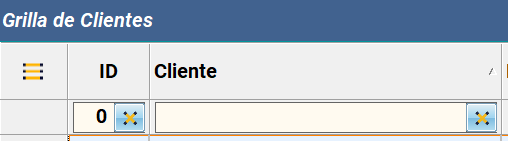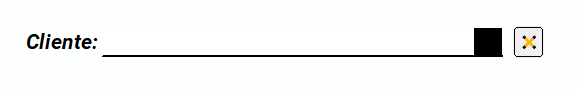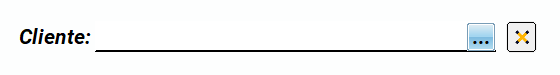New FTDN July/Julio 2024 (FWH 24.07)
Posted: Mon Aug 05, 2024 4:14 pm
May-July 2024
=============
* Enhancement: Class TWebView2 Method InjectJavaScript( cJavaScript ) ported from Class TWebView.
* TReport: In preview, export to excel button was disabled in 24.02 and 24.04
Fixed now:
https://forums.fivetechsupport.com/view ... 689fd710ed
* New: examples\llama3.prg allows touse the sopowerful Llama3-70B model from your apps. This example
uses the external hchat.exe to remotely talk to HuggingChat. First of all you have to execute
hchat.exe -u your_email
using the email that you use on huggingface.co. Then you wil be prompted for the password you use
on HuggingFace also. From this moment on, you can use Llama3.prg with no need to write your email
or password. Please remember to edit llama3.prg to your email. The password will not be requested.
Remember o write /exit to exit from the Llama3.ex as this will end hchat.exe too.
* Enhancement: Class TMetro Method AddButton() ow support images from resources too. If the image name
exists as an external file then it is used, if not then it is used from resources.
* Enhancement: function GetImage() has been moved from eritems.prg to filename.prg. Many thanks to
Silvio's feedback: https://fivetechsupport.com/forums/view ... 02&start=0
* FWPDF.PRG:
- Method SayText(): Parameters width and height are now optional same
way as in TPrinter class.
* XBrowse.prg:
- Fix: Runtime error when lTransparent is set to .t. is fixed.
https://forums.fivetechsupport.com/view ... e0#p270261
- Fix: Painting outer border around xbrowse was working correctly on when
created in a Window or Dialog with TruePixel clause. Now works correctly
even when created from resource / dialogs without truepixel clause.
* Enhancement: Class TMetro was exiting when clicking on the window, now it is ok. New DATAs for the
title, day, month and hour, so they can be placed on different coordinates. Many thanks to Armando feedback!
* samples\rcresize.prg and rcresize.rc: resizable dialogs from resource.
* FW_SayText( hDC, [@]cText,...) / <oWnd/oDevice>:SayText( [@]cText,  )
When the height specified can accommodate atleast two lines of text, the text
is considered as multi-line text and otherwise as single line text. Wordwrap
is applied for multi-line text only.
Now, if cText param is specified by Ref ( i.e., @cText ) also the text is rendered
as multi-line text with wordwrap.
Source: fwh\source\function\imgtxtio.prg
* Updated: makes\hbmk2.zip go64.bat and test64.hbp have been properly updated for 64 bits.
* Enhancement: Class TMetro now supports images for the background and the butons from resources.
https://fivetechsupport.com/forums/view ... 84&start=0
* TGet method Reset(..): In some cases new width is smaller than required. Fixed.
* New: function SetWindowProc( hWnd, bHandleEvent ). It allows to "subclass" a standard window
handle allowing to process its messages using a codeblock. The code of this function seems ok
thughwe re still doing tests using it.
* New: function nRGB2Array( nRGBColor ) return an array with the RGB values { nRed, nGreen, nBlue }
* New: TWindow method Image( [nType], [aCropRect] ) --> pImage (gdi+ image pointer)
nType (default 1 ): Image of the window's client area
nType ( 0 ): Image of the full window including borders
nType ( 2 ): Image of the client area excluding otop,oleft,obottom,oright
* New function WNDBMP( oWnd, [nType = 0], [lGdip = .f.] ) --> hBitmap/pImage
Improved function over wndbitmap()
nType := 0 (full window) nType := 1 (client window)
* Rpreview.prg: Quality of thumbnails improved, particularly where the page
contains rendering of images with lower alpha levels
* Report.prg: Total number of pages is not updated in the preview/print. Fixed.
https://forums.fivetechsupport.com/view ... ccf9e4808b
* XImage: More editing possibilities with new datas:
:nGamma init 1 ( range 0 and above )
:nBightness init 0 ( range -255 to 255 )
:nContrast init 0 ( range -100 to 100 )
:nAlpha init 255 ( range 0 to 255 )
:nBlur init 0 ( range 0 and above )
:lGray init .F. ( .T. or .F. )
* PDF generation: Till previous version, PDFs generated using
harupdf and msword, were displaying images printed with lower
alpha levels were displayed with full alpha. In case of pdf
generated by fwh own function were painting the entire page in
gray. This problem was limited to cases where some images were
printed with lower alpha levels.
This is now fixed in all cases.
https://forums.fivetechsupport.com/view ... 69668a12e2
PDF generation method:
1. Default
(a) Uses Microsoft Print to PDF driver if installed
(b) Otherwise, copies emf to MSWord document and saves
as pdf file, if MSWord is installed.
(c) Otherwise, fwh converts emfs to jpegs and inserts
them into a new pdf file.
2. If the user sets TPrinter():lUseHaruPDF, or lUseI2PDF or
lUseFWPDF, the pdf is generated using harupdf or image2pdf
or as in 1(c) above respectively
* Improved: FW_SaveImage() and FW_ImageAsBlob() improved when
the source is emf.
* FWMaiaDb:
function FW_DemoDB( [nServer], [cLib ] ) --> oCn Updated
FWH maintains 2 MySQL demo servers ver (1) 5.7.0 and
(2) 8.0
Param nServer can be 1 or 2. Defaults to 1
cLib can be ADO,DLP,FWH for connecting through ADO,
Dolphin (if the library is linked) or FWMarilib.
Defaults to FWH
* XBrowse.prg: New 5th param bSetup in method EditSource(),
evaluated with oRec, oBrw
=============
* Enhancement: Class TWebView2 Method InjectJavaScript( cJavaScript ) ported from Class TWebView.
* TReport: In preview, export to excel button was disabled in 24.02 and 24.04
Fixed now:
https://forums.fivetechsupport.com/view ... 689fd710ed
* New: examples\llama3.prg allows touse the sopowerful Llama3-70B model from your apps. This example
uses the external hchat.exe to remotely talk to HuggingChat. First of all you have to execute
hchat.exe -u your_email
using the email that you use on huggingface.co. Then you wil be prompted for the password you use
on HuggingFace also. From this moment on, you can use Llama3.prg with no need to write your email
or password. Please remember to edit llama3.prg to your email. The password will not be requested.
Remember o write /exit to exit from the Llama3.ex as this will end hchat.exe too.
* Enhancement: Class TMetro Method AddButton() ow support images from resources too. If the image name
exists as an external file then it is used, if not then it is used from resources.
* Enhancement: function GetImage() has been moved from eritems.prg to filename.prg. Many thanks to
Silvio's feedback: https://fivetechsupport.com/forums/view ... 02&start=0
* FWPDF.PRG:
- Method SayText(): Parameters width and height are now optional same
way as in TPrinter class.
* XBrowse.prg:
- Fix: Runtime error when lTransparent is set to .t. is fixed.
https://forums.fivetechsupport.com/view ... e0#p270261
- Fix: Painting outer border around xbrowse was working correctly on when
created in a Window or Dialog with TruePixel clause. Now works correctly
even when created from resource / dialogs without truepixel clause.
* Enhancement: Class TMetro was exiting when clicking on the window, now it is ok. New DATAs for the
title, day, month and hour, so they can be placed on different coordinates. Many thanks to Armando feedback!
* samples\rcresize.prg and rcresize.rc: resizable dialogs from resource.
* FW_SayText( hDC, [@]cText,...) / <oWnd/oDevice>:SayText( [@]cText,  )
When the height specified can accommodate atleast two lines of text, the text
is considered as multi-line text and otherwise as single line text. Wordwrap
is applied for multi-line text only.
Now, if cText param is specified by Ref ( i.e., @cText ) also the text is rendered
as multi-line text with wordwrap.
Source: fwh\source\function\imgtxtio.prg
* Updated: makes\hbmk2.zip go64.bat and test64.hbp have been properly updated for 64 bits.
* Enhancement: Class TMetro now supports images for the background and the butons from resources.
https://fivetechsupport.com/forums/view ... 84&start=0
* TGet method Reset(..): In some cases new width is smaller than required. Fixed.
* New: function SetWindowProc( hWnd, bHandleEvent ). It allows to "subclass" a standard window
handle allowing to process its messages using a codeblock. The code of this function seems ok
thughwe re still doing tests using it.
* New: function nRGB2Array( nRGBColor ) return an array with the RGB values { nRed, nGreen, nBlue }
* New: TWindow method Image( [nType], [aCropRect] ) --> pImage (gdi+ image pointer)
nType (default 1 ): Image of the window's client area
nType ( 0 ): Image of the full window including borders
nType ( 2 ): Image of the client area excluding otop,oleft,obottom,oright
* New function WNDBMP( oWnd, [nType = 0], [lGdip = .f.] ) --> hBitmap/pImage
Improved function over wndbitmap()
nType := 0 (full window) nType := 1 (client window)
* Rpreview.prg: Quality of thumbnails improved, particularly where the page
contains rendering of images with lower alpha levels
* Report.prg: Total number of pages is not updated in the preview/print. Fixed.
https://forums.fivetechsupport.com/view ... ccf9e4808b
* XImage: More editing possibilities with new datas:
:nGamma init 1 ( range 0 and above )
:nBightness init 0 ( range -255 to 255 )
:nContrast init 0 ( range -100 to 100 )
:nAlpha init 255 ( range 0 to 255 )
:nBlur init 0 ( range 0 and above )
:lGray init .F. ( .T. or .F. )
* PDF generation: Till previous version, PDFs generated using
harupdf and msword, were displaying images printed with lower
alpha levels were displayed with full alpha. In case of pdf
generated by fwh own function were painting the entire page in
gray. This problem was limited to cases where some images were
printed with lower alpha levels.
This is now fixed in all cases.
https://forums.fivetechsupport.com/view ... 69668a12e2
PDF generation method:
1. Default
(a) Uses Microsoft Print to PDF driver if installed
(b) Otherwise, copies emf to MSWord document and saves
as pdf file, if MSWord is installed.
(c) Otherwise, fwh converts emfs to jpegs and inserts
them into a new pdf file.
2. If the user sets TPrinter():lUseHaruPDF, or lUseI2PDF or
lUseFWPDF, the pdf is generated using harupdf or image2pdf
or as in 1(c) above respectively
* Improved: FW_SaveImage() and FW_ImageAsBlob() improved when
the source is emf.
* FWMaiaDb:
function FW_DemoDB( [nServer], [cLib ] ) --> oCn Updated
FWH maintains 2 MySQL demo servers ver (1) 5.7.0 and
(2) 8.0
Param nServer can be 1 or 2. Defaults to 1
cLib can be ADO,DLP,FWH for connecting through ADO,
Dolphin (if the library is linked) or FWMarilib.
Defaults to FWH
* XBrowse.prg: New 5th param bSetup in method EditSource(),
evaluated with oRec, oBrw