Code: Select all | Expand
static Function Marcar_Lines(oBrw)
WITH OBJECT oBrw
FOR i := 1 TO 91 STEP 10
oCol := :aCols[ i ]
ColPenColor( oCol, CLR_BLACK,:nSizePen )
NEXT
END
oBrw:refresh()
return nil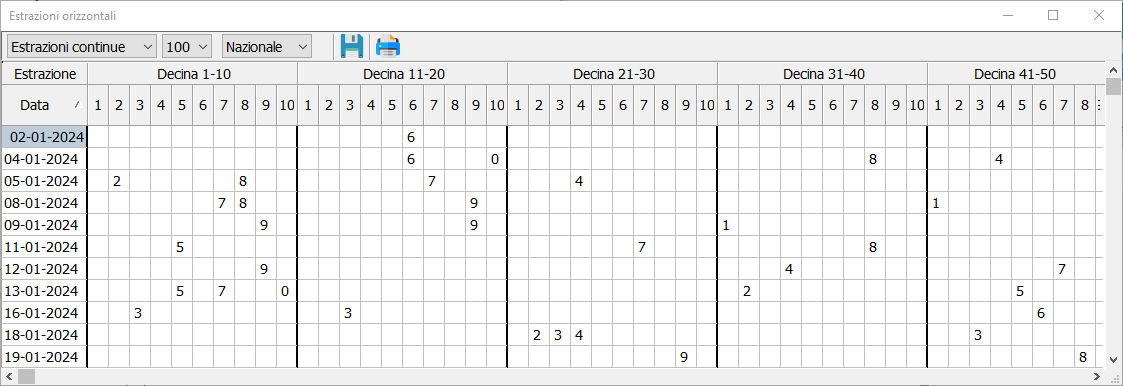
How I can resolve it ?
I tried to make
Code: Select all | Expand
oDlg:bPainted := { |hDC| PaintDlg( hDC, oDlg, oBrw ) }
static function PaintDlg( hDC, oDlg, oBrw )
( hDC )
Marcar_Lines(oBrw)
* oBrw:CalcHdrHeight()
oBrw:Refresh()
return nilbut not run ok
