Hi Richard,
Could this feature be useful to you?
SecondsFrom1970()
#pragma BEGINDUMP
#include <time.h>
#include <stdio.h>
#include <stdlib.h>
#include "hbapi.h"
HB_FUNC( SECONDSFROM1970 )
{
unsigned long count;
time_t *tmppointer=NULL;
count = time( tmppointer ) ;
hb_retnl( count ...
Search found 91 matches
- Tue Apr 08, 2025 9:48 am
- Forum: FiveWin for Harbour/xHarbour
- Topic: How to use HB_DateTimeToSeconds() function?
- Replies: 3
- Views: 243
- Fri Feb 14, 2025 10:11 am
- Forum: FiveWin for Harbour/xHarbour
- Topic: sintax error for a filter
- Replies: 2
- Views: 4793
Re: sintax error for a filter
Hi Silvio,
if MARRIED field is logical type
Massimo
if MARRIED field is logical type
Code: Select all | Expand
cFilter:= "MARRIED=.T."- Wed Feb 05, 2025 4:40 pm
- Forum: FiveWin for Harbour/xHarbour
- Topic: Changing the visibility of the scroll bar
- Replies: 3
- Views: 923
Re: Changing the visibility of the scroll bar
Hi Natter,
try this
#include "Fivewin.ch"
FUNCTION MAIN()
LOCAL oWnd, oBtn1, oBtn2
DEFINE WINDOW oWnd TITLE "TEST" COLOR "N/W" FROM 10, 10 TO 30, 70 VSCROLL
@ 8, 10 BUTTON oBtn1 PROMPT "GO ON" SIZE 50, 20 ACTION ShowScrollBar( oWnd:hWnd, .T. ) OF oWnd
@ 8, 20 BUTTON oBtn2 PROMPT "GO OFF ...
try this
#include "Fivewin.ch"
FUNCTION MAIN()
LOCAL oWnd, oBtn1, oBtn2
DEFINE WINDOW oWnd TITLE "TEST" COLOR "N/W" FROM 10, 10 TO 30, 70 VSCROLL
@ 8, 10 BUTTON oBtn1 PROMPT "GO ON" SIZE 50, 20 ACTION ShowScrollBar( oWnd:hWnd, .T. ) OF oWnd
@ 8, 20 BUTTON oBtn2 PROMPT "GO OFF ...
- Thu Nov 28, 2024 10:00 am
- Forum: FiveWin for Harbour/xHarbour
- Topic: Select a folder without using the cGetDir function RESOLVED
- Replies: 6
- Views: 1624
Re: Select a folder without using the cGetDir function
Thank you very much Antonio,
this is exactly what I was looking for,
you are always our boss
Good day
this is exactly what I was looking for,
you are always our boss
Good day
- Wed Nov 27, 2024 4:21 pm
- Forum: FiveWin for Harbour/xHarbour
- Topic: Select a folder without using the cGetDir function RESOLVED
- Replies: 6
- Views: 1624
Re: Select a folder without using the cGetDir function
Thank you Natter,
but I didn't want to use the cGetDir function,
searching online I found that you could use the IFileDialog interface
(from Windows Vista)
but I didn't want to use the cGetDir function,
searching online I found that you could use the IFileDialog interface
(from Windows Vista)
- Wed Nov 27, 2024 3:19 pm
- Forum: FiveWin for Harbour/xHarbour
- Topic: Select a folder without using the cGetDir function RESOLVED
- Replies: 6
- Views: 1624
Select a folder without using the cGetDir function RESOLVED
Hi all,
I would like to select a folder using a form similar to that for selecting a file,
not like the one used by the cGetDir function.
A form like the example below
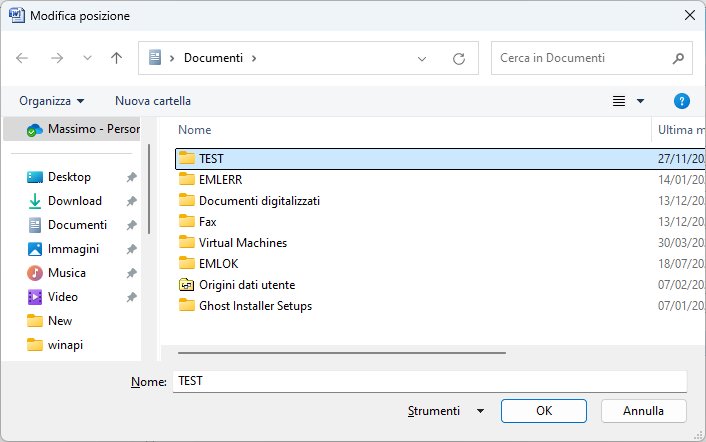
Can someone help me ?
Thanks in advance
Massimo
I would like to select a folder using a form similar to that for selecting a file,
not like the one used by the cGetDir function.
A form like the example below
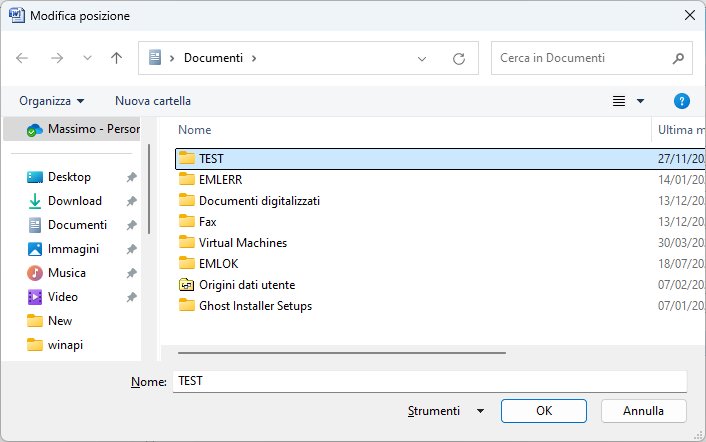
Can someone help me ?
Thanks in advance
Massimo
- Wed Oct 02, 2024 3:42 pm
- Forum: FiveWin for Harbour/xHarbour
- Topic: get OnGetMouseMove
- Replies: 1
- Views: 451
Re: get OnGetMouseMove
Hi Silvio,
here is a sample.
#include "Fivewin.ch"
FUNCTION MAIN()
LOCAL oDlg, oGet, cVar := SPACE( 20 ), lPass := .F.
DEFINE DIALOG oDlg FROM 0, 0 TO 400, 500 TITLE "TEST OVER" PIXEL
oDlg:bMMoved := { | nRow, nCol, nKeyFlags | MyOverDlg( @lPass ) }
@ 14, 10 GET oGet VAR cVar OF oDlg ...
here is a sample.
#include "Fivewin.ch"
FUNCTION MAIN()
LOCAL oDlg, oGet, cVar := SPACE( 20 ), lPass := .F.
DEFINE DIALOG oDlg FROM 0, 0 TO 400, 500 TITLE "TEST OVER" PIXEL
oDlg:bMMoved := { | nRow, nCol, nKeyFlags | MyOverDlg( @lPass ) }
@ 14, 10 GET oGet VAR cVar OF oDlg ...
- Wed Dec 02, 2020 4:51 pm
- Forum: All products support
- Topic: aprire un Pdf dalla fattura elettronica
- Replies: 5
- Views: 4413
Re: aprire un Pdf dalla fattura elettronica
Ciao,
per leggere un allegato PDF da un file XMl devi leggere tutto il
contenuto del nodo <Attachment>, convertirlo con la
funzione CMIMEDEC e poi salvare il risultato in un file con estensione .PDF
Ad esempio se nella variabile cBuf c'è il contenuto <Attachment>
cBuf := CMIMEDEC( cBuf )
Buona ...
per leggere un allegato PDF da un file XMl devi leggere tutto il
contenuto del nodo <Attachment>, convertirlo con la
funzione CMIMEDEC e poi salvare il risultato in un file con estensione .PDF
Ad esempio se nella variabile cBuf c'è il contenuto <Attachment>
cBuf := CMIMEDEC( cBuf )
Buona ...
- Sat Oct 31, 2020 5:44 pm
- Forum: All products support
- Topic: Fatturazione Elettronica
- Replies: 91
- Views: 92331
Re: Fatturazione Elettronica
Ciao Marco,
da ottobre puoi iniziare a spedire le nuove fatture,
non cambia l'intestazione esistono solo nuove codifiche
(sopprattutto il codice TD24 per le fatture differite)
e i nuovi codici per il campo Natura IVA.
Anche per le fatture ricevute l'unica differenza è gestire questi nuovi codici ...
da ottobre puoi iniziare a spedire le nuove fatture,
non cambia l'intestazione esistono solo nuove codifiche
(sopprattutto il codice TD24 per le fatture differite)
e i nuovi codici per il campo Natura IVA.
Anche per le fatture ricevute l'unica differenza è gestire questi nuovi codici ...
- Tue Oct 27, 2020 2:56 pm
- Forum: FiveWin for Harbour/xHarbour
- Topic: How to implement GETACTIVE()?
- Replies: 31
- Views: 5191
Re: How to implement GETACTIVE()?
Ciao Enrico,
try this
#include "Fivewin.ch"FUNCTION MAIN() LOCAL oDlg LOCAL cVr1 := "FIRST" + SPACE( 15 ) LOCAL cVr2 := "SECOND" + SPACE( 14 ) SET KEY VK_F2 TO MYGET() DEFINE DIALOG oDlg TITLE "TEST" // @ 1, 1 GET cVr1 VALID !EMPTY( MYGETACTIVE():GetText ...
try this
#include "Fivewin.ch"FUNCTION MAIN() LOCAL oDlg LOCAL cVr1 := "FIRST" + SPACE( 15 ) LOCAL cVr2 := "SECOND" + SPACE( 14 ) SET KEY VK_F2 TO MYGET() DEFINE DIALOG oDlg TITLE "TEST" // @ 1, 1 GET cVr1 VALID !EMPTY( MYGETACTIVE():GetText ...
- Mon Oct 19, 2020 3:27 pm
- Forum: FiveWin for Harbour/xHarbour
- Topic: Coordinates Excel-grid.
- Replies: 2
- Views: 575
Re: Coordinates Excel-grid.
Hi Marc,
try this
#include "Fivewin.ch"#define msoShapeRectangle 1FUNCTION MAIN() LOCAL oExcel, oWorkBooks, oSheet, oCell1, oCell2 TRY oExcel := TOleAuto():New( "Excel.Application" ) CATCH oExcel := NIL END IF oExcel <> NIL oWorkBooks := oExcel:WorkBooks IF oWorkBooks ...
try this
#include "Fivewin.ch"#define msoShapeRectangle 1FUNCTION MAIN() LOCAL oExcel, oWorkBooks, oSheet, oCell1, oCell2 TRY oExcel := TOleAuto():New( "Excel.Application" ) CATCH oExcel := NIL END IF oExcel <> NIL oWorkBooks := oExcel:WorkBooks IF oWorkBooks ...
- Sun Oct 11, 2020 5:16 pm
- Forum: FiveWin for Harbour/xHarbour
- Topic: Reading active position the page in a Word-document
- Replies: 2
- Views: 481
Re: Reading active position the page in a Word-document
Hello Jack,
try this
#include "FiveWin.ch"#define wdHorizontalPositionRelativeToPage 5#define wdVerticalPositionRelativeToPage 6#define wdDoNotSaveChanges 0FUNCTION MAIN() LOCAL oWord, oDoc, oSelection, x, y TRY oWord := TOleAuto():New( "Word.Application" ) CATCH oWord ...
try this
#include "FiveWin.ch"#define wdHorizontalPositionRelativeToPage 5#define wdVerticalPositionRelativeToPage 6#define wdDoNotSaveChanges 0FUNCTION MAIN() LOCAL oWord, oDoc, oSelection, x, y TRY oWord := TOleAuto():New( "Word.Application" ) CATCH oWord ...
- Sun Oct 11, 2020 7:56 am
- Forum: FiveWin for Harbour/xHarbour
- Topic: DPI aware
- Replies: 18
- Views: 2812
Re: DPI aware
Ciao Enrico,
try to take a look at this post
https://blogs.windows.com/windowsdeveloper/2017/05/19/improving-high-dpi-experience-gdi-based-desktop-apps/
Massimo
try to take a look at this post
https://blogs.windows.com/windowsdeveloper/2017/05/19/improving-high-dpi-experience-gdi-based-desktop-apps/
Massimo
- Fri Oct 09, 2020 10:15 am
- Forum: FiveWin for Harbour/xHarbour
- Topic: XBrowse and nomodal dialogs
- Replies: 23
- Views: 3195
- Thu Oct 08, 2020 7:56 am
- Forum: FiveWin for Harbour/xHarbour
- Topic: Excel Alignment
- Replies: 2
- Views: 553
Re: Excel Alignment
Hi Tim,
to align some columns to the center try this
#include "Fivewin.ch"#define EXC_LEFT 1#define EXC_RIGHT 4#define EXC_CENTER 7FUNCTION MAIN() LOCAL oExcel, oWorkBooks, oSheet, oCell TRY oExcel := TOleAuto():New( "Excel.Application" ) CATCH oExcel := NIL END IF oExcel ...
to align some columns to the center try this
#include "Fivewin.ch"#define EXC_LEFT 1#define EXC_RIGHT 4#define EXC_CENTER 7FUNCTION MAIN() LOCAL oExcel, oWorkBooks, oSheet, oCell TRY oExcel := TOleAuto():New( "Excel.Application" ) CATCH oExcel := NIL END IF oExcel ...