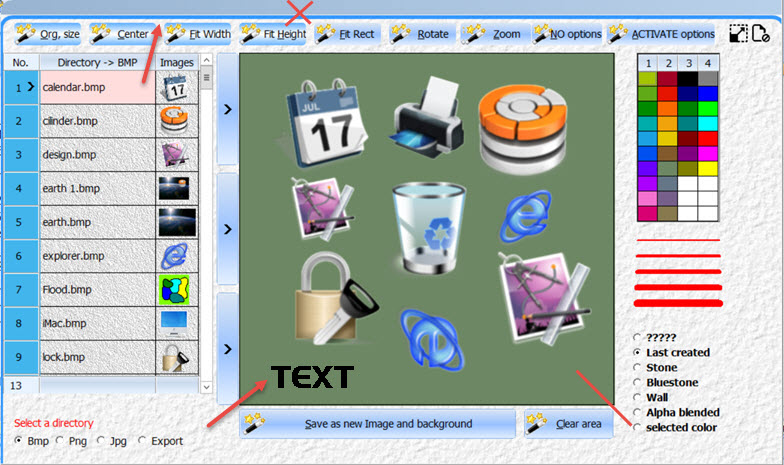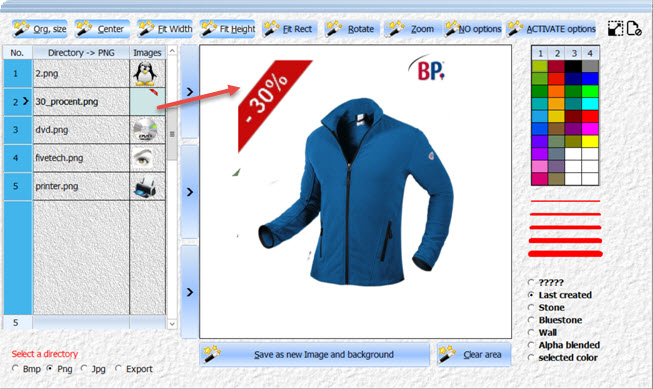using a window-style without border, ( extra design )
xImage move doesn't work anymore.
Instead the complete window is moved on imagecapture.
All other functions are working.
DEFINE WINDOW oWnd FROM 0,0 TO 850, 600 PIXEL ;
STYLE WS_POPUP BRUSH oBrush1
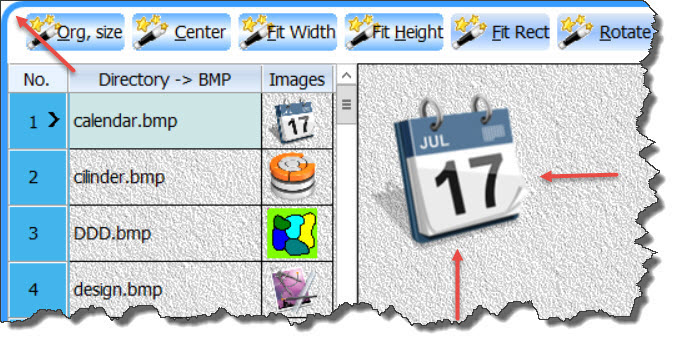
regards
Uwe