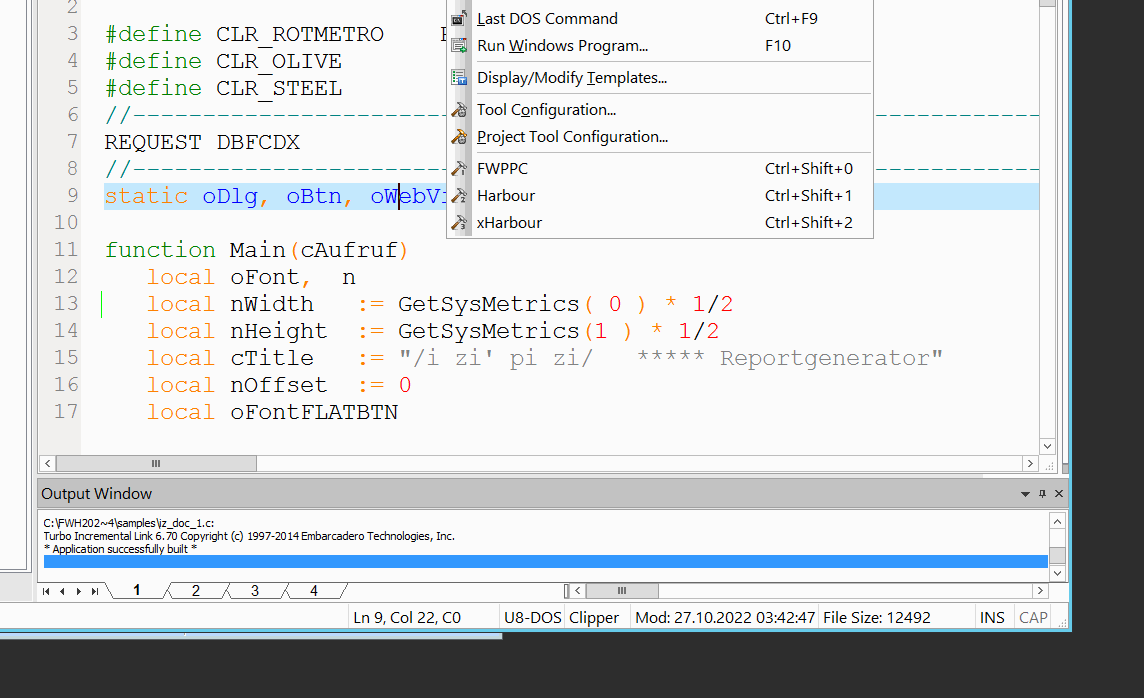12 fields with colornames
12 fields with pictures (belong to the colornames)
color1 : Black
Pic1 : black.jpg
color2 : Green
pic2 : green.jpg
.... until 12 (1-12)
In Xbrowse I show the pictures and the filename is also included.
Is it possible that also the colornaam from the field color1 is shown into the cel where the picture is show.
cell :
Black
foto itself
black.jpg
- Code: Select all Expand view
for i = 1 to 12
cPic = "pic"+alltrim(str(i))
WITH OBJECT:&cpic
:bStrImage := { || "d:\pictures\origineel\"+alltrim(webshop->&cPic) }
:oDataFont := oFontXS
:nDataStrAlign := AL_CENTER + AL_BOTTOM
:nDataBmpAlign := AL_CENTER
:aImgRect := { nil, nil, -15, nil }
END
next