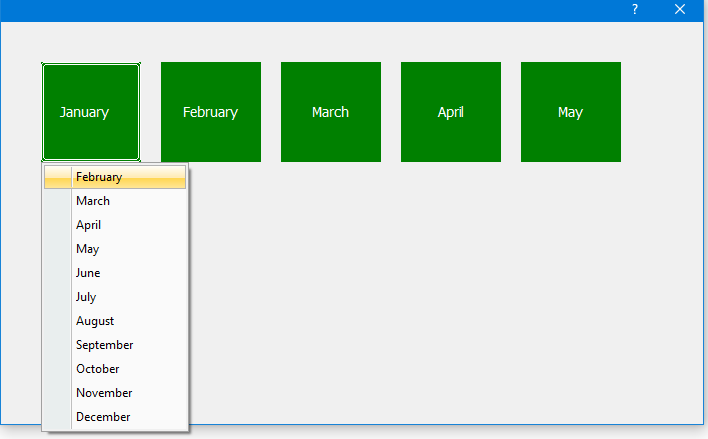:bRClicked := { | nRow, nCol, oBtn | ShowActions( nRow, nCol,n, oBtn ) }
and
:bAction := { | nRow, nCol, oBtn | ShowActions( nRow, nCol,n, oBtn ) }
But it make error
- Code: Select all Expand view RUN
for n := 1 to 70
@ nRow, nCol BTNBMP aBtn[ n ] .....
WITH OBJECT aBtn[ n ]
:Cargo := n
:bRClicked := { | nRow, nCol, oBtn | ShowActions( nRow, nCol,n, oBtn ) }
END
.....
Function ShowActions( nrow, ncol, n, oControl )
Local oMenuPopup
MENU POPUP oMenuPopup
MenuItem "aaaaaaaaaaaa"
MenuItem "bbbbbbbbbbbbb"
ENDMENU
ACTIVATE POPUP oMenuPopup of oControl AT nrow, ncol
Return NIL
Any solution Please