Using InsertTable( nRows, nCols )method of Trichedit
How insert data info on each cells?
For a sample I have an array aschema is 3 rows with 10 columns
How create a table on Rtf with this array ?
Creating table with Trichedit
19 posts • Page 1 of 2 • 1, 2
Creating table with Trichedit
Since from 1991/1992 ( fw for clipper Rel. 14.4 - Momos)
I use : FiveWin for Harbour November 2023 - January 2024 - Harbour 3.2.0dev (harbour_bcc770_32_20240309) - Bcc7.70 - xMate ver. 1.15.3 - PellesC - mail: silvio[dot]falconi[at]gmail[dot]com
I use : FiveWin for Harbour November 2023 - January 2024 - Harbour 3.2.0dev (harbour_bcc770_32_20240309) - Bcc7.70 - xMate ver. 1.15.3 - PellesC - mail: silvio[dot]falconi[at]gmail[dot]com
-

Silvio.Falconi - Posts: 7075
- Joined: Thu Oct 18, 2012 7:17 pm
Re: Creating table with Trichedit
Please try this code. Modify it according to your requirements.
- Code: Select all Expand view RUN
- Function CreateRtf()
LOCAL nRow, nCol
LOCAL cFileName := "table.rtf"
LOCAL oFile := FCreate(cFileName, 0)
// RTF Header
FWrite(oFile, "{\rtf1\ansi")
FOR nRow := 1 TO 4
// Start a new row
FWrite(oFile, "{\trowd")
// Define cell positions and borders for 10 columns
FOR nCol := 1 TO 10
FWrite(oFile, "\clbrdrt\brdrw10\brdrs")
FWrite(oFile, "\clbrdrl\brdrw10\brdrs")
FWrite(oFile, "\clbrdrr\brdrw10\brdrs")
FWrite(oFile, "\clbrdrb\brdrw10\brdrs")
FWrite(oFile, "\cellx" + LTrim(Str(nCol * 1000)))
NEXT
// Fill cells with data
FOR nCol := 1 TO 10
FWrite(oFile, "\intbl Cell " + LTrim(Str(nRow)) + "-" + LTrim(Str(nCol)) + "\cell")
NEXT
// End of the row
FWrite(oFile, "\row}")
NEXT
// RTF Footer
FWrite(oFile, "}")
// Close the file
FClose(oFile)
? "RTF file created:", cFileName
RETURN
-

anserkk - Posts: 1333
- Joined: Fri Jun 13, 2008 11:04 am
- Location: Kochi, India
Re: Creating table with Trichedit
anserkk wrote:Please try this code. Modify it according to your requirements.
- Code: Select all Expand view RUN
LOCAL nRow, nCol
LOCAL cFileName := "table.rtf"
LOCAL oFile := FCreate(cFileName, 0)
// RTF Header
FWrite(oFile, "{\rtf1\ansi")
FOR nRow := 1 TO 4
// Start a new row
FWrite(oFile, "{\trowd")
// Define cell positions and borders for 10 columns
FOR nCol := 1 TO 10
FWrite(oFile, "\clbrdrt\brdrw10\brdrs")
FWrite(oFile, "\clbrdrl\brdrw10\brdrs")
FWrite(oFile, "\clbrdrr\brdrw10\brdrs")
FWrite(oFile, "\clbrdrb\brdrw10\brdrs")
FWrite(oFile, "\cellx" + LTrim(Str(nCol * 1000)))
NEXT
// Fill cells with data
FOR nCol := 1 TO 10
FWrite(oFile, "\intbl Cell " + LTrim(Str(nRow)) + "-" + LTrim(Str(nCol)) + "\cell")
NEXT
// End of the row
FWrite(oFile, "\row}")
NEXT
// RTF Footer
FWrite(oFile, "}")
// Close the file
FClose(oFile)
? "RTF file created:", cFileName
RETURN
Nice job!!
I wish insert a row ( with two column) before of the 4 rows you inserted and write some texts
Where I can found command as insert picture,fonts, colors ?
I 'm thinked Rtf file perhaps is more used and it can be opened also with no Office/openoffice computer.
Since from 1991/1992 ( fw for clipper Rel. 14.4 - Momos)
I use : FiveWin for Harbour November 2023 - January 2024 - Harbour 3.2.0dev (harbour_bcc770_32_20240309) - Bcc7.70 - xMate ver. 1.15.3 - PellesC - mail: silvio[dot]falconi[at]gmail[dot]com
I use : FiveWin for Harbour November 2023 - January 2024 - Harbour 3.2.0dev (harbour_bcc770_32_20240309) - Bcc7.70 - xMate ver. 1.15.3 - PellesC - mail: silvio[dot]falconi[at]gmail[dot]com
-

Silvio.Falconi - Posts: 7075
- Joined: Thu Oct 18, 2012 7:17 pm
Re: Creating table with Trichedit
To insert a paragraph before the table in the RTF document, you can simply write the text before starting the table construction in the RTF code. In RTF, paragraphs are generally marked by the \par control word.
To use different color and fonts in the RTF file, you need to define color and fonts
I understand that to insert an image file, first, you need to convert the image file to a Hexa decimal string and then insert it.
- Code: Select all Expand view RUN
- // Insert a paragraph
FWrite(oFile, "This is a sample paragraph containing whatever text you want to add.\par")
// Table start
To use different color and fonts in the RTF file, you need to define color and fonts
- Code: Select all Expand view RUN
- // RTF Header with font table and color table
FWrite(oFile, "{\rtf1\ansi")
FWrite(oFile, "{\fonttbl{\f0 Arial;}}") // Font table definition, Arial is at index 0
FWrite(oFile, "{\colortbl;\red0\green0\blue255;}") // Color table definition, Blue color is at index 1
// Insert a paragraph with specific font and color
FWrite(oFile, "\f0\cf1 This is a sample paragraph in Arial font and blue color.\par")
// Reset to default font and color
FWrite(oFile, "\f0\cf0 ")
I understand that to insert an image file, first, you need to convert the image file to a Hexa decimal string and then insert it.
- Code: Select all Expand view RUN
- // For BMP
FWrite(oFile, "\intbl{\pict\wmetafile8\picw" + LTrim(Str(nImageWidth)) + "\pich" + LTrim(Str(nImageHeight)) + "\picwgoal" + LTrim(Str(nImageWidthGoal)) + "\pichgoal" + LTrim(Str(nImageHeightGoal)) + " " + cHexImage + "}\cell")
//For JPG
FWrite(oFile, "\intbl{\pict\jpegblip\picw" + LTrim(Str(nImageWidth)) + "\pich" + LTrim(Str(nImageHeight)) + "\picwgoal" + LTrim(Str(nImageWidthGoal)) + "\pichgoal" + LTrim(Str(nImageHeightGoal)) + " " + cHexImage + "}\cell")
-

anserkk - Posts: 1333
- Joined: Fri Jun 13, 2008 11:04 am
- Location: Kochi, India
Re: Creating table with Trichedit
anserkk wrote:To insert a paragraph before the table in the RTF document, you can simply write the text before starting the table construction in the RTF code. In RTF, paragraphs are generally marked by the \par control word.
- Code: Select all Expand view RUN
FWrite(oFile, "This is a sample paragraph containing whatever text you want to add.\par")
// Table start
To use different color and fonts in the RTF file, you need to define color and fonts
- Code: Select all Expand view RUN
FWrite(oFile, "{\rtf1\ansi")
FWrite(oFile, "{\fonttbl{\f0 Arial;}}") // Font table definition, Arial is at index 0
FWrite(oFile, "{\colortbl;\red0\green0\blue255;}") // Color table definition, Blue color is at index 1
// Insert a paragraph with specific font and color
FWrite(oFile, "\f0\cf1 This is a sample paragraph in Arial font and blue color.\par")
// Reset to default font and color
FWrite(oFile, "\f0\cf0 ")
I understand that to insert an image file, first, you need to convert the image file to a Hexa decimal string and then insert it.
- Code: Select all Expand view RUN
FWrite(oFile, "\intbl{\pict\wmetafile8\picw" + LTrim(Str(nImageWidth)) + "\pich" + LTrim(Str(nImageHeight)) + "\picwgoal" + LTrim(Str(nImageWidthGoal)) + "\pichgoal" + LTrim(Str(nImageHeightGoal)) + " " + cHexImage + "}\cell")
//For JPG
FWrite(oFile, "\intbl{\pict\jpegblip\picw" + LTrim(Str(nImageWidth)) + "\pich" + LTrim(Str(nImageHeight)) + "\picwgoal" + LTrim(Str(nImageWidthGoal)) + "\pichgoal" + LTrim(Str(nImageHeightGoal)) + " " + cHexImage + "}\cell")
Hexa decimal string ?? and How ?
Since from 1991/1992 ( fw for clipper Rel. 14.4 - Momos)
I use : FiveWin for Harbour November 2023 - January 2024 - Harbour 3.2.0dev (harbour_bcc770_32_20240309) - Bcc7.70 - xMate ver. 1.15.3 - PellesC - mail: silvio[dot]falconi[at]gmail[dot]com
I use : FiveWin for Harbour November 2023 - January 2024 - Harbour 3.2.0dev (harbour_bcc770_32_20240309) - Bcc7.70 - xMate ver. 1.15.3 - PellesC - mail: silvio[dot]falconi[at]gmail[dot]com
-

Silvio.Falconi - Posts: 7075
- Joined: Thu Oct 18, 2012 7:17 pm
Re: Creating table with Trichedit
Anserk,
it gives me a corrupt file error and office won rd doesn't open table.rtf for me
I explain you
I have a Do while loop
Function Print_Schedule()
Local aTable,a1,n,aTemp,x,aFlags:={}
local c1,c2
local cFileName := "table.rtf"
local oFile := FCreate(cFileName, 0)
aTable := {}
Do while (!oTemp4:Eof())
*
If Empty(oTemp4:Nome)
oTemp4:skip()
Loop
Endif
.......................
c1:="Cartella n."+ Trim(oTemp4:codice)
c2:=alltrim(oTemp4:nome)
procedure to Create atable from oTemp4
........................
then call CreateRtf(aTable,c1,c2,oFile)
c1:=""
c2:=""
aTable := {}
Enddo
oTemp4:gotop()
this is the function ( it must vreate the table on the same file rtf )
I have this result ( test only one schedule)

I wish insert the text Cartella n. 3 Mario on Table before the numbers on two columns
and insert a small Bmp on the left as this : ( more big)
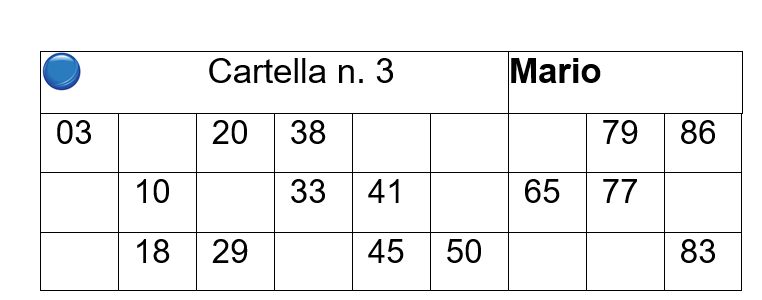
where is the error ?
it gives me a corrupt file error and office won rd doesn't open table.rtf for me
I explain you
I have a Do while loop
Function Print_Schedule()
Local aTable,a1,n,aTemp,x,aFlags:={}
local c1,c2
local cFileName := "table.rtf"
local oFile := FCreate(cFileName, 0)
aTable := {}
Do while (!oTemp4:Eof())
*
If Empty(oTemp4:Nome)
oTemp4:skip()
Loop
Endif
.......................
c1:="Cartella n."+ Trim(oTemp4:codice)
c2:=alltrim(oTemp4:nome)
procedure to Create atable from oTemp4
........................
then call CreateRtf(aTable,c1,c2,oFile)
c1:=""
c2:=""
aTable := {}
Enddo
oTemp4:gotop()
this is the function ( it must vreate the table on the same file rtf )
- Code: Select all Expand view RUN
- Function CreateRtf(aTable,c1,c2,oFile)
LOCAL nRow, nCol
// RTF Header
FWrite(oFile, "{\rtf1\ansi")
// RTF Header with font table and color table
FWrite(oFile, "{\fonttbl{\f0 Arial;}}") // Font table definition, Arial is at index 0
// Insert a paragraph
FWrite(oFile, c1+"\par")
// Insert a paragraph with specific font and color
FWrite(oFile, "\f0\cf1 "+c2+"\par")
// Color table definition, Blue color is at index 1
FWrite(oFile, "{\colortbl;\red0\green0\blue255;}")
FWrite(oFile,"\f"+"Arial"+"\fs"+"50")
FOR nRow := 1 TO 3
// Start a new row
FWrite(oFile, "{\trowd")
// Define cell positions and borders for 10 columns
FOR nCol := 1 TO 9
FWrite(oFile, "\clbrdrt\brdrw10\brdrs")
FWrite(oFile, "\clbrdrl\brdrw10\brdrs")
FWrite(oFile, "\clbrdrr\brdrw10\brdrs")
FWrite(oFile, "\clbrdrb\brdrw10\brdrs")
FWrite(oFile, "\cellx" + LTrim(Str(nCol * 1000)))
NEXT
// Fill cells with data
FOR nCol := 1 TO 9
FWrite(oFile, "\intbl " +aTable[nRow][nCol] + "\cell")
NEXT
// Reset to default font and color
FWrite(oFile, "\f0\cf0 ")
// End of the row
FWrite(oFile, "\row}")
NEXT
RETURN
I have this result ( test only one schedule)

I wish insert the text Cartella n. 3 Mario on Table before the numbers on two columns
and insert a small Bmp on the left as this : ( more big)
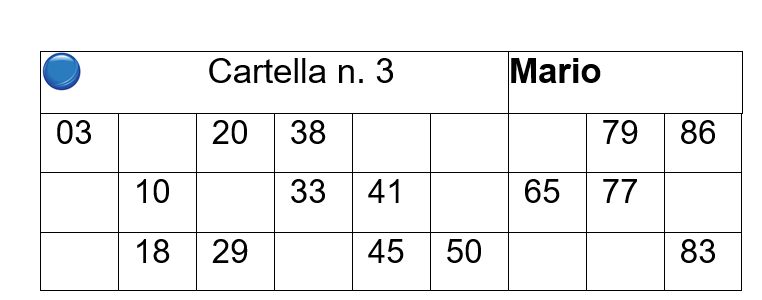
where is the error ?
Since from 1991/1992 ( fw for clipper Rel. 14.4 - Momos)
I use : FiveWin for Harbour November 2023 - January 2024 - Harbour 3.2.0dev (harbour_bcc770_32_20240309) - Bcc7.70 - xMate ver. 1.15.3 - PellesC - mail: silvio[dot]falconi[at]gmail[dot]com
I use : FiveWin for Harbour November 2023 - January 2024 - Harbour 3.2.0dev (harbour_bcc770_32_20240309) - Bcc7.70 - xMate ver. 1.15.3 - PellesC - mail: silvio[dot]falconi[at]gmail[dot]com
-

Silvio.Falconi - Posts: 7075
- Joined: Thu Oct 18, 2012 7:17 pm
Re: Creating table with Trichedit
Twenty seven years ago Thomas R. Marchione wrote a class for creation rtf of files
// Copyright: (C) 01/28/97 1997, Thomas R. Marchione
oRTF := SetRT( cOutFile )
// Use this to write an entire paragraph, with optional formatting.
NEW PARAGRAPH oRTF TEXT 'OOO «Text in aligned left»';
FONTNUMBER 1 ;
APPEARANCE BOLD_OFF+ITALIC_OFF+CAPS_OFF;
FONTSIZE 12 ;
FONTCOLOR CLR_WHITE,CLR_NBLUE ;
ALIGN LEFT ;
SPACEBEFORE .12 ;
SETDEFAULT
// Use this to begin a new table
DEFINE NEWTABLE oRTF ; // Specify the RTF object
ALIGN LEFT ; // Center table horizontally on page
FONTNUMBER 2 ; // Use font #2 for the body rows
FONTSIZE 10 ; // Use 10 Pt. font for the body rows
CELLAPPEAR BOLD_OFF ; // Normal cells unbolded
CELLHALIGN LEFT ; // Text in normal cells aligned left
COLUMNS 10 ; // Table has n Columns
CELLWIDTHSээ ancho1 ; // Array of column widths
ROWHEIGHT .25 ; // Minimum row height is .25"
ROWBORDERS DOTTED ;
CELLBORDERS SINGLE ; // Outline cells with thin border
COLSHADE aMarc1; // Sombras en columnas
HEADERROWS 1; // dos lineas
HEADER {"","","Cartella n. 3","","","","","Mario","","" };
HEADERAPPEAR BOLD_ON;
HEADERHALIGN CENTER ;
HEADERFONTSIZE 10
HEADERSHADE 0;
HEADERJOIN {{1,6},{7,9} },{}; // Aqui cascaba el MSWORD. Las celdas
DEFINE CELL FORMAT oRTF ;
CELLSHADE aMarc1
lFormato:=.F.
// Use this to write the next cell in a table
For i=1 to 3
WRITE NEWCELL oRTF TEXT "cell 1" ALIGN CENTER
WRITE NEWCELL oRTF TEXT "cell 2" ALIGN RIGHT FONTCOLOR CLR_RED,CLR_WHITE
. . . . . . . . . . . . . . .
WRITE NEWCELL oRTF TEXT "cell 10" ALIGN CENTER
Next
END TABLE oRTF
CLOSE RTF oRtf
Puti:=MSWORD_PATH()
WinExec(puti+" "+ cOutFile)
// Copyright: (C) 01/28/97 1997, Thomas R. Marchione
oRTF := SetRT( cOutFile )
// Use this to write an entire paragraph, with optional formatting.
NEW PARAGRAPH oRTF TEXT 'OOO «Text in aligned left»';
FONTNUMBER 1 ;
APPEARANCE BOLD_OFF+ITALIC_OFF+CAPS_OFF;
FONTSIZE 12 ;
FONTCOLOR CLR_WHITE,CLR_NBLUE ;
ALIGN LEFT ;
SPACEBEFORE .12 ;
SETDEFAULT
// Use this to begin a new table
DEFINE NEWTABLE oRTF ; // Specify the RTF object
ALIGN LEFT ; // Center table horizontally on page
FONTNUMBER 2 ; // Use font #2 for the body rows
FONTSIZE 10 ; // Use 10 Pt. font for the body rows
CELLAPPEAR BOLD_OFF ; // Normal cells unbolded
CELLHALIGN LEFT ; // Text in normal cells aligned left
COLUMNS 10 ; // Table has n Columns
CELLWIDTHSээ ancho1 ; // Array of column widths
ROWHEIGHT .25 ; // Minimum row height is .25"
ROWBORDERS DOTTED ;
CELLBORDERS SINGLE ; // Outline cells with thin border
COLSHADE aMarc1; // Sombras en columnas
HEADERROWS 1; // dos lineas
HEADER {"","","Cartella n. 3","","","","","Mario","","" };
HEADERAPPEAR BOLD_ON;
HEADERHALIGN CENTER ;
HEADERFONTSIZE 10
HEADERSHADE 0;
HEADERJOIN {{1,6},{7,9} },{}; // Aqui cascaba el MSWORD. Las celdas
DEFINE CELL FORMAT oRTF ;
CELLSHADE aMarc1
lFormato:=.F.
// Use this to write the next cell in a table
For i=1 to 3
WRITE NEWCELL oRTF TEXT "cell 1" ALIGN CENTER
WRITE NEWCELL oRTF TEXT "cell 2" ALIGN RIGHT FONTCOLOR CLR_RED,CLR_WHITE
. . . . . . . . . . . . . . .
WRITE NEWCELL oRTF TEXT "cell 10" ALIGN CENTER
Next
END TABLE oRTF
CLOSE RTF oRtf
Puti:=MSWORD_PATH()
WinExec(puti+" "+ cOutFile)
- MMK
- Posts: 13
- Joined: Thu Jan 22, 2009 6:24 am
Re: Creating table with Trichedit
MMK wrote:Twenty seven years ago Thomas R. Marchione wrote a class for creation rtf of files
// Copyright: (C) 01/28/97 1997, Thomas R. Marchione
oRTF := SetRT( cOutFile )
// Use this to write an entire paragraph, with optional formatting.
NEW PARAGRAPH oRTF TEXT 'OOO «Text in aligned left»';
FONTNUMBER 1 ;
APPEARANCE BOLD_OFF+ITALIC_OFF+CAPS_OFF;
FONTSIZE 12 ;
FONTCOLOR CLR_WHITE,CLR_NBLUE ;
ALIGN LEFT ;
SPACEBEFORE .12 ;
SETDEFAULT
// Use this to begin a new table
DEFINE NEWTABLE oRTF ; // Specify the RTF object
ALIGN LEFT ; // Center table horizontally on page
FONTNUMBER 2 ; // Use font #2 for the body rows
FONTSIZE 10 ; // Use 10 Pt. font for the body rows
CELLAPPEAR BOLD_OFF ; // Normal cells unbolded
CELLHALIGN LEFT ; // Text in normal cells aligned left
COLUMNS 10 ; // Table has n Columns
CELLWIDTHSээ ancho1 ; // Array of column widths
ROWHEIGHT .25 ; // Minimum row height is .25"
ROWBORDERS DOTTED ;
CELLBORDERS SINGLE ; // Outline cells with thin border
COLSHADE aMarc1; // Sombras en columnas
HEADERROWS 1; // dos lineas
HEADER {"","","Cartella n. 3","","","","","Mario","","" };
HEADERAPPEAR BOLD_ON;
HEADERHALIGN CENTER ;
HEADERFONTSIZE 10
HEADERSHADE 0;
HEADERJOIN {{1,6},{7,9} },{}; // Aqui cascaba el MSWORD. Las celdas
DEFINE CELL FORMAT oRTF ;
CELLSHADE aMarc1
lFormato:=.F.
// Use this to write the next cell in a table
For i=1 to 3
WRITE NEWCELL oRTF TEXT "cell 1" ALIGN CENTER
WRITE NEWCELL oRTF TEXT "cell 2" ALIGN RIGHT FONTCOLOR CLR_RED,CLR_WHITE
. . . . . . . . . . . . . . .
WRITE NEWCELL oRTF TEXT "cell 10" ALIGN CENTER
Next
END TABLE oRTF
CLOSE RTF oRtf
Puti:=MSWORD_PATH()
WinExec(puti+" "+ cOutFile)
it's a Fwh class package ? I not found it ....so not have the support
Since from 1991/1992 ( fw for clipper Rel. 14.4 - Momos)
I use : FiveWin for Harbour November 2023 - January 2024 - Harbour 3.2.0dev (harbour_bcc770_32_20240309) - Bcc7.70 - xMate ver. 1.15.3 - PellesC - mail: silvio[dot]falconi[at]gmail[dot]com
I use : FiveWin for Harbour November 2023 - January 2024 - Harbour 3.2.0dev (harbour_bcc770_32_20240309) - Bcc7.70 - xMate ver. 1.15.3 - PellesC - mail: silvio[dot]falconi[at]gmail[dot]com
-

Silvio.Falconi - Posts: 7075
- Joined: Thu Oct 18, 2012 7:17 pm
Re: Creating table with Trichedit
MMK wrote:Twenty seven years ago Thomas R. Marchione wrote a class for creation rtf of files
// Copyright: (C) 01/28/97 1997, Thomas R. Marchione
oRTF := SetRT( cOutFile )
// Use this to write an entire paragraph, with optional formatting.
NEW PARAGRAPH oRTF TEXT 'OOO «Text in aligned left»';
FONTNUMBER 1 ;
APPEARANCE BOLD_OFF+ITALIC_OFF+CAPS_OFF;
FONTSIZE 12 ;
FONTCOLOR CLR_WHITE,CLR_NBLUE ;
ALIGN LEFT ;
SPACEBEFORE .12 ;
SETDEFAULT
// Use this to begin a new table
DEFINE NEWTABLE oRTF ; // Specify the RTF object
ALIGN LEFT ; // Center table horizontally on page
FONTNUMBER 2 ; // Use font #2 for the body rows
FONTSIZE 10 ; // Use 10 Pt. font for the body rows
CELLAPPEAR BOLD_OFF ; // Normal cells unbolded
CELLHALIGN LEFT ; // Text in normal cells aligned left
COLUMNS 10 ; // Table has n Columns
CELLWIDTHSээ ancho1 ; // Array of column widths
ROWHEIGHT .25 ; // Minimum row height is .25"
ROWBORDERS DOTTED ;
CELLBORDERS SINGLE ; // Outline cells with thin border
COLSHADE aMarc1; // Sombras en columnas
HEADERROWS 1; // dos lineas
HEADER {"","","Cartella n. 3","","","","","Mario","","" };
HEADERAPPEAR BOLD_ON;
HEADERHALIGN CENTER ;
HEADERFONTSIZE 10
HEADERSHADE 0;
HEADERJOIN {{1,6},{7,9} },{}; // Aqui cascaba el MSWORD. Las celdas
DEFINE CELL FORMAT oRTF ;
CELLSHADE aMarc1
lFormato:=.F.
// Use this to write the next cell in a table
For i=1 to 3
WRITE NEWCELL oRTF TEXT "cell 1" ALIGN CENTER
WRITE NEWCELL oRTF TEXT "cell 2" ALIGN RIGHT FONTCOLOR CLR_RED,CLR_WHITE
. . . . . . . . . . . . . . .
WRITE NEWCELL oRTF TEXT "cell 10" ALIGN CENTER
Next
END TABLE oRTF
CLOSE RTF oRtf
Puti:=MSWORD_PATH()
WinExec(puti+" "+ cOutFile)
Please I made a test but not run ok can you help me ?
- Code: Select all Expand view RUN
#include "fivewin.ch"
#include "richtext.ch"
// need the RichText class of Thomas R. Marchione
Function RftDemo()
local cOutFile := "RTFDEMO.RTF"
local oRTF := SetupRTF( cOutFile )
local aTable:={}
AaDd(aTable,{1,,23,,44,,61,,80} )
AaDd(aTable,{,16,,36,,59,68,,89} )
AaDd(aTable,{,,28,,49,58,,71,84} )
MakeTable( oRTF, cFile, lLandScape,aTable )
// Close the output file
CLOSE RTF oRTF
FW_MemoEdit( cOutFile, "test", 10, 10, 50, 100, .t., , .t. )
RETURN NIL
STATIC FUNCTION SetupRTF( cOutFile)
LOCAL oRTF
DEFINE RTF oRTF FILE cOutFile ;
FONTS "Times New Roman Cyr", "Arial Cyr", "Courier New Cyr" ;
FONTSIZE 12 ;
TWIPFACTOR 1440
// Trim trailing spaces from data, to save file space.
oRTF:lTrimSpaces := .T.
DEFINE PAGESETUP oRTF MARGINS 1.75, 1.75, 1, 1 ;
TABWIDTH .5 ;
ALIGN CENTER
BEGIN HEADER oRTF
NEW PARAGRAPH oRTF TEXT "Sample RTF Output" ;
FONTSIZE 14 ;
ALIGN CENTER
END HEADER oRTF
BEGIN FOOTER oRTF
NEW PARAGRAPH oRTF TEXT DTOC( DATE() ) ;
FONTSIZE 12 ;
ALIGN CENTER
END HEADER oRTF
RETURN oRTF
STATIC FUNCTION MakeTable( oRTF, cFile, lLandScape,aTable )
LOCAL i, nWidth
LOCAL nTotWidth := 0, cName
local nRow,ncol
// Begin a new section of the document
IF lLandScape
NEW SECTION oRTF ;
LANDSCAPE ;
PAGEWIDTH 11 ;
PAGEHEIGHT 8.5 ;
MARGINS .5, .5, .5, .5 ;
ALIGN CENTER ;
SETDEFAULT
ELSE
NEW SECTION oRTF ;
PAGEWIDTH 8.5 ;
PAGEHEIGHT 11 ;
MARGINS .5, .5, .5, .5 ;
ALIGN CENTER ;
SETDEFAULT
ENDIF
// Define the table
DEFINE TABLE oRTF ; // Specify the RTF object
ALIGN CENTER ; // Center table horizontally on page
FONTNUMBER 2 ; // Use font #2 for the body rows
FONTSIZE 50 ; // Use 9 Pt. font for the body rows
CELLAPPEAR BOLD_OFF ; // Normal cells unbolded
CELLHALIGN LEFT ; // Text in normal cells aligned left
COLUMNS 9 ; // Table has n Columns
CELLWIDTHS 20 ; // Array of column widths
ROWHEIGHT .25 ; // Minimum row height is .25"
CELLBORDERS SINGLE // Outline cells with thin border
// Write the data rows
For nRow= 1 to Len(aTable)
FOR nCol := 1 TO oRTF:nTblColumns
WRITE CELL oRTF TEXT aTable[nRow][nCol]
NEXT
next
// Close the table
CLOSE TABLE oRTF
RETURN NIL
*********************** END OF DBFToRTF() *********************
Since from 1991/1992 ( fw for clipper Rel. 14.4 - Momos)
I use : FiveWin for Harbour November 2023 - January 2024 - Harbour 3.2.0dev (harbour_bcc770_32_20240309) - Bcc7.70 - xMate ver. 1.15.3 - PellesC - mail: silvio[dot]falconi[at]gmail[dot]com
I use : FiveWin for Harbour November 2023 - January 2024 - Harbour 3.2.0dev (harbour_bcc770_32_20240309) - Bcc7.70 - xMate ver. 1.15.3 - PellesC - mail: silvio[dot]falconi[at]gmail[dot]com
-

Silvio.Falconi - Posts: 7075
- Joined: Thu Oct 18, 2012 7:17 pm
Re: Creating table with Trichedit
//You made everything well. Small inaccuracies. There is a working example
#INCLUDE "FiveWin.ch"
#include "richtext.ch"
******************
Function RftDemo()
**********************
Local anchos,j,lFormato:=.F.
//Local Mas_n:={}
local aTable:={}
local nRow,ncol
Local oRtf,aMarca, cOutFile :="Plata.RTF", Sob1
Local aFldNames:= {" Ok ", " 2", " 3", "4","5","6", "7", "8", "9"}
AaDd(aTable,{1,,23,,44,,61,,80} )
AaDd(aTable,{,16,,36,,59,68,,89} )
AaDd(aTable,{,,28,,49,58,,71,84} )
oRTF := SetRT( cOutFile )
NEW PARAGRAPH oRTF TEXT "Sample RTF Output" ;
FONTNUMBER 1 ;
APPEARANCE BOLD_ON+ITALIC_OFF+CAPS_OFF;
FONTSIZE 12 ;
ALIGN CENTER ;
SPACEBEFORE .12 ;
SETDEFAULT
NEW PARAGRAPH oRTF TEXT "" ;
APPEARANCE BOLD_OFF+ITALIC_OFF+CAPS_OFF
SETDATE oRtf FORMAT LONGFORMAT
NEW PARAGRAPH oRTF TEXT "" SETDEFAULT
aMarca=ARRAY(9)
AFILL(aMarca,0)
DEFINE NEWTABLE oRTF ; // Specify the RTF object
ALIGN CENTER ; // Center table horizontally on page
FONTNUMBER 1 ; // Use font #2 for the body rows
FONTSIZE 10 ; // Use 9 Pt. font for the body rows
CELLAPPEAR BOLD_OFF ; // Normal cells unbolded
CELLHALIGN LEFT ; // Text in normal cells aligned left
COLUMNS 9 ; // Table has n Columns
CELLWIDTHS {0.4,0.5,0.5,0.8,0.9,0.9,0.9,0.5,0.5} ; // Array of column widths
ROWHEIGHT .2 ; // Minimum row height is .25"
CELLBORDERS SINGLE ; // Outline cells with thin border
COLSHADE aMarca; // Sombras en columnas
HEADERROWS 1; // dos lineas de titulos
HEADER aFldNames;
HEADERFONTSIZE 10;
HEADERAPPEAR BOLD_ON;
HEADERHALIGN CENTER //;
DEFINE CELL FORMAT oRTF ;
CELLSHADE aMarca
lFormato:=.F.
For nRow= 1 to Len(aTable)
FOR nCol := 1 TO oRTF:nTblColumns
WRITE NEWCELL oRTF TEXT aTable[nRow][nCol] ALIGN CENTER
NEXT
next
END TABLE oRTF
CLOSE RTF oRtf
/*
Go top
Puti:=MSWORD_PATH()
WinExec(puti+" "+ cOutFile)
*/
Return .T.
**************************************
FUNCTION SetRT(cOutFile)
**************************************
LOCAL oRTF
Public oPrinter,aSize
DEFINE RTF oRTF FILE cOutFile ;
FONTS "Times New Roman", "Courier New", "Arial Cyr" ;
FONTFAMILY "froman","fswiss","fmodern";
CHARSET 0,0,10;
FONTSIZE 8 ;
TWIPFACTOR 1440
oRTF:lTrimSpaces := .T.
DEFINE PAGESETUP oRTF MARGINS 0.5,0.5, 0.3, 0.3 ; // ---, ---, сверху,----
ALIGN TOP ;
PAGEWIDTH 8.5 ;
PAGEHEIGHT 11
RETURN oRTF
#INCLUDE "FiveWin.ch"
#include "richtext.ch"
******************
Function RftDemo()
**********************
Local anchos,j,lFormato:=.F.
//Local Mas_n:={}
local aTable:={}
local nRow,ncol
Local oRtf,aMarca, cOutFile :="Plata.RTF", Sob1
Local aFldNames:= {" Ok ", " 2", " 3", "4","5","6", "7", "8", "9"}
AaDd(aTable,{1,,23,,44,,61,,80} )
AaDd(aTable,{,16,,36,,59,68,,89} )
AaDd(aTable,{,,28,,49,58,,71,84} )
oRTF := SetRT( cOutFile )
NEW PARAGRAPH oRTF TEXT "Sample RTF Output" ;
FONTNUMBER 1 ;
APPEARANCE BOLD_ON+ITALIC_OFF+CAPS_OFF;
FONTSIZE 12 ;
ALIGN CENTER ;
SPACEBEFORE .12 ;
SETDEFAULT
NEW PARAGRAPH oRTF TEXT "" ;
APPEARANCE BOLD_OFF+ITALIC_OFF+CAPS_OFF
SETDATE oRtf FORMAT LONGFORMAT
NEW PARAGRAPH oRTF TEXT "" SETDEFAULT
aMarca=ARRAY(9)
AFILL(aMarca,0)
DEFINE NEWTABLE oRTF ; // Specify the RTF object
ALIGN CENTER ; // Center table horizontally on page
FONTNUMBER 1 ; // Use font #2 for the body rows
FONTSIZE 10 ; // Use 9 Pt. font for the body rows
CELLAPPEAR BOLD_OFF ; // Normal cells unbolded
CELLHALIGN LEFT ; // Text in normal cells aligned left
COLUMNS 9 ; // Table has n Columns
CELLWIDTHS {0.4,0.5,0.5,0.8,0.9,0.9,0.9,0.5,0.5} ; // Array of column widths
ROWHEIGHT .2 ; // Minimum row height is .25"
CELLBORDERS SINGLE ; // Outline cells with thin border
COLSHADE aMarca; // Sombras en columnas
HEADERROWS 1; // dos lineas de titulos
HEADER aFldNames;
HEADERFONTSIZE 10;
HEADERAPPEAR BOLD_ON;
HEADERHALIGN CENTER //;
DEFINE CELL FORMAT oRTF ;
CELLSHADE aMarca
lFormato:=.F.
For nRow= 1 to Len(aTable)
FOR nCol := 1 TO oRTF:nTblColumns
WRITE NEWCELL oRTF TEXT aTable[nRow][nCol] ALIGN CENTER
NEXT
next
END TABLE oRTF
CLOSE RTF oRtf
/*
Go top
Puti:=MSWORD_PATH()
WinExec(puti+" "+ cOutFile)
*/
Return .T.
**************************************
FUNCTION SetRT(cOutFile)
**************************************
LOCAL oRTF
Public oPrinter,aSize
DEFINE RTF oRTF FILE cOutFile ;
FONTS "Times New Roman", "Courier New", "Arial Cyr" ;
FONTFAMILY "froman","fswiss","fmodern";
CHARSET 0,0,10;
FONTSIZE 8 ;
TWIPFACTOR 1440
oRTF:lTrimSpaces := .T.
DEFINE PAGESETUP oRTF MARGINS 0.5,0.5, 0.3, 0.3 ; // ---, ---, сверху,----
ALIGN TOP ;
PAGEWIDTH 8.5 ;
PAGEHEIGHT 11
RETURN oRTF
- MMK
- Posts: 13
- Joined: Thu Jan 22, 2009 6:24 am
Re: Creating table with Trichedit
Hello,
Where do we find richtext.ch?
Best regards,
Otto
Where do we find richtext.ch?
Best regards,
Otto
********************************************************************
mod harbour - Vamos a la conquista de la Web
modharbour.org
https://www.facebook.com/groups/modharbour.club
********************************************************************
mod harbour - Vamos a la conquista de la Web
modharbour.org
https://www.facebook.com/groups/modharbour.club
********************************************************************
-

Otto - Posts: 6346
- Joined: Fri Oct 07, 2005 7:07 pm
Re: Creating table with Trichedit
Otto wrote:Hello,
Where do we find richtext.ch?
Best regards,
Otto
I hope you are joking
Since from 1991/1992 ( fw for clipper Rel. 14.4 - Momos)
I use : FiveWin for Harbour November 2023 - January 2024 - Harbour 3.2.0dev (harbour_bcc770_32_20240309) - Bcc7.70 - xMate ver. 1.15.3 - PellesC - mail: silvio[dot]falconi[at]gmail[dot]com
I use : FiveWin for Harbour November 2023 - January 2024 - Harbour 3.2.0dev (harbour_bcc770_32_20240309) - Bcc7.70 - xMate ver. 1.15.3 - PellesC - mail: silvio[dot]falconi[at]gmail[dot]com
-

Silvio.Falconi - Posts: 7075
- Joined: Thu Oct 18, 2012 7:17 pm
Re: Creating table with Trichedit
Where to lay out or send this file?
- MMK
- Posts: 13
- Joined: Thu Jan 22, 2009 6:24 am
Re: Creating table with Trichedit
C:\fwh2023\samples\tblrtf.prg(2) Error F0029 Can't open #include file: 'richtext.ch'
On my system there is no richtext.ch. I have richedit.ch but no richtext.ch
On my system there is no richtext.ch. I have richedit.ch but no richtext.ch
********************************************************************
mod harbour - Vamos a la conquista de la Web
modharbour.org
https://www.facebook.com/groups/modharbour.club
********************************************************************
mod harbour - Vamos a la conquista de la Web
modharbour.org
https://www.facebook.com/groups/modharbour.club
********************************************************************
-

Otto - Posts: 6346
- Joined: Fri Oct 07, 2005 7:07 pm
Re: Creating table with Trichedit
Otto wrote:C:\fwh2023\samples\tblrtf.prg(2) Error F0029 Can't open #include file: 'richtext.ch'
On my system there is no richtext.ch. I have richedit.ch but no richtext.ch
Linares told me that I have to learn from you Mr. Otto, but you are wrong, the class in question is not included among the fivewin classes, it is an old version from 1997 by Tom Marchione and in the class there is also the include file
Since from 1991/1992 ( fw for clipper Rel. 14.4 - Momos)
I use : FiveWin for Harbour November 2023 - January 2024 - Harbour 3.2.0dev (harbour_bcc770_32_20240309) - Bcc7.70 - xMate ver. 1.15.3 - PellesC - mail: silvio[dot]falconi[at]gmail[dot]com
I use : FiveWin for Harbour November 2023 - January 2024 - Harbour 3.2.0dev (harbour_bcc770_32_20240309) - Bcc7.70 - xMate ver. 1.15.3 - PellesC - mail: silvio[dot]falconi[at]gmail[dot]com
-

Silvio.Falconi - Posts: 7075
- Joined: Thu Oct 18, 2012 7:17 pm
19 posts • Page 1 of 2 • 1, 2
Return to FiveWin for Harbour/xHarbour
Who is online
Users browsing this forum: nageswaragunupudi and 35 guests
