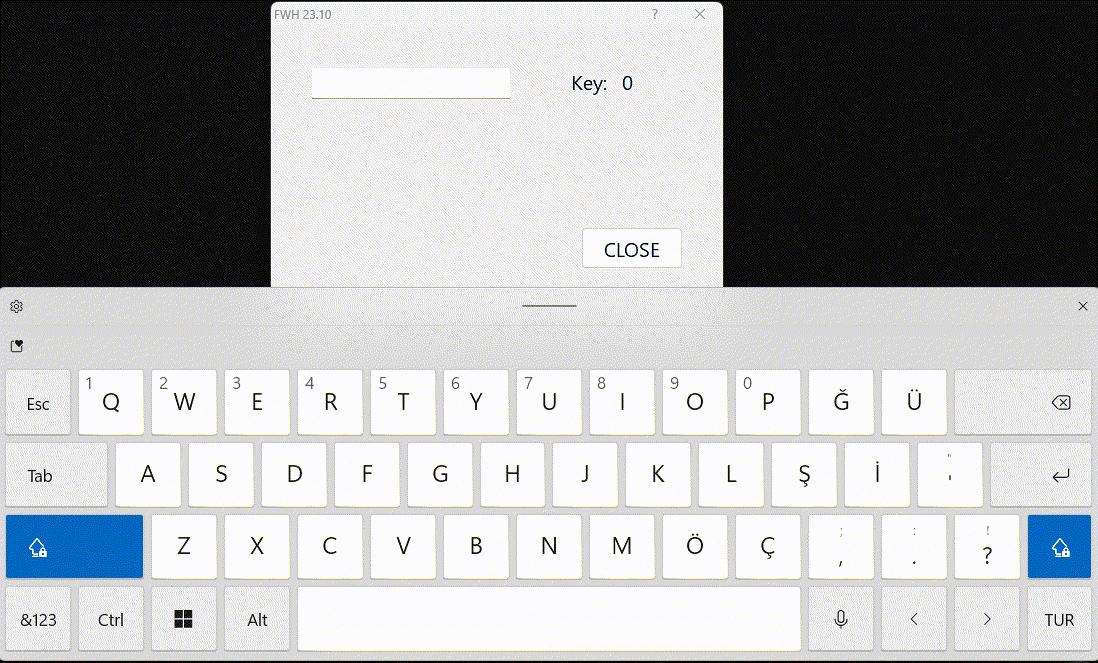Mr. Rao,
I'm not tdialog. My all child dialogs is twindow and tmdichild based. Sorry.
Best regards,
Fwh 23.10 TGet another problem (UNSOLVED)
Re: Fwh 23.10 TGet another problem (UNSOLVED)
Hi Mr. Rao,
I think GetDlgItem changing something.
- Code: Select all Expand view RUN
- METHOD Initiate( hDlg ) CLASS TControl
DEFAULT ::lActive := .t., ::lDrag := .f., ::lCaptured := .f.,;
::lFocused := .f., ::lCancel := .f., ::lTransparent := .f.
IF ::ClassName()="TGET"
? FW_SetUnicode(), ::lUnicode, "Initiate - c1",IsWindowUnicode(::hWnd), PROCNAME()
ENDIF
if( ( ::hWnd := GetDlgItem( hDlg, ::nId ) ) != 0 ) <------------------- This line.
IF ::ClassName()="TGET"
? FW_SetUnicode(), ::lUnicode, "Initiate - c1-1",IsWindowUnicode(::hWnd), PROCNAME()
ENDIF
I think GetDlgItem changing something.
Regards,
Hakan ONEMLI
Harbour & MSVC 2022 & FWH 23.04
Hakan ONEMLI
Harbour & MSVC 2022 & FWH 23.04
- Horizon
- Posts: 1322
- Joined: Fri May 23, 2008 1:33 pm
Re: Fwh 23.10 TGet another problem (UNSOLVED)
nageswaragunupudi wrote:IsWindowUnicode( oGet_1:hWnd ) -----> .T. <--------- It should not be.
It should always remain .F.
In my tests here, it always remains .F.
In your case, it is .T. from the beginning? Or is it changing to .T. during execution?
Instead of adding ACTION clause, if you run the test program without changes this status is shown by the SAY
- Code: Select all Expand view RUN
" GET" } SIZE 200,32 PIXEL OF oDlg UPDATE
This result always remains "ANSI GET".
Do you see "UTF8 GET" here?
I see "UTF8 GET".
Regards,
Hakan ONEMLI
Harbour & MSVC 2022 & FWH 23.04
Hakan ONEMLI
Harbour & MSVC 2022 & FWH 23.04
- Horizon
- Posts: 1322
- Joined: Fri May 23, 2008 1:33 pm
Re: Fwh 23.10 TGet another problem (UNSOLVED)
Can you reproduce here the METHOD Link( lSubClass ) in your Window.prg?
Regards
G. N. Rao.
Hyderabad, India
G. N. Rao.
Hyderabad, India
-

nageswaragunupudi - Posts: 10655
- Joined: Sun Nov 19, 2006 5:22 am
- Location: India
Re: Fwh 23.10 TGet another problem (UNSOLVED)
Mr. Rao,
I'm not use tdialog but I Use TFolderEx. TFolderEx each sheets is use tdialog. I just wanted to remind
My All tget controls of TFolderEx is perfectly works.
Best regards,
I'm not use tdialog but I Use TFolderEx. TFolderEx each sheets is use tdialog. I just wanted to remind
My All tget controls of TFolderEx is perfectly works.
Best regards,
-

ertan - Posts: 25
- Joined: Wed Jul 26, 2023 12:08 pm
- Location: Istanbul, Turkiye
Re: Fwh 23.10 TGet another problem (UNSOLVED)
nageswaragunupudi wrote:Can you reproduce here the METHOD Link( lSubClass ) in your Window.prg?
I didn't fully understand. Variables are changed before ::Link() in Initiate method in Control.prg. Do you want me to add MsgInfo to the Link method in Window.png?
Regards,
Hakan ONEMLI
Harbour & MSVC 2022 & FWH 23.04
Hakan ONEMLI
Harbour & MSVC 2022 & FWH 23.04
- Horizon
- Posts: 1322
- Joined: Fri May 23, 2008 1:33 pm
Re: Fwh 23.10 TGet another problem (UNSOLVED)
I see "UTF8 GET".
It should not be. It should always remain "ANSI GET".
Can you please re-install FWH2310 ( may be in a separate folder ) and build the above sample with buildh.ba in the samples folder?
For a moment, let us not bother about the font. Important for us is to check whether the Get is ANSI or Unicode
Regards
G. N. Rao.
Hyderabad, India
G. N. Rao.
Hyderabad, India
-

nageswaragunupudi - Posts: 10655
- Joined: Sun Nov 19, 2006 5:22 am
- Location: India
Re: Fwh 23.10 TGet another problem (UNSOLVED)
nageswaragunupudi wrote:I see "UTF8 GET".
It should not be. It should always remain "ANSI GET".
Can you please re-install FWH2310 ( may be in a separate folder ) and build the above sample with buildh.ba in the samples folder?
For a moment, let us not bother about the font. Important for us is to check whether the Get is ANSI or Unicode
When I start to run my application, it say "ANSI GET" first, after than when i press any character (1, A, Ğ), it changes to "UTF8 GET"
I am downloading and test again.
Regards,
Hakan ONEMLI
Harbour & MSVC 2022 & FWH 23.04
Hakan ONEMLI
Harbour & MSVC 2022 & FWH 23.04
- Horizon
- Posts: 1322
- Joined: Fri May 23, 2008 1:33 pm
Re: Fwh 23.10 TGet another problem (UNSOLVED)
nageswaragunupudi wrote:We tried several times to reproduce your problem at our end with FWH2310 but could not. In other words, Ansi Gets are correctly working here as expected.
We enhanced the test we posted earlier for more detailed testing. This is the sample we tried.
- Code: Select all Expand view RUN
#include "fivewin.ch"
REQUEST HB_CODEPAGE_TRWIN
function Main()
local oDlg, oGet, oFont, nKey := 0
local cVar := Space( 10 )
HB_CDPSELECT( "TRWIN" )
FW_SetUnicode( .f. )
SetGetColorFocus()
DEFINE FONT oFont NAME "Segoe UI" SIZE 0,-20 CHARSET 162 // Use the charset that works for you
DEFINE DIALOG oDlg SIZE 450,300 PIXEL TRUEPIXEL FONT oFont ;
TITLE FWVERSION
@ 40, 40 GET oGet VAR cVar SIZE 200,32 PIXEL OF oDlg ON CHANGE oDlg:Update()
oGet:bKeyChar := { |k| nKey := k }
@ 40,300 SAY { || "Key: " + Str( nKey, 3 ) } SIZE 120,30 PIXEL UPDATE
@ 80, 40 SAY { || StrToHex( Trim( cVar ), " " ) } SIZE 390,32 PIXEL OF oDlg UPDATE
@ 120, 40 SAY { || ListAsc( cVar ) } SIZE 390,70 PIXEL OF oDlg UPDATE
@ 200, 40 SAY { || If( IsWindowUnicode( oGet:hWnd ), "UTF8", "ANSI" ) + ;
" GET" } SIZE 200,32 PIXEL OF oDlg UPDATE
@ 200,310 BUTTON "CLOSE" SIZE 100,40 PIXEL OF oDlg ACTION oDlg:End()
ACTIVATE DIALOG oDlg CENTERED
cVar := Trim( cVar )
? cVar, StrToHex( cVar ), IsUtf8( cVar )
return nil
static function ListAsc( cVar )
local aList := {}
local c
cVar := Trim( cVar )
for each c in cVar
AAdd( aList, ASC( c ) )
next
return FW_ArrayAsList( aList )
This is how it is working here.
When FW_SetUnicode( .F. ), no keychar is higher than 255 and none of the special or other characters are displayed as "?".
We request both of you to try this sample and point out the problem you are experiencing.
Hi Mr. Rao,
I have dowloaded fwh 23.10 and run above sample. As you said before, it says always "ANSI GET".
I have deleted all my obj and deleted tget and control prg in my mak file. compiled again. My first screen is login page. When I start to run my application, it say "ANSI GET" first, after than when i press any character (1, A, Ğ), it changes to "UTF8 GET"
For a moment, let us not bother about the font. Important for us is to check whether the Get is ANSI or Unicode
There is not any font problem anymore.
Regards,
Hakan ONEMLI
Harbour & MSVC 2022 & FWH 23.04
Hakan ONEMLI
Harbour & MSVC 2022 & FWH 23.04
- Horizon
- Posts: 1322
- Joined: Fri May 23, 2008 1:33 pm
Re: Fwh 23.10 TGet another problem (UNSOLVED)
I have dowloaded fwh 23.10 and run above sample. As you said before, it says always "ANSI GET".
I have deleted all my obj and deleted tget and control prg in my mak file. compiled again. My first screen is login page. When I start to run my application, it say "ANSI GET" first, after than when i press any character (1, A, Ğ), it changes to "UTF8 GET"
This should not change to "UTF8 GET".
We need to find the reason.
May I request Mr. Ertan to kindly inform if he always sees "ANSI GET" and does it change or not change to "UTF8 GET" later on? Thanks in advance for your help.
Regards
G. N. Rao.
Hyderabad, India
G. N. Rao.
Hyderabad, India
-

nageswaragunupudi - Posts: 10655
- Joined: Sun Nov 19, 2006 5:22 am
- Location: India
Re: Fwh 23.10 TGet another problem (UNSOLVED)
Hi,
I also test fwh 23.07. It says always "ANSI GET".
I also test fwh 23.07. It says always "ANSI GET".
Regards,
Hakan ONEMLI
Harbour & MSVC 2022 & FWH 23.04
Hakan ONEMLI
Harbour & MSVC 2022 & FWH 23.04
- Horizon
- Posts: 1322
- Joined: Fri May 23, 2008 1:33 pm
Re: Fwh 23.10 TGet another problem (UNSOLVED)
Mr. Rao,
I confirm. Samples say always "ANSI GET". FWH 23.07 and 23.10
Best regards,
I confirm. Samples say always "ANSI GET". FWH 23.07 and 23.10
Best regards,
-

ertan - Posts: 25
- Joined: Wed Jul 26, 2023 12:08 pm
- Location: Istanbul, Turkiye
Re: Fwh 23.10 TGet another problem (UNSOLVED)
ertan wrote:Mr. Rao,
I confirm. Samples say always "ANSI GET". FWH 23.07 and 23.10
Best regards,
Thanks for the information.
But our friend Hakan is getting different results.
I will again download and test again.
Regards
G. N. Rao.
Hyderabad, India
G. N. Rao.
Hyderabad, India
-

nageswaragunupudi - Posts: 10655
- Joined: Sun Nov 19, 2006 5:22 am
- Location: India
Re: Fwh 23.10 TGet another problem (UNSOLVED)
Mr. Rao,
Your welcome. I'm not use any third party components or activex.
Best regards,
Your welcome. I'm not use any third party components or activex.
Best regards,
-

ertan - Posts: 25
- Joined: Wed Jul 26, 2023 12:08 pm
- Location: Istanbul, Turkiye
Re: Fwh 23.10 TGet another problem (UNSOLVED)
Are you using Windows Manifest while testing this sample?
Regards
G. N. Rao.
Hyderabad, India
G. N. Rao.
Hyderabad, India
-

nageswaragunupudi - Posts: 10655
- Joined: Sun Nov 19, 2006 5:22 am
- Location: India
Return to FiveWin for Harbour/xHarbour
Who is online
Users browsing this forum: No registered users and 39 guests