is it possible, to keep a TTITLE transparent on windws resize ?

On Window-resize, the area from startup is used. Refresh doesn't help.

Best regards
Uwe





SetDlgGradient() // turns off and setgradient
yLOGIN := WNetGetUser() // FiveWin function
yLOGIN := substr(UPPER( yLOGIN )+space(8),1,8)
oSAY := NIL
cSAY := NIL
cWELCOME := "WELCOME to the PMO Strategic Projects Vital Signs Application"
cSAY := "The System could not resolve your UserID "
cSAY1 := yLOGIN
cSAY2 := "You now have a choice to Add yourself as a"
cSAY3 := "Project Manager or enter the program as Read Only?"
nOK := 0
DEFINE BRUSH oBru FILENAME ( cDEFA+"\PMO.BMP" )
DEFINE DIALOG oDLG1 ;
TITLE "WELCOME" ;
SIZE 700, 400 BRUSH oBRU TRANSPARENT
@ 0, 2 SAY cWELCOME OF oDlg1 COLOR "W+/W"
oDlg1:aControls[ 1 ]:lTransparent = .t.
@ 1, 2 SAY cSAY OF oDlg1 COLOR "W+/W"
oDlg1:aControls[ 2 ]:lTransparent = .t.
@ 1.5,2 SAY cSAY1 OF oDlg1 COLOR "W+/W"
oDlg1:aControls[ 3 ]:lTransparent = .t.
@ 2,2 SAY cSAY2 OF oDlg1 COLOR "W+/W"
oDlg1:aControls[ 4 ]:lTransparent = .t.
@ 2.5,2 SAY cSAY3 OF oDlg1 COLOR "W+/W"
oDlg1:aControls[ 5 ]:lTransparent = .t.
@ 50, 10 BTNBMP oBtn1 RESOURCE "YES" ;
SIZE 145, 15 OF oDlg1 ;
ACTION( oDlg1:End(), nOK := 1 )
oBtn1:lTransparent := .T.
@ 70, 10 BTNBMP oBtn2 RESOURCE "PMGR" ;
SIZE 145, 15 OF oDlg1;
ACTION( IF( _Addum( oDlg1, "UNKNOWN" ),nOK := 4 , nOK := 2 ))
oBtn2:lTransparent := .T.
@ 90, 10 BTNBMP oBtn3 RESOURCE "CANCEL" ;
SIZE 145, 15 OF oDlg1 ;
ACTION( oDlg1:END(), nOK := 3)
oBtn3:lTransparent := .T.
ACTIVATE DIALOG oDlg1 CENTERED
LightGreyGrad()

Also I would like to know,
if there is any solution, to do the same with a DIALOG transparent,
showing the Window-brush / Image ?
#include "fivewin.ch"
function Main()
local cFileJpg := "penguins.jpg"
local oWnd, oBar, oBrush
DEFINE BRUSH oBrush FILE cFileJpg RESIZE
DEFINE WINDOW oWnd MDI BRUSH oBrush
DEFINE BUTTONBAR oBar OF oWnd SIZE 100,32 2007
DEFINE BUTTON OF oBar PROMPT "TranspDlg" ACTION TranspDlg()
SET MESSAGE OF oWnd TO '' 2007
ACTIVATE WINDOW oWnd
RELEASE BRUSH oBrush
return nil
static function TranspDlg()
local oDlg, oFont
DEFINE FONT oFont NAME "VERDANA" SIZE 0,-30 BOLD
DEFINE DIALOG oDlg SIZE 300,200 PIXEL ;
TITLE "Transparent Dialog" ;
COLOR CLR_HRED,RGB(1,1,1) OF WndMain()
@ 40,00 SAY "TRANSPARENT DIALOG" SIZE 150,40 PIXEL OF oDlg ;
FONT oFont TRANSPARENT CENTER
oDlg:nSeeThroClr := RGB(1,1,1)
ACTIVATE DIALOG oDlg CENTERED IN PARENT NOMODAL ;
VALID ( oFont:End(), .t. )
return nil
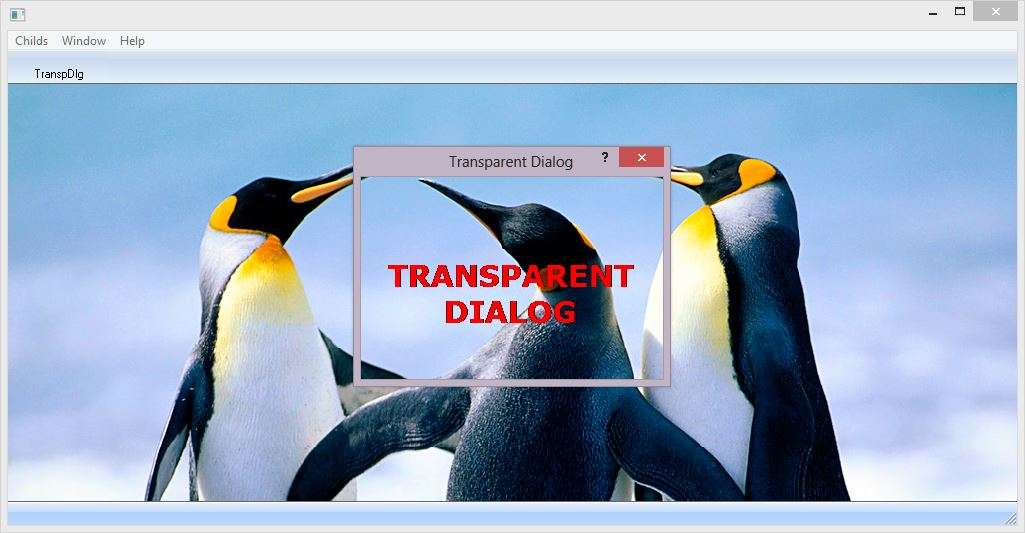



Some month ago, I remember tested a solution with Mr. Rao, using a Main-window and a child.
Return to FiveWin for Harbour/xHarbour
Users browsing this forum: No registered users and 101 guests