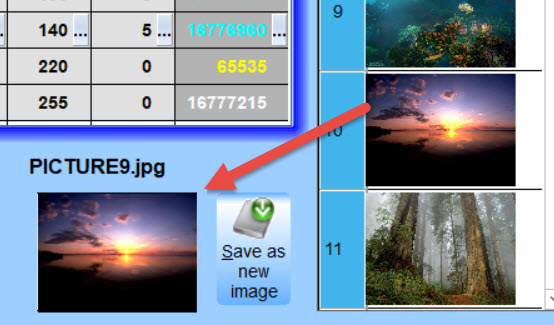The normal formats using transparent are : GIF, PNG, TIF and BMP
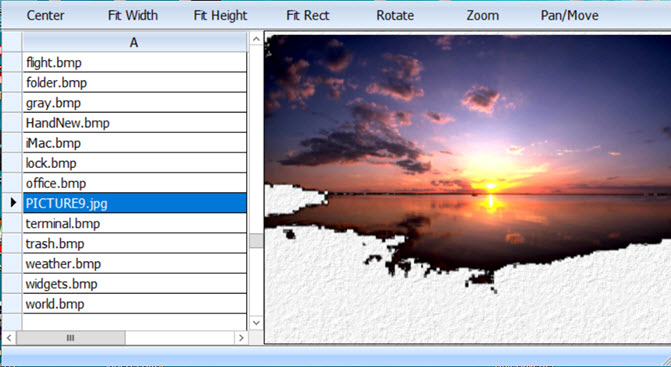
the original JPG

regards
Uwe
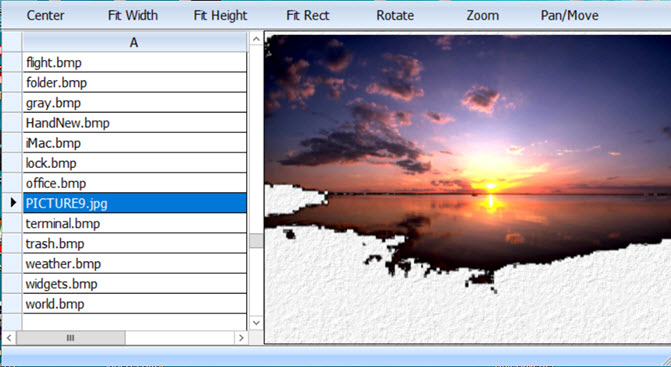






Code: Select all | Expand
:bChange := { || oImage:lBmpTransparent := !( Lower( cFileExt( oBrw:aRow[ 2 ] ) ) $ "jpg,jpeg" ), ;
oImage:Refresh() }