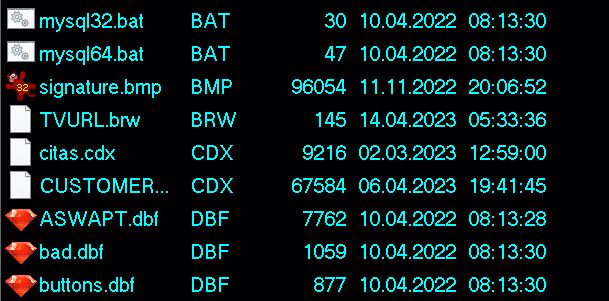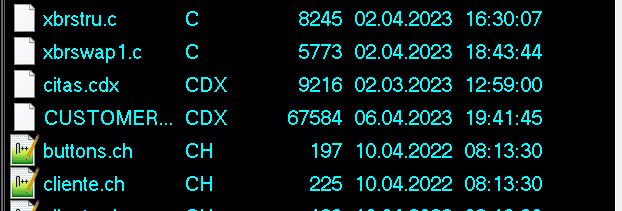i do "sort" Result of Directory() but it is not correct with Extension

Code: Select all | Expand
CASE nCol = LV_NAME
IF ::SortOrder = LVS_SORTASCENDING
ASORT( aDirOut, nStartAt + 1,, { | x, y | ( UPPER( x[ LV_NAME ] ), UPPER( y[ LV_NAME ] ), .T. ) } )
CASE nCol = LV_EXT
IF ::SortOrder = LVS_SORTASCENDING
ASORT( aDirOut, nStartAt + 1,, { | x, y | ( x[ LV_EXT ] + UPPER( x[ LV_NAME ] ) ) < ( y[ LV_EXT ] + UPPER( y[ LV_NAME ] ) ) } )
how to change sort