- Code: Select all Expand view RUN
- newImage := FW_StitchImages( cImage1, [cImage2], [cSide], [cBlobType] )
cImage1 and cImage2 can be image file names of any type, or image blobs, or hBitmap / pImages or any combination thereof
If cImage2 is omitted, any image in ClipBoard is taken as the second image.
cSide "R"/"B" : Add the second image to the right/bottom of the first image. If this argument is omitted, the function will decide the best fit.
cBlobType: If this argument is omitted, hBitmap of the combined image. Or this parameter can be any image-type bmp/jpg/png. If specified, a blob of that type is returned which can be used to save to a field of database or to a file.
Example:
- Code: Select all Expand view RUN
- cImage := FW_StitchImages( "c:\fwh\bitmaps\olga1.jpg" , "c:\fwh\bitmaps\pngs\2.png", ,"png" )
ximage( cImage )
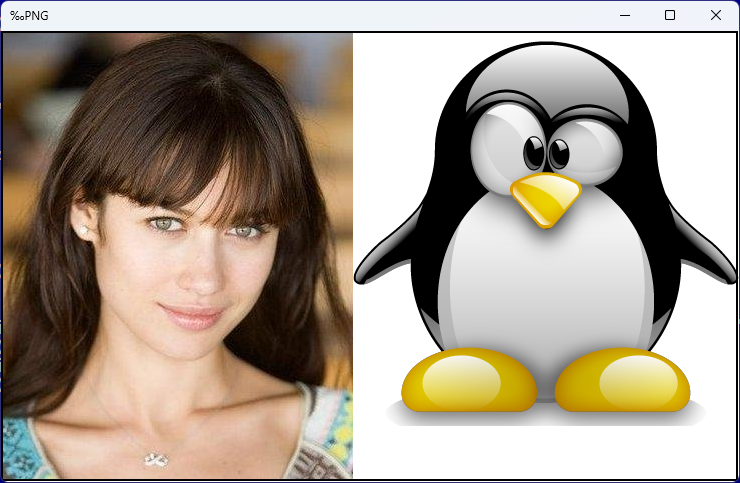
Adding another image to this combined image:
- Code: Select all Expand view RUN
- cImage := FW_StitchImages( cImage, "c:\fwh\bitmaps\sea.bmp", ,"png" )
ximage( cImage )
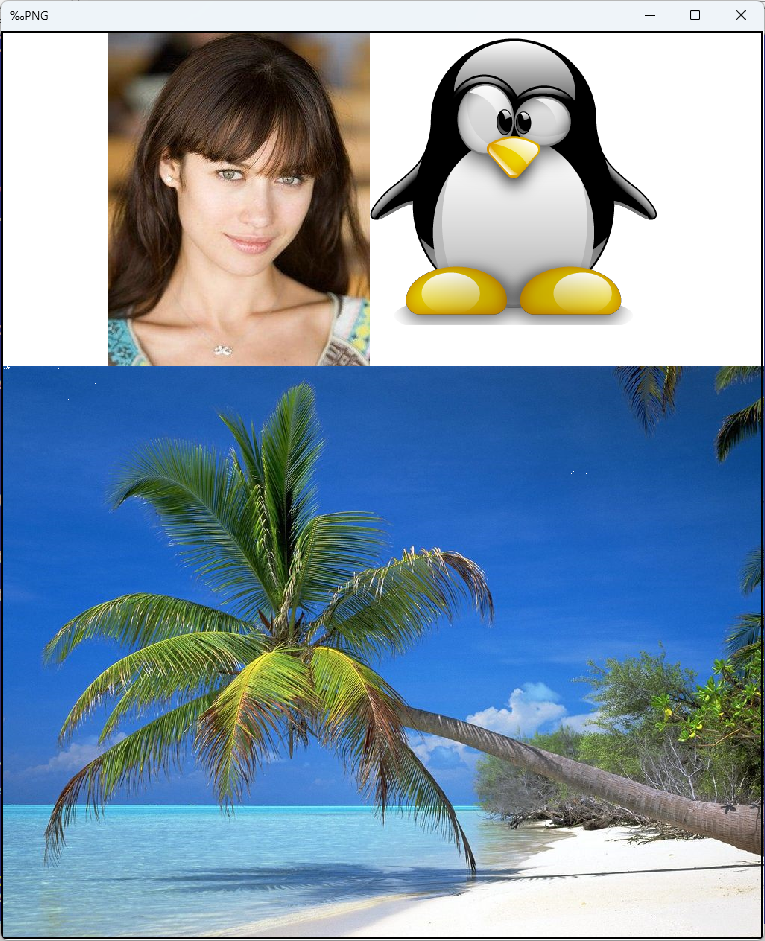
Now, this cImage can be saved to a file or to a memo field of any database.
